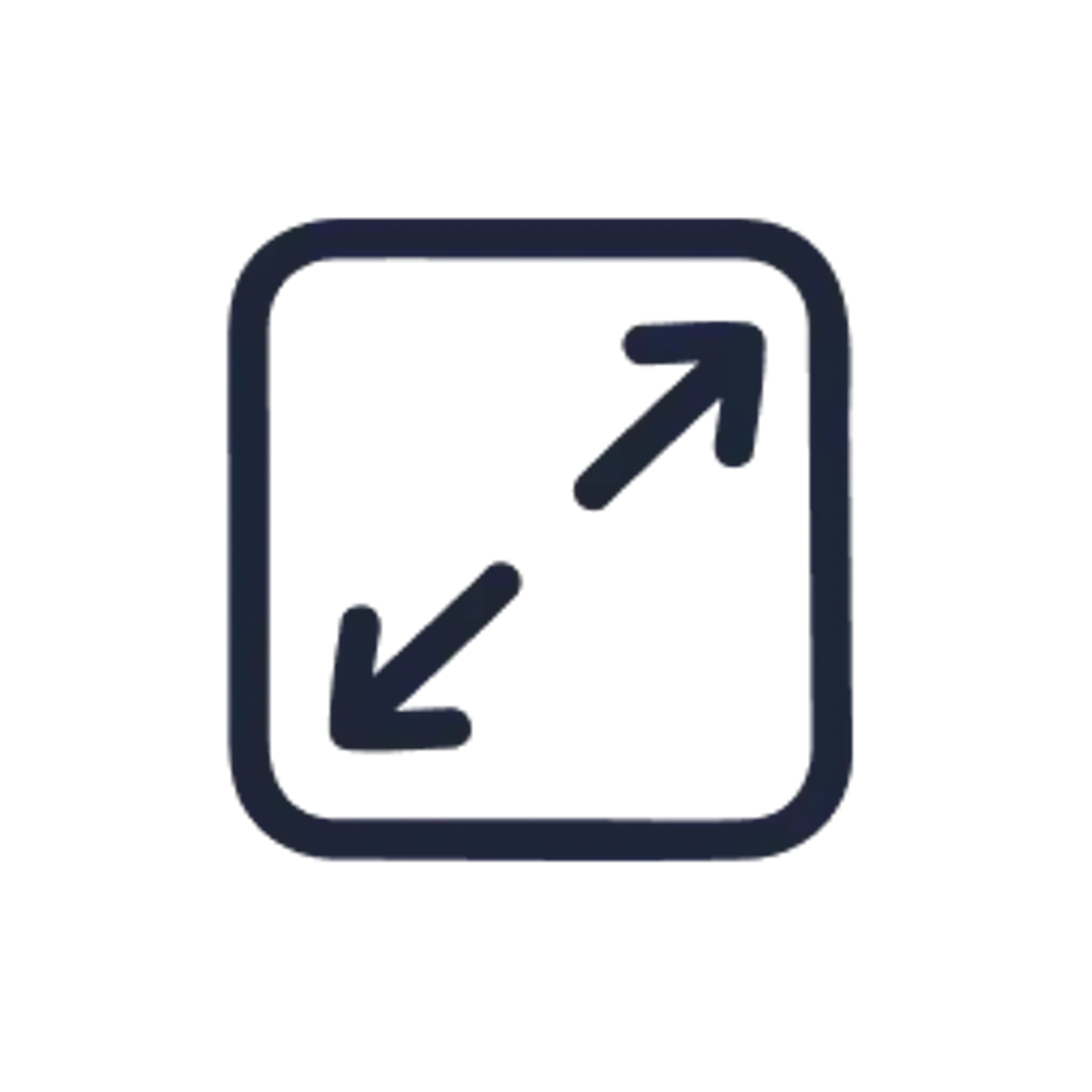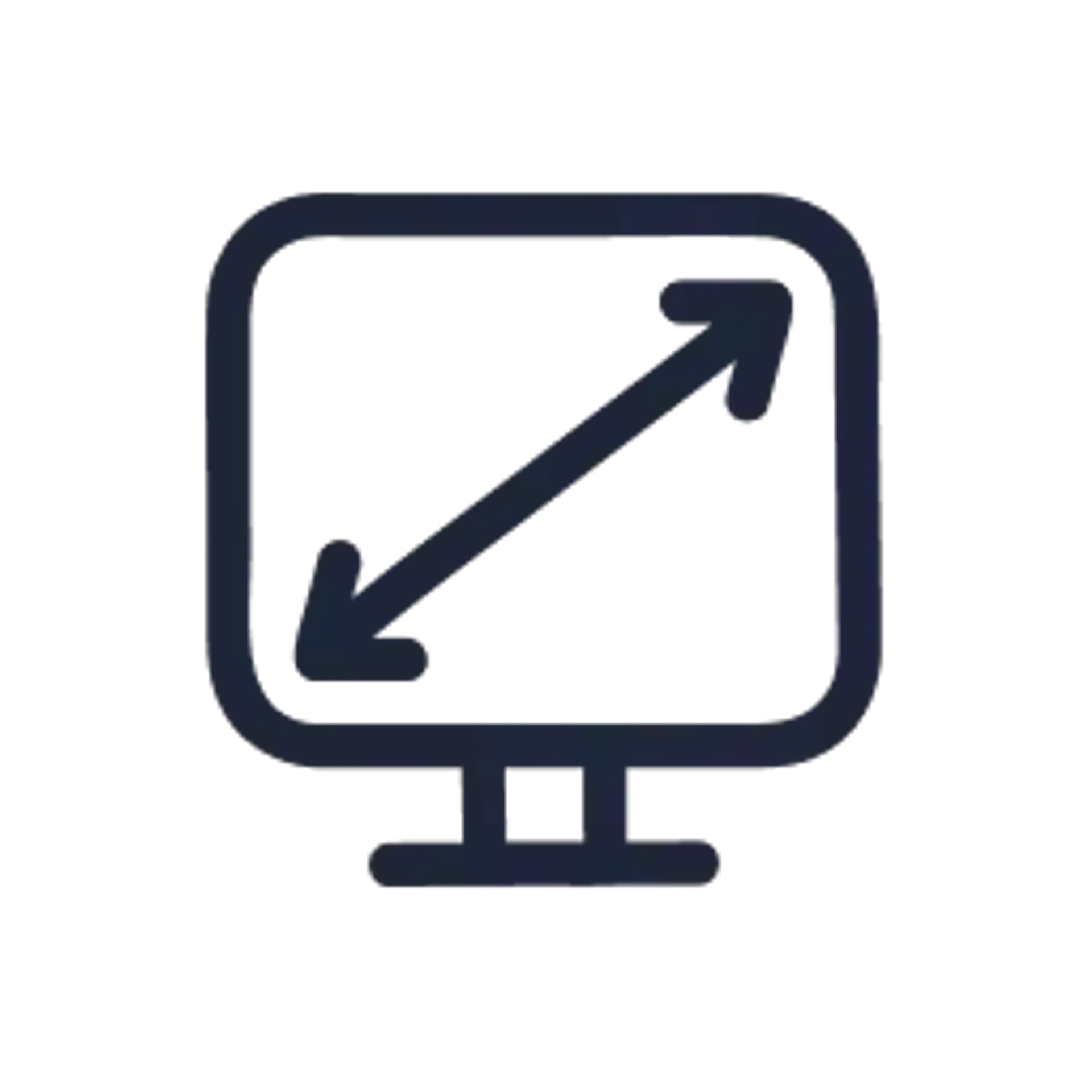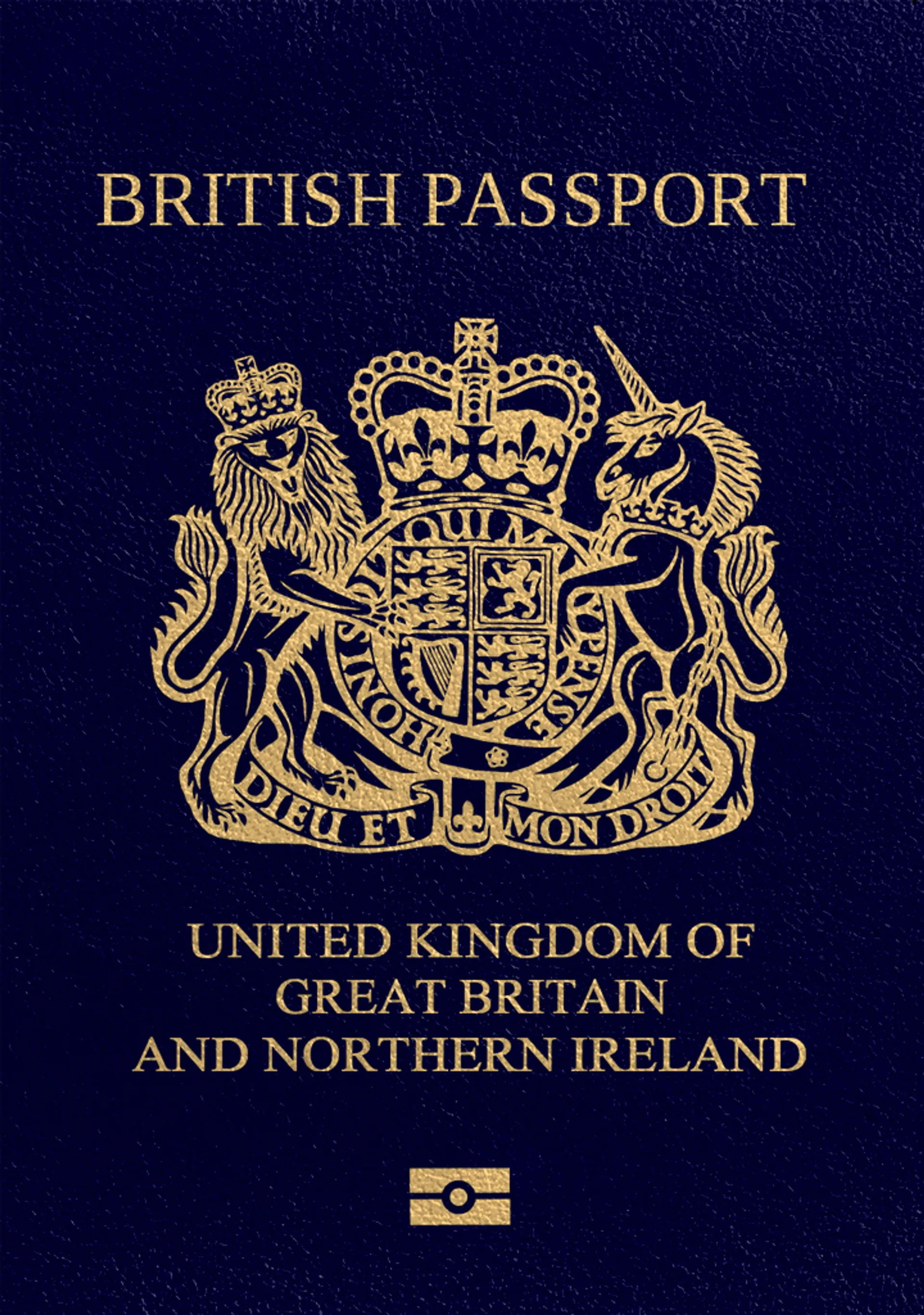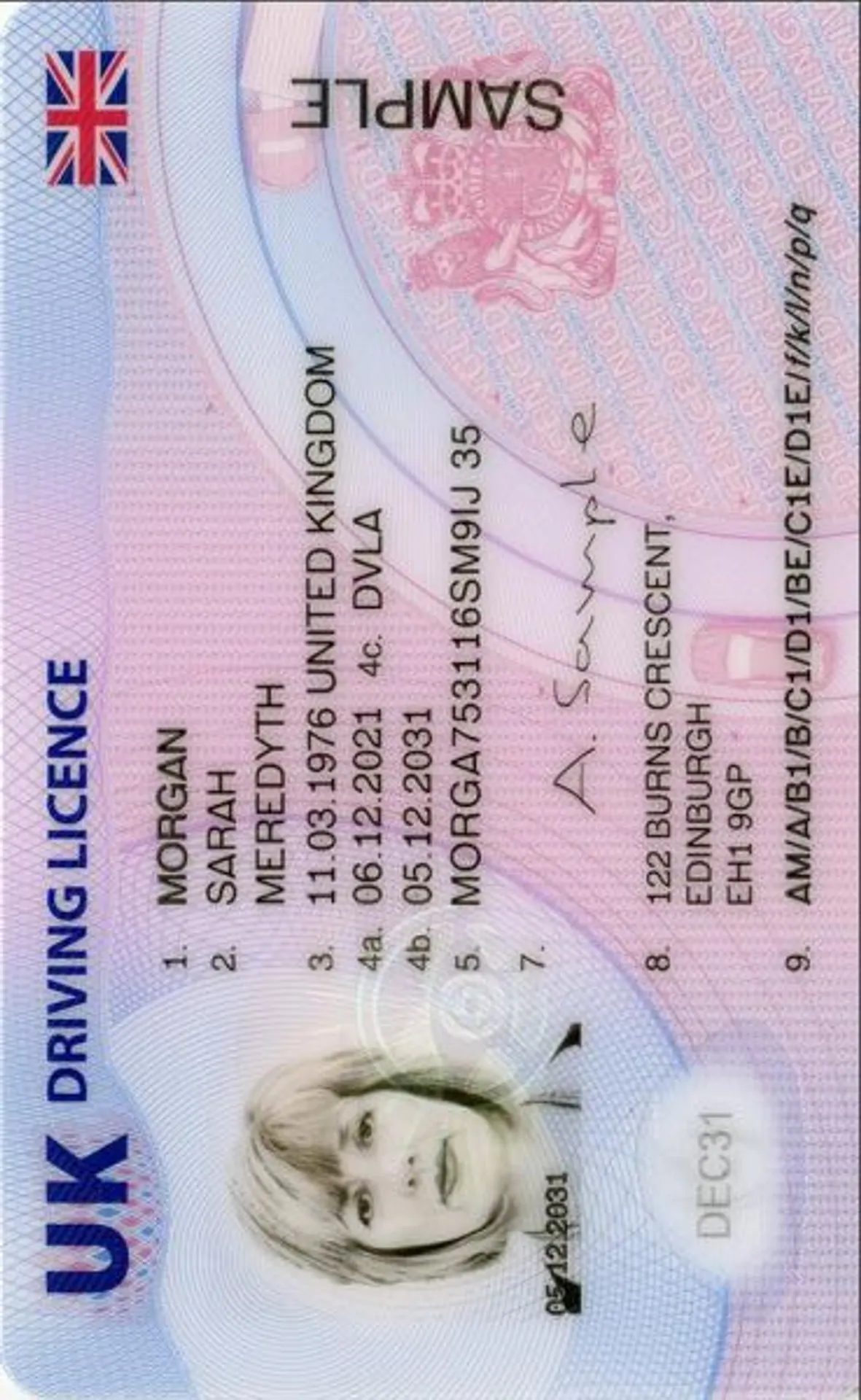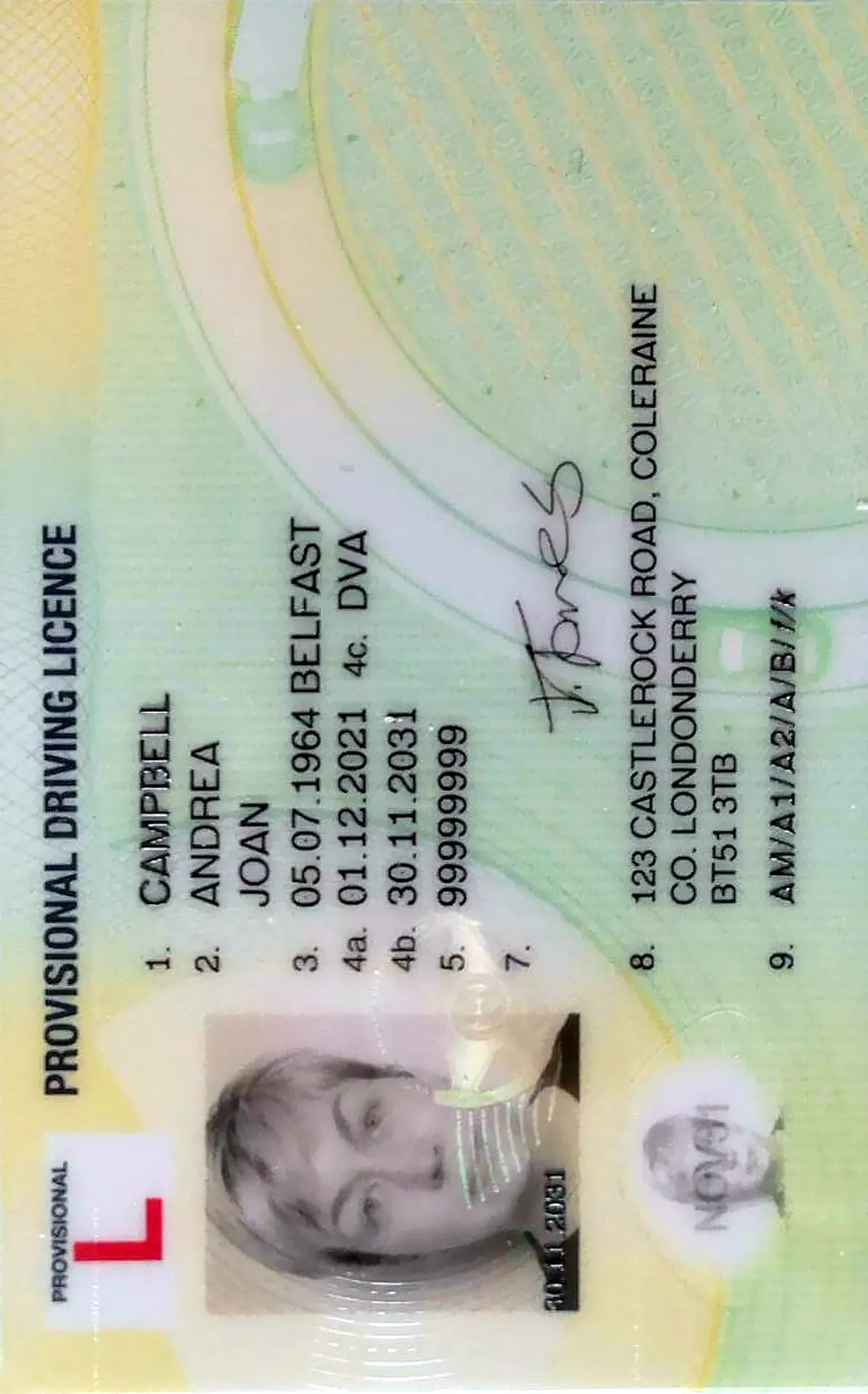5cm x 5cm photo from home [prints & digital]
Upload an image in any size—we’ll convert it into a 5x5 cm photo! Perfectly resized & ready for official documents and more.
![5cm x 5cm photo from home [prints & digital]](https://passport-photo.online/images/cms/f16c97171459c00c3ed54521474c0d3c_b701d89d8d.webp?quality=80&format=webp&width=1920)
As seen in







5x5 cm photos—specifications

Size
5x5 cm (50x50 mm)
Head height
68% of the picture's frame
Digital dimensions
Between 197x197 and 1181x1181 px
Background color
White or off-white
Recency
Last 6 months
Resolution
600 dpi
Sylwia is a skilled writer with a BA in English Studies and an active SPJ member. For nearly three years now, she's been writing captivating articles for international companies, turning her lifelong passion into a career.
Mateusz is a seasoned specialist in biometric photography with over 5 years of hands-on experience. As a member of the prestigious British Institute of Professional Photography (BIPP) and the Association of Photographers (AOP), he has helped thousands of clients worldwide capture compliant photos for official documents.
50x50 mm Photos—Size & Other Requirements
Do you need a 50x50 mm (5x5 cm) picture for an official document? You’ve come to the right place!
Here, you’ll find the exact photo size requirements, the standard quality required for official documents, and how to correctly resize images to this format, even from home.
Examples of acceptable 50x50 mm photos
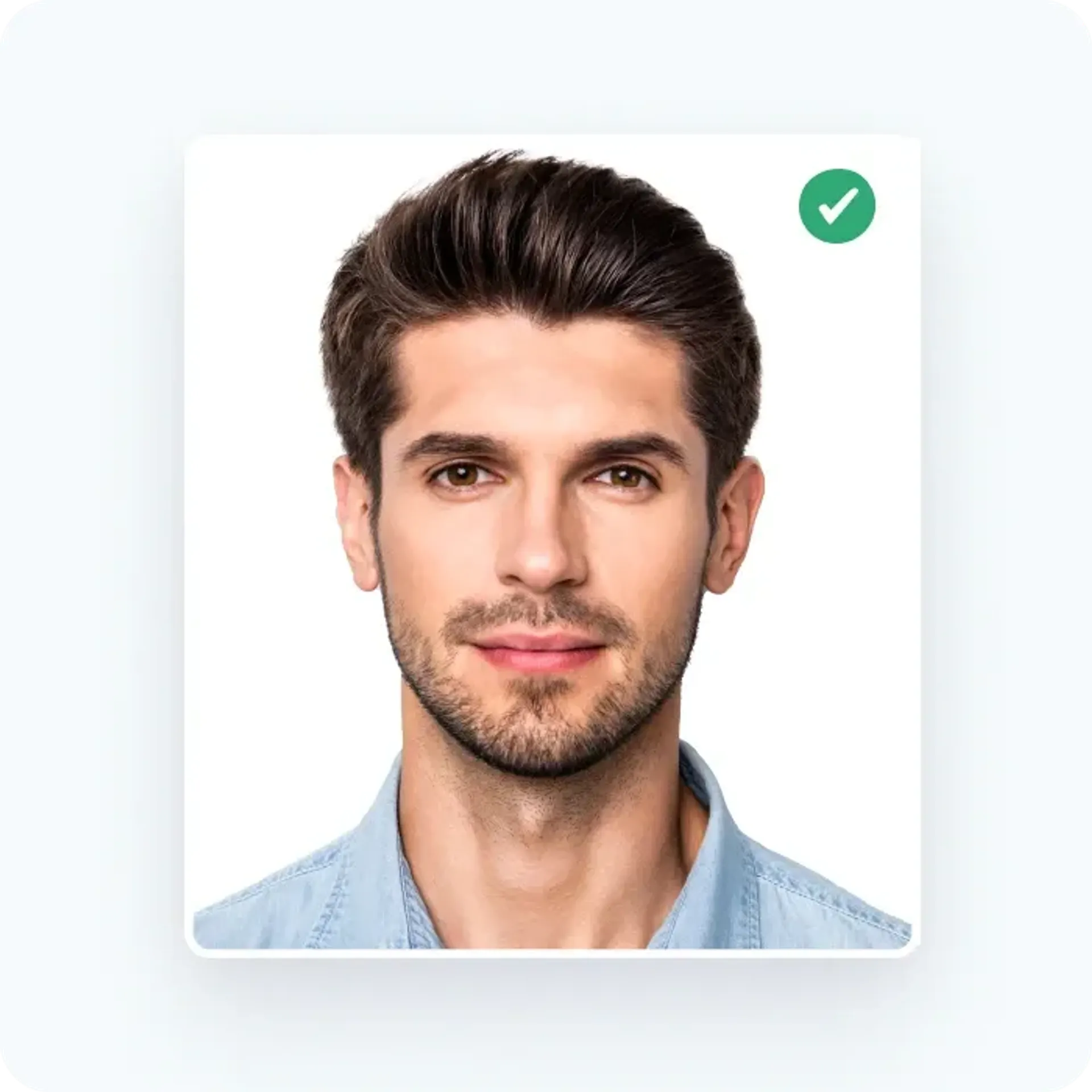
Face the camera directly. Gentle smiling is allowed.
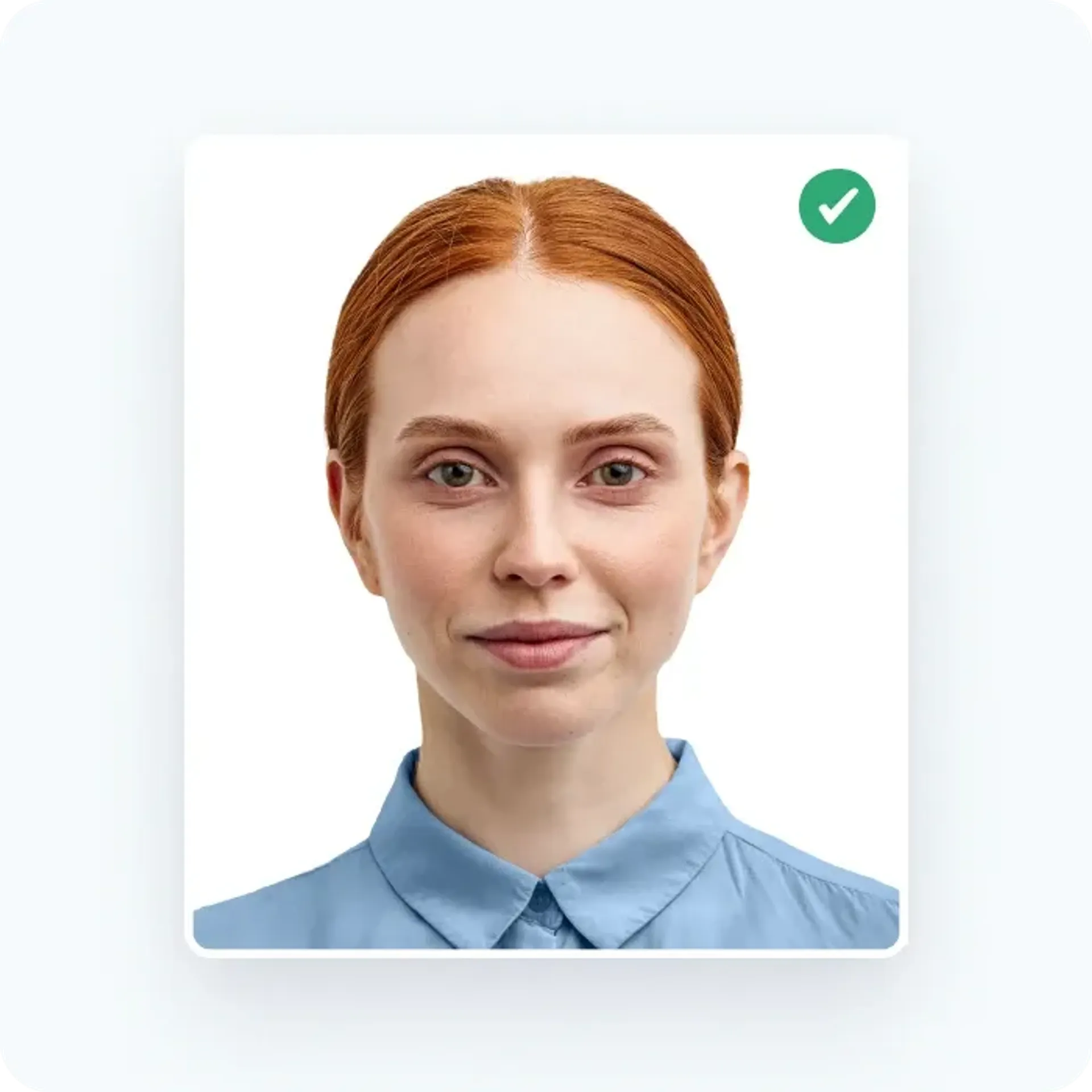
Make sure your hair doesn't cover any part of your face.
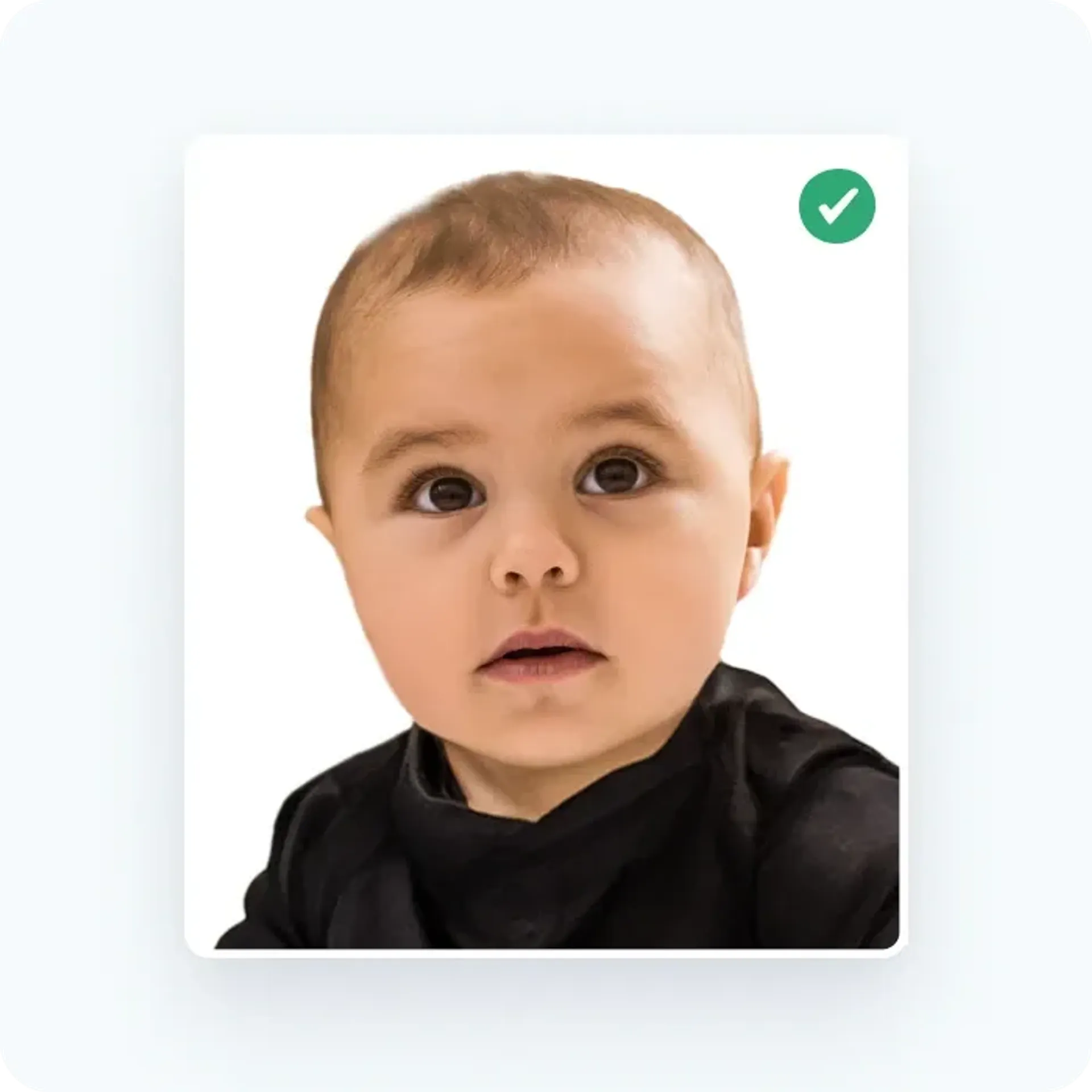
Children are allowed to look away from the camera.
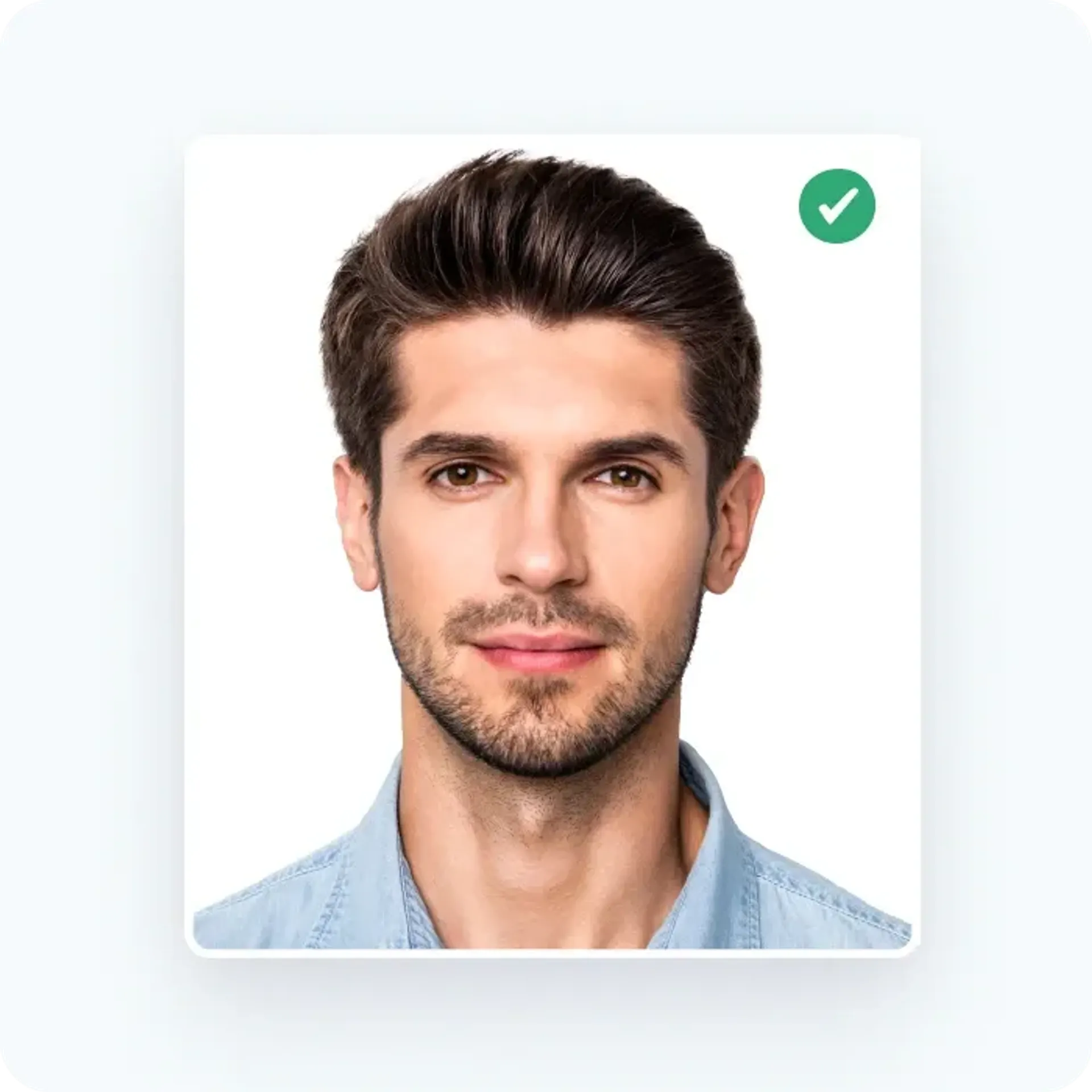
Face the camera directly. Gentle smiling is allowed.
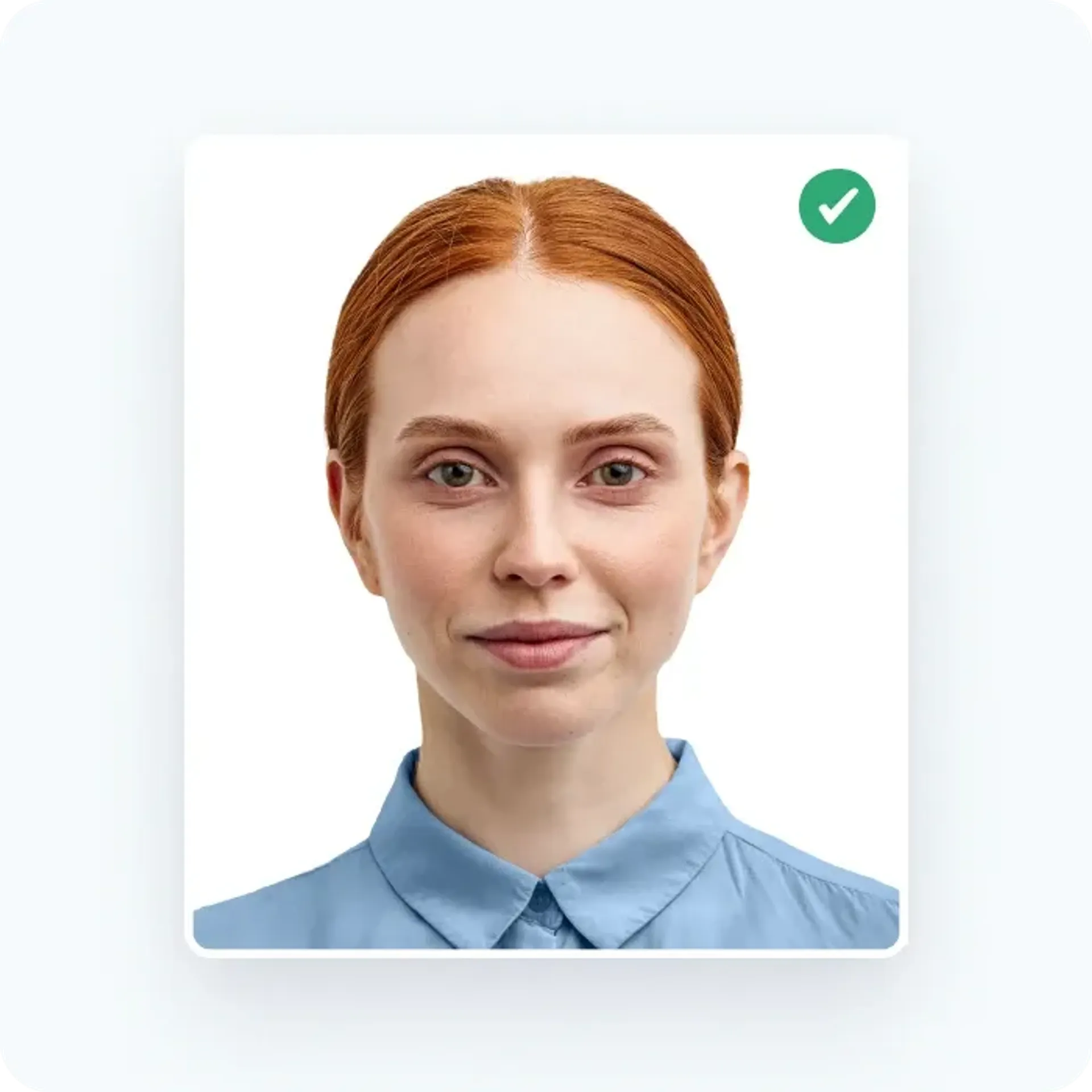
Make sure your hair doesn't cover any part of your face.
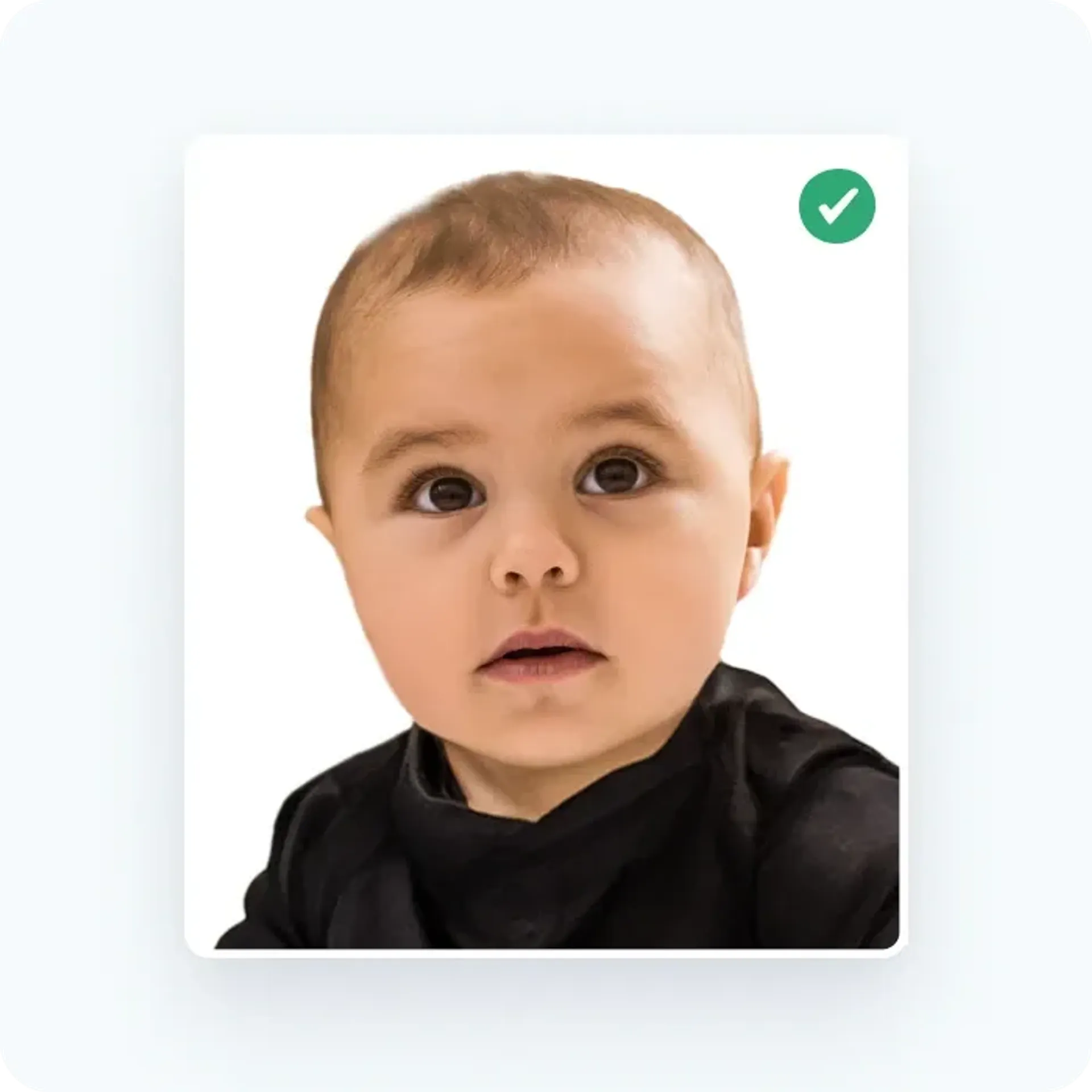
Children are allowed to look away from the camera.
Quality requirements for 50x50 photos
Now that you know what a 5x5 cm picture looks like, let’s delve into other requirements such photos must meet.
| Requirement | Details |
| Colour | Must be in colour |
| Recency | Taken in the last 6 months |
| Image | Clear image of your face ❌ Not blurry, grainy, or pixelated |
| Filters | ❌ No filters allowed |
| Background | White or off-white background without shadows, texture, or lines |
| Size | 50x50 mm |
| Head size | Head must take up between 25–35 mm, with the eye level being between 28–35 mm from the bottom of the photo |
| Quality & Resolution | High quality, 600 DPI |
| Digital Alterations | ❌ No alterations allowed |
| Prints | Printed on matte or glossy photo-quality paper |
What is the 50x50 photo size in other measurements?
Depending on your location, you may want to know what the 50x50 mm photo size is in other popular measuring units:
| Unit | Centimetres | Inches | Pixels |
| Dimensions | 5x5 | 1.97x1.97 | Between 197x197 and 1181x1181 |
Important: The 5x5 photo size may be confused with the size of US passport photos and visa photos. However, for those applications, you’re required to submit a 51x51 mm (2x2 inches) photo.

Create a 50x50 mm photo at home: here’s how
Why bother playing around with Photoshop or Canva, having no guarantee your photo will be resized correctly at the right resolution? Leave it to us!
Here’s how to get your 50x50 mm photographs in a few clicks:
- Snap a new photo using our tips from the section below or by following the on-screen instructions. Don’t worry if you don’t get it right the first time—take as many shots as you want!
- Upload your preferred image to our app. AI & our photo experts will check the photo and crop it to the 5x5 image size.
- That’s it! Download the digital image (ideal for online submission) you’ll find in your inbox within minutes of completing your order. If you require physical photos, simply order them during the final step before completing your purchase.
Want that professional result without leaving your home? With our comprehensive biometric photo service, you can rest assured your picture gets accepted, even if it's a non-standard size!
Very easy to identify the photo I needed which was for a visa and a very specific size and standard and then very quick to have photo verified and sent. I know it is something people would argue you can do for yourself but can you? When if you get it wrong it means being declined for a visa. Very happy to pay for this service.
Nicholas Howarth
Follow these expert tips below and be sure your picture will be 100% compliant (and looking great!).
Tips on taking your own 50x50 mm (5x5 cm) photo
- Snap the picture in front of a white, plain background (e.g., a light-coloured wall or white sheet). If you can’t do that, no worries—our software will take care of it
- Opt for casual clothes in dark colours. Avoid tank tops, camouflage patterns, and uniforms
- You can wear makeup. However, make sure you opt for a gentle, natural look. Avoid contouring or any products changing your natural appearance (e.g., dark foundation, thick eyeliner)
- Look straight into the camera with your eyes open. It’s best to keep a neutral expression and avoid smiling
- Do not Photoshop or edit your photograph. Changing the image’s saturation/exposure or removing the red-eye effect will result in rejection
- Take a photo in a well-lit room and stand around 0.5 metres away from the wall/backdrop to eliminate any shadows
- Remove prescription glasses and all head coverings (unless worn for medical or religious reasons)

Sources:
https://travel.state.gov/content/travel/en/passports/how-apply/photos.html
Documents
We provide photos for IDs from all over the world. You’ll find the one you are looking for!

Choose your document

FAQ

A 5x5 cm photo size in pixels (for official documents) should be 197x197 px at a minimum and 1181x1181 px for the best resolution.
The size of such a photograph in inches is approximately 1.97’’ x 1.97’’. Although similar, it’s not to be confused with the size of US passport photos, which is 2x2’’ (51x51 mm).
You can find many 50x50 mm (5x5 cm) photo converters, such as Passport Photo Online. Within 3 minutes, you’ll get a converted image with the right digital resolution and correct dimensions.

Are You Satisfied With Our Service?
Let us know how we’re doing.
Customer feedback is always welcome.
Rate Your Reading Experience:





Rating: 4.8/5
Number of votes: 176