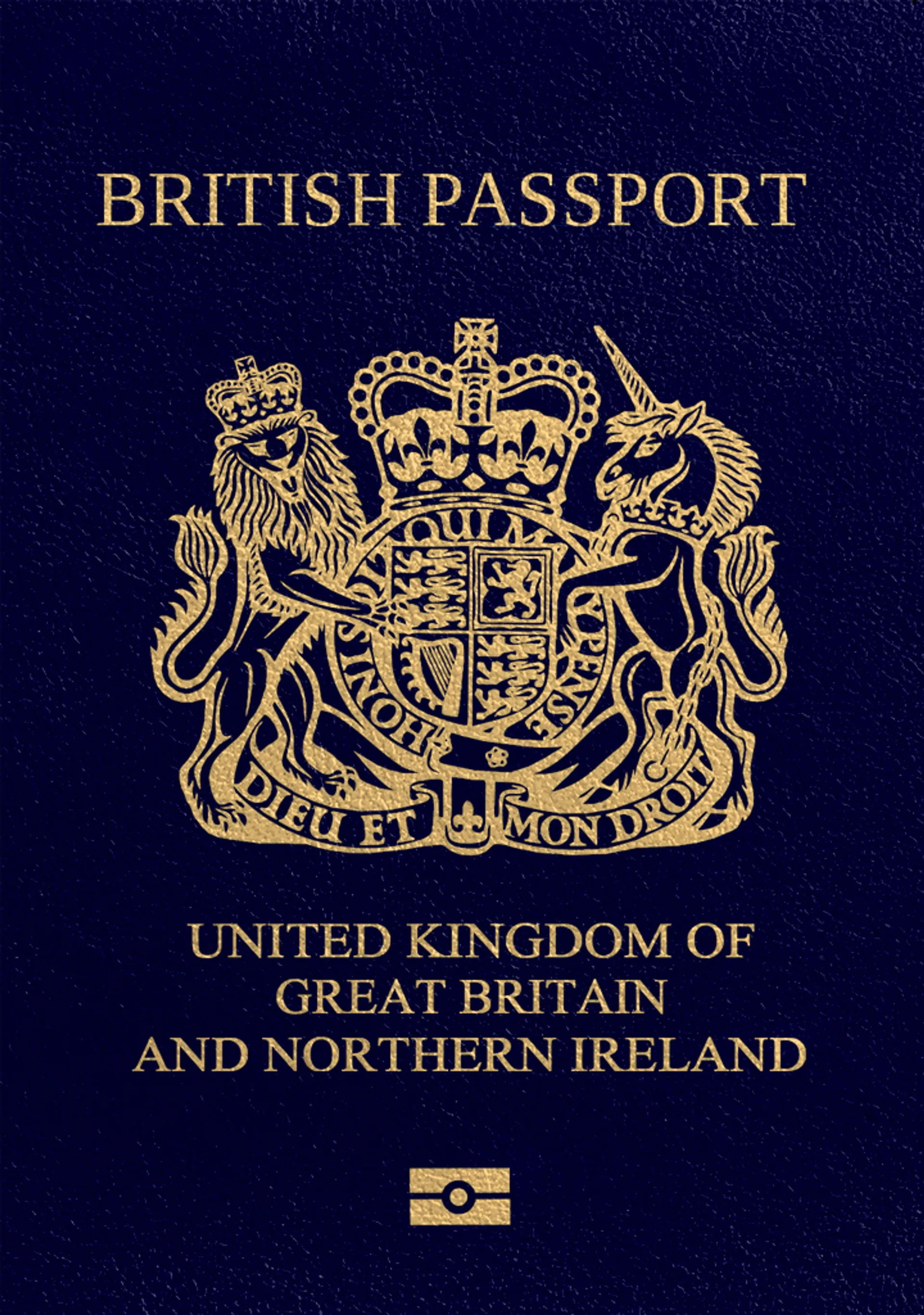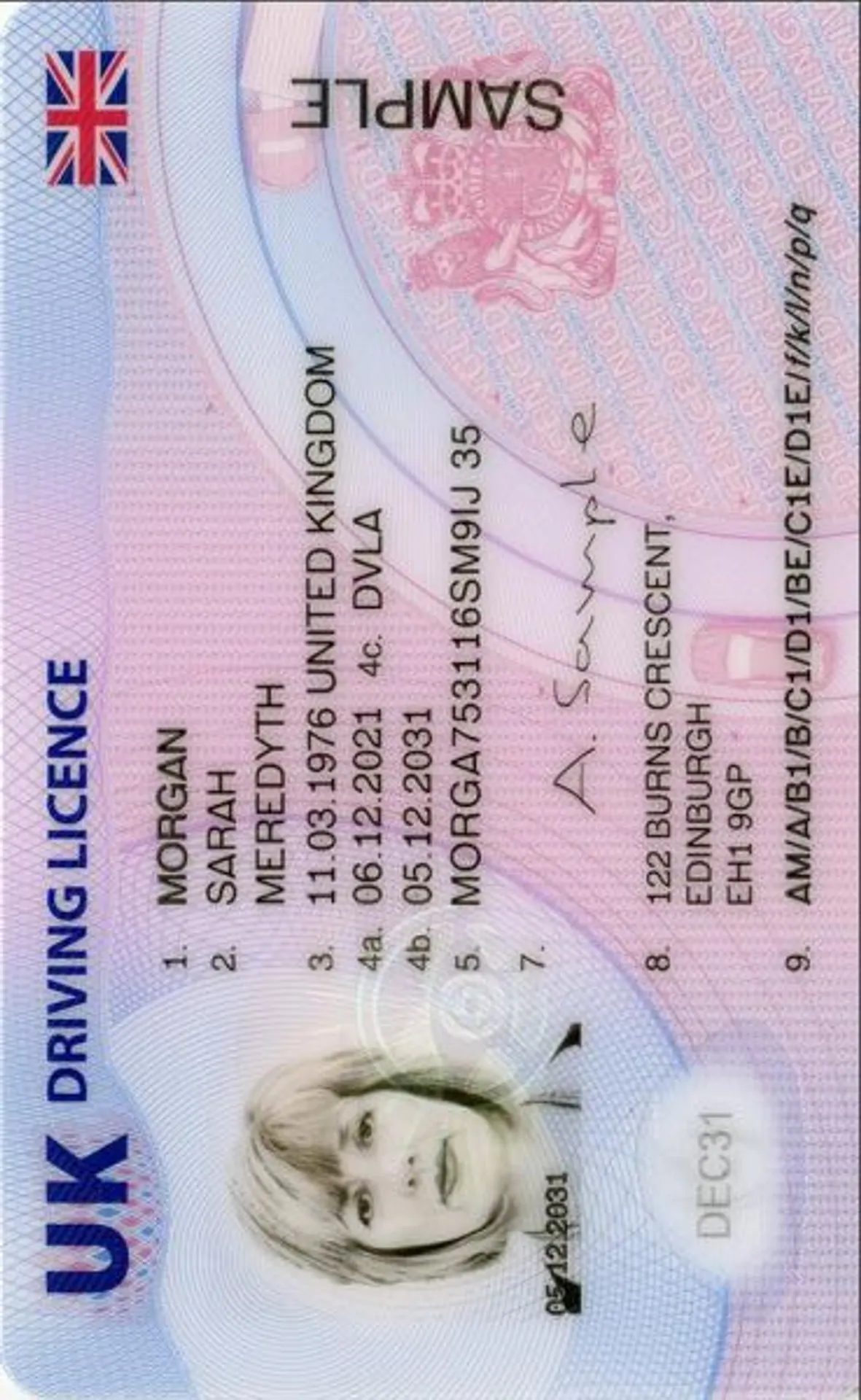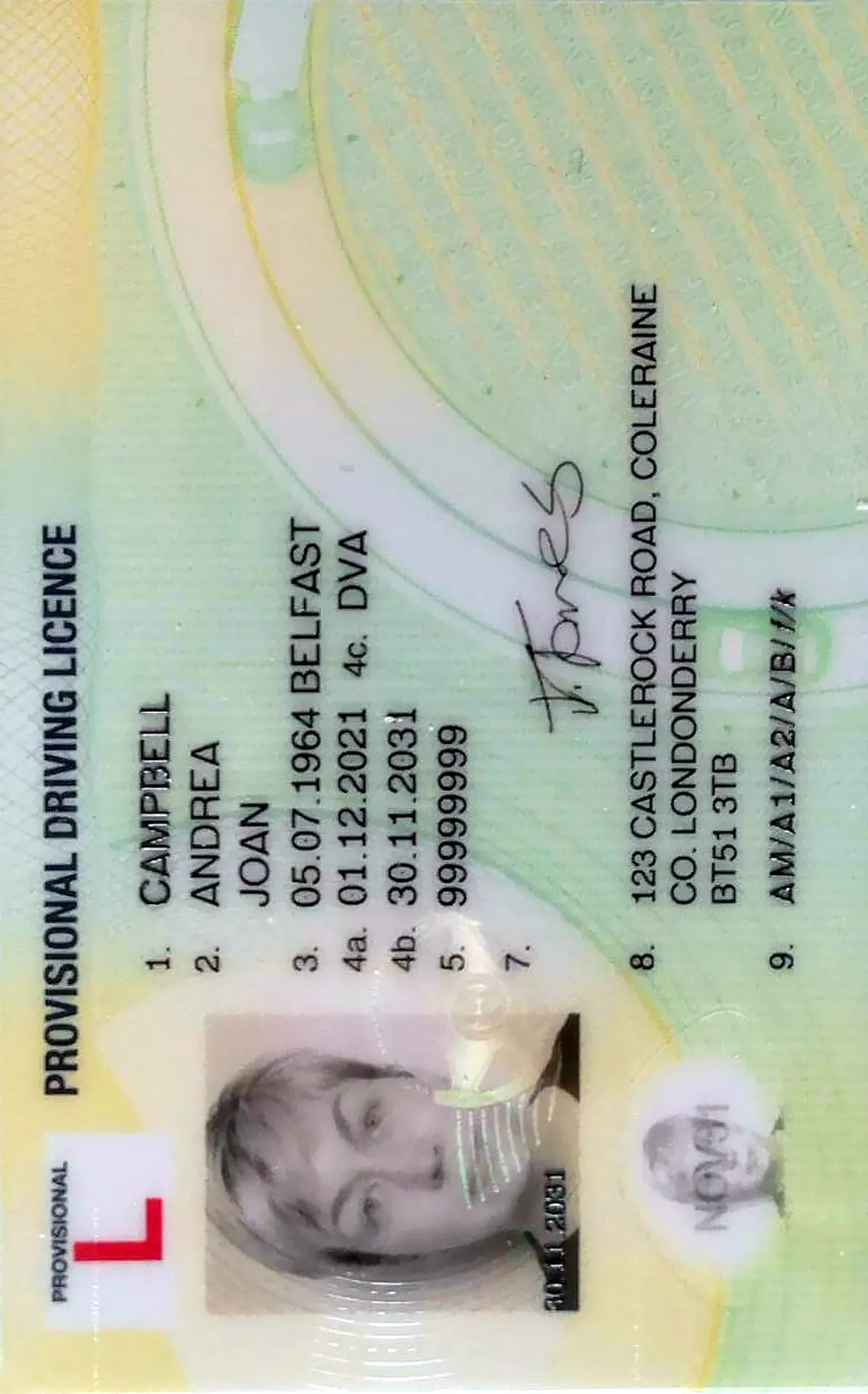Green Card photo tool
Discover all you need to know about DV lottery pictures—and take your own photo comfortably from home in 3 seconds.

As seen in







Green Card Photo—Specifications
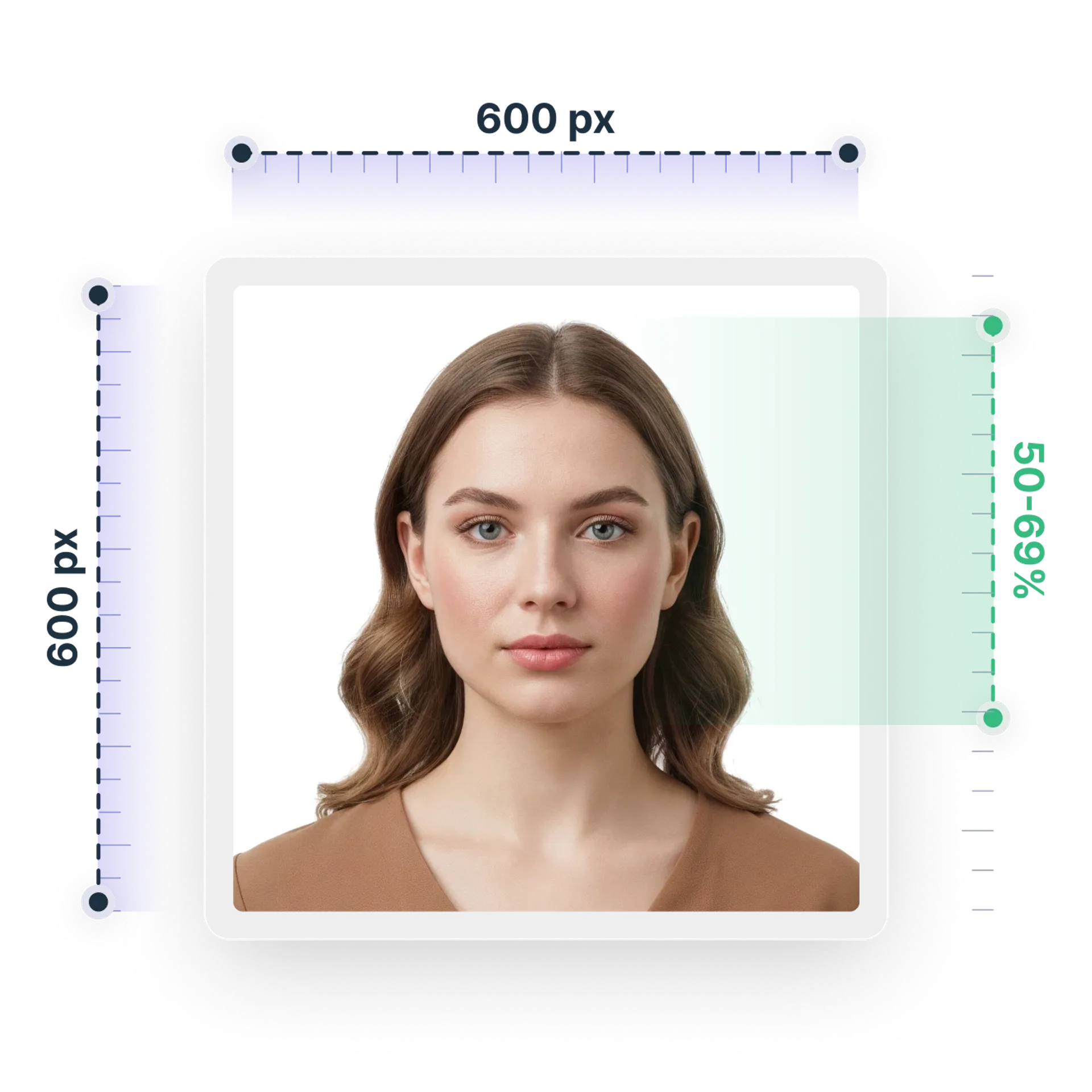
Size
Width: 2 in
Height: 2 in
Is it suitable for online submission?
Yes
Image definition parameters
Head height: 1.29 in
Bottom of the Photo to the Eye Line: 1.18 in
Background Colour
White
Resolution
301 dpi
Is it printable?
Yes
How does our photo tool work?

Take or upload photo
Take a photo or upload one from your mobile gallery. Follow our guidelines to meet all the requirements.

Get your photo verified
Let AI fine-tune your photo. Order your picture, and have it verified by an expert to ensure 100% compliance.

Enjoy your photo
Download your digital photo instantly, or have your printouts delivered to your doorstep for free!
Roxana is a writer with 3+ years of experience. As a Master in psycholinguistics, she blends her passion for language and communication with insights from diverse cultures, making her content resonate with a broad audience.
US Diversity Visa (DV) Programme
The US Diversity Visa (DV) Programme enables immigrants to settle, become US permanent residents, and work lawfully anywhere across the United States.
As part of the application process, the US Citizenship and Immigration Services (USCIS) requires those eligible for a Green Card to submit a photograph meeting the official requirements.
Here, you’ll receive all the information you need about your Green Card picture, from size requirements to permitted clothing.
Also, you’ll get tips on how to pose, where to go to have your photograph taken, or how to ensure photo compliance from home in just a few clicks.
Understanding Green Card Photo Requirements
Green Card applicants must submit a digital passport photo while applying online.
For your Green Card interview, you’ll need to bring physical photos instead. The number of hard copies you submit depends on your application form and location—it can range from one (if applying outside of the US) to eight photos (if applying as a non-US citizen within the US territory).
Find out more details on how many photos you need for a Green Card application.
The Fine Details: Green Card Picture Specifications
A Green Card photo is the same as a US passport photo. However, your Green Card pictures must reflect your current appearance, so it’s best to take them just before applying for the document. You can learn a full list of requirements below.
- Colour: Photos must be in colour
- Focus: Ensure your photo is in focus
- Size: The head should measure between 1 inch and 1 3/8 inches (22 and 35 mm) or occupy 50–69% of the image’s height
- Background: Opt for a plain white or off-white backdrop
- Position: A full-face view, directly facing the camera
- Expression: Maintain a neutral facial expression with both eyes open
- Attire: Wear your everyday clothing. Avoid uniforms, except for daily-worn religious attire
- Head coverings: Hats or head coverings that hide the hair or hairline are a no-go unless it’s for religious reasons. Ensure no shadows fall on your face
- Accessories: No headphones, wireless devices, or eyeglasses. Hearing devices or similar are acceptable if worn regularly
Additional Considerations for Digital Green Card Photos:
- Resolution: 600x600–1200x1200 px
- File size: 54–240 KB
- Format: JPEG
- Digitally scanned photos are not accepted
Note: The regulations for Green Card photos for children and babies are the same. The only exception is that newborns can look away from the camera.
Passport Photo Online
Passport Photo Online is here to assist you every step of the way, from sizing to compliance, all while simplifying the process and saving you valuable time and money.
Sources:
https://dvprogram.state.gov/
https://www.uscis.gov/green-card
How to prepare yourself?
Distance from the camera
Take the photo from a distance of about 20 inches from your face. Ideally, the photo should be taken by another person.
Face in front of the camera
Place your face in front of the lens and keep a neutral expression on your face. Hold the camera at face height.
Even lighting
Just stand facing a light source such as an exposed window. Don't worry about the background.
Documents
We provide photos for IDs from all over the world. You’ll find the one you are looking for!

Choose your document

Are You Satisfied With Our Service?
Let us know how we’re doing.
Customer feedback is always welcome.
Rate Your Reading Experience:





Rating: 4.74/5
Number of votes: 80