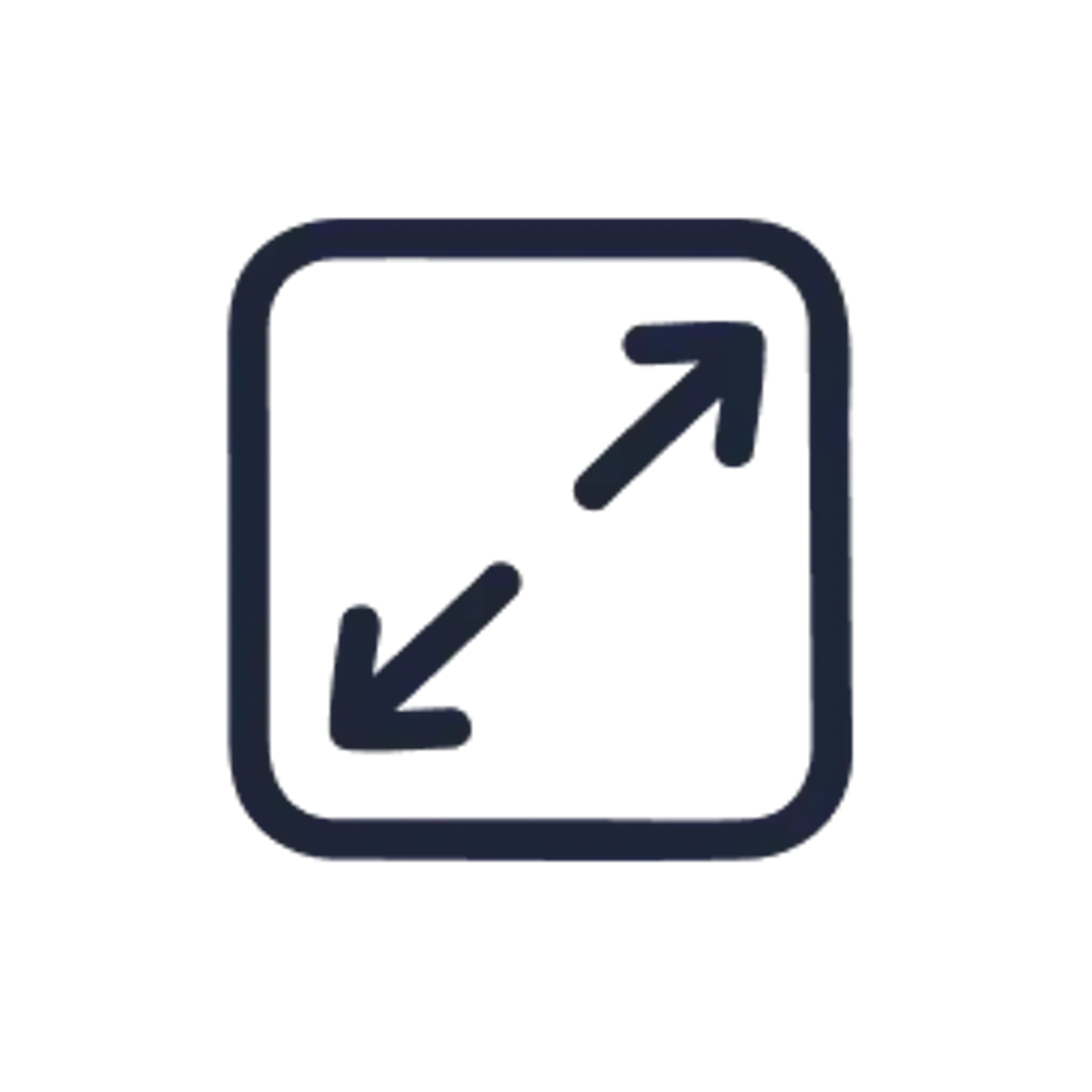Passport Photo Online
- 100% Acceptance Guarantee
- Paper or Digital Version
- Product Available
- Price: 9.99 USD

As seen in








See how convenient our passport photo tool is!

Provide a photo
Upload a photo from your gallery or take a new one. With our step-by-step instructions, you'll easily get it right.
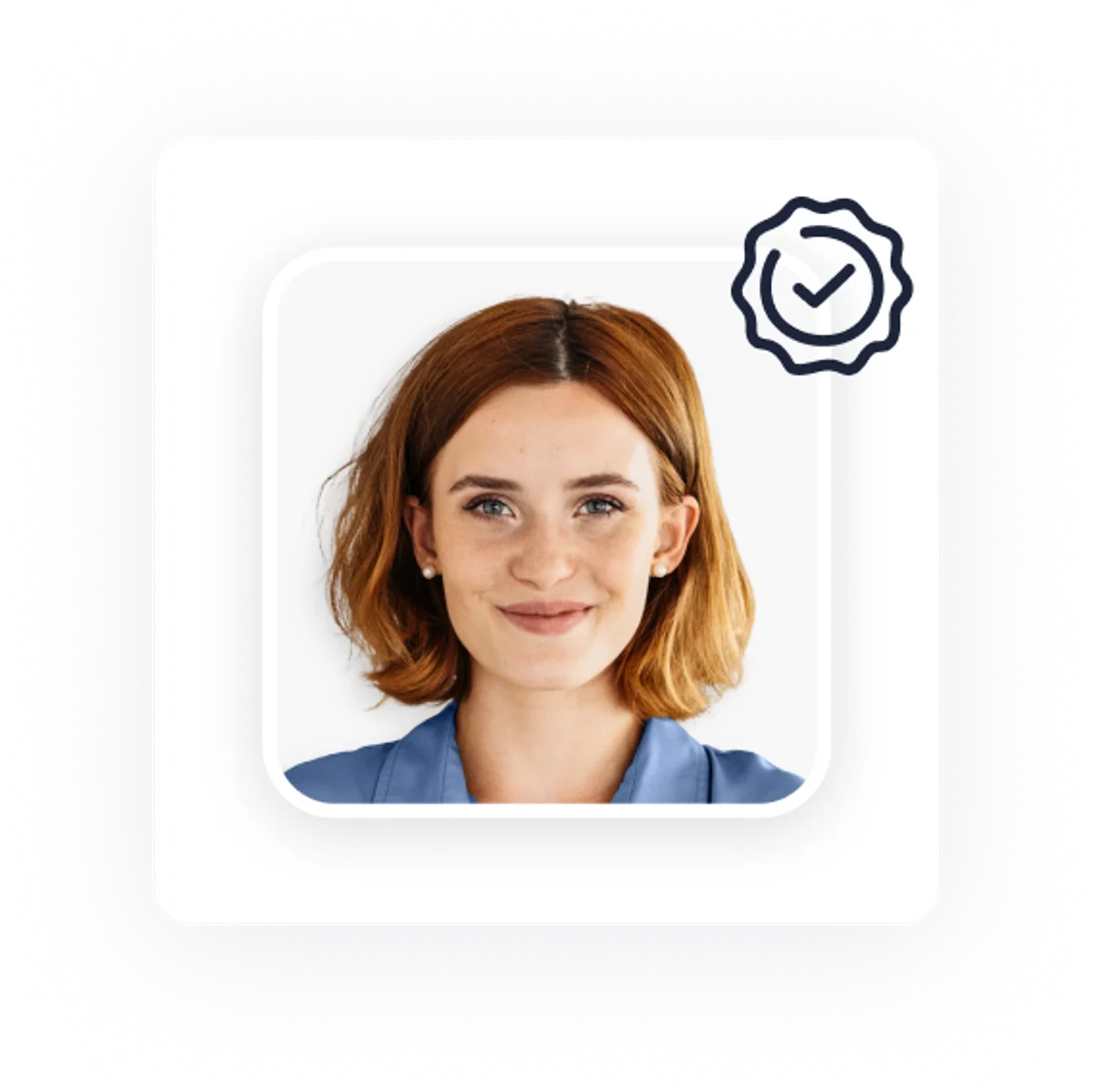
Get it prepared
No manual work—our photo tool will crop, resize, and adjust the background so that your photo meets all requirements.

Done!
If your photo passes our expert's verification, that's it. You can order your ID photo prints or download a digital image.

Provide a photo
Upload a photo from your gallery or take a new one. With our step-by-step instructions, you'll easily get it right.
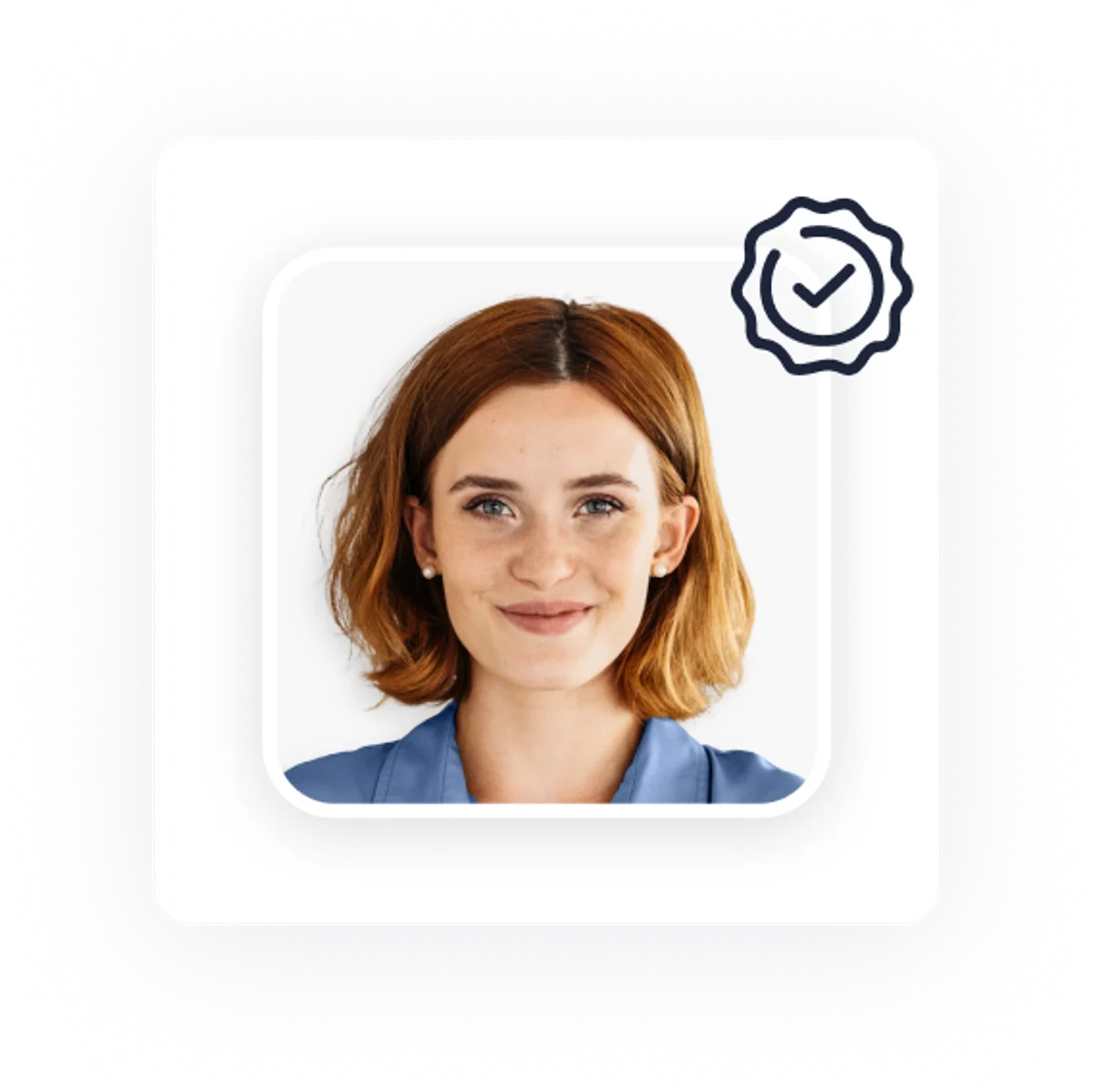
Get it prepared
No manual work—our photo tool will crop, resize, and adjust the background so that your photo meets all requirements.

Done!
If your photo passes our expert's verification, that's it. You can order your ID photo prints or download a digital image.
Roxana is a writer with 3+ years of experience. As a Master in psycholinguistics, she blends her passion for language and communication with insights from diverse cultures, making her content resonate with a broad audience.
Mateusz is a seasoned specialist in biometric photography with over 5 years of hands-on experience. As a member of the prestigious British Institute of Professional Photography (BIPP) and the Association of Photographers (AOP), he has helped thousands of clients worldwide capture compliant photos for official documents.
Passport Photo Maker—All You Need to Know
Making appointments, traveling to the passport office, or waiting in lines are now a thing of the past. Let us introduce you to Passport Photo Online—your professional pocket-size passport photo tool.
Thanks to this passport photo maker, you can prepare biometric photos in a matter of minutes from home. And they’re just a click away—all work is on our side. Read on to discover more!
How to use our passport photo tool
Our passport photo generator is available for you as a web-based platform or a passport photo app for Android or iOS. The steps for getting your passport photo with us are exactly the same. Follow these instructions to ensure you’ll end up with a 100% compliant photo.
Step #1: Provide us with a photo
Whether you decide to use our website or a mobile app, you must provide us with a proper photo. You don’t have to worry about the background—just find a well-lit spot and take a picture with a smartphone or a digital camera. Remember you need to keep your head straight and have a neutral facial expression.

Step #2: Go through the initial check
Your photo is automatically checked by our advanced AI technology. It ensures that your image has proper dimensions (after cropping and resizing it to your desired document), your face is recognizable, and you’re the only person in the picture.
The initial check will also show you the proper passport photo size—follow them (especially the head size) if your photo happens to be rejected at this point. You can retake your picture as many times as you want!

Step #3: Go through the checkout
If you’re happy with the result, proceed to checkout—there, you’ll have a choice between a digital passport image (and a ready-to-print template) or printed high-quality photos delivered to your door within 2–3 business days (for free).
A digital passport photo costs $16.95. Please note that if you choose “printed” in your checkout, you’ll receive a digital image at its full price AND two printed passport pictures for only $3.00. That way, you’ll pay $19.95 in total.
You’ll receive your digital passport photo immediately after processing the payment. We’ll send it to you along with a 4x6-inch template to print on your email address. And you’ll receive your passport photo printouts at your door in up to 3 business days.
Note: If you need more than two photos, you can choose the option of four photos ($2.50 extra) or six photos ($4.00 extra).

Step #4: Wait until our expert verifies your photo
We want to ensure that your passport picture meets all official requirements. That’s why it also goes through an expert review process. If some of your picture’s elements are missing or not in line with the regulations, we’ll inform you about that. You can then retake your photo for free, and we’ll repeat the same process.
Our photo experts carefully review every biometric photograph taken with our passport photo tool. In the unfortunate case of your photo being rejected by the authorities, we guarantee a 200% refund.
Step #5: Your perfect passport photos are on the way!
And there it is—a perfect photo for your passport is ready for delivery!
You can enjoy the results immediately with a digital image sent to your inbox. It’s ready for any online application, but if you need the paper one, your high-quality passport photo printouts are only 3 business days away!
We sincerely hope that our passport photo tool meets your expectations!

Benefits of using our passport size photo maker
As you can see, using Passport Photo Online is as easy as 1-2-3. But what’s hiding behind your perfect passport pictures? Let us show you how many features are compiled within this one passport photo tool.
The passport photo online process was easy to follow, and I was surprised at how quickly my photo was reviewed to meet all requirements and then available to me for downloading.
Tamara (US)
Passport size photo converter
First of all, you can transform any picture—within the official regulations—into a passport photo. You can take a photo in your garden (but be careful about the shadows), in your living room, or your office. Then, our passport photo tool will crop and resize your photograph so that it fits the requirements of your chosen document.
Passport photo editor
While it’s forbidden to enhance or alter your passport photo in any way, you can still edit your photo and retake it as many times as you need. Thanks to our passport photo tool, it’s possible to preview your picture and decide if you need another snapshot.
Passport photo background remover
No more worries about a perfectly white background—you don’t need to look for a white wall or place a white sheet behind you anymore. Our passport photo editor will remove any background and replace it with a white or off-white one as per the requirements.
Passport photo template generator
Prefer to print passport photos on your own? We’ve got you covered! Together with your digital passport image, you’ll receive a printable image on a 4x6-inch template. Remember to use high-quality photo paper for your passport photographs.
You can take the template and print the picture at one of the popular pharmacies or retail stores for cents.
Pocket-size passport photo booth
Best of all—you can create your own photo studio wherever you are. Fancy staying at home? Snap a photo! Staying abroad and in need of a passport renewal? Snap a photo! Need a passport for your newborn? Snap a photo in a cozy, comfortable space!
Whatever the circumstances, Passport Photo Online is here to help you achieve the best passport photo results.

Sources:
https://www.trustpilot.com/review/passport-photo.online
https://tsg.phototool.state.gov/photo
https://travel.state.gov/content/travel/en/passports/how-apply/photos.html
Passport Photo—Specifications

Passport Photo Size
2x2 inches
Passport Photo Head Size
50–69% of the picture’s height
Passport Photo File Size
Less or equal to 240 KB
Passport Photo File Format
JPG or JPEG
Passport Photo Background
White or off-white
Passport Photo Recency
Last 6 months

Are You Satisfied With Our Service?
Let us know how we’re doing.
Customer feedback is always welcome.
Rate Your Reading Experience:





Rating: 4.71/5
Number of votes: 41