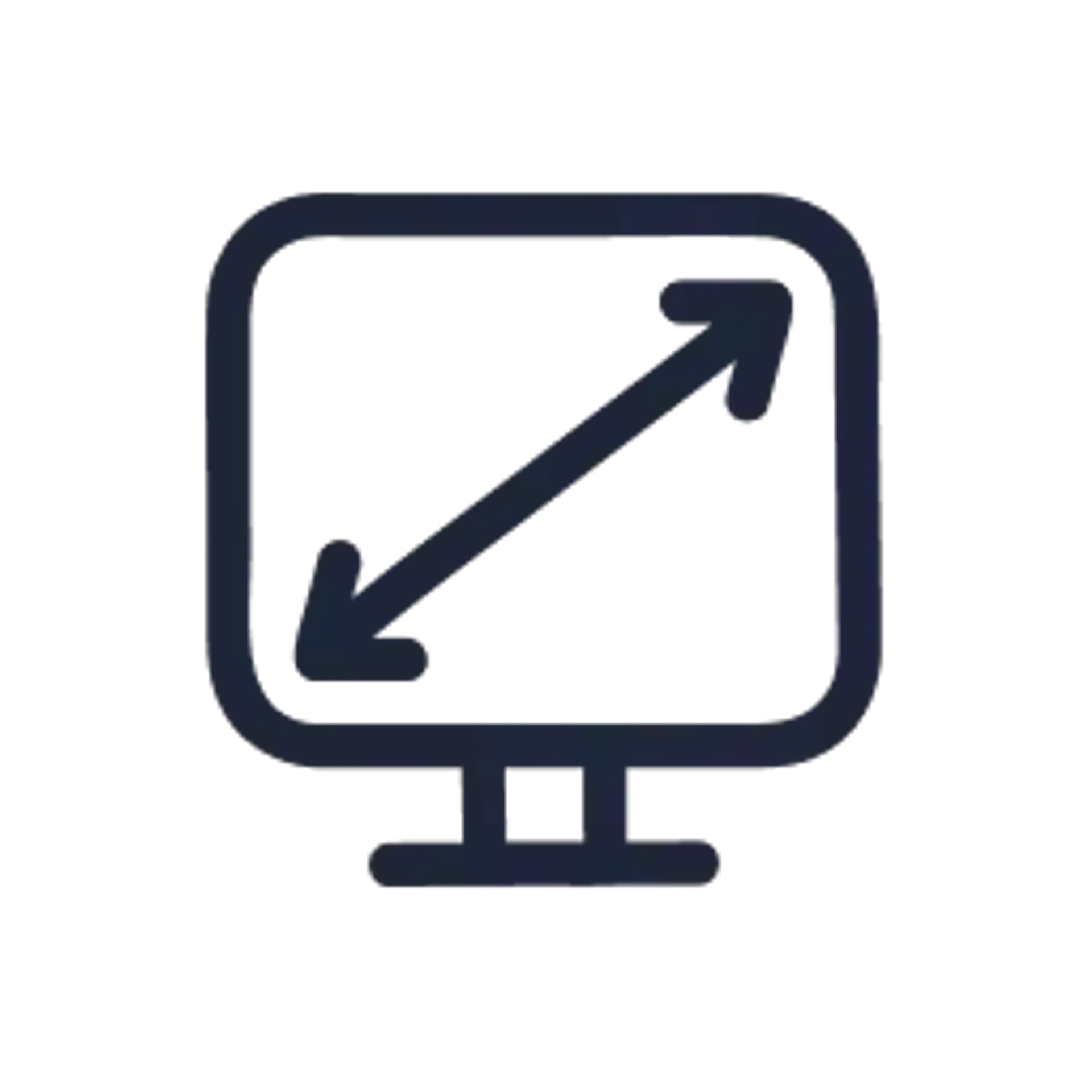Photo 600x600
- 100% Acceptance Guarantee
- Paper or Digital Version
- Product Available
- Price: 6.95 USD
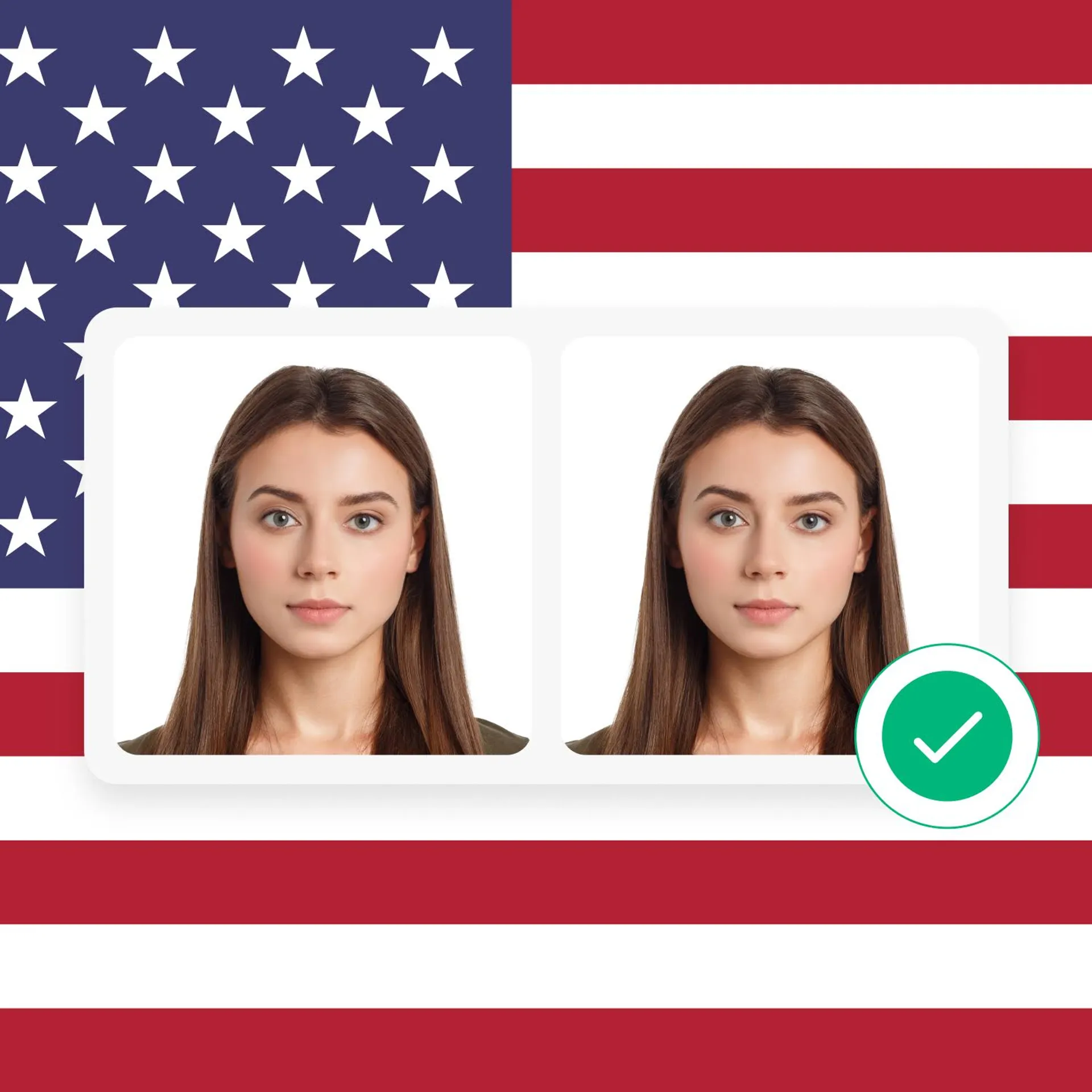
As seen in
600×600 Pixel Photo—Specifications
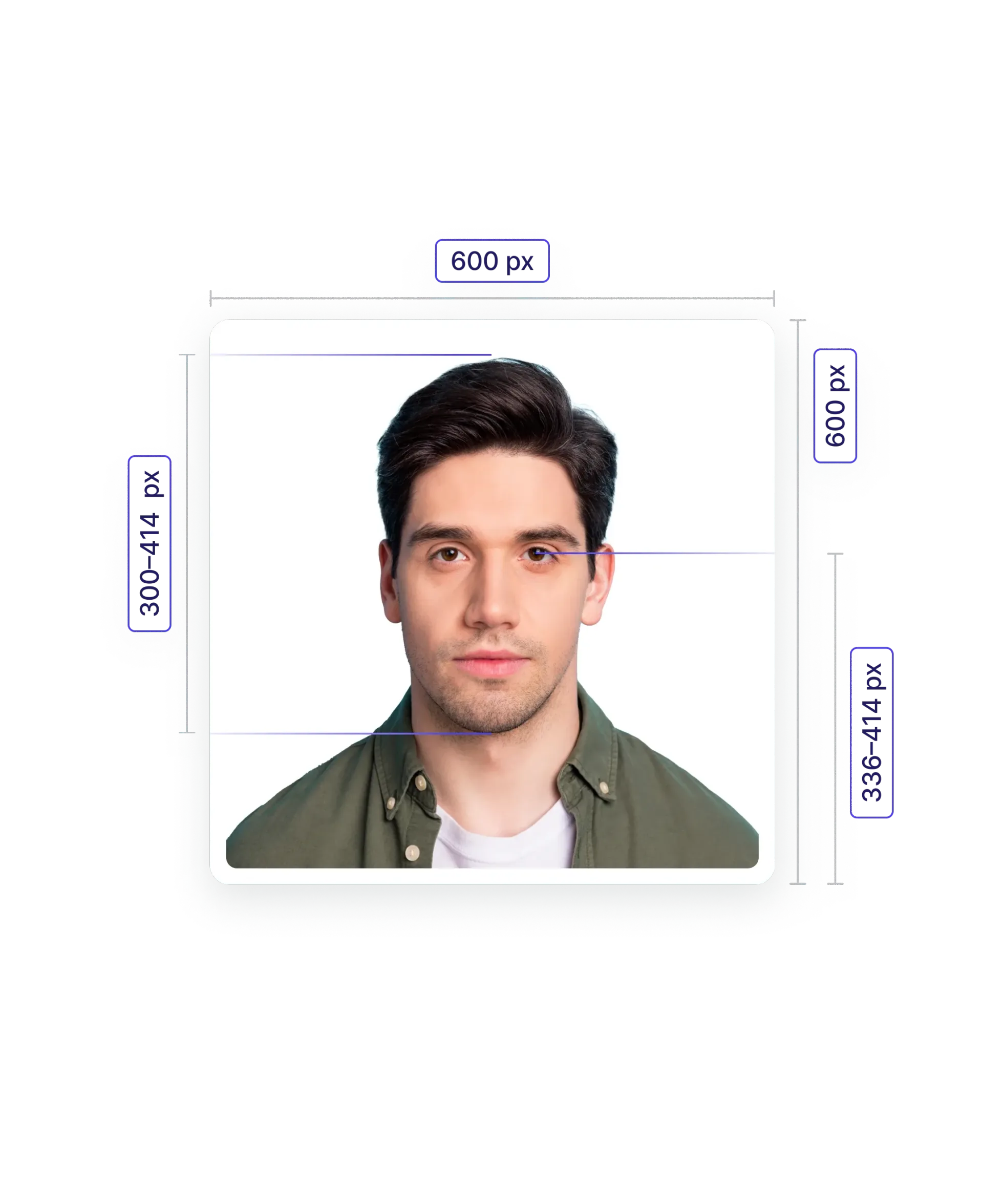
Digital dimensions
600x600
Background color
White or off-white
Head height
70% of the picture’s height
File size
54 KB
File format
JPEG
Recency
Last 6 months
Roxana is a writer with 3+ years of experience. As a Master in psycholinguistics, she blends her passion for language and communication with insights from diverse cultures, making her content resonate with a broad audience.
600x600 Photo: Format, Requirements & Converter
More and more documents are allowing you to use digital photographs for online document applications.
The required photo dimensions for a digital image are 600 x 600 pixels (1200 x 1200 pixels at maximum). You can use such a photo to renew a US passport or apply for a visa.
Keep reading to discover everything you need to know about 600x600 images and learn how to make 600x600 pixels pictures.
What documents use the 600x600 photo format?
The 600x600 digital photo is the digital equivalent of a 2x2-inch printed picture (51x51 mm). This picture size is required for identity documents, primarily in the US and India (see: Indian passport photos).
The table below lists all the documents that require the submission of a 600x600-pixel image.
| Document | Country | Size (Width x Height) | Unit |
| US passport | US | 600 x 600 | px |
| US visa | US | 600 x 600 | px |
| Student ID | US | 600 x 600 | px |
| Green Card | US | 600 x 600 | px |
| Indian passport | India | 600 x 600 | px |
| Indian visa | India | 600 x 600 | px |
As you can see, apart from the traditional photographs needed for identity documents—that is, passport and visa photos—you can also use a 600x600 picture for your student ID card at most universities across the country.
Want to learn more about US passport photos or Green Card pictures? Read our comprehensive guide.
Quality requirements for 600x600 photos
| Requirement | Digital Only |
| Color | Must be in color |
| Recency | Taken in the last 6 months |
| Image | Clear image of your face ❌ Not blurry, grainy, or pixelated |
| Filters | ❌ No filters allowed |
| Background | White or off-white background without shadows, texture, or lines |
| Size | Between 600x600 pixels and 1200x1200 pixels |
| Head size | Head must take 70–80% of the image from the bottom of the chin to the top of the head |
| Quality & Resolution | High quality, 600 DPI |
| Digital Alterations | ❌ No alterations allowed |
Note: When preparing your photo for online submission, you must also consider its file format and size. The photo format for 600x600 images is as follows:
- The picture is in JPG or JPEG format
- The file size is less than or equal to 240 KB
Apart from the technical aspects of 600 by 600 photos, remember these document photography rules:
- Maintain a neutral facial expression.
- Keep both eyes open and look directly at the camera.
- Keep your mouth closed.
Regarding the student ID photos, some of these requirements depend on the specific university. You might want to do a bit of research among your fellow students or visit your university’s website to see what kind of 600x600 pictures are acceptable. There’s a chance you can crack a smile for your student ID photo!
Here are a few 600 by 600 pixels photo examples:

Where can I print 600x600 photos?
Since a 600x600-pixel image is digital by default, there’s no need to print it if you’re submitting a document application online.
However, for documents that require both printed and electronic copies of your biometric photographs (e.g., Green Card), there are several different options available.
You might want to visit your local photography studio, a pharmacy that offers photo-printing services, or simply search for “photo prints near me” in your preferred search engine.
How to make a 600x600 pixel photo
Since most brick-and-mortar locations offer only printed copies of your photographs, your home is actually the best place to get your 600x600-pixel image.
First, take the photo yourself—all you need is your smartphone and a couple of minutes of your time.
Once you have the photo, you can choose to either resize your picture using your smartphone or upload it to your computer.
Most software, like Photoshop, requires a certain amount of technical skills to use them. However, simpler apps may not offer automatic functions, so you’ll have to resize the photo and remove the background manually.
Another solution? Create a 600x600 pixel photo with a smartphone and a dedicated tool like Passport Photo Online.
See how to use our 600x600 photo editor:

Sources:
How does our photo tool work?

Take or upload photo
Take a photo or upload one from your mobile gallery. Follow our guidelines to meet all the requirements.

Get your photo verified
Let AI fine-tune your photo. Order your picture, and have it verified by an expert to ensure 100% compliance.

Enjoy your photo
Download your digital photo instantly, or have your printouts delivered to your doorstep for free!