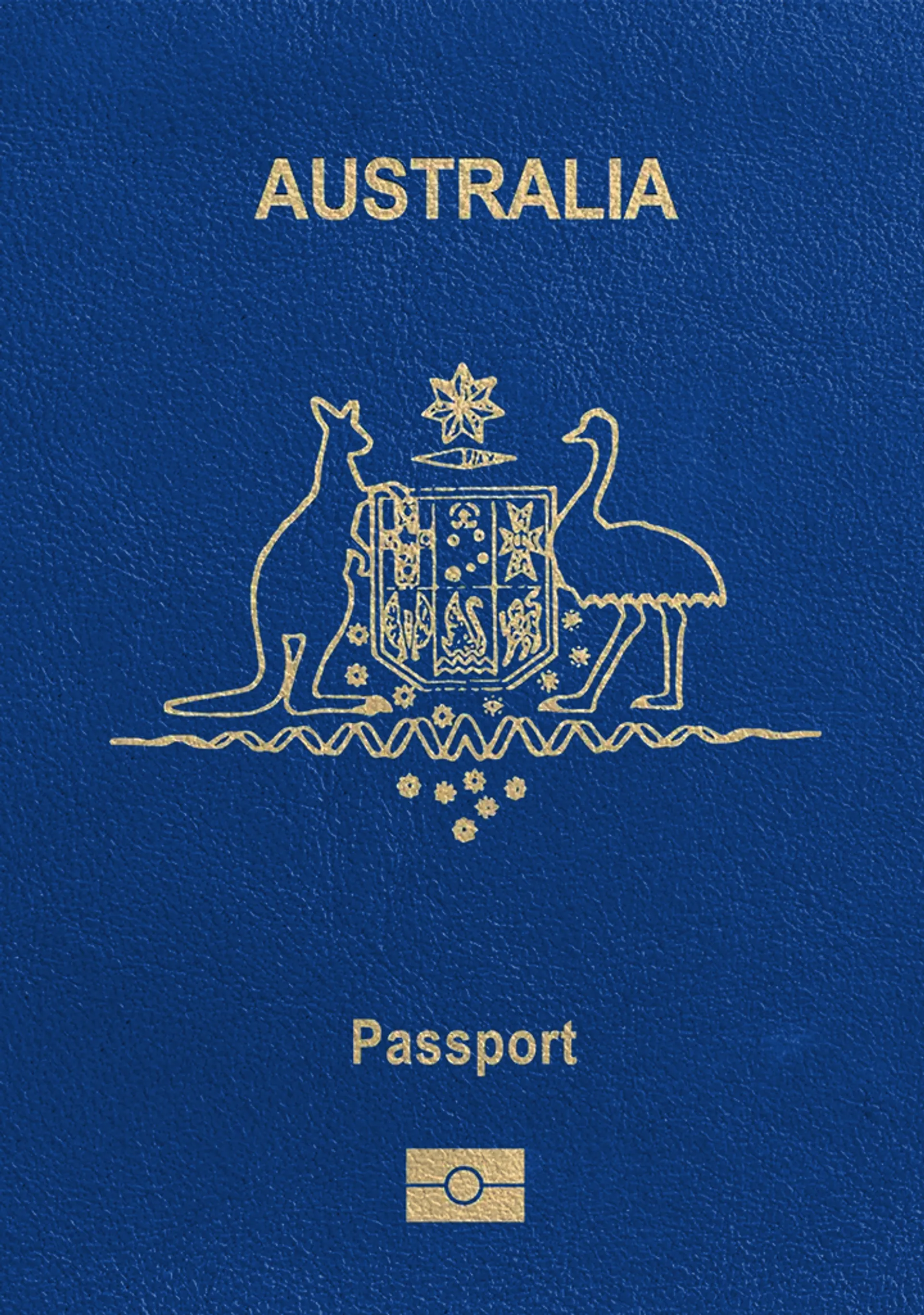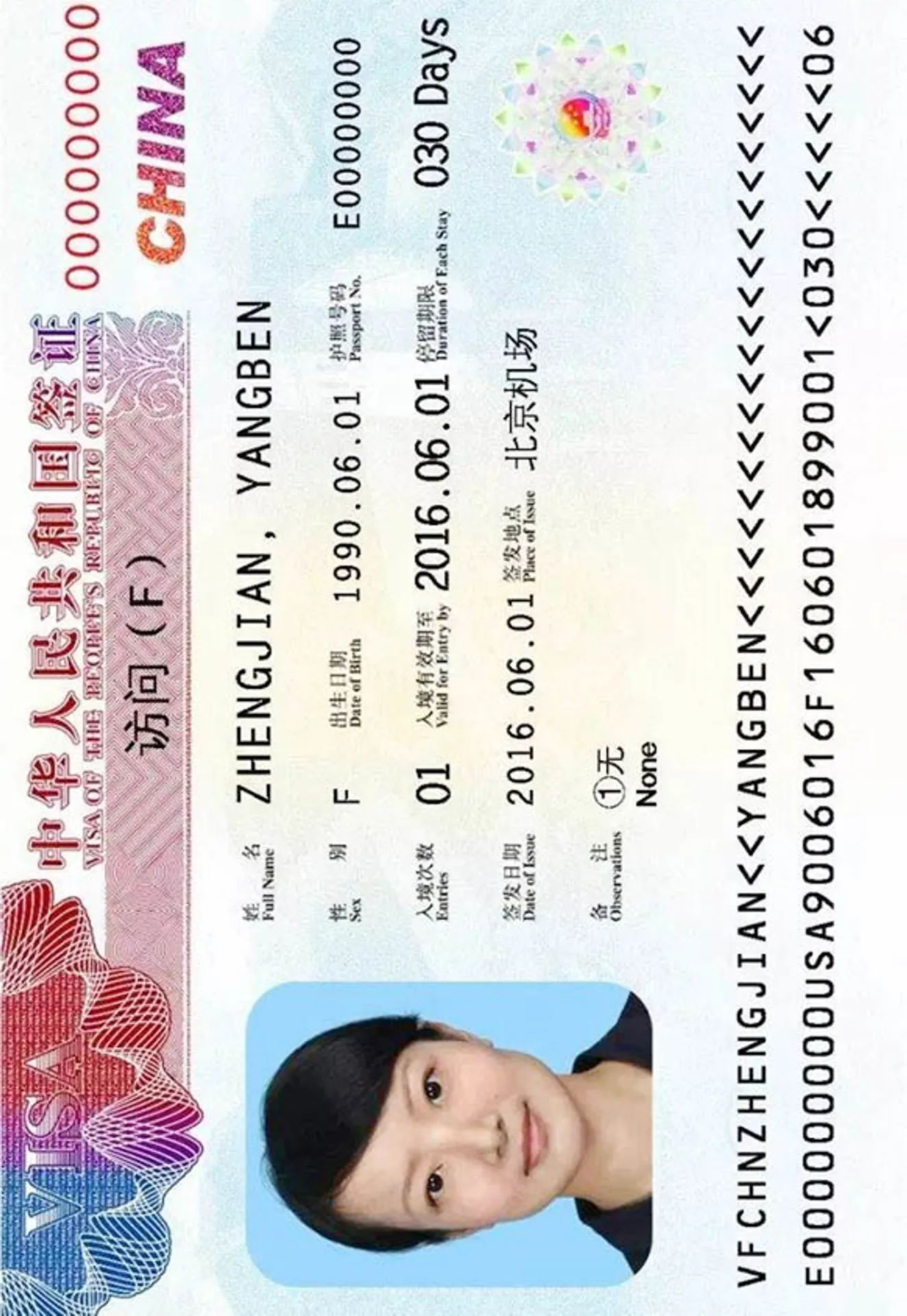Green Card Photo

As seen in
DV Lottery Photo - Size & Requirements
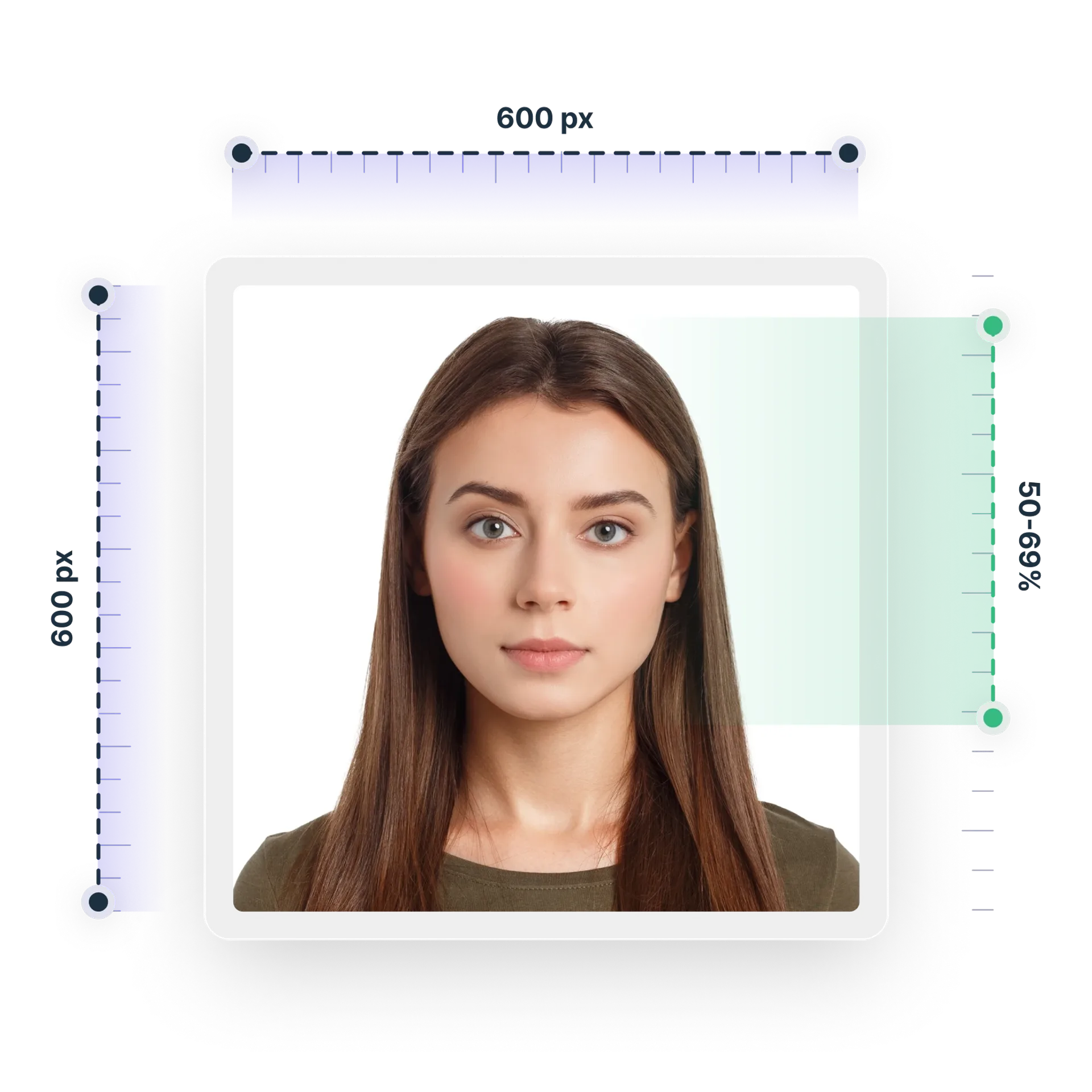
Size
Width: 2 in
Height: 2 in
Is it suitable for online submission?
Yes
Image definition parameters
Head height: 1.29 in
Bottom of the Photo to the Eye Line: 1.18 in
Background Colour
White
Resolution
301 dpi
Is it printable?
Yes
How does our photo tool work?

Take or upload photo
Take a photo or upload one from your mobile gallery. Follow our guidelines to meet all the requirements.

Get your photo verified
Let AI fine-tune your photo. Order your picture, and have it verified by an expert to ensure 100% compliance.

Enjoy your photo
Download your digital photo instantly, or have your printouts delivered to your doorstep for free!
Sylwia is a skilled writer with a BA in English Studies and an active SPJ member. For nearly three years now, she's been writing captivating articles for international companies, turning her lifelong passion into a career.
US Green Card Photo for Australians
US Green Card for Australian Citizens - complete guidelines. Check if Australian nationals are eligible for the US Green Card and which requirements they must satisfy in terms of the application and photograph!
If you are an Australian citizen, you may apply for a US Green Card. Remember that attaching a photo is mandatory. But you do not need to look for the nearest photography studio or risk your health waiting in queues in a mall. You can save your money and time using our Green Card photo online generator. Just find a convenient moment, some space, use our online US Green Card photo tool and relax. We will do the rest!
US Green Card Photo Guidelines
The American Green Card photo must be biometric. Somehow, it can remind you of a mugshot - this is because of the strict requirements it must meet.
But do you know what exactly are the US Green Card Photo requirements? Read our article to learn about them and avoid mistakes. We gathered all necessary information about:
- Validity and style of the photo
- Posing and facial expression
- Colouring and lights
- The background’s colour and style
- Resolution, size and crop
- Image composition
- Allowed and prohibited items
After reading our guidelines you will be able to prepare a perfect picture ready to attach to your American Green Card application.
The US Green Card photo - take it with your phone!
You don’t like to waste your time and money? Driving and tracking a photo booth or open photography studio, waiting in a queue and then wasting the time waiting again for the photographer to print your pictures is not something you would enjoy? Capture your US Green Card photo at home! Use your smartphone, tablet or digital camera (webcams are not suitable), upload your picture following instructions to the GC Photo Online App and artificial intelligence will do the job for you!
Save your money too - with the Photo Online Maker, the cost of a perfect picture for your US Green Card is just a fraction of what you would pay in a photography studio! You do not need a studio or expensive equipment. You can use your smartphone to capture a photo and the smart GC photo generator to adjust the picture when it comes to the proper size, crop, and background. Just prepare:
- a smartphone, digital camera, or tablet (webcams are excluded)
- tripod or ask somebody for help
- list of the requirements for a US Green Card photo
- Green Card Photo App ready to download from the AppStore or the Google Play Store
US Green Card Photo Quality Requirements
There are some technical demands for photos used for the US Green Card. If you print them, don’t use an inkjet printer. Home printers are not suitable to produce a high-quality photo. They must be printed on photo-quality paper, using dye-sublimation printing. If you upload your Green Card photo online your picture must satisfy standards too.
It doesn’t matter if you upload your GC photo online or print it - it must meet some requirements about the quality.
While capturing the photo, remember that your photo must be:
- in natural colors (not black and white or with color filters)
- sharply focused in all areas, rich in contrast and clear
- well-focused
- and properly exposed (not overlit or underlit)
US Green Card Digital Photo Technical Specification
If you submit your application in a traditional way, you have to bring 2 printed, colour, identical photos to your immigrant visa interview. But you also have the possibility to enter
the Diversity Visa (DV) Program online. In such a situation you must upload your digital image as part of your entry. You can attach an originally taken photo (what we highly recommend) or scan an existing photo. In both cases your digital image must be:
- saved in JPEG (.jpg) file format
- maximum file size of 240 kB
- if original - at a resolution of 600 x 600 pixels in dimension
- if scanned - at a resolution of 300 pixels per inch (12 pixels per millimetre)
Otherwise, it will be rejected.
US Green Card Photo Validity
Your photo for the Green Card (in the United States) must not be older than 6 months. But if your appearance has changed significantly during this period, you need to submit a new picture. It does not mean the case of a change of hairstyle or growing a beard. Also, children and teenagers under 16 years old will be not asked to provide a new photo for the US Green Card even if they have changed during the natural growth process. But do it if:
- you made a gender transition.
- you had facial plastic surgery or experienced a permanent facial deformation.
- you added or removed tattoos or piercing on your face area.
- you lost or gained a significant amount of weight.
US Green Card photo size and ratio
The required photo size is 2 x 2 inches (51 mm x 51 mm). A square aspect ratio (height equal to the width) is mandatory. Small framing is allowed but special corners are not. What to do if your photo does not have a required square ratio? You can use a US Green Card photo App dedicated to adjusting the size and the ratio of your picture.
US Green Card picture crop
What must be visible in the photo crop? There are some strictly executed standards about the US Green Card photo crop. Only your face, area around the collarbone and upper part of the shoulders can be seen. Remember: your head must be placed exactly in the central spot of the picture and fill 50-69% of the whole photo - the height of the face has measure 1 inch to 1 and 3/8 inches (25 mm – 35 mm). Your eyes should be placed 28-35 mm from the bottom edge.
A cropping tool for US Green Card photo will be useful as incorrectly cropped pictures will not be accepted.
Background and lighting in the US Green Card photo
Do not use a flash lamp in the moment of capturing your photo dedicated to the American Green Card. The best light is always natural or diffused. The picture must be properly exposed - not too clear or too obscure. A photo must reproduce your skin tones accurately. The best idea is to take a picture standing frontally to the window, 2 metres of distance, checking if the light is evenly distributed on your face. Use a tripod or ask another person for help. Don’t go for a selfie because this type of picture is not acceptable as formal photos.
The only acceptable background in the US Green Card photos is white or off-white. Moreover, the background must be plain and free of shadows or spots, no other person objects must be visible in the image with you.
How to get this perfect background in home conditions? It might not be easy, but you can use a Smart US Green Card photo erasing an unsuitable background and changing it into required clear and white (or off-white)!
Head position and face expression on the American Green Card photo
A photo of the US Green Card must be taken in front with eyes turned directly towards the camera. Make sure that you look straightly at the camera lens and that the camera is at the appropriate height. Your eyes’ line must be positioned between 1 and 1/8 inches to 1 and 3/8 inches (28 mm – 35 mm) from the upper edge of the photo.
You have to know that smiling in the American Green Card photo is prohibited. A neutral facial expression is mandatory as for every biometric photo. Your eyes must be open (but without an exaggeration), your mouths closed and your face muscles relaxed. Do not smile or frown, just think about something pleasant and do not blink for a second!
Eyeglasses in the American GC photo
You must take off your everyday glasses even if you have them prescribed. Of course, sunglasses (and tinted glasses) are forbidden too.
There are some rare situations when glasses cannot be removed for medical reasons. If you, for example, have had recent ocular surgery and the eyeglasses are necessary to protect your eyes, you may keep them for the moment of capturing a photo, but remember that you must provide a medical statement signed by a medical professional or health practitioner why you need them. In such circumstances, remember that your eyes must be visible - the frames of the glasses must not cover your eyes and there must not be shadows or refraction on your face. Make sure that there is no glare on glasses because it would make the picture rejected.
Hearing devices and jewellery in the US Green Card picture
Jewellery and facial piercing in the US GC photo are allowed. They are acceptable if they don’t obscure your face but remove it if your facial features are not recognizable because of it. Do not wear massive earrings as they can cover your face oval line.
Headphones and wireless hands-free devices are not allowed whereas a hearing device may be worn on the photo. Avoid huge hair and head decorations such as bands or bandanas.
Dress-code in the American Green Card photo
While you are taking a US Green Card photo, you can wear as you like – your normal clothes or casual style, only uniforms and camouflage patterns are forbidden. You must not wear any clothes similar to a uniform (with visible insignia, etc.) You can wear religious clothing if you wear them every day. In the last case, you are obliged to provide the signed statement from your religious community. Our advice is to dress smartly and choose clothes contrasting to the background just not to blend into the background.
Head coverings on the US Green Card photo
Generally speaking, this is not allowed to cover the head in the American Green Card photo.
You must take off every fashion headgear such as a cap, band, hat, etc.
But what about head coverings worn for religious purposes? You may wear a hijab or turban (or another headgear) in the US Green Card photo if you prove that they are a part of recognized, traditional religious attire. In such circumstances, you must submit a signed document from your religious community that you wear items like hijab, yarmulke or hat for religious reasons. Niqabs covering most of the face are not allowed. A headgear must not obscure your face below the hairline and your full face in the photo must be visible and free of shadows.
Green Card (United States) photos and Photoshop
Any digital interference in the picture dedicated to the US Green Card is forbidden. Your photo will be checked by artificial intelligence and if the alteration is detected, the photo is rejected.
So, you must not use Photoshop or any other graphic programs to correct your picture. This rule applies to your face and also the background. It means, you are not allowed to use any computer software to clear or make the background white but you can use the US Green Card photo Maker that turns any kind of background into a white or off-white, clear one.
Our tip: you are not allowed to use photo retouching tools, but you can put on some make-up. Especially face powder can help prevent shining and some mascara highlights your beauty!
Where to take a US Green Card photo near me?
This is one of the very popular questions from candidates: where can I take a US green Card photo near me?
The answer is: wherever you like! At your place, in the office, in the garden, etc. How is this possible?
There are no requirements for taking the United States Green Card picture in a professional photography studio.
This is really good news because not everybody lives in a big city and has the opportunity to go to a professional photographic studio or a photo booth. Many people nowadays do not like to go to a public place because of a covid-19 pandemic. This is why we invite you to use an on-line Green Card photo editor which can resize, adjust background, crop and check your GC photo in 3 seconds!
US Green Card online photo maker and validator
If you are looking for a tool that helps to get your US Green Card photo on-line with a smartphone, you are in the right place!
This tool is a complete instrument ready to use. Your part of the job is taking the picture with your iPhone, Samsung, Nokia or any other smartphone equipped with the camera following the specification. Online Green Card Photo Tool works with iOS and Android and you can find this App in the Google Play Store or the Apple Store.
This App will resize, crop, edit and - at the end - verify the Green Card photo.
Every picture you prepare with us has the warranty of acceptance by US authorities. You can order a digital version sent to your email address and print it on your own in a photo-store or photo booth in your neighbourhood.
The American Green Card Photo - 10 most common mistakes
If you want your photo to be accepted and avoid the delay in processing your Green Card application, strive towards creating a perfect photo. You must satisfy standards, otherwise, your image will be rejected. Below we present the mistakes made by some candidates. Maybe it will be helpful for you to know them.
- Wrong size (keep in mind that pictures for American documentary have dimensions of 2 x 2 inches)
- The wrong crop, head not centred, too big or too small
- Selfies!
- Open mouths and showing teeth in a large smile
- Not an en-face views (semi-profiles)
- Tilted head
- Sight directed aside
- Quality problems (photos not focused, blurred, not properly exposed)
- Face not entirely visible because of head coverings or voluminous hair
- Computer software alterations (most commonly by Photoshop)
To avoid these mistakes, follow the rules for the US Green Card photo and use the smart US Green Card photo checker. In this way you eliminate all the potential errors and you will have the warranty of acceptance of your picture!
Online Green Card photo App for iPhone and Android
If you have a device working with iOS, you can download our Intelligent Photo App from AppStore. This helps to prepare and store your photo shots and use them for more documents. You may upload them directly to online applications or print them - depending on which way of applying your pick up.
If you have a smartphone like Samsung, LG, Huawei, HTC, Lenovo, Sony or any other one that works under the Android operating system download a Green Card Photo Editor from Google Play Store. In every case, the App based on artificial intelligence sends your ready picture directly to your email address, saved as a JPEG file.
Sources:
https://dvprogram.state.gov/
https://www.uscis.gov/green-card
How to prepare yourself?
Distance from the camera
Take the photo from a distance of about 20 inches from your face. Ideally, the photo should be taken by another person.
Face in front of the camera
Place your face in front of the lens and keep a neutral expression on your face. Hold the camera at face height.
Even lighting
Just stand facing a light source such as an exposed window. Don't worry about the background.
Documents
We provide photos for IDs from all over the world. You’ll find the one you are looking for!

Choose your document

FAQ

The photo for the Green Card (US) must measure maximum 240 kB and:
- if original - of t a resolution of 600 x 600 pixels in dimension
- if scanned - at a resolution of 300 pixels per inch (12 pixels per millimetre)
If you are looking for an online photo maker that crops, resizes, and verifies your photo, use the Passport Photo Online app from the AppStore or Google Play Store.
The requirements for the size of the US Green Card are 2 x 2 inches.
Of course. Just choose the right place and moment, download Passport Photo Online mobile app for iOS or Android or go on the Passport Photo Online website. You will get your perfect GC photo in 3 seconds!
Yes. People born in Australia and holding Australian passports remain eligible to apply for the DV-2027 Lottery. Official instructions and entry dates will be published on travel.state.gov.
The requirements for the size of the US Green Card are 51 x 51 mm.

Are You Satisfied With Our Service?
Let us know how we’re doing.
Customer feedback is always welcome.
Rate Your Reading Experience:





Rating: 4.86/5
Number of votes: 151