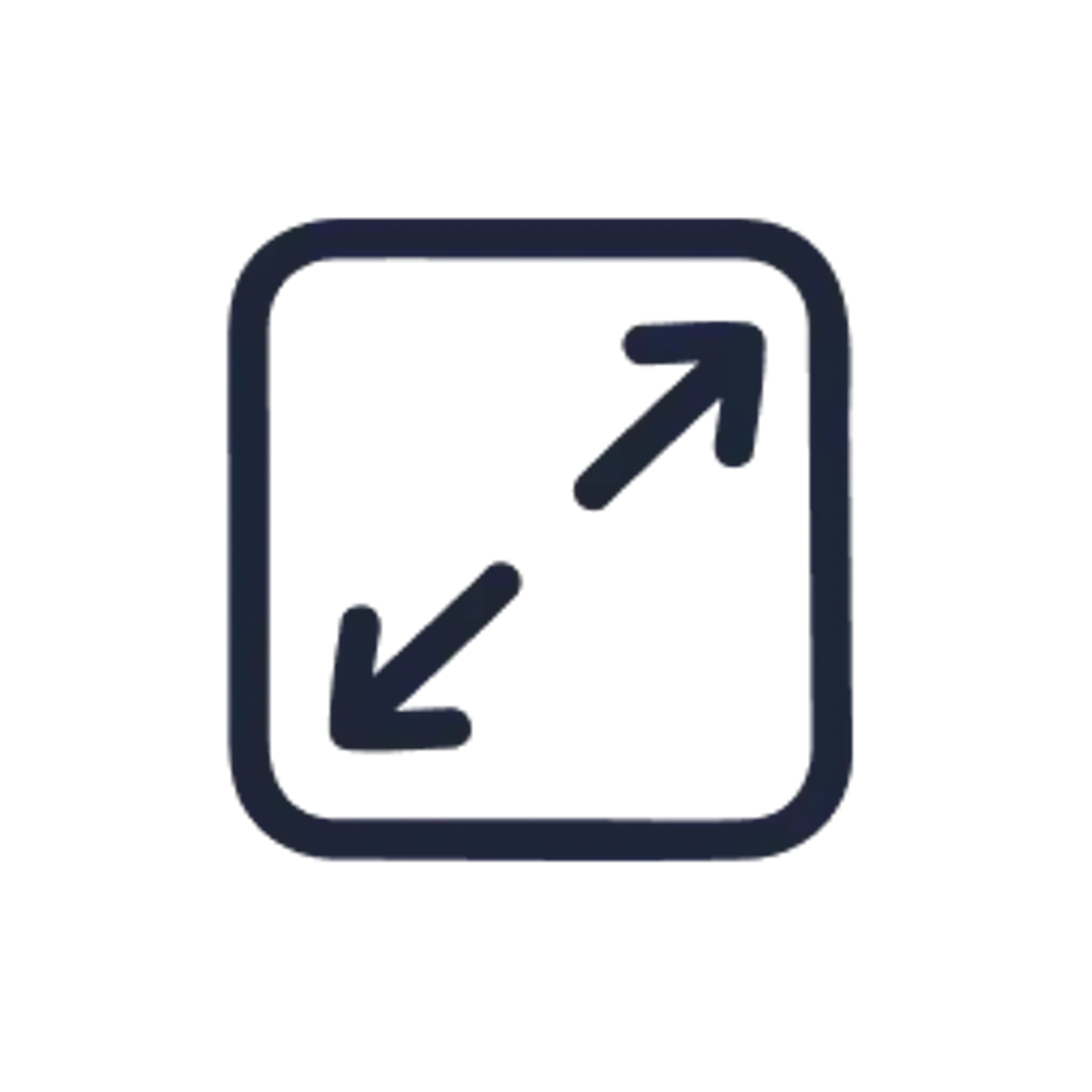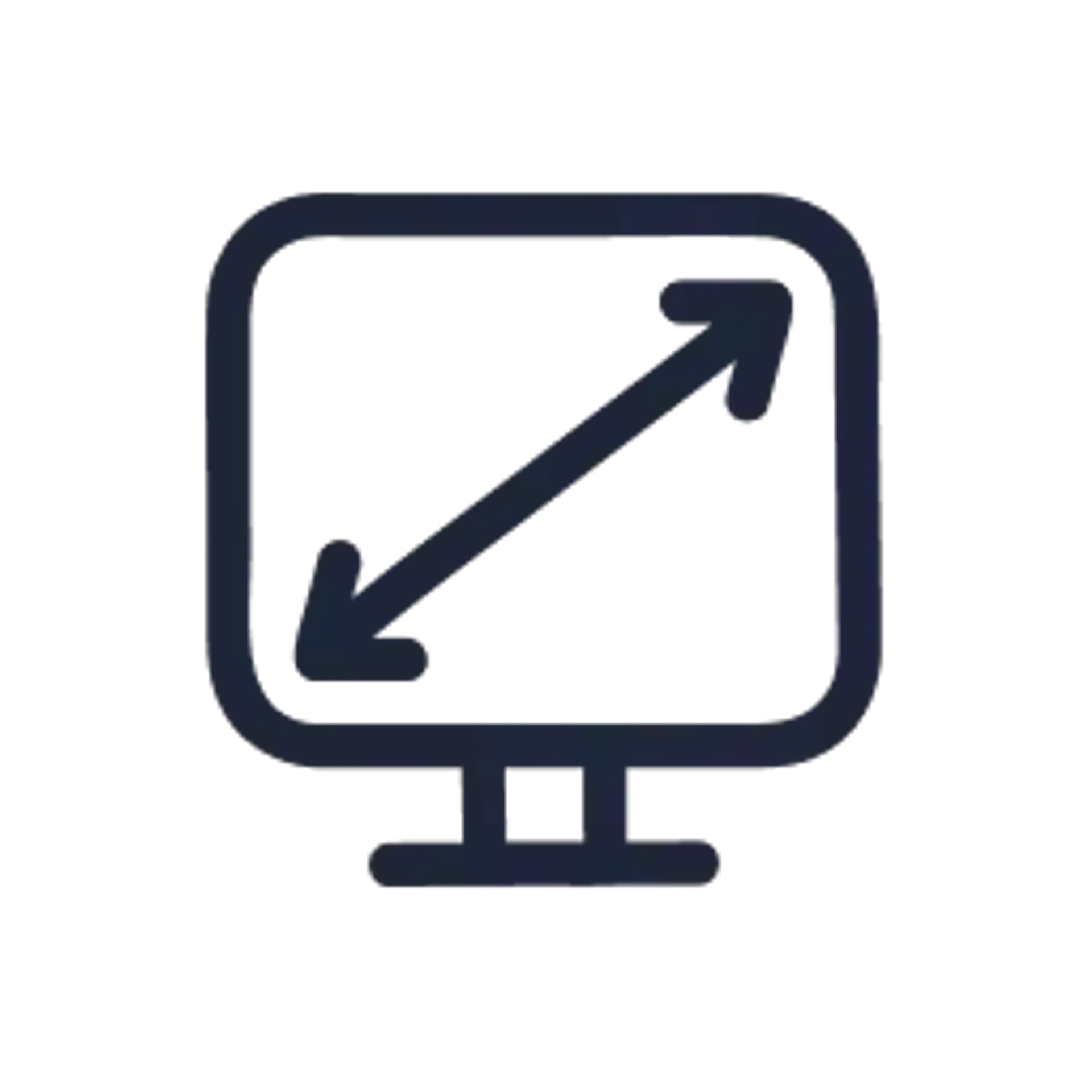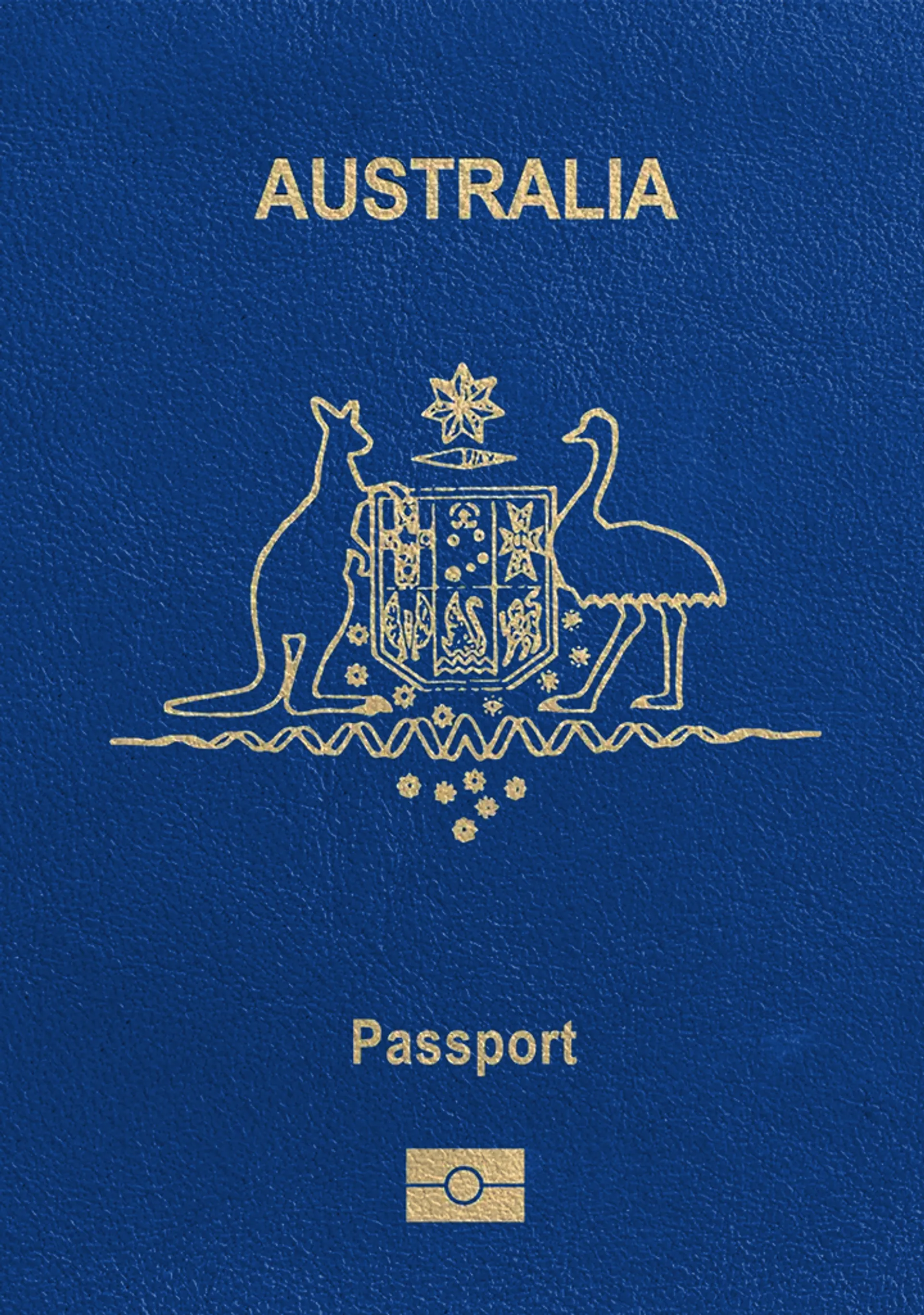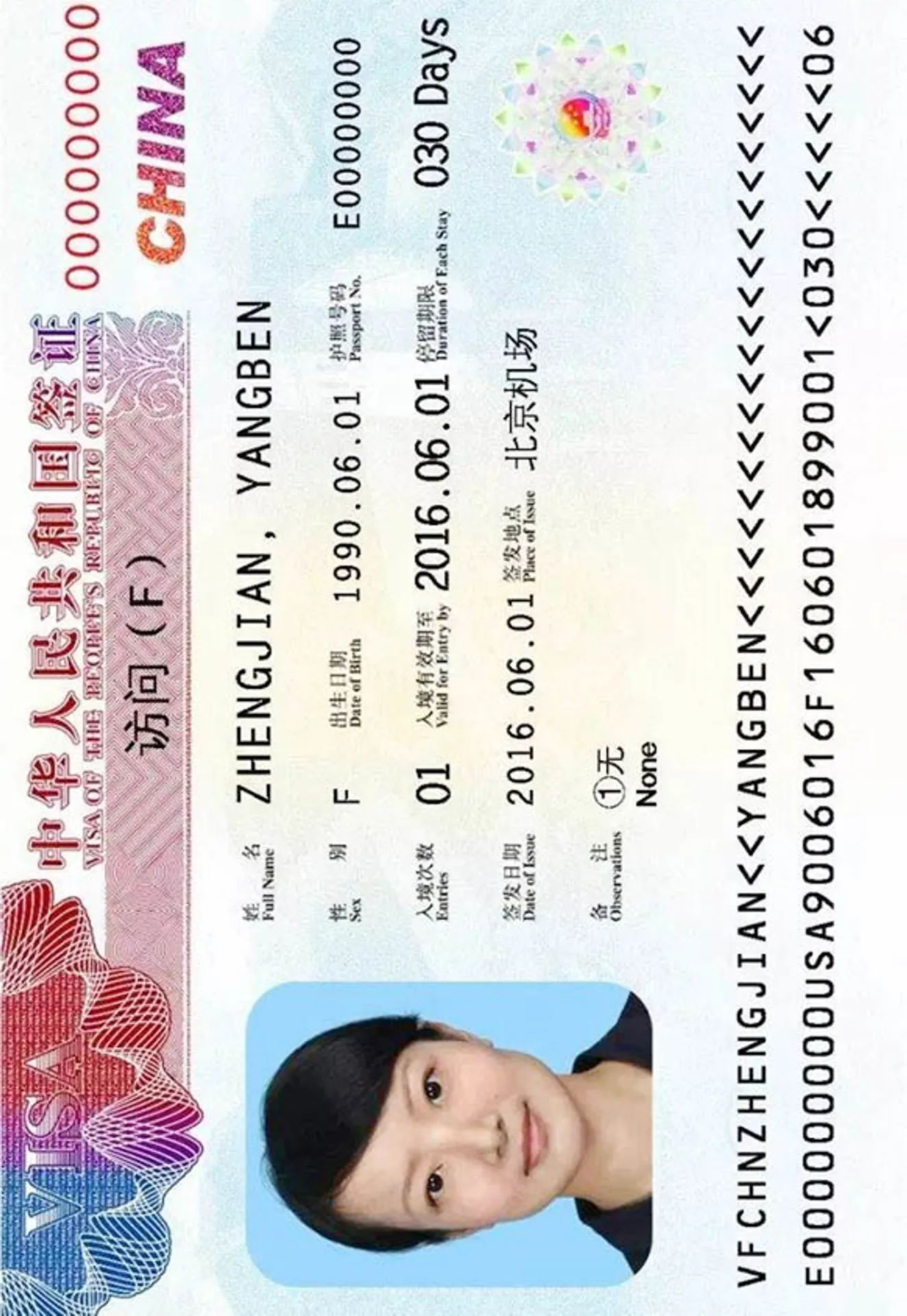Passport Photos at Officeworks: The Complete Guide
Learn all about passport photo services at Officeworks. No time to waste? Use our online tool and get your document pics from home.

As seen in
Australian passport photo—specifications

Printed size
35x45 mm
Head height
32–36 mm
Background colour
White or light-coloured
Digital dimensions
Min. 420x540 px
Resolution
300–600 dpi
Recency
Last 6 months
Sylwia is a skilled writer with a BA in English Studies and an active SPJ member. For nearly three years now, she's been writing captivating articles for international companies, turning her lifelong passion into a career.
Mateusz is a seasoned specialist in biometric photography with over 5 years of hands-on experience. As a member of the prestigious British Institute of Professional Photography (BIPP) and the Association of Photographers (AOP), he has helped thousands of clients worldwide capture compliant photos for official documents.
Officeworks Passport Photos: The Complete Guide
Are you looking for a place to get photos for an Australian passport or other ID documents? Dropping by an Officeworks store might be an option—if you have one nearby, that is!
Read on to find all the information you need about their in-store services.
Passport photos at Officeworks—Service Information
 Getting passport-size photos at Officeworks is a breeze. The chain offers passport photo-taking services to all walk-in customers. So, simply find a nearby location using their online store locator and drop by whenever suits you.
Getting passport-size photos at Officeworks is a breeze. The chain offers passport photo-taking services to all walk-in customers. So, simply find a nearby location using their online store locator and drop by whenever suits you.
Note that opening hours may vary depending on the store, but generally, Officeworks is open 7 am–10 pm (Mon–Fri) and 9 am–7 pm at weekends.
Once you arrive, ask an employee for assistance, and they’ll snap pictures for your official documents immediately (provided there are no queues). Officeworks guarantees that your photo will be 100% compliant with both Australian Government and International Civil Aviation Organisation (ICAO) standards.
Now, how much are passport photos at Officeworks? The whole service will cost you $17.95—including having your pictures printed on glossy paper.
Don’t feel like paying nearly $18 for a document photo? Keep reading about a better solution that’ll save you almost 50%.
Officeworks: print passport photos for $0.15
Whether you want to save money or you’re simply looking for a more convenient service, you’re in the right place.
With Passport Photo Online (available on iOS or Android), you get the option to take your own passport photos at home (100% compliance guaranteed, or we’ll refund double your purchase cost) and print them at a nearby Officeworks for $0.15.
Get a digital passport photo template for $9.95:
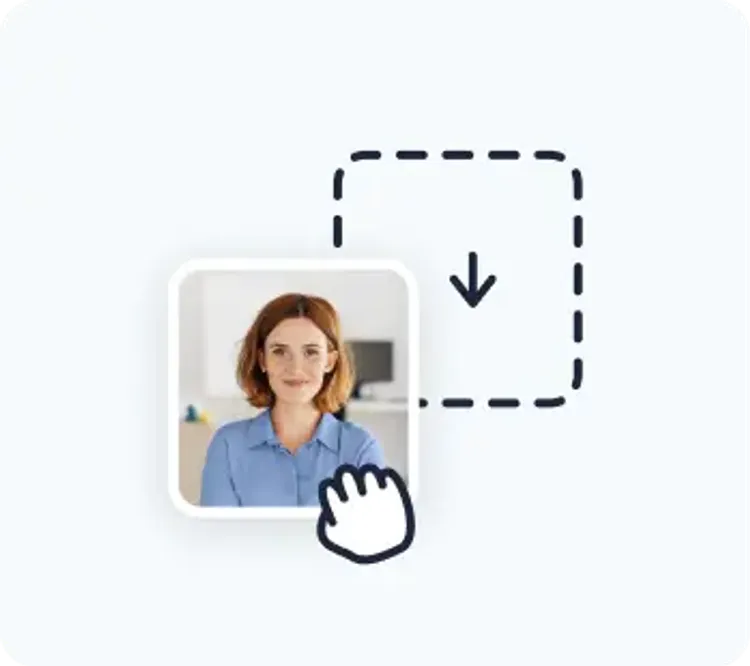
Upload a photo or take a new one and upload it to our app. The on-screen instructions will help you snap a good photo.
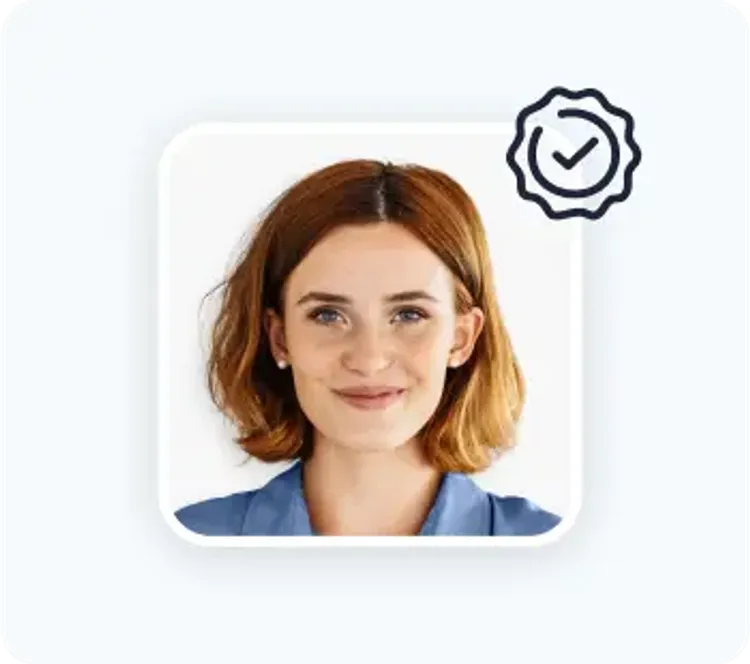
Our AI and photo experts will check your image against all Australian passport photo requirements.

Your passport photo template will land in your inbox instantly—ready to print at Officeworks for peanuts!
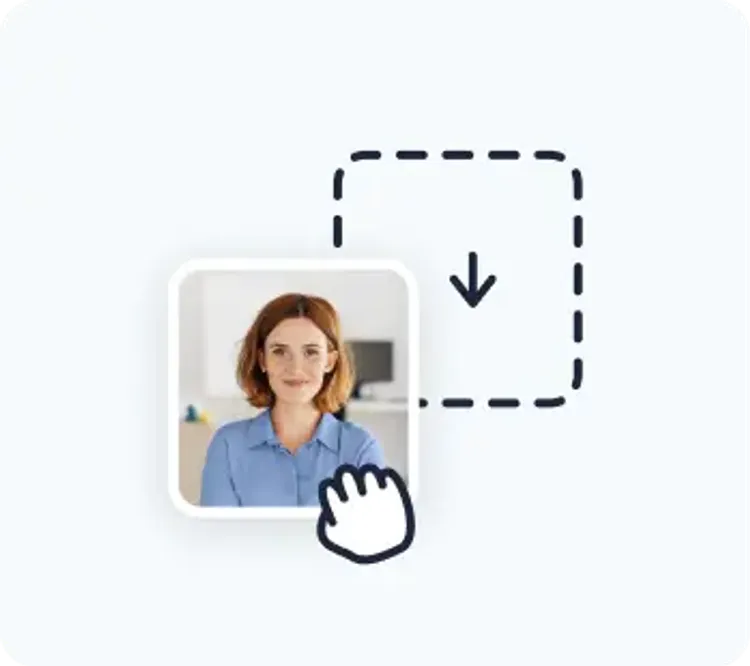
Upload a photo or take a new one and upload it to our app. The on-screen instructions will help you snap a good photo.
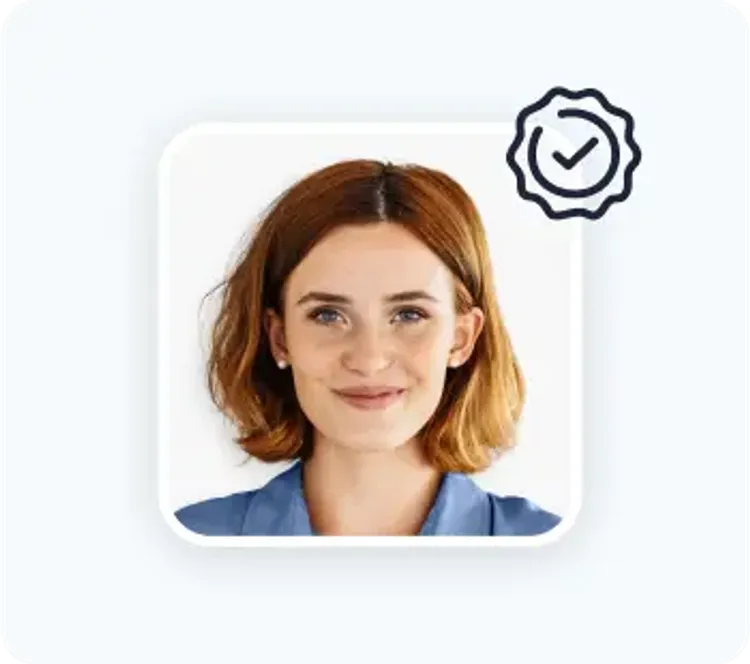
Our AI and photo experts will check your image against all Australian passport photo requirements.

Your passport photo template will land in your inbox instantly—ready to print at Officeworks for peanuts!
And here’s how to print your own passport photos at Officeworks:
- Find the nearest Officeworks store with this store locator.
- Locate a photo kiosk and choose how you want to print your photo. You can upload your image from your USB drive or your phone.
- Once you upload your picture, select the “15x10 cm” template option.
- Your passport photo will be printed on high-quality Fujifilm photo paper.
The best news? You’ll pay only $0.15 for your photo prints—meaning your passport photos will cost you a total of $10.10. This way, you save enough to grab an extra packet of Tim Tam’s the next time you’re at Woolies!
But if you don't feel like going out at all, you can also use our handy app to order photo prints to your doorstep (free delivery), like one of our customers:
Very happy that the photos met the requirements for my Australian passport application. App so easy to use and good value. Photos were ordered on Saturday and the print outs arrived on Thursday.
Happy Customer
Pro tip: To print photos from your phone, it’s best you download the free PrintMe app. It’ll let you easily connect your phone to a photo kiosk at Officeworks.
Australian passport photo—overview
Wondering what a compliant passport photo looks like according to Australian government standards? Check out the table below and read through the list of additional guidelines.
- Facial expression. Don’t smile or frown. Keep a neutral facial expression
- Pose. Keep your eyes open and mouth closed. Face the camera directly
- Clothing. Wear your normal clothes, but opt for darker colours that won’t blend with the background
- Facial hair. Keep your beard as you normally wear it
- Head covering. Wearing headgear (hats, hair bands, etc.) is strictly prohibited. You can cover your head only for medical or religious purposes. In these cases, the headgear must be plain and without any patterns
- Glasses. You can wear glasses, but only if you provide a signed medical statement. It’s best to take glasses off
- Hair. Your whole face must be clearly visible. Consider tucking your hair behind the ears and tying longer bangs with hairpins
Taking passport photos yourself is easier than you think! Watch this short video to see how you can quickly and conveniently get the job done from home.
Sources:
https://www.passports.gov.au/getting-passport-how-it-works/photo-requirements
https://www.officeworks.com.au/shop/officeworks/storelocator
https://www.officeworks.com.au/print-copy/info/pcc-passport-and-id-photos
Documents
We provide photos for IDs from all over the world. You’ll find the one you are looking for!

Choose your document

FAQ

Yes, you can get passport photos taken at select Officeworks stores. Simply walk in, ask an employee for assistance, and get your picture taken and printed for $17.95.
You can print your own passport photo on a 15x10 cm template (it’ll cost you $0.15). Your picture will be printed on high-quality glossy Fujifilm photo paper required for passport photos.
Australian passport pictures at Officeworks currently cost $17.95. This includes having your picture taken and printed on glossy photo paper.
According to the information available on the website, Officeworks will provide you with only regular passport photos printed on quality gloss paper. To get a digital copy of your ID photos, you may need to use a reliable passport photo app (like our app available on iOS or Android) or look for a professional photographer in your area.

Are You Satisfied With Our Service?
Let us know how we’re doing.
Customer feedback is always welcome.
Rate Your Reading Experience:





Rating: 4.75/5
Number of votes: 133