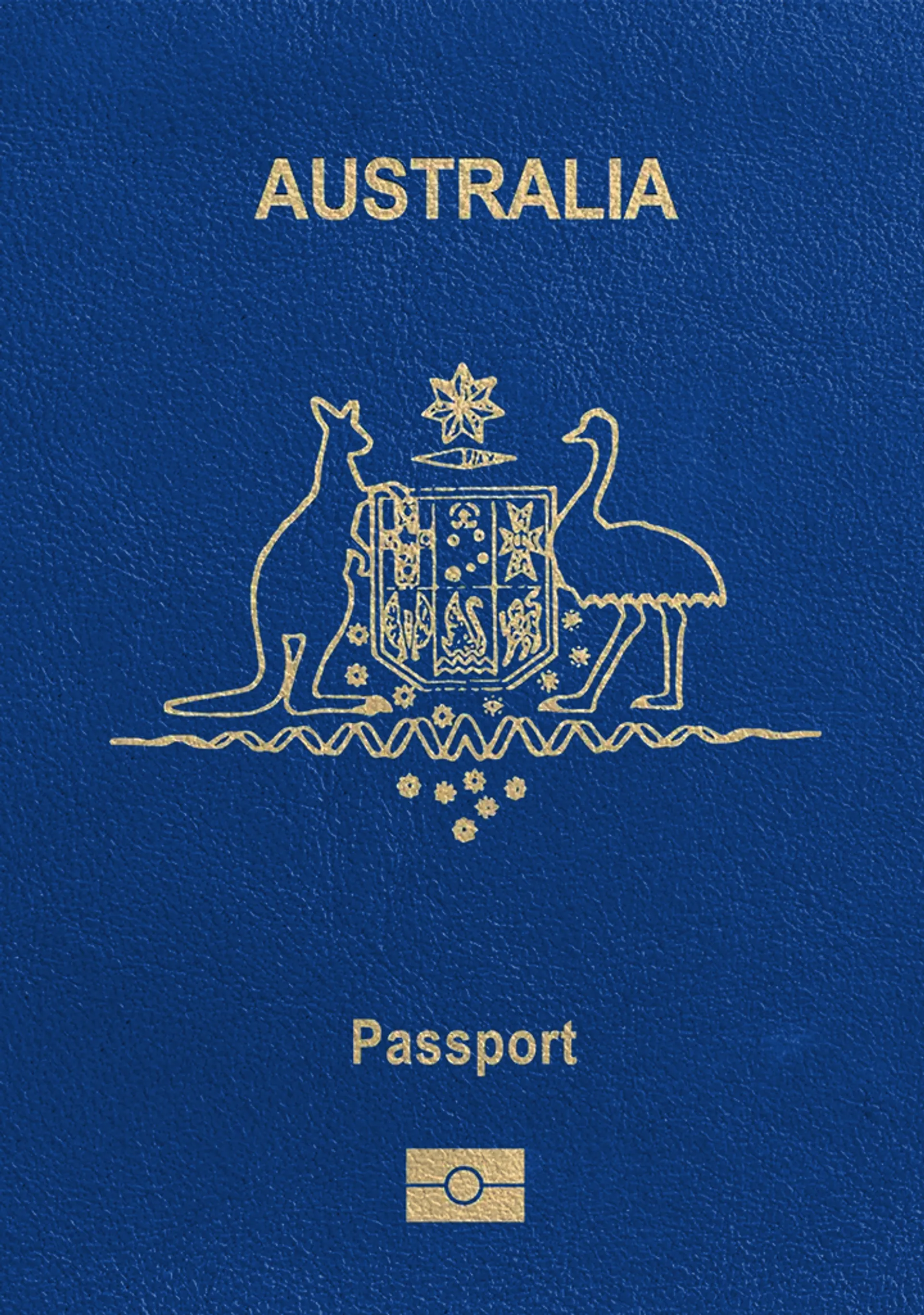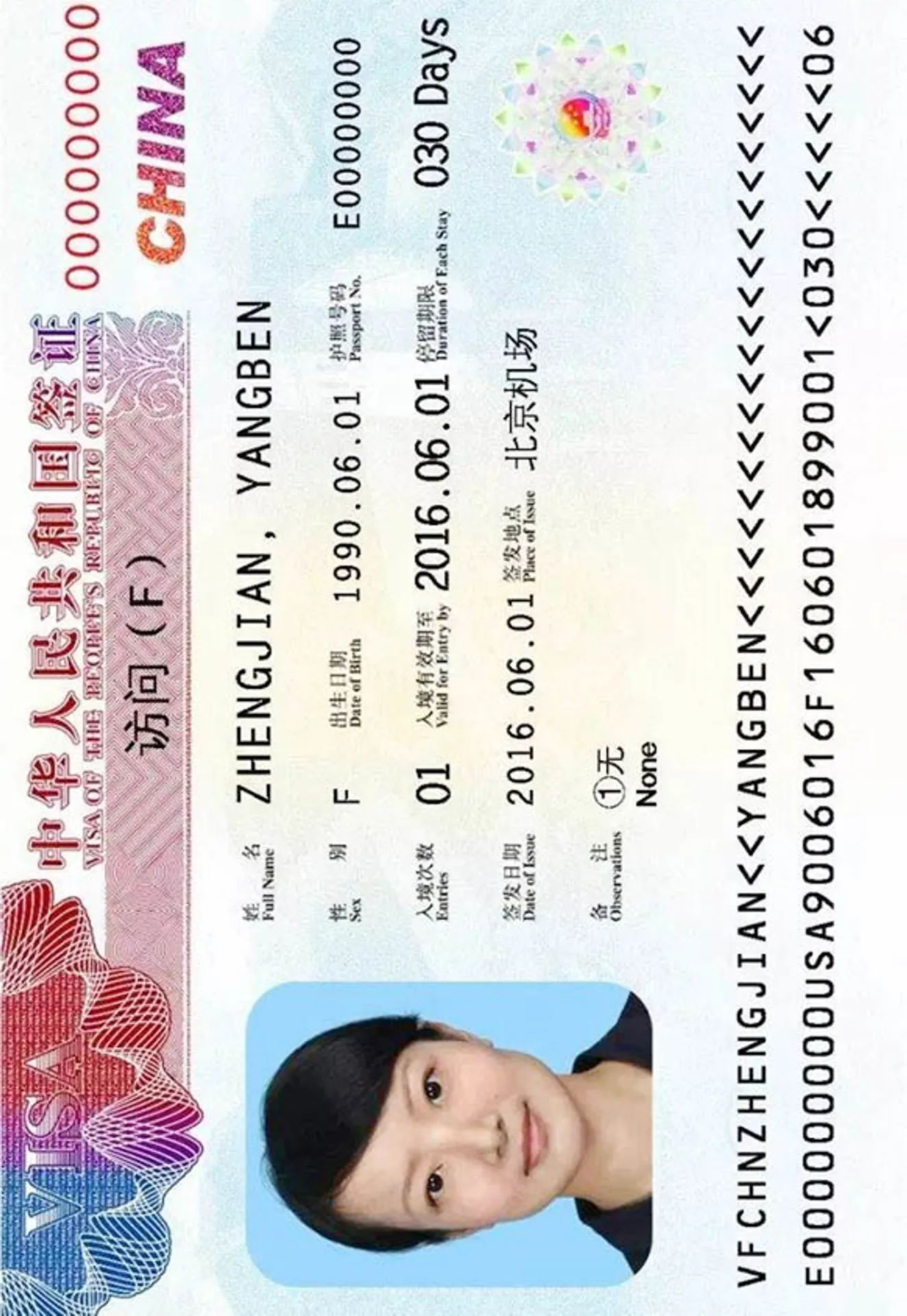Best Kmart Passport Photo Alternative—Available From Home!
Kmart doesn’t offer passport photo-taking services, but you can prepare your passport photos comfortably from home—in 3 minutes with our professional photo tool!

As seen in
Kmart Passport Photo Alternative—Passport Photo Online

Working hours
24/7
Digital photo availability
Yes
Acceptance guarantee
Yes
Availability by today
Digital only
Home delivery
Yes
Price
$9.95–$14.95
Roxana is a writer with 3+ years of experience. As a Master in psycholinguistics, she blends her passion for language and communication with insights from diverse cultures, making her content resonate with a broad audience.
Matt is a seasoned passport photo specialist with an impressive record of over 200,000 passport photos under his review. He demonstrates exceptional attention to detail, and is well-versed in global government regulations and specifications for passport photography, making him a trusted expert in ensuring that customers' photos meet the highest standards. His expertise and commitment to quality have made him a core member of our expert team.
Kmart Passport Photos—All You Need to Know
If you’re in need of an Australian passport photo, one of your first ideas could be getting them from Kmart Photo Centres. But can you do it? Let’s take a closer look at their passport photo offer.
Does Kmart take passport photos?
Unfortunately, you cannot take your passport photos at Kmart. This Australian retail company offers printing services only, so if you already have your passport picture in a digital format, you can use Kmart services to create and order passport photo prints.
Passport photo printing at Kmart—service details
As we’ve mentioned, you need a digital copy of your passport photo to use Kmart printing services. However, printing a 35x45–40x50 mm picture at Kmart isn’t possible—you’ll need a printable 10x15 cm (4x6") template instead. The cost of printing such a passport photo template is only $0.10.

📝 Note: Kmart Photo Centre offers glossy paper only. If you need your passport photos printed on matte paper, consider choosing different photo printing services.
Choose one of two ways of printing passport photos through Kmart.
In-store
Check out Kmart’s store locator to find the nearest store that’s most suitable for you. Ask one of the store’s employees to print passport-size photos that you have superimposed onto the digital passport photo template.
Alternatively, you can do it yourself thanks to Kodak Moments Kiosks located in every Kmart store. Here’s how to use a printing kiosk:
- Connect your smartphone to the kiosk by Wi-Fi.
- Choose a photo you want to print (it must be a template, not a single picture).
- Pick the printing option.
- Get your passport photo prints in minutes.
📝 Note: You must have the current version of the Kmart Photos app on your smartphone to use Kodak kiosks.
Online
For those who prefer staying at home, Kmart offers online orders along with three different delivery options. Visit the Kmart’s photo prints website and choose the 4x6" (10x15 cm) option. You’ll need to create an account to place an order. If you already have one, log in and follow the instructions.
Does Kmart print photos instantly?
After you order your Kmart passport photos online, you can receive them within:
- 4–10 working days to your home address (with shipping costs added to your final price)
- 4–10 working days to collect at the chosen store
- The next day to collect at the selected store
Need your Australian passport photo prints faster or on matte paper? Read on to discover a professional passport photo service that can satisfy both of those needs—and more!
Kmart passport photos prepared from home

You don’t have to wait as long as ten days or leave your house to get perfect Australian passport photo prints. Make yourself comfortable and use our passport photo maker to get the results you want—like from a professional photographer!
Here’s how to order passport photos online:
- Download our passport photo app (available for iOS and Android) or use a web-based platform.
- Upload an existing photo or take a new one with your smartphone.
- Wait just a few minutes for our AI system and a biometric expert verification.
- Done! Your Australian passport photo is ready.
You’ll receive a 100% compliant digital image immediately and your high-quality prints within 2–3 business days—anywhere in Australia.
Very happy that the photos met the requirements for my Australian passport application. App so easy to use and good value. Photos were ordered on Saturday and the print outs arrived on Thursday.
Kallie Gannicott (CH)
Documents
We provide photos for IDs from all over the world. You’ll find the one you are looking for!

Choose your document

Are You Satisfied With Our Service?
Let us know how we’re doing.
Customer feedback is always welcome.
Rate Your Reading Experience:





Rating: 4.73/5
Number of votes: 226