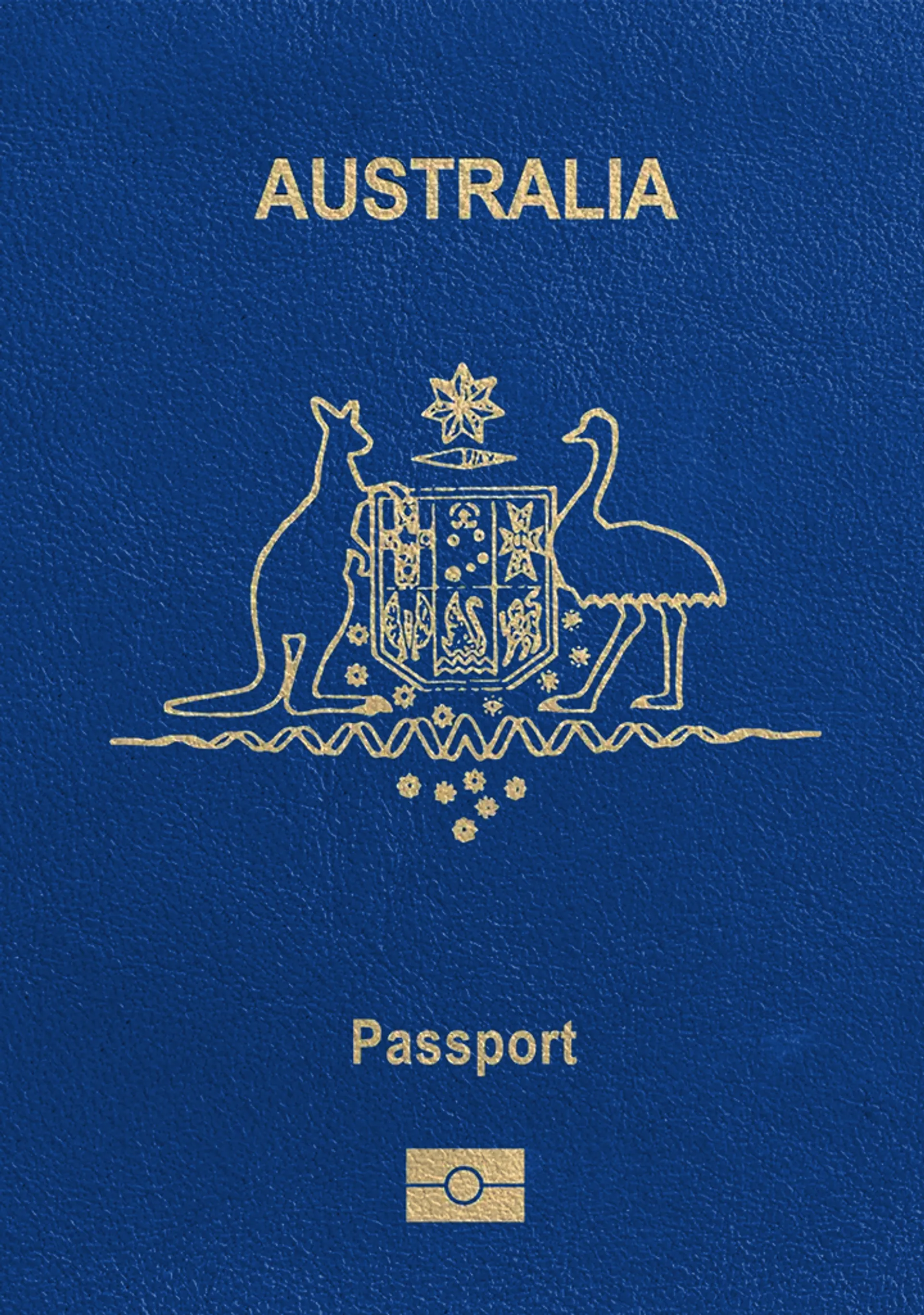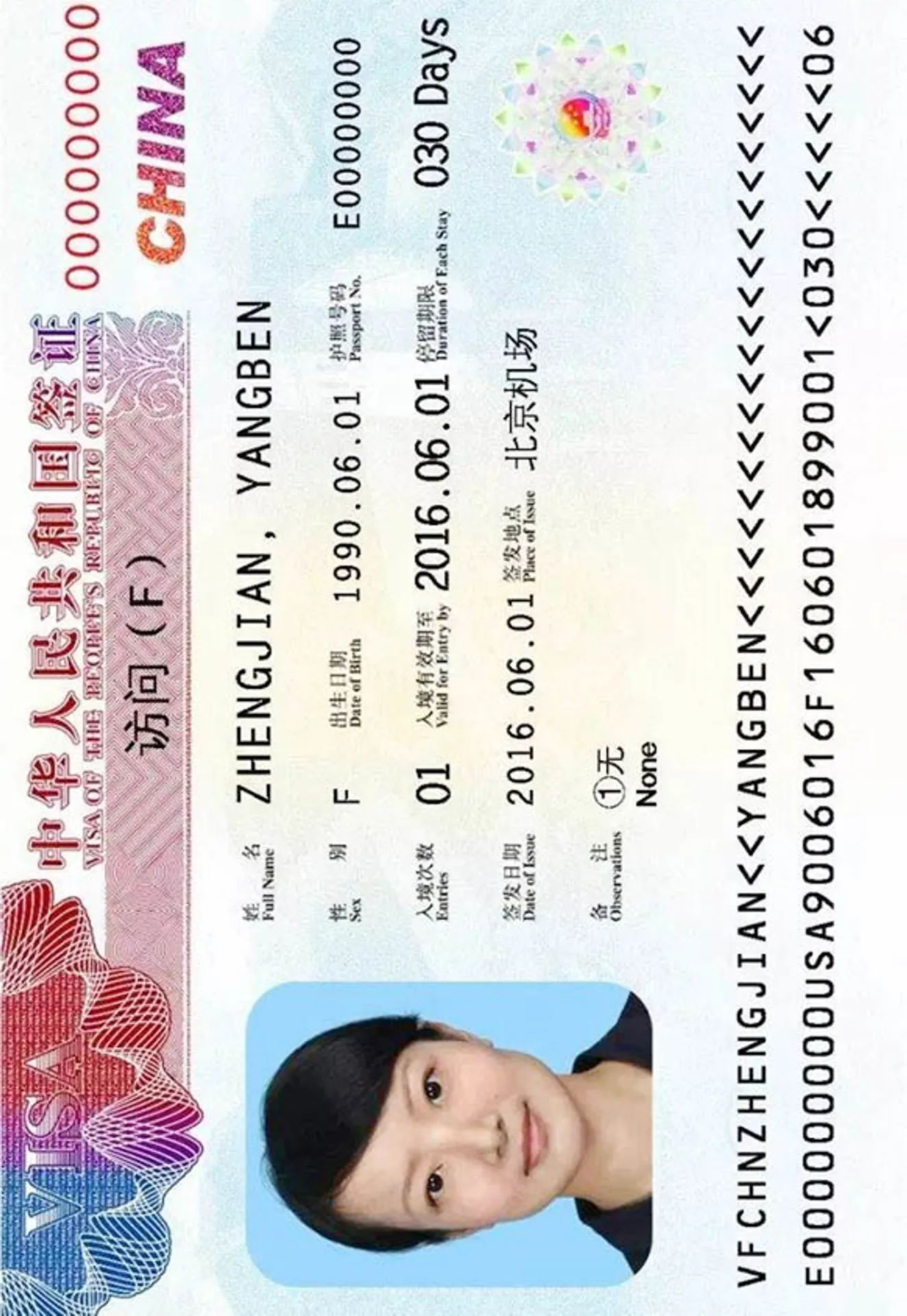Effortless Singapore Visa Photo Services
Get a perfect Singapore visa photo with guaranteed acceptance!

As seen in
Effortless Singapore Visa Photo Services

Size
Width: 400 px
Height: 514 px
Is it suitable for online submission?
Yes
Image definition parameters
Head height: 74 %
Top of the Photo to Top of the Hair: 9 %
Background Colour
White
Resolution
300 dpi
Is it printable?
No
How does our photo tool work?

Take or upload photo
Take a photo or upload one from your mobile gallery. Follow our guidelines to meet all the requirements.

Get your photo verified
Let AI fine-tune your photo. Order your picture, and have it verified by an expert to ensure 100% compliance.

Enjoy your photo
Download your digital photo instantly, or have your printouts delivered to your doorstep for free!
Sylwia is a skilled writer with a BA in English Studies and an active SPJ member. For nearly three years now, she's been writing captivating articles for international companies, turning her lifelong passion into a career.
Digital Singapore visa photo requirements
The photo requirements for a Singapore visa include:
- One colored photo
- Plain, white background
- Photo should be taken within the last 3 months
- Full-face view
- No shadows
Singapore visa online photo size
If you apply for your Singapore visa online, you need to submit a photo with the size of 400x514 px. In case you want to apply for the visa in person, you need to bring a printed photo with dimensions of 35mm by 45mm.
Singapore visa online photo background color
You should use a plain white background for your Singapore visa photo. Make sure there are not patterns, shadows, items or other persons visible.
Glasses in digital Singapore visa photo
It is preferable to not wear glasses in your Singapore visa photo, but if you must, ensure there is no glare on the glasses and your eyes remain visible.
Can I smile in my Singapore visa photo?
No, you should not smile in your Singapore visa photo. Your facial expression should be neutral. Keep both eyes open and your mouth closed.
Singapore visa photo paper quality
The Singapore visa photos must be printed on matte or semi-matte paper, thus it should not be reflective.
What should I do if my digital Singapore visa photo is rejected?
If your Singapore visa photo is rejected, you should retake the photo to meet the necessary requirements. Our tool has a built-in AI verification tool, which will make sure your photo will be accepted.
What are common reasons for Singapore visa photo rejections?
Common reasons for Singapore visa photo rejections include:
- Incorrect size
- Incorrect background color
- Unnatural facial expression
- Objects or hair obscuring face
- Shadows visible on the photo
Singapore visa photo editor
Looking for a hassle-free and quick way to get your Singapore visa photo? Look no further! Our online AI-enhanced passport photo editor is here to make your life easier. Simply upload your photo, and our tool will take care of the rest - removing the background, adjusting the size, cropping the photo accordingly, and even checking the lighting.
Our tool has a built-in verification tool to ensure that your photo meets the official requirements, and if not, it will tell you how to fix it. So, why wait? Upload your photo now or download our visa photo app on Android or iOS to take the perfect photo from your phone. Get your Singapore visa photo in no time with our easy-to-use and convenient tool.
Singapore visa photo: overview
Below you can find the table with the most important Singapore visa photo requirements:
| Requirement | Details |
| Photo | Color photo, full front view of the face |
| Recency | Taken within the last 3 months |
| Background color | Plain white |
| Size | 400x514 px (online) or 35x45mm (printed) |
| Glasses | Not preferred, but if worn, ensure no glare and eyes are visible |
| Smiling | Not allowed, expression should be neutral |
| Paper quality | Matte |
Sources:
https://www.ica.gov.sg/enter-transit-depart/entering-singapore/visa_requirements
https://www.mfa.gov.sg/Overseas-Mission/Washington/Visa-and-Entry-Requirements
How to prepare yourself?
Distance from the camera
Take the photo from a distance of about 20 inches from your face. Ideally, the photo should be taken by another person.
Face in front of the camera
Place your face in front of the lens and keep a neutral expression on your face. Hold the camera at face height.
Even lighting
Just stand facing a light source such as an exposed window. Don't worry about the background.
Documents
We provide photos for IDs from all over the world. You’ll find the one you are looking for!

Choose your document

Are You Satisfied With Our Service?
Let us know how we’re doing.
Customer feedback is always welcome.
Rate Your Reading Experience:





Rating: 4.86/5
Number of votes: 145