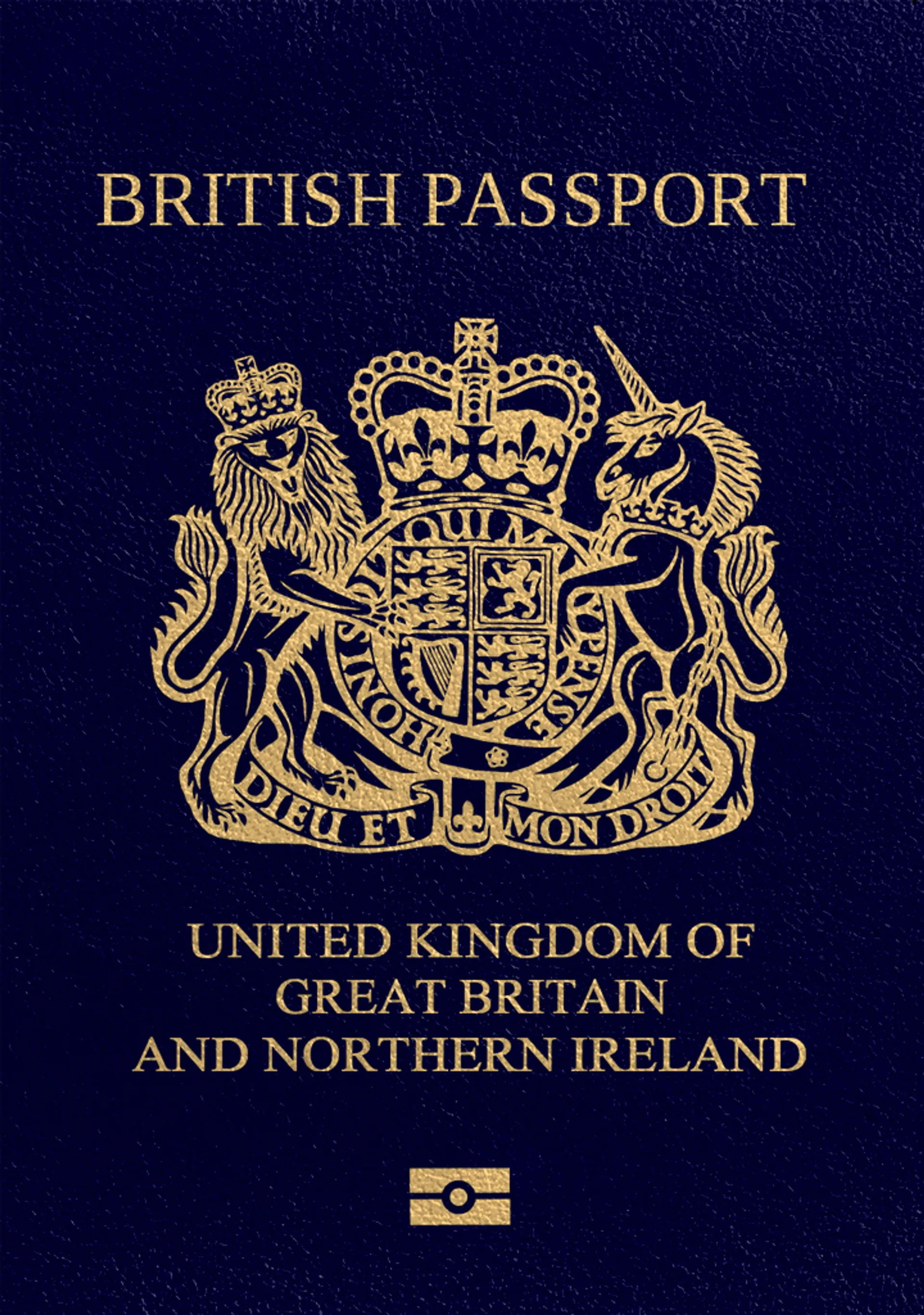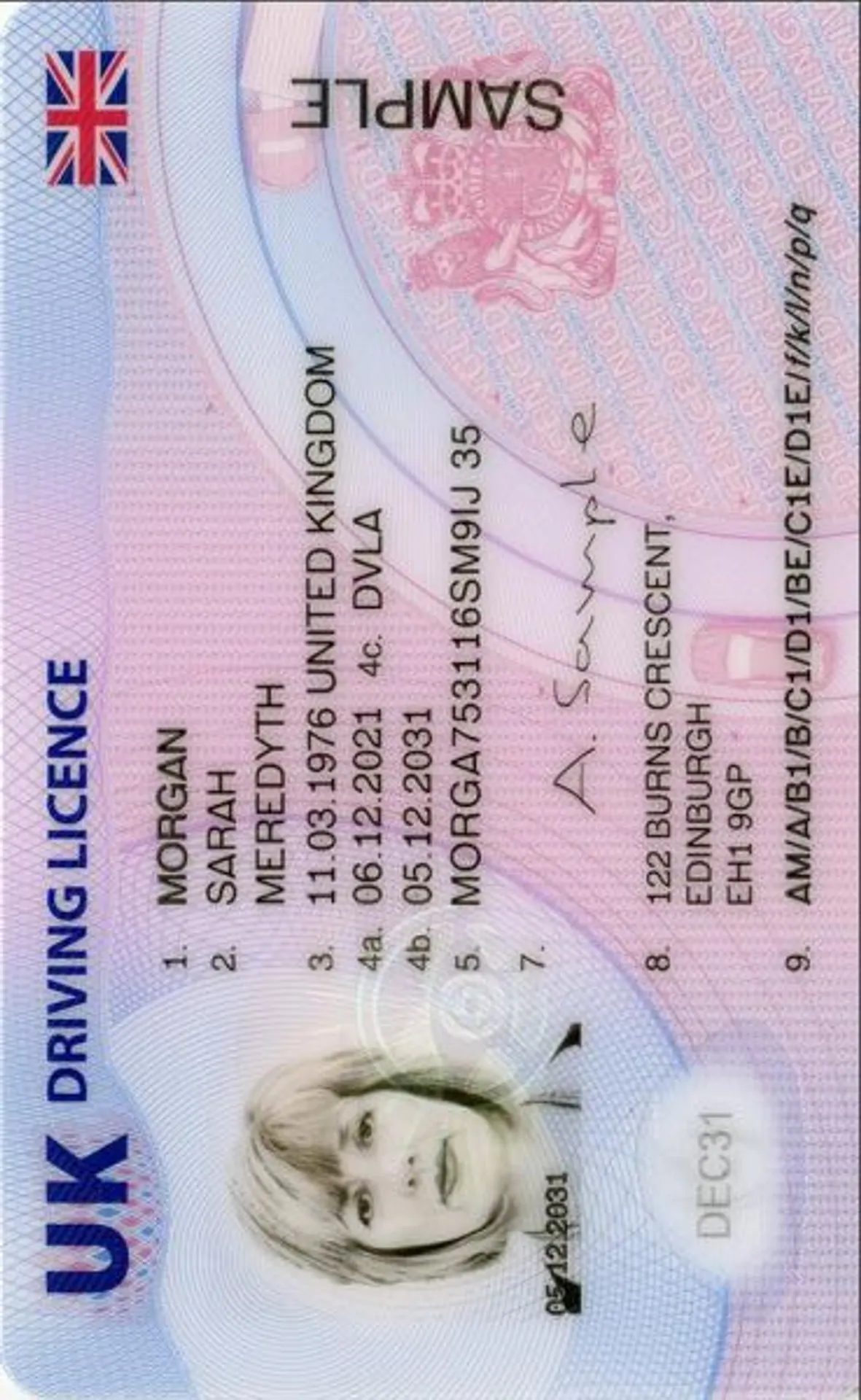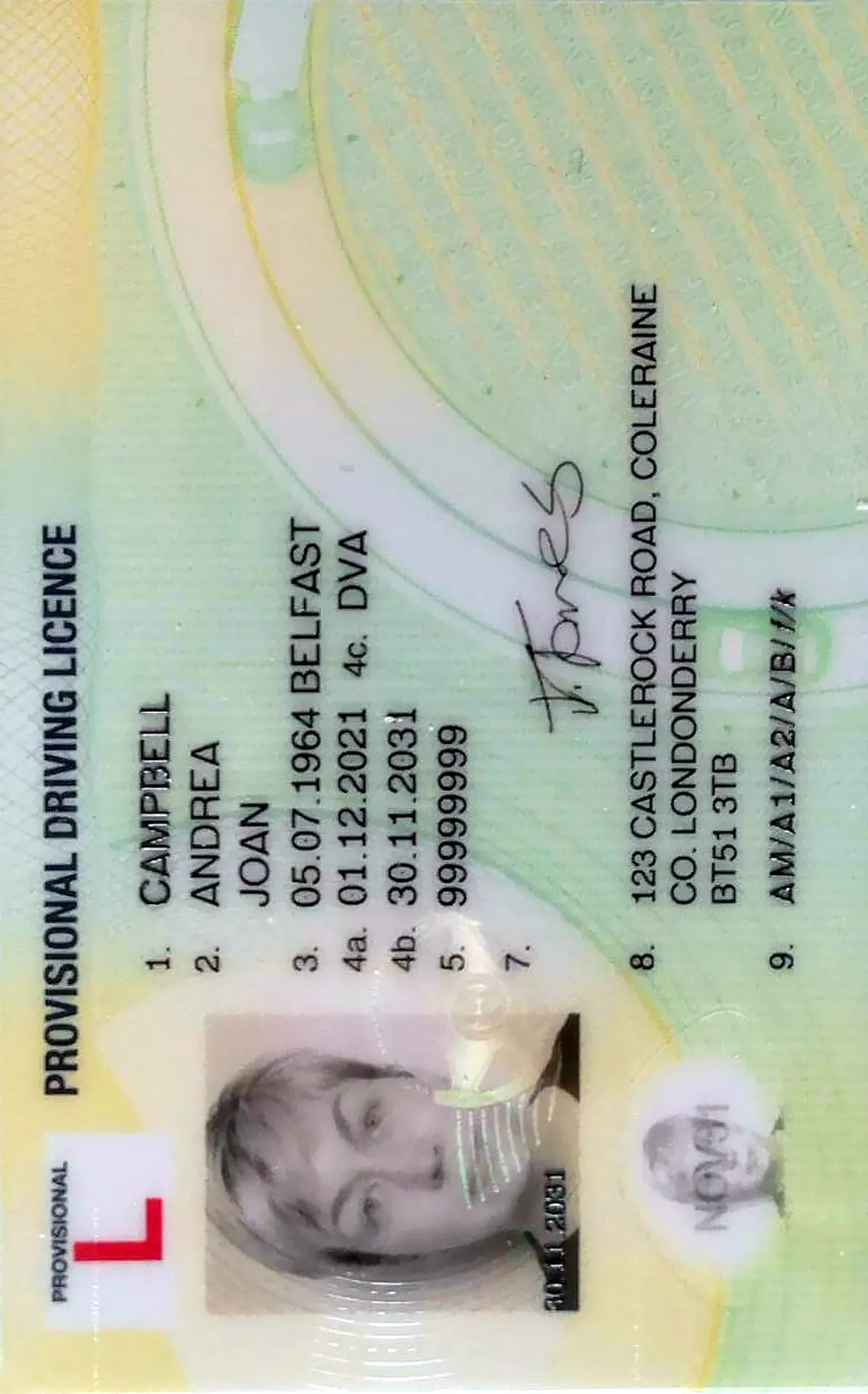Canadian Visa Photo

As seen in







Canadian Visa Photo - size & requirements

Size
Width: 35 mm
Height: 45 mm
Is it suitable for online submission?
Yes
Image definition parameters
Head height: 34.7 mm
Top of the Photo to Top of the Hair: 3 mm
Background Colour
Very Light Grey
Resolution
300 dpi
Is it printable?
Yes
How does our photo tool work?

Take or upload photo
Take a photo or upload one from your mobile gallery. Follow our guidelines to meet all the requirements.

Get your photo verified
Let AI fine-tune your photo. Order your picture, and have it verified by an expert to ensure 100% compliance.

Enjoy your photo
Download your digital photo instantly, or have your printouts delivered to your doorstep for free!
Roxana is a writer with 3+ years of experience. As a Master in psycholinguistics, she blends her passion for language and communication with insights from diverse cultures, making her content resonate with a broad audience.
If you want to apply for the Canadian Visa, you must provide two photographs of yourself, either in colour or black and white. When it comes to official photos, in this case photos for the Canadian Visa, there are certain requirements to follow. If you don’t meet the requirements, your picture will be rejected.
When applying for a Canadian tourist or work visa, your application cannot be processed before providing photos that meet the specifications. Below we have gathered all the needed information when applying for a Canadian visa, to help you get the photo specifications correct, and get your application processed with proper documents!
Canadian Visa photo size
The required photo size is 35 mm x 45 mm (approximately 1 ⅜’’ x 1 ¾’’). Your face must be in the centre of the photo, and only your head and the top of your shoulders can be in the view. The size of the head must be between 31 mm (1 ¼’’) and 36 mm (1 7/16’’).
For your convenience, you might want to try out a cropping tool for Canadian Visa photos, that helps you crop the picture to the exact size that is required. Incorrectly cropped pictures won’t be accepted.
Quality
The resolution of a digital Visa photo must be 305 dpi, and the printed photos must be printed on quality photographic paper. That means, that if you provide your Canadian visa photos on paper, you must print them out on quality paper either in a photo studio or using a specific Visa photo tool, where you can also order your Visa photos printed out to your address.
The photo must be clear and well defined, and all of the face features must be completely visible and recognizable.
Background and lighting on the Canadian Visa photo
The background of the Canadian Visa photo must be plain white or light-coloured. There must not be any visible shadows or objects in the background. It can be difficult to get such a background when taking a Visa photo at home, but you can use a tool to erase the unsuitable background and changing it into the required white or light colour.
Regarding the lighting, the best kind of light is natural, so it reflects your skin tone well. It is a good idea to stand face to face with a window, so your face is evenly lit. You can use a tripod or ask another person for help. Selfies are not acceptable.
Glasses and eyes
On the Canadian Visa photo, you are allowed to wear prescription glasses, if they don’t form any shadows or reflections on your face, and your eyes can be seen clearly. Make sure the frame of the glasses doesn’t cover any part of your face. Sunglasses are not acceptable.
Head and Face
The Canadian Visa photo must be taken with the head directly centred and eyes looking at the camera lens. Eyes must be open and mouth closed. You must also have a neutral facial expression, no frowning or wide smiles.
Hair and headcovers
For a Canadian Visa photo, hairpieces or other cosmetic accessories are accepted, if they don’t cover any part of the face, or disguise your normal appearance. If you must wear a head covering for religious reasons, it is acceptable, but the face cannot be covered. Remember that your full face must be visible and free of shadows.
What to wear for a Canadian Visa photo?
You are allowed to wear whatever you like: your normal clothes or a more casual style. Only uniforms and camouflage patterns are to be avoided.
It is a good idea to wear something slightly darker than the white background, so it creates a bit of contrast.
5 most common mistakes on Canadian Visa photo
Taking a Canadian Visa photo at home might be challenging. We have gathered the 5 most common mistakes in taking a Canadian Visa photo to help you avoid any mistakes.
- Something covering the face. Make sure your hair or glasses don’t cover any part of your face.
- Bad lighting. Your face must be evenly lit.
- Tilted head. Your face must be centred and facing the camera directly.
- False facial expressions. You must have a neutral facial expression.
- Falsely cropped photo. This can be easily solved by using a photo tool to crop your Visa photo!
Passport Photo Online is a great way to avoid any mistakes with your Canadian Visa photo! We will help you prepare a visa photo that meets all the requirements.
How to take a Canadian Visa photo at home?
When applying for a Canadian Visa photo, it’s time- and money-saving to have the option to take your visa photo at home. It’s possible to take your visa photo with your own smartphone or digital camera.
Many candidates don’t have the time or the opportunity to go to a professional photo studio or a photo booth to get a Canadian visa picture. That’s why it’s a good idea to use Passport Photo Online to get your visa photo! It saves you time and money, and you can take the photo in the warmth of your home.
Canadian Visa Photo App for Android
If you have an Android phone with a camera of enough quality, you may want to try out Passport Photo Online and its app for Android to take your Canadian Visa photo. All you need to do is upload a picture of yourself, and we will take care of the rest!
Canadian Visa Photo App for iPhone
You can easily take your Canadian Visa photo with your iPhone with the Passport Photo Online app! Get a professional visa photo in under 3 seconds, we guarantee it will be accepted!
Sources:
https://www.canada.ca/en/immigration-refugees-citizenship/services/visit-canada.html
https://www.canada.ca/en/immigration-refugees-citizenship/services/visit-canada/visitor-visa.html
How to prepare yourself?
Distance from the camera
Take the photo from a distance of about 20 inches from your face. Ideally, the photo should be taken by another person.
Face in front of the camera
Place your face in front of the lens and keep a neutral expression on your face. Hold the camera at face height.
Even lighting
Just stand facing a light source such as an exposed window. Don't worry about the background.
Documents
We provide photos for IDs from all over the world. You’ll find the one you are looking for!

Choose your document

FAQ


Are You Satisfied With Our Service?
Let us know how we’re doing.
Customer feedback is always welcome.
Rate Your Reading Experience:





Rating: 4.74/5
Number of votes: 179