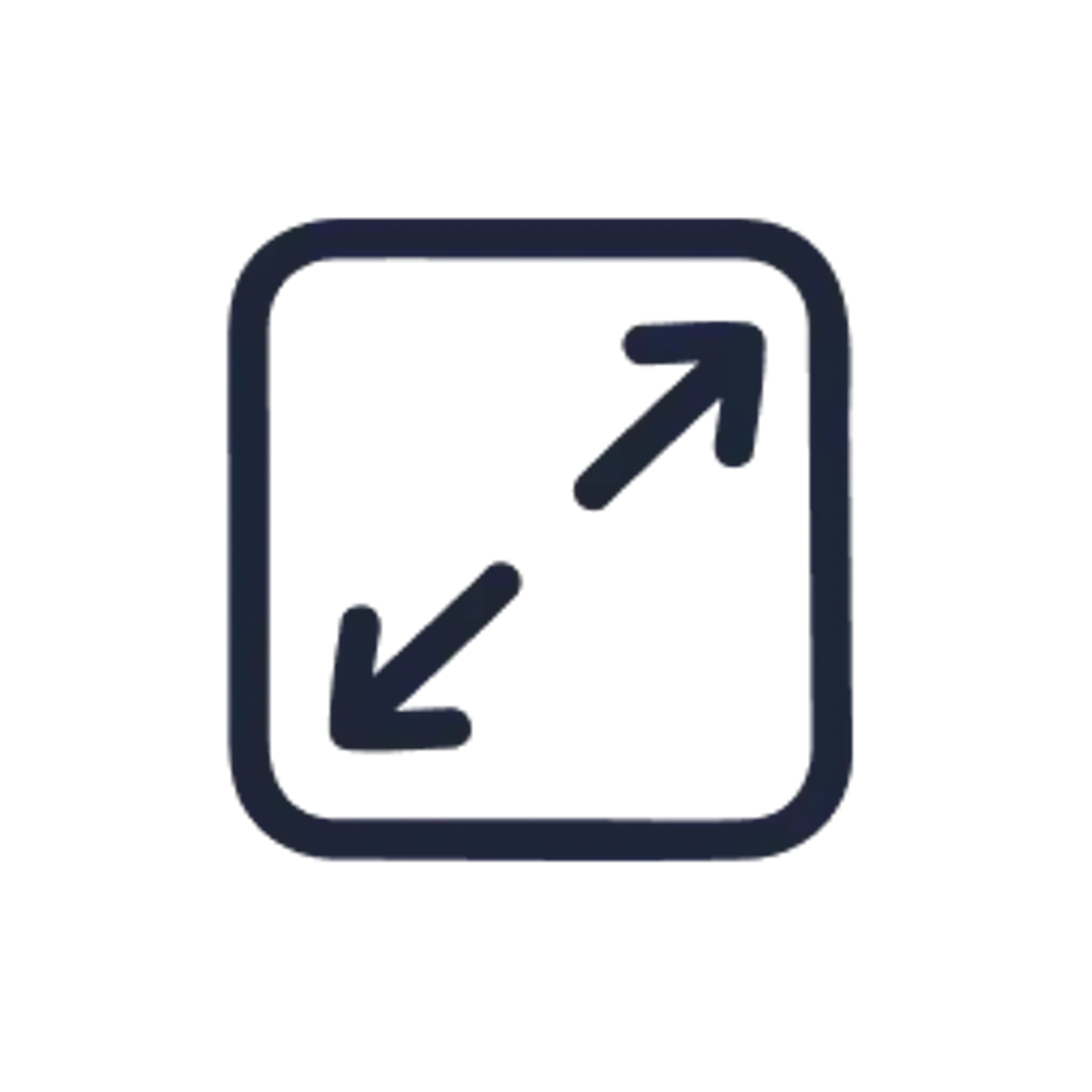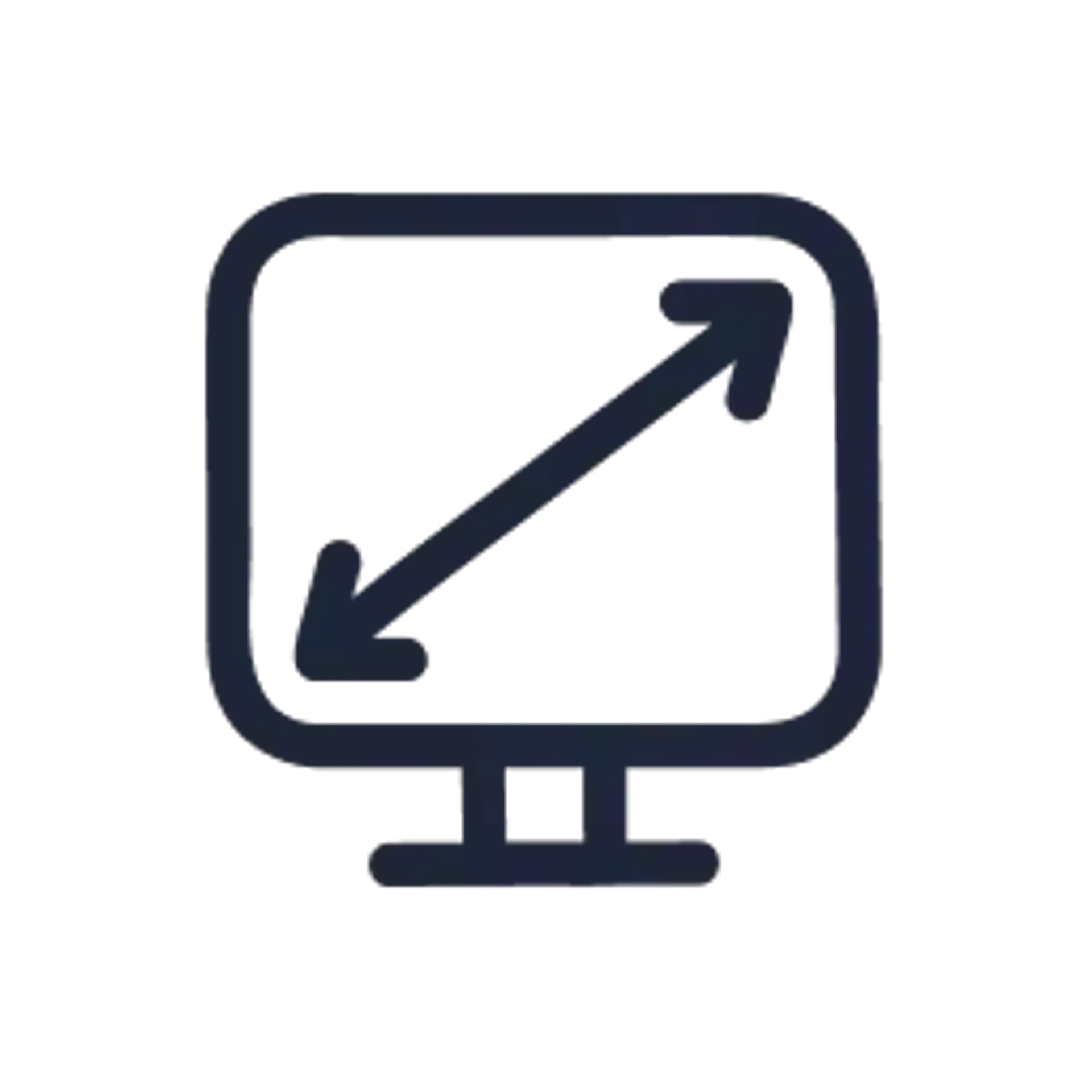Canada Visa Photo Size Online
Take photos for a Canadian visa without the trip to the photo studio—all it takes is 3 minutes and your smartphone.

As seen in








Canadian Visa Photo—Specifications

Printed size
35x45 mm
Head height
31–36 mm
Background color
White or light-colored
Digital dimensions
min. 420x540 px
Resolution
300–600 dpi
Recency
Last 6 months
Sylwia is a skilled writer with a BA in English Studies and an active SPJ member. For nearly three years now, she's been writing captivating articles for international companies, turning her lifelong passion into a career.
Mateusz is a seasoned specialist in biometric photography with over 5 years of hands-on experience. As a member of the prestigious British Institute of Professional Photography (BIPP) and the Association of Photographers (AOP), he has helped thousands of clients worldwide capture compliant photos for official documents.
Canadian Visa Photos—All You Need to Know
Need to get Canadian visa photos, but you’re not sure what the requirements are? Look no further—
Here at Passport Photo Online, we’ve compiled all the necessary information you need to know about pictures for Canadian visas, including official requirements, sizing details, and more—all with image examples.
Read on to get a grasp of what picture you should submit with your visa application and how to get your photos.
Understanding Canadian visa photo requirements
If you plan on staying in the Great White North for longer than 90 days, you’ll most likely need to obtain a visa. Aside from a number of documents you’ll need to collect, you also need to attach two identical photos that meet all requirements.
What are those requirements?
We went through the information stated by the Government of Canada and compiled all guidelines in the handy sections below.
Note: If you’re unsure whether you need a visa to enter Canada, you can check on the IRCC website.
Canadian Visa Photo Requirements List
| Requirement | Prints & Digital |
| Size | 35x45 mm (3.5x4.5 cm or 1.38x1.78 inch) Head must fill 70–80% of the whole image |
| Color | In color or black and white |
| Recency | No older than 6 months |
| Image clarity | Clear image of your face, not blurry, grainy, or pixelated, with uniform lighting |
| Filters | Do not use filters commonly used on social media. The image must reflect your natural look |
| Background | Plain white or light-colored background |
| Print Quality | Printed on matte or glossy paper |
| Resolution | 300–600 DPI |
| Digital Alterations | Any alterations are prohibited |
Important: For digital visa photos, the size must be 420x540 pixels at minimum.
The fine details: Canadian visa photo specifications
Your photo may be rejected for various reasons, not only its size or unacceptable background. Have a look at these specific guidelines to ensure your picture meets even the finest Canadian visa photo requirements.
- Facial expression: Don’t smile or frown. Keep a neutral facial expression
- Head position: Keep your eyes open and mouth closed, looking straight at the camera. The top of your shoulders should be visible
- Clothing: Avoid uniforms and colors that blend with the background. Plain, dark-colored clothes are recommended
- Facial hair: Allowed
- Head covering: Only head coverings for religious reasons are allowed, but your facial features must be clearly visible. You can wear hairpins or other cosmetic accessories if they don’t disguise your natural appearance
- Glasses: You can wear prescription glasses but only if your eyes clearly show through the lenses and no reflections are visible. If you need your glasses for medical reasons, you may need to provide a medical statement signed by a doctor
- Hair: Your whole face must be clearly visible. Consider tucking your hair behind the ears and tying longer bangs with hairpins
Canadian visa photo sizing details
The Canadian visa photo size is 35x45 mm (1.37x1.77 inches). Additionally, the image you submit must comply with the following specifications:
- The size of your head (from the bottom of the chin to the top of the crown) must be 31–36 mm (or 1.25–1.43 inches)
- Your head must be centered, with equal spaces on both sides
Are you planning to apply online? Ensure your digital photo meets these specs:
- The frame size of the image is at least 420x540 pixels
- The applicant’s head (from the bottom of the chin to the top of the crown) must be between 372–432 pixels
- You must submit your photo in a JPG or JPEG format
- The size of the file should be between 60 kb and 240 kb
Remember that submitting an unacceptable photo will result in its rejection. You have to provide compliant photographs for the application process to go through.
Overwhelmed with the rules? We have a solution!
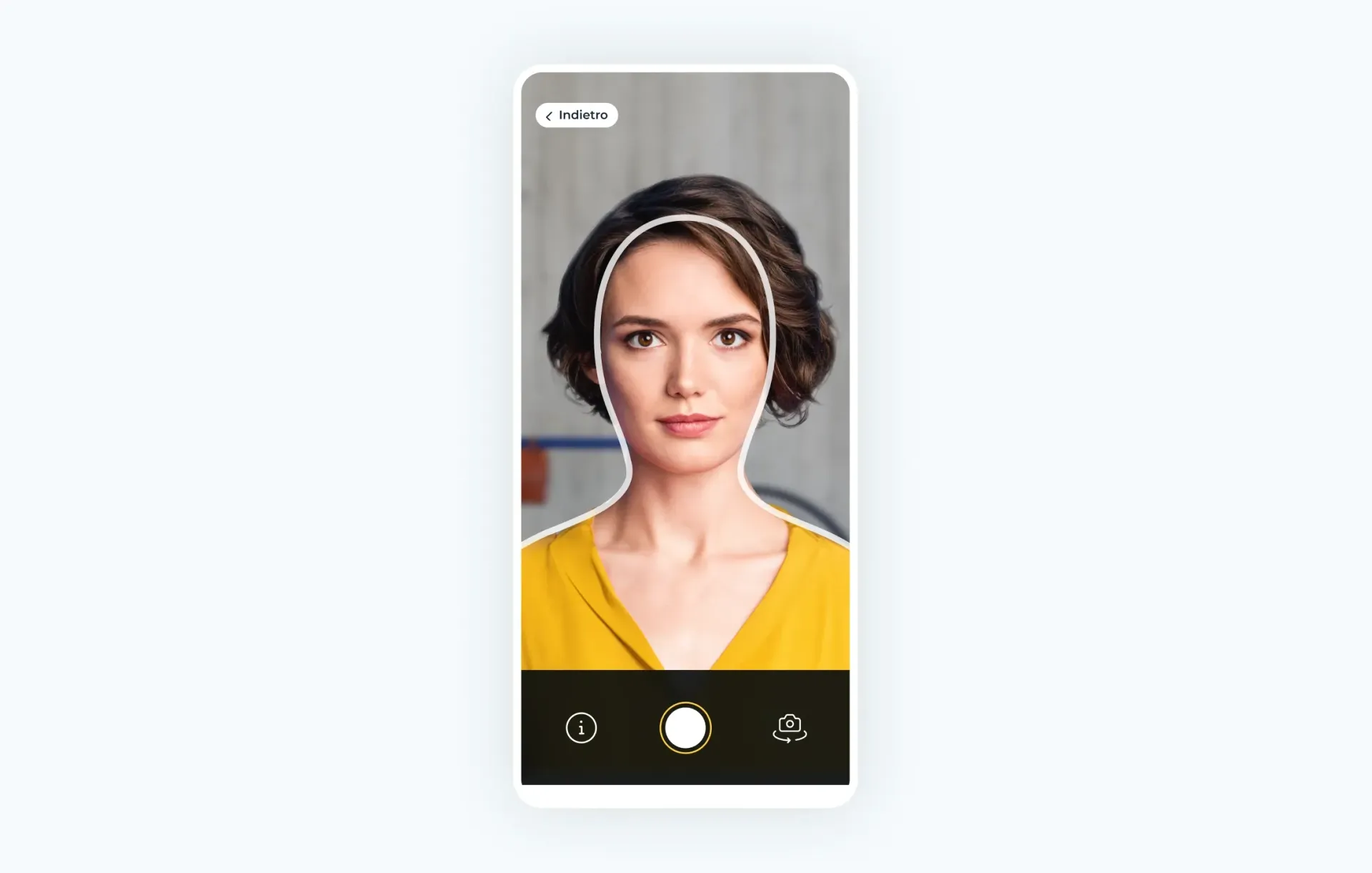
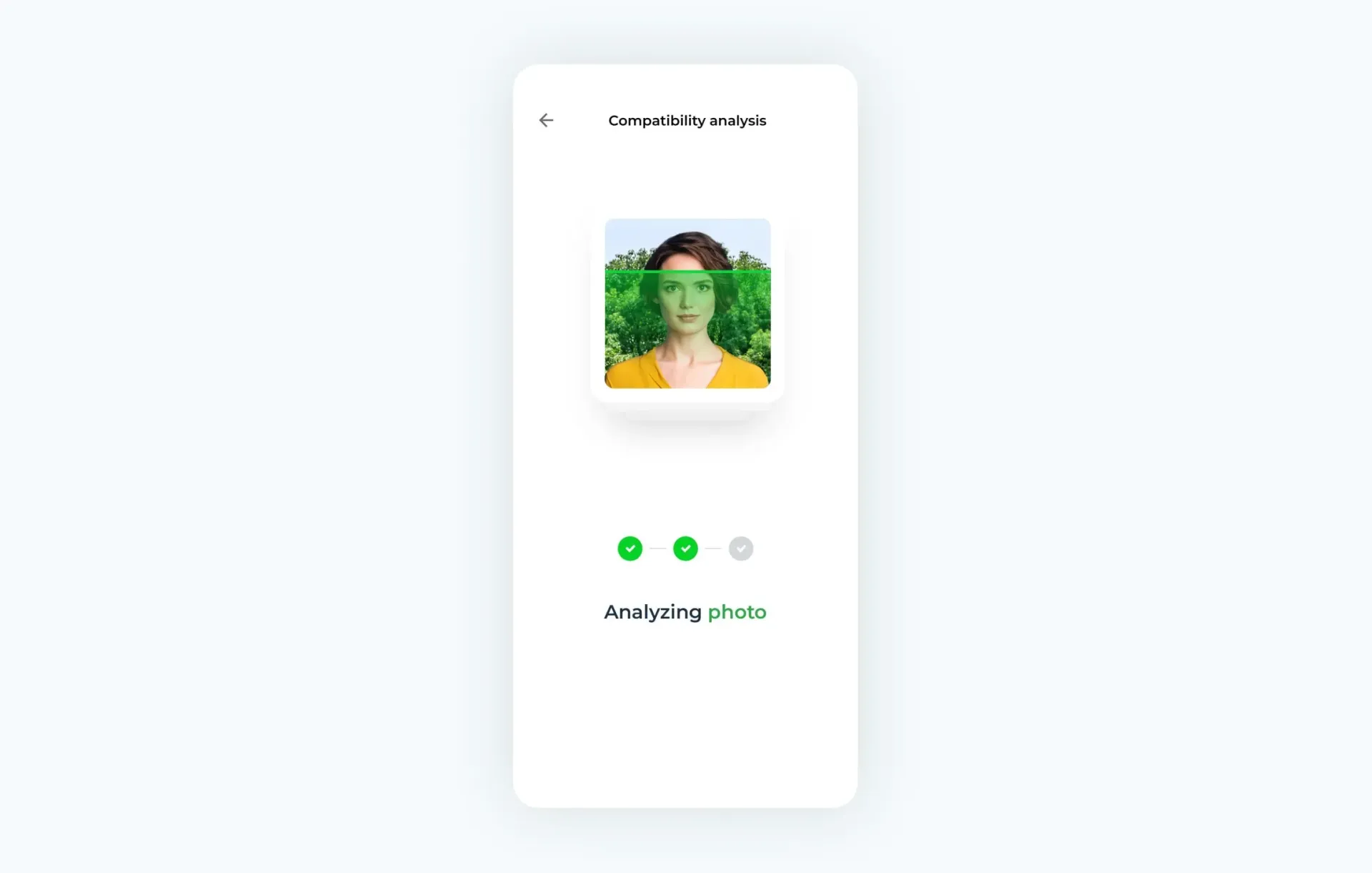
Our AI will verify your image, resize it, and adjust the background! Then, our human expert will double-check the photo to make sure it meets all Canadian visa rules.
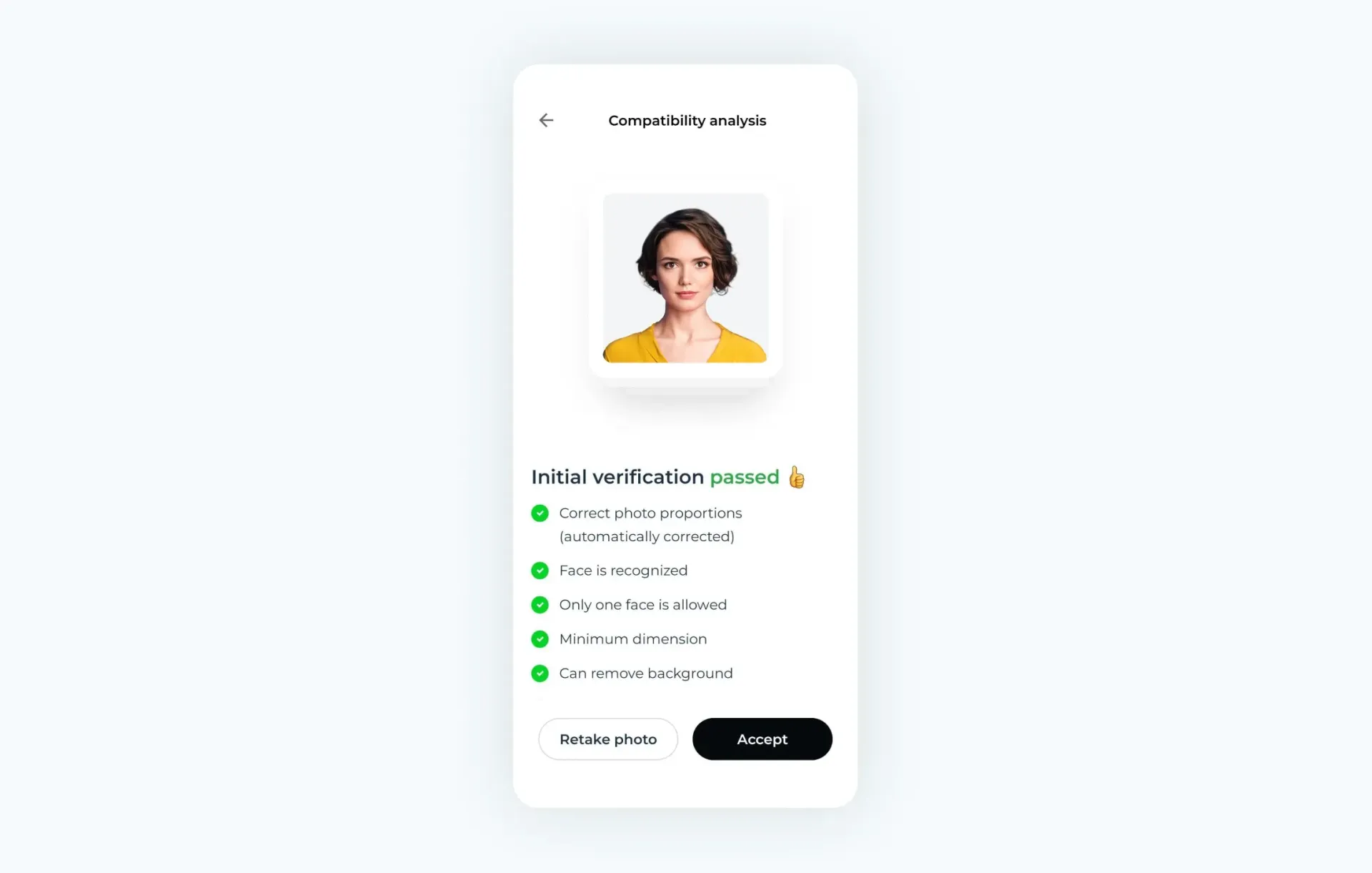
Download your digital passport photo or order photo prints with free delivery. The best part? We guarantee 100% compliance or 200% of your purchase costs back.
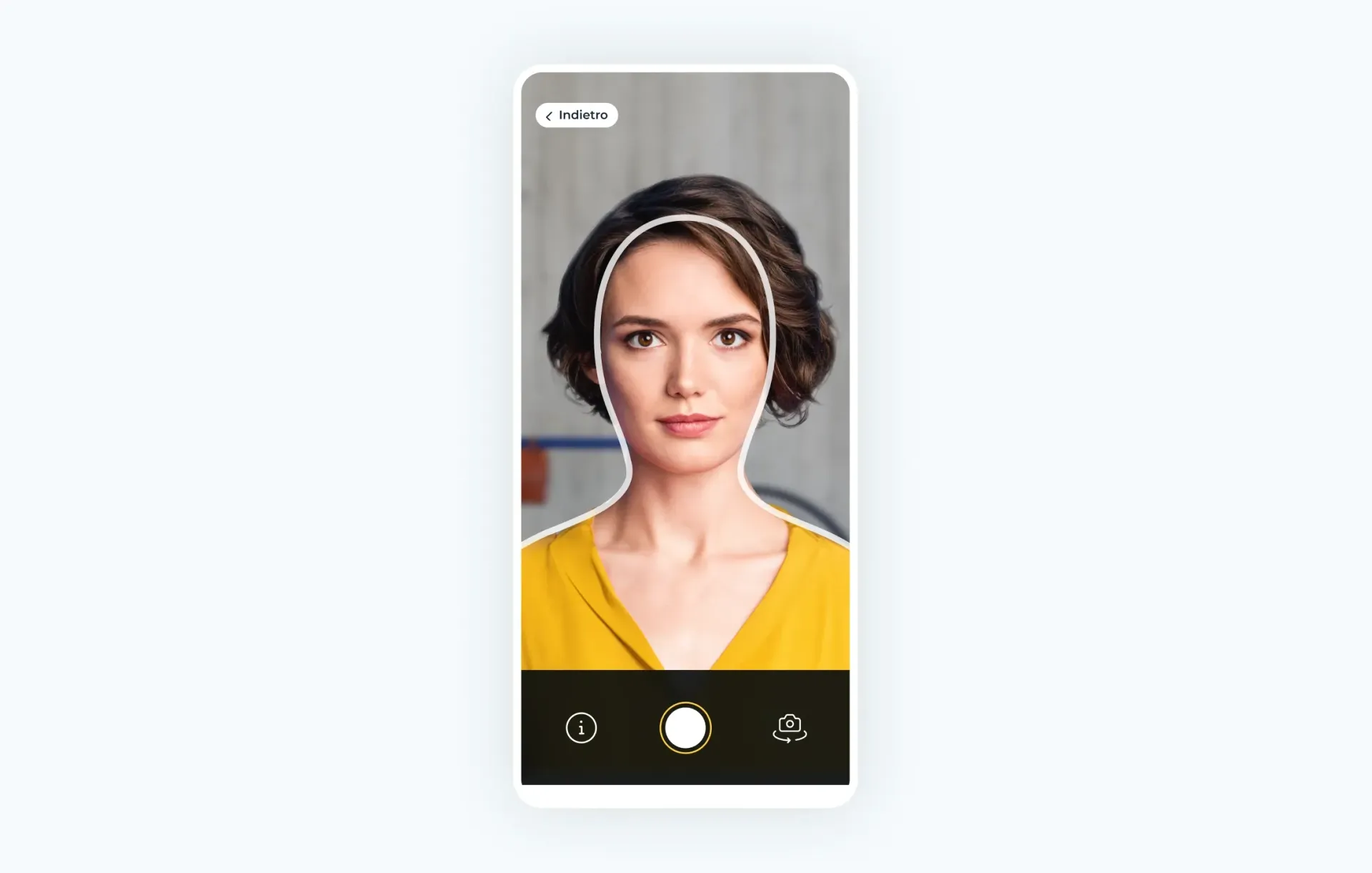
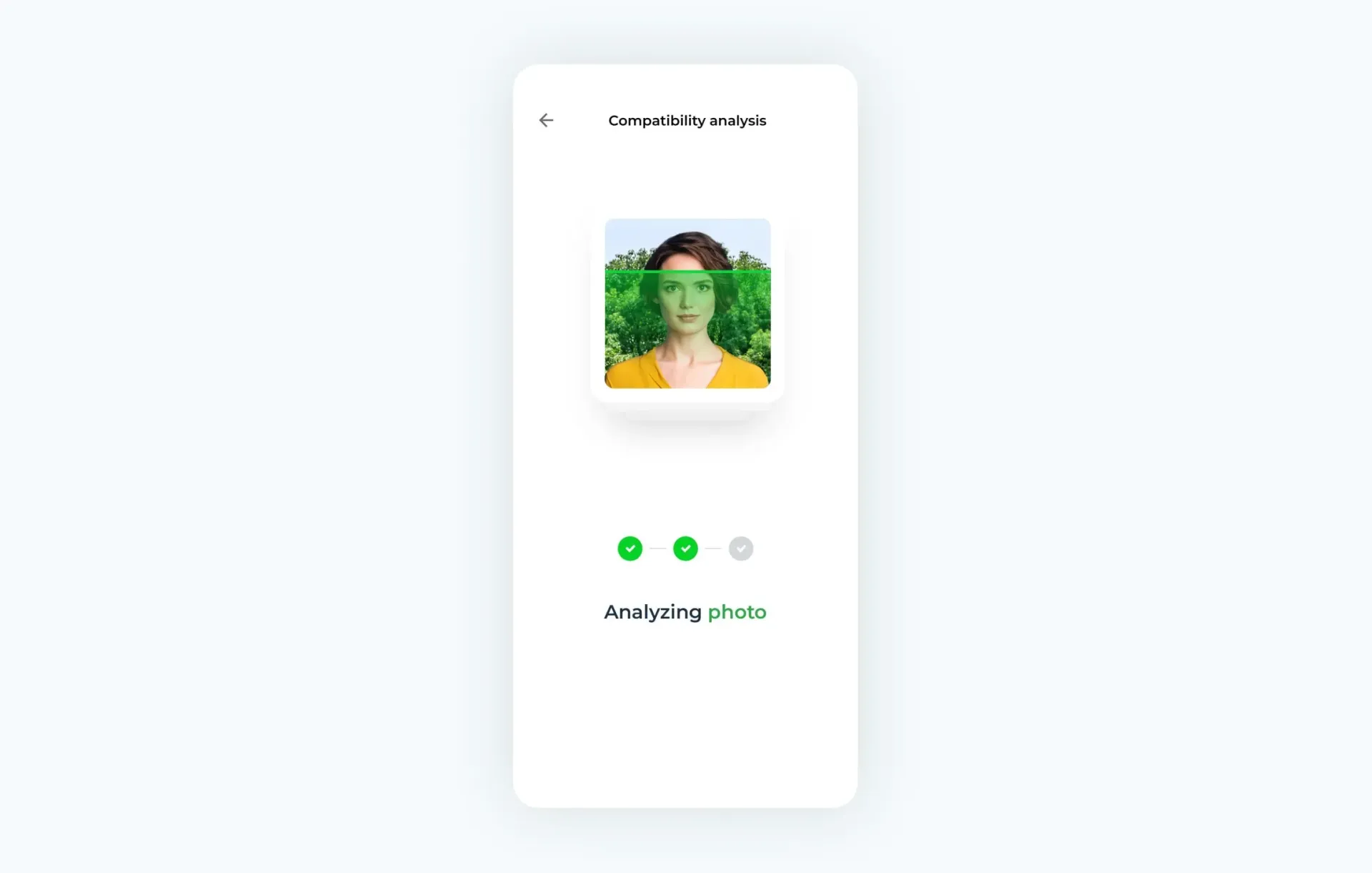
Our AI will verify your image, resize it, and adjust the background! Then, our human expert will double-check the photo to make sure it meets all Canadian visa rules.
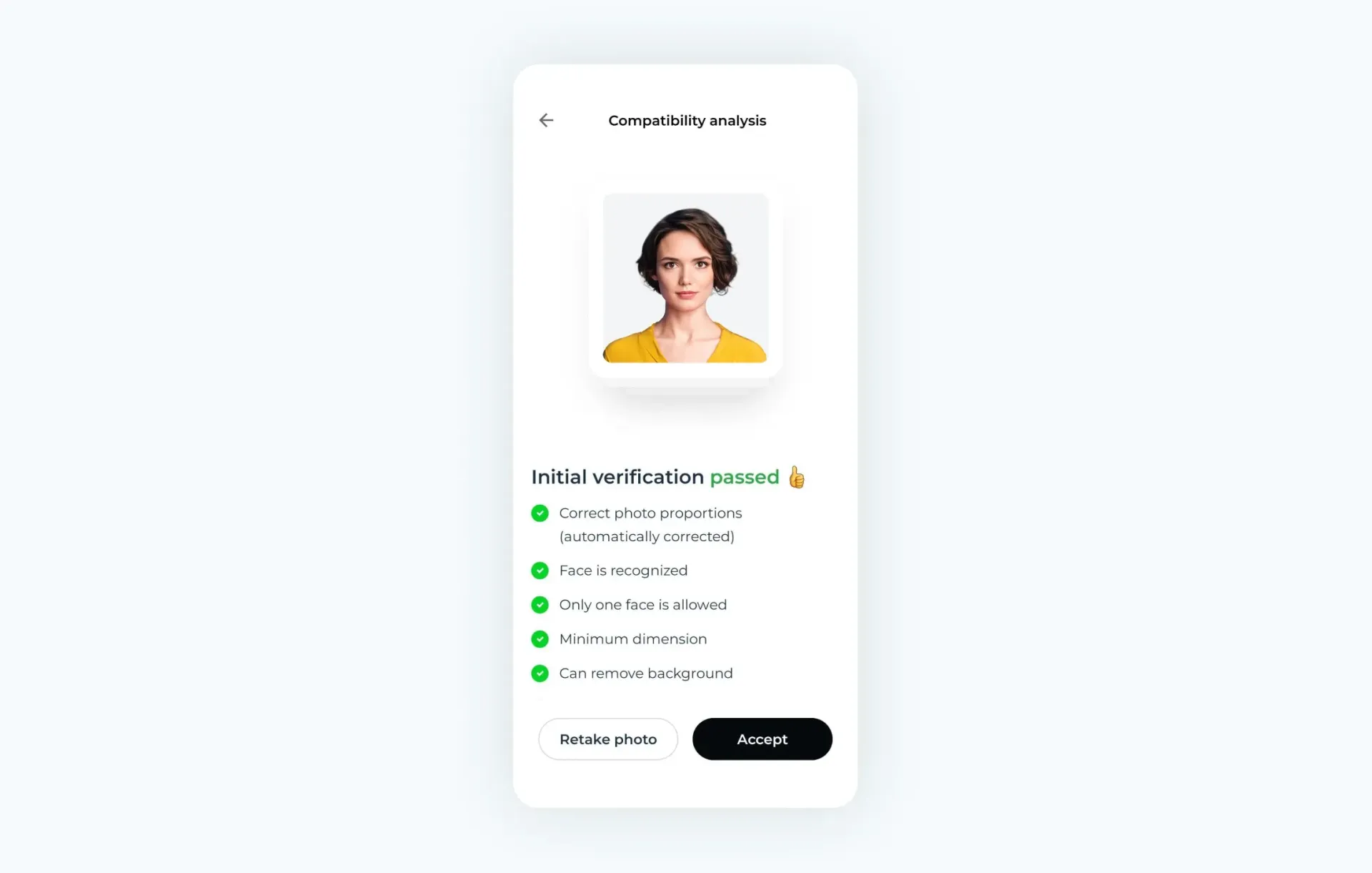
Download your digital passport photo or order photo prints with free delivery. The best part? We guarantee 100% compliance or 200% of your purchase costs back.
Examples of non-compliant Canadian visa photos (and how to fix them)
A bunch of rules and regulations may be hard to visualize in a text-only format, so we’ve created a picture guide highlighting some key requirements for Canadian visa photos:


Online services for Canadian visa pictures
Local providers such as CVS or Walmart are known for their passport photo services, so you may try to get your Canadian visa photos there. But can you be sure they’ll get the country’s requirements right?
Don’t risk wasting time and money to find out—there’s a better solution.
You can take your own photo for a Canadian visa with browser-based & mobile applications. Check out the table below comparing the essential features of 5 popular Canada visa photo tools.
| Provider | User- friendliness | Essential features | Large country database | Compliance guarantee & refund | Printing service | Price |
| Passport Photo Online | 5/5 | ✅ | ✅ | ✅ | ✅ | $13.95 |
| Passport Photo & ID Maker | 5/5 | ❌ | ✅ | ❌ | ❌ | $6.99 |
| ID Photo For Passports And IDs | 4/5 | ✅ | ✅ | ❌ | ❌ | Free |
| iVisa Passport Photo | 3/5 | ✅ | ✅ | ❌ | ✅ | Unclear |
| Passport Photo-ID Photo | 4/5 | ❌ | ✅ | ❌ | ❌ | $6.99 |
In a few clicks, Passport Photo Online will provide you with a perfectly compliant Canadian visa photo, and will send it straight into your inbox—in as little as 3 minutes.
The best part? Our photo experts verify all photos, and we provide an acceptance guarantee. So, you can rest assured your visa photo will be accepted—or we’ll refund 200% of your purchase cost.
Join over 7,000 Trustpilot customers who trusted us with pictures for their official documents—like this Canadian citizen living in the US!
Simply download our visa photo booth on iOS or Android, or snap a photo with your phone or camera and upload it by with the below!

Documents
We provide photos for IDs from all over the world. You’ll find the one you are looking for!

Choose your document

FAQ

Most big-box retailers don’t provide digital photographs. If you need one for your visa application, using Canadian visa photo apps like Passport Photo Online is the best. In 3 minutes, you’ll have a government-compliant digital visa picture in your inbox—acceptance guaranteed.
Your best bet is to google “Canada visa photo near me.” A handy map with the nearest locations will pop up. In the US, pharmacy chains like Walgreens or CVS are well-known for their photo-taking services, but it’s best to contact them and see if they offer Canada visa photos.
No, they’re not. The size of a photo for a Canadian visa is 1.37x1.77 inches (35x45mm), while a US visa photo is 2x2’’ (51x51mm).
You can easily do it with your phone and using software dedicated to biometric photos. Here you can read our step-by-step guide on taking passport photos at home. Even though it was written for passport pictures, the process looks the same for all ID photographs.
Yes. If you’re certain your photograph meets the requirements mandated by the authorities, you can crop and resize it online with tools like the Passport Photo Booth App for iOS or Passport Photo Maker App for Android. It’s free to download a digital template.

Are You Satisfied With Our Service?
Let us know how we’re doing.
Customer feedback is always welcome.
Rate Your Reading Experience:





Rating: 4.71/5
Number of votes: 394