US Passport Renewal Photo
This photo type is for extending your passport’s validity. It is fully compliant with the latest official requirements.

What People Are Saying
The pic was accepted by the US Department of State without a glitch and now only waiting for my passport renewal. Thanks!
I was so glad to be able to do this so conveniently. No trip to a store to have photo taken. Took it sitting at my computer and the processing stripped the background and correctly sized it. I submitted it with my online passport renewal and it was accepted easily.
So, so awesome. I did have a little bit of trouble getting the state dept. to accept my photo so I emailed Passport Photo Online and within 5 minutes I got an updated image and it uploaded for my renewal perfectly. So much faster than trying to find a physical location.
Made it very easy for me to renew my passport online because I didn't have to take an existing photo to make it work and/or go somewhere to have the photo taken.
The pic was accepted by the US Department of State without a glitch and now only waiting for my passport renewal. Thanks!
I was so glad to be able to do this so conveniently. No trip to a store to have photo taken. Took it sitting at my computer and the processing stripped the background and correctly sized it. I submitted it with my online passport renewal and it was accepted easily.
So, so awesome. I did have a little bit of trouble getting the state dept. to accept my photo so I emailed Passport Photo Online and within 5 minutes I got an updated image and it uploaded for my renewal perfectly. So much faster than trying to find a physical location.
Made it very easy for me to renew my passport online because I didn't have to take an existing photo to make it work and/or go somewhere to have the photo taken.

Online passport renewal is available since 2024, but most services don’t support the required photo format.
We always check the latest official guidelines, so your photo meets all current standards.
Official photo requirements:
| Size | from 54KB to 10MB |
| Background color | Off-white |
| Printable photo | Not needed |
| Digital photo for online submission | Yes |
| Dimensions | 600x600 pixels |
* Based on data from the State Department website

You should complete the renewal form, include your passport photo and payment, and send everything by USPS. There is no need to visit an office in person.
Official photo requirements:
| Background color | White or off-white |
| Printable photo | Yes |
| Digital photo for online submission | No |
| Dimensions | 2x2 inches |
| Resolution (DPI) | 600 |
* Based on data from the State Department website
As seen in



















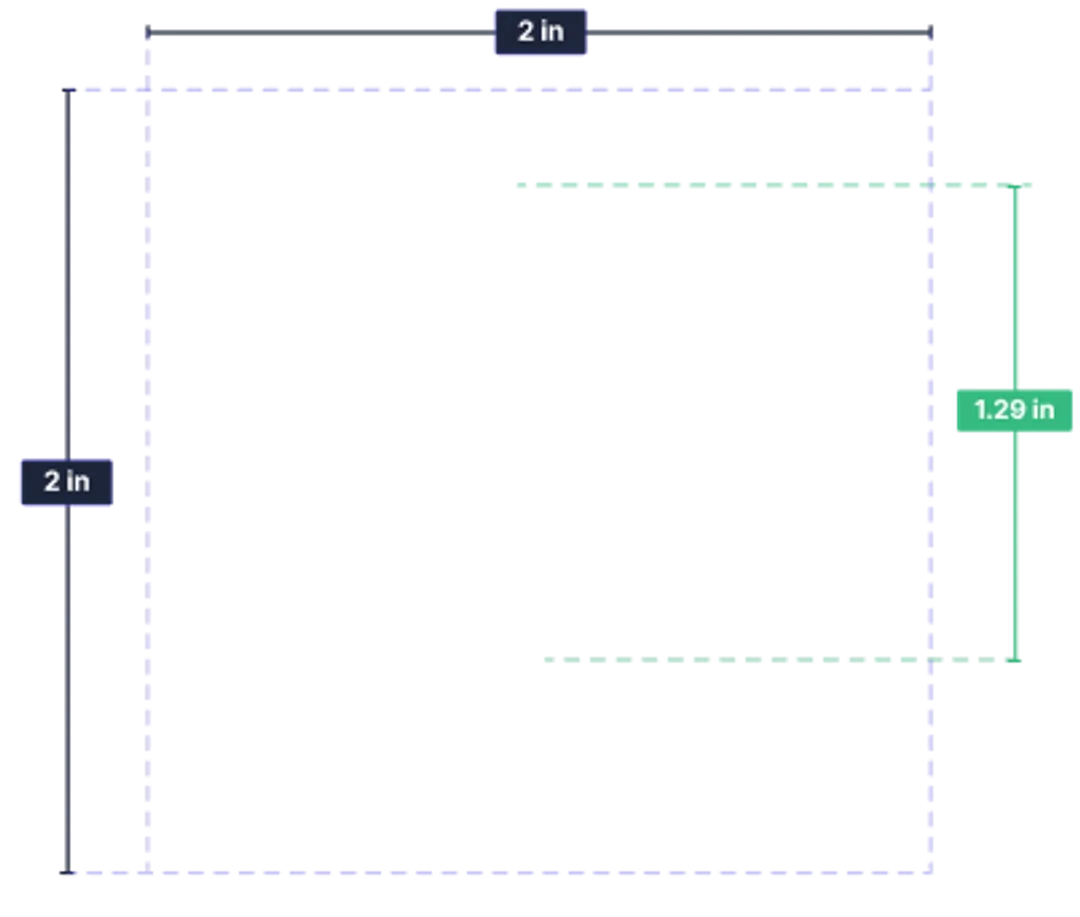
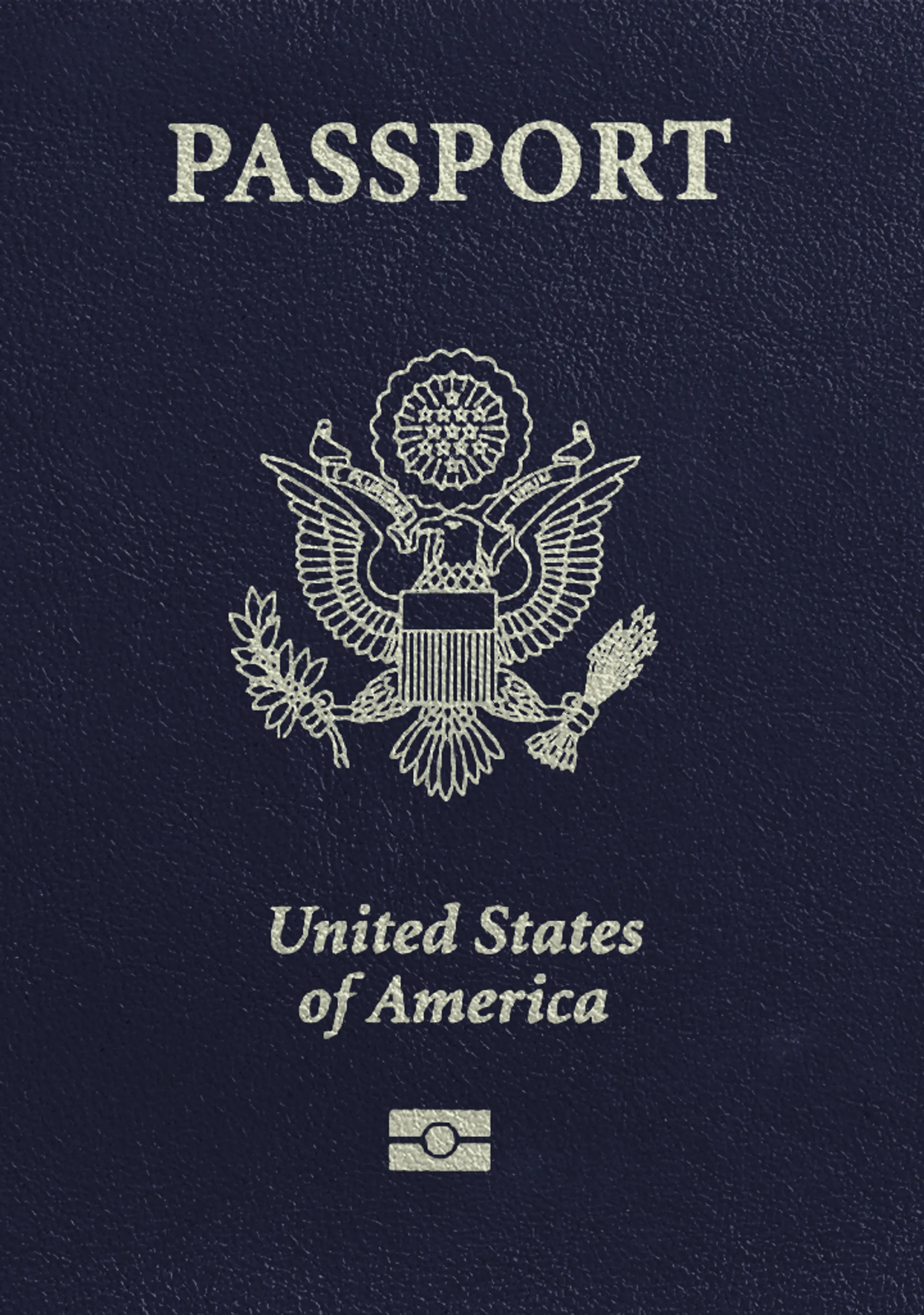
Sylwia is a skilled writer with a BA in English Studies and an active SPJ member. For nearly three years now, she's been writing captivating articles for international companies, turning her lifelong passion into a career.
Mateusz is a seasoned specialist in biometric photography with over 5 years of hands-on experience. As a member of the prestigious British Institute of Professional Photography (BIPP) and the Association of Photographers (AOP), he has helped thousands of clients worldwide capture compliant photos for official documents.
Passport Renewal Photo: Requirements, Size & How to Apply Online
You can now get a complaint US passport renewal photo and renew your document without stepping outside. But before we discuss how to do it, let’s clarify:
- You need only one color photo to renew your passport. It’s true whether you need a digital passport photo (to apply online) or a picture printed on high-quality paper if you want to renew using a paper form.
- You don’t necessarily need a new photo for passport renewal. If you have a picture taken no longer than six months ago that meets all official requirements, you can use it to renew your passport.
What are the photo requirements for passport renewal?
A passport photo for renewal must be taken within the last six months and comply with the US Department of State’s requirements.
Here’s a table presenting all technical passport renewal photo rules:
| Requirement | Description |
| Size | 2 x 2 inches (51 x 51 mm) |
| Resolution | 300–600 DPI |
| Background | Plain white or off-white |
| Head size | Between 1–1 3/8 inches (25–35 mm) from the bottom of the chin to the top of the head |
| Digital alterations | Don’t edit or modify the image. Red-eye removal and filters aren’t allowed |
| Quality | The photo must reflect your natural skin tones. It mustn’t be grainy, under, or overexposed. Shadows in passport photos aren’t acceptable |
Glasses, smile & other guidelines
Passport renewal pictures must meet the same requirements as first-time application photos. Here are additional guidelines you must be mindful of:
- Wearing glasses in passport photos is acceptable but only under strict conditions, as discussed in our detailed guide. It’s best to remove the glasses to avoid rejection.
- You can smile in your passport photo as long as your teeth aren’t showing and your eyes are fully open. Maintaining a neutral facial expression is recommended.
- If you’re wondering what to wear for a passport photo, opt for casual clothes in darker colors and without patterns. Don’t wear white and off-white attire (it’ll blend with the backdrop).
- Your head must be centered, with white spaces on the sides and above. The neck and top of your shoulders must be visible.
For more details, read these guides:
- Passport Photo Hair Rules: Bangs, Hair Up and Down, and More
- Facial Hair in Passport Photos [Beard Requirements Explained]
- Passport Photo Makeup [Foundation, Trends & Other Tips from Makeup Artists]
- What to Wear for a Passport Photo [Tank Top, White & More Clothing Rules]
- Can You Wear Makeup for a Passport Photo? (Rules on Lashes, Eyeliner, and More)
- Can You Wear a Hijab in a Passport Photo [+Written Statement]
Photos for online passport renewal
US citizens can now renew their passports online. All you need is a digital picture that meets said specifications and additional online passport renewal photo requirements.
A photo for an online passport renewal must be 600 x 600 pixels in resolution. You must upload it in JPEG format, with a file size between 54 KB and 10MB. When saving your picture, select the highest quality setting, and don’t compress the file. Don’t scan printed pictures, or they’ll be rejected.
How to upload your photo to the online application
- Ensure your image is compliant. Consult the requirements table or use our passport photo checker.
- Create a MyTravelGov account.
- Select the "Renew Your Passport" option and start the application.
- In “Step 2,” you’ll be asked to upload a passport renewal photo. Click “Upload image” at the bottom of the screen.
- Select a digital photo from your device.
- If necessary, you can adjust the picture. Ensure your head is centered.
- Click “Save photo.”
If your photo passes the initial check, you’ll see a green box above it confirming that you can submit your passport photo. When ready, click “Next” and finalize your application.
Passing an initial check doesn't mean your photo will be accepted. Once you lodge your application, a passport agent will review it. Should your picture be rejected, you'll receive an email asking for a new image.
Would you rather avoid processing delays due to a rejected photo? Here are five steps to ensure compliance.
Expert-verified passport renewal photo online
Thanks to Passport Photo Online, you can take your own photo for an online passport renewal at home—all you need is your phone. Our photo editor will adjust your self-portrait to all government requirements.
How does our photo tool work?

Take or upload photo
Take a photo or upload one from your mobile gallery. Follow our guidelines to meet all the requirements.

Get your photo verified
Let AI fine-tune your photo. Order your picture, and have it verified by an expert to ensure 100% compliance.

Enjoy your photo
Download your digital photo instantly, or have your printouts delivered to your doorstep for free!
Let’s go over the process:
Step 1: Upload a photo
Take a self-portrait (see how to take a passport photo at home step-by-step) and upload it using the button at the top of the page. You can also download our app, Passport Photo Online for Android or Passport Photo Online for iOS, and complete the process on your phone.
Step 2: Let the AI adjust the image
Our AI algorithms will edit your self-portrait. The tool will resize the photo, crop it, and replace the background with a solid white.
Step 3: Order an expert check
If you like the photo preview, order verification by one of our experts. You can choose between:
- Online passport renewal photo: $16.95
- Printed copies: $19.95 (comes with free delivery)
Step 4: Wait for the verification
One of our photo experts—available 24/7—will verify your image. This step ensures the authorities accept your application photo (or we’ll refund you 200% of the purchase costs).
If we find any issues, we’ll email you and explain how to take a new photo free of charge.
Step 5: Download your US passport renewal photo
A full 86% of our customers get a compliant picture within 15 minutes of placing an order. Once ready, we’ll send your digital image to your email address. If you order printed copies, expect them in your mailbox within 2–3 business days.
See why customers trust our service
The process was very well defined and simple
Pretty fast for them to check that picture met requirements.
Customer service was very quick to turn around request when I needed a online format -- again fast!
Cynthia (US)
After the photo departments in both Walgreen’s and CVS told me they could not print my photo, I was “blown away” to discover your service and in a few seconds had downloaded my photo, received word that it would soon be delivered to a location of my choice! Incredible! Thank you so much! Great work!
Donna Layng (US)
I really needed the passport photos like yesterday and I was failed by 2 companies before, with you it was a different story.I got them right away by the time I was done with the payment and the photos were of good quality.
Rosemary Moshoboro (US)
Applying via mail: Printed photos
Remember that you can also renew your passport at the post office by mailing your application documents. You’ll need one photo on high-quality photographic paper (matte or glossy), stapled to the application form.
How do I staple my passport photo for renewal?
You must use four staples in each photo corner, parallel to the edges. Ensure the staples don’t cover any part of your face—place them close to the edges. Be careful not to damage the print. The photo must be in impeccable condition to be accepted. Don’t glue the picture to the form.
Here are some guides to help you with the process:
Documents
We provide photos for IDs from all over the world. You’ll find the one you are looking for!

Most Searched
Choose your document

FAQ

The correct photo size for passport renewal is 2 x 2 inches (51 x 51 mm), with a head size between 1–1 3/8 inches (25–35 mm). For online applications, upload a 600 x 600-pixel digital image in JPEG format (file size: 54 KB–10MB).
If you took your photo less than six months ago and it meets official requirements (size, quality, and more), you can use it as a renewal passport picture. Remember, you must submit only one printed color photo (or a digital one for an online application).
When renewing a passport via mail, attach your photo to the application form with four staples (one in each corner). Ensure the staples don’t obscure your face or damage the picture. You can also renew a passport online. To do that, upload a digital photo online via the MyTravelGov.com account.
No, you need to send only one photo with your renewal application. You can attach a printed image (if you apply via mail) or submit a renewal passport photo online via the MyTravelGov.com account.
















