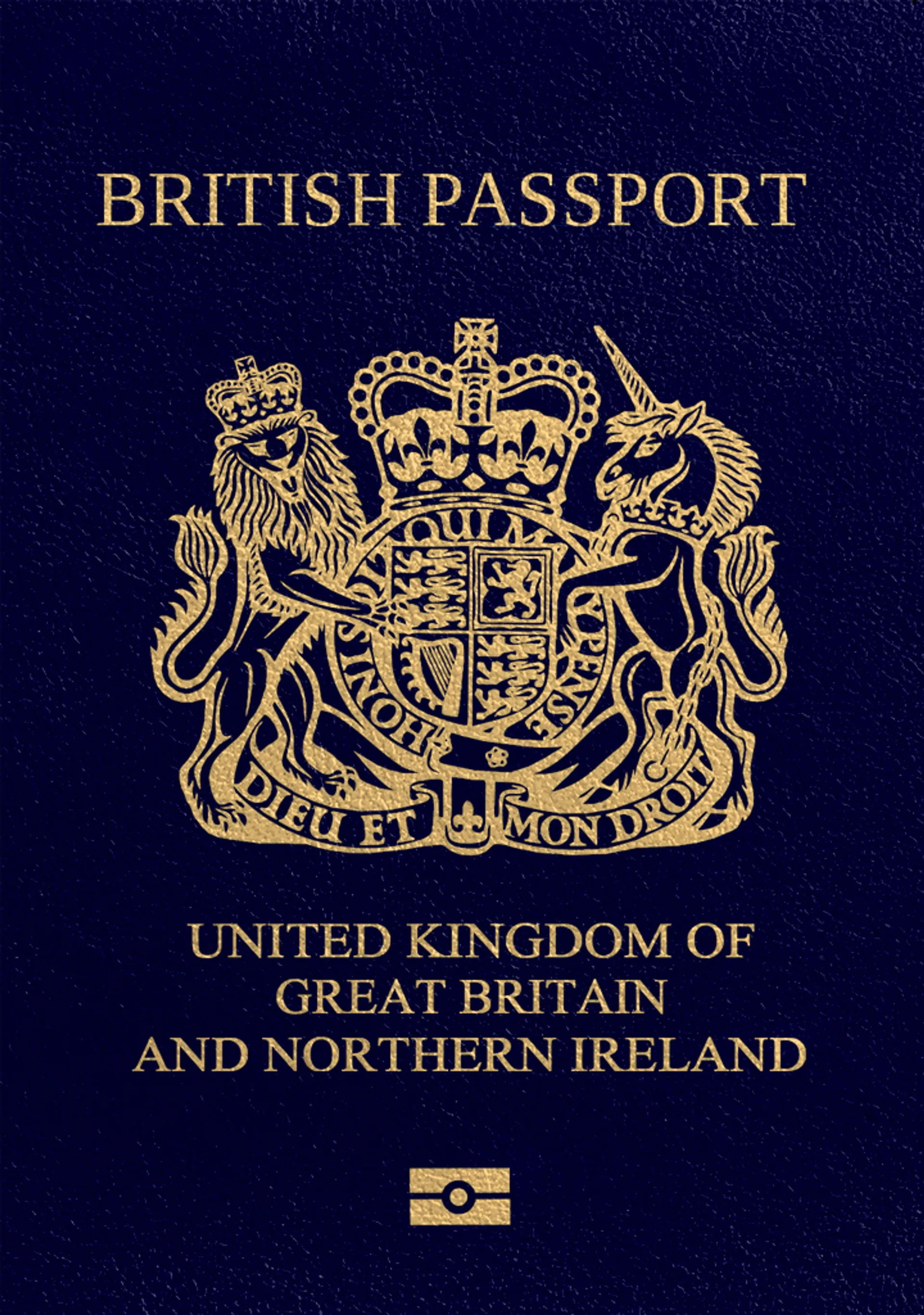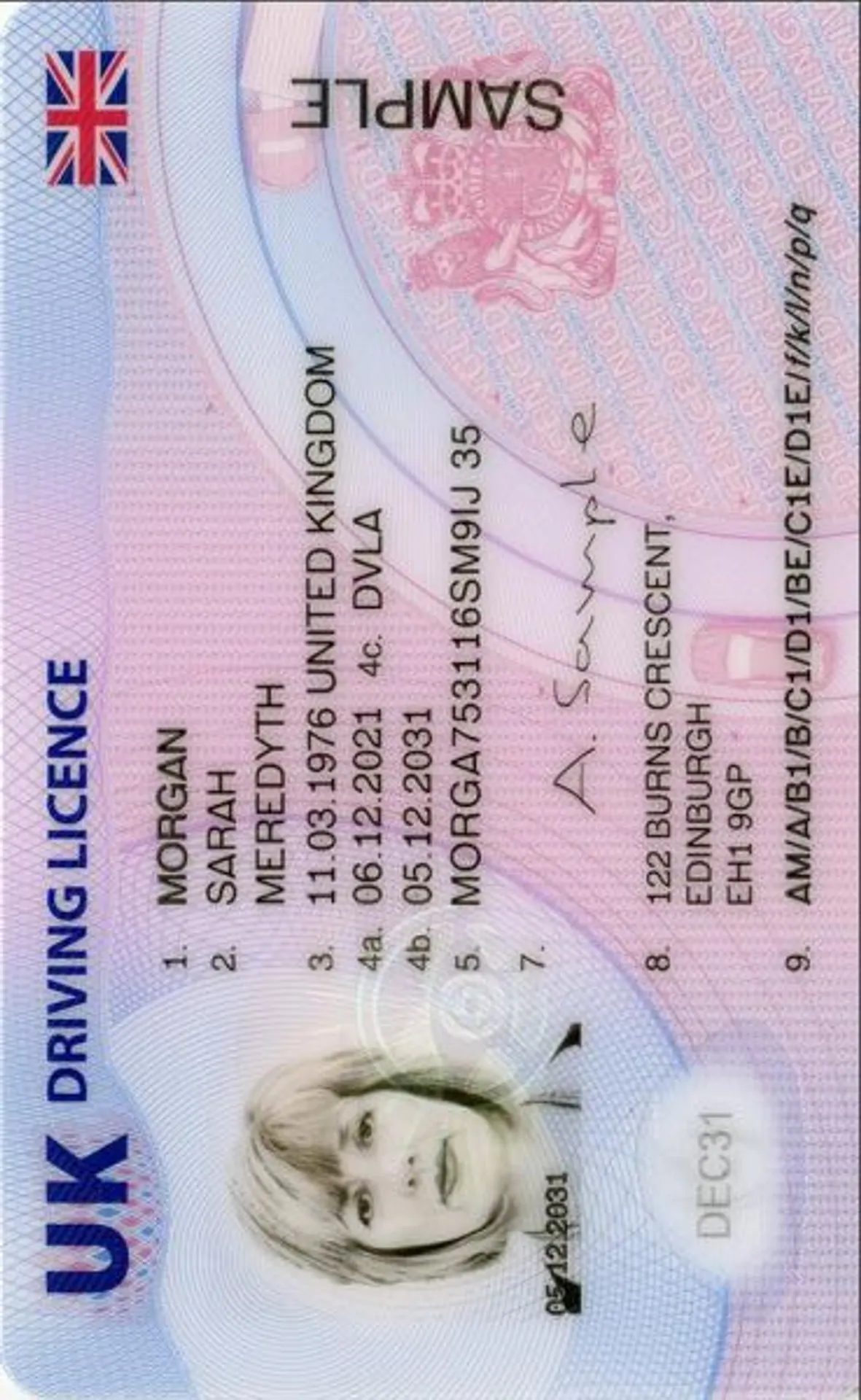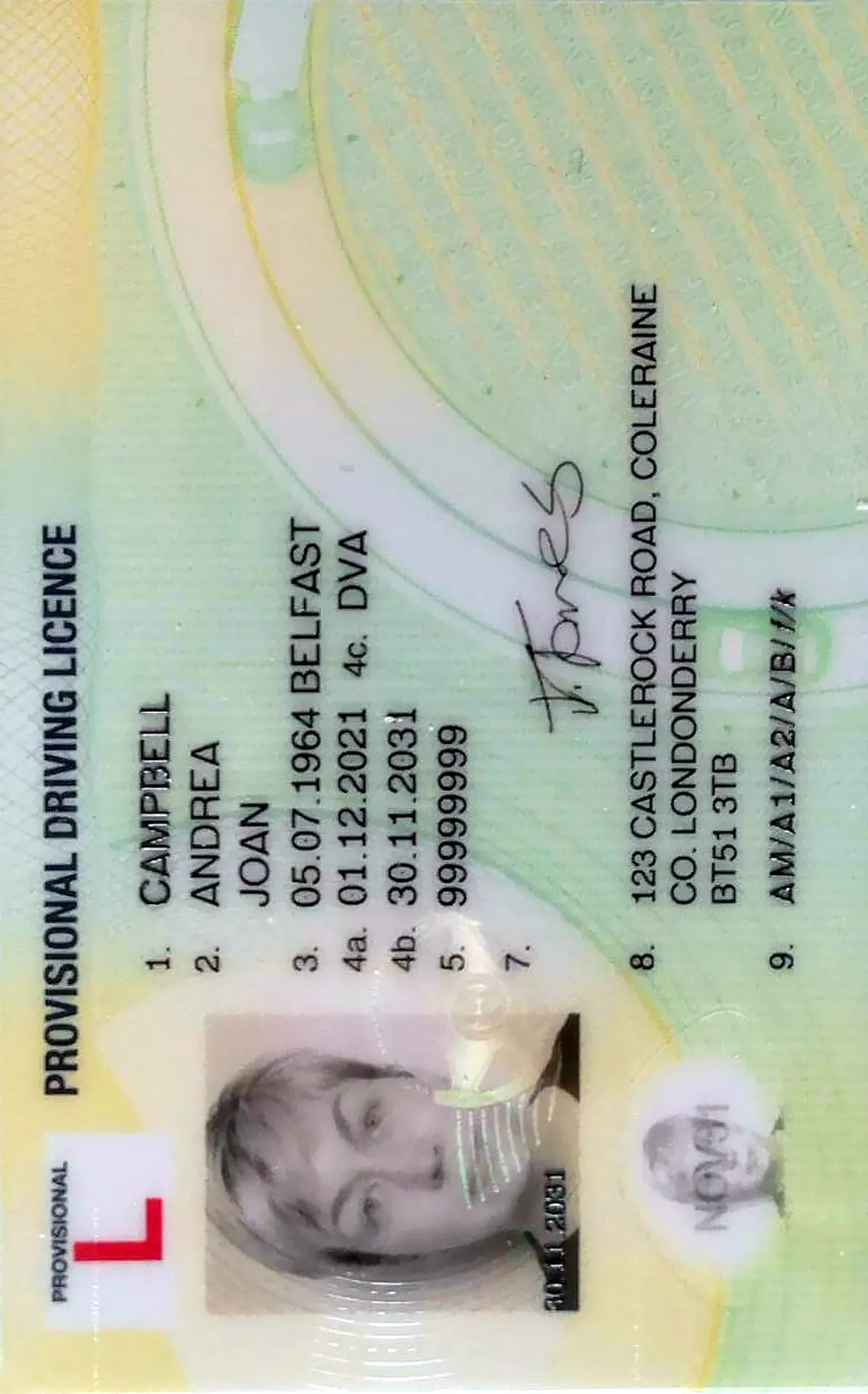Australian Visa Photo

As seen in







Australian visa photo - size & requirements

Size
Width: 35 mm
Height: 45 mm
Is it suitable for online submission?
Yes
Image definition parameters
Head height: 37 mm
Top of the Photo to Top of the Hair: 3 mm
Background Colour
White
Resolution
600 dpi
Is it printable?
Yes
How does our photo tool work?

Take or upload photo
Take a photo or upload one from your mobile gallery. Follow our guidelines to meet all the requirements.

Get your photo verified
Let AI fine-tune your photo. Order your picture, and have it verified by an expert to ensure 100% compliance.

Enjoy your photo
Download your digital photo instantly, or have your printouts delivered to your doorstep for free!
Roxana is a writer with 3+ years of experience. As a Master in psycholinguistics, she blends her passion for language and communication with insights from diverse cultures, making her content resonate with a broad audience.
Visitors from the UK can generally enter Australia without a paper visa, however they must obtain either an eVisitor or Electronic Travel Authority Australian visa before travelling. While this Australia tourist visa is valid for a year and allows you to stay for up to three months - if you are planning on staying for longer you must apply for another Australian visa. There are many different types of Australian visas depending on the reason for travelling and the length of time you are planning to stay in the country - including Australia working holiday visas and Australian resident visas.
Once you have decided on the best Australian visa for you, you fill out an application and provide documents including a passport, proof of health insurance and financial means for your time in the country. You also need to include a passport-style photograph in your Australian visa application which must meet a number of specific requirements in order for the application to be accepted.
Australian visa photo requirements
When applying for any of the types of Australian visas, a biometric photo must be submitted along with your application. There should be 4 passport-style photos taken recently (in the last six months). In order for it to be accepted by Australian authorities, there are a number of requirements that must be met.
Australian visa photo size
The Australian visa photo must be 45 mm x 35 mm, with the head size being 32 mm - 36 mm. The face must be completely centred and it should have a full view of the head and shoulders.
Facial expression in the Australian visa photo
You must ensure that your head is not tilted or slumped in your Australia visa photo. You should have a neutral expression - no smiling or frowning - with the mouth closed. The eyes should be open and looking directly into the camera.
Clothing in the Australian visa photo
Religious headwear is permitted in the Australia visa photo, as long as it does not block any part of the face. This must be worn daily for religious reasons - other headwear, such as hats, are not acceptable. Prescription glasses may be worn in the Australia visa photo as long as they are untinted - sunglasses are not permitted.
Australia visa photo background
You must ensure that the background for the Australia visa photo is a solid, plain-white or grey colour. It is recommended that it contrasts with the face and clothing in the picture, for best quality results.
Most Common Mistakes in Australian Visa Photos
The Australian visa application process may take a longer amount of time if the biometric photo does not immediately meet all of the requirements - leading to an application rejection. In order to get your Australian visa as quick as possible, we recommend that you ensure that all of the standard photo criteria has been met. When taking your Australian visa photo, here are the most common mistakes to avoid:
- tilted or not-centered head
- red eyes or glares from glasses lenses
- non plain white/light grey background
- smiling
- taken from a selfie position
How to take the Australian Visa photo at home?
Luckily, we can help you save time and money when taking your Australian visa photo. Thanks to our Australian visa photo tool, there is no need for you to travel to or pay for a professional photo booth, allowing you to take your biometric photo from home. Take the photo anywhere you want with our app ‘Passport Photo Online’! Simply upload it to our photo editing tool and let the software do the work for you.
Take your biometric photo whenever and wherever you want. Our photo editing software in the app will analyse and let you know of anything that needs to be changed in your Australian visa photo that may lead to an application rejection. It will also help you edit the Australian visa photo until all of the standards have been met - guaranteeing that the application will be accepted and even promising to reimburse you if not! Use our photo editor app to speed up the Australian visa application process and get your document as fast as ever.
Visa photo tool
The many requirements for the Australian visa photo can make the task of completing the Australia visa application seem daunting. Thankfully - we are here to help. Our app ‘Passport Photo Online’ makes the process easy for you by using AI software features to edit the photo until it is guaranteed to be accepted by Australian authorities. Simply take a photo of yourself and upload it to our photo editor: it will check that all of the requirements are met and help you change what needs to be altered.
It includes features such as the background removing tool to remove any unsuitable patterns or shadows in the background, and the automatic cropping and resizing features to ensure the biometric photo fits all of the required dimensions. Save yourself time and stress by using the app to recognise any unsuitable features that must be changed in order for it to be accepted by Australian authorities.
Visa photo mobile app
The Australian visa photo taking process is easier than ever with our photo tool app - available in the Apple App Store and the Google Play Store. Take your biometric photo on any smartphone or device and save yourself time and money when completing your Australian visa application by using Passport Photo Online. Take a photo from home, work, or anywhere you want! Simply download the photo editor app and complete your application stress free - with a guarantee of acceptance.
Australian customs - what is prohibited?
Please note that even if you have a valid australian visa, you are not allowed to enter Australia if you are carrying prohibited items. Australian customs laws prevent you from bringing:
- Food products (except dry goods) and beverages. Wine may be imported in minimal quantities unless you have a regular import licence;
- Dirt or dirt objects (check the soles of your boots);
- Drugs of any kind;
- Pirated/counterfeit products (CDs, DVDs, clothing, etc.);
- Weapons of any kind (special permit required);
- Untreated wood (in the case of furniture);
- Other materials.
To avoid problems at customs, visit the Australian Border Force website before you pack.
The good news is that there is no limit on the amount of cash you can bring into Australia. You only need to make a declaration if you have more than AUD$10,000 with you.
Sources:
https://immi.homeaffairs.gov.au/visas/getting-a-visa/visa-listing
How to prepare yourself?
Distance from the camera
Take the photo from a distance of about 20 inches from your face. Ideally, the photo should be taken by another person.
Face in front of the camera
Place your face in front of the lens and keep a neutral expression on your face. Hold the camera at face height.
Even lighting
Just stand facing a light source such as an exposed window. Don't worry about the background.
Documents
We provide photos for IDs from all over the world. You’ll find the one you are looking for!

Choose your document

FAQ

Our tool is based on artificial intelligence. If you want to be sure that the photo attached to your application form is correct, just let our online photo app verify it!

Are You Satisfied With Our Service?
Let us know how we’re doing.
Customer feedback is always welcome.
Rate Your Reading Experience:





Rating: 4.81/5
Number of votes: 137