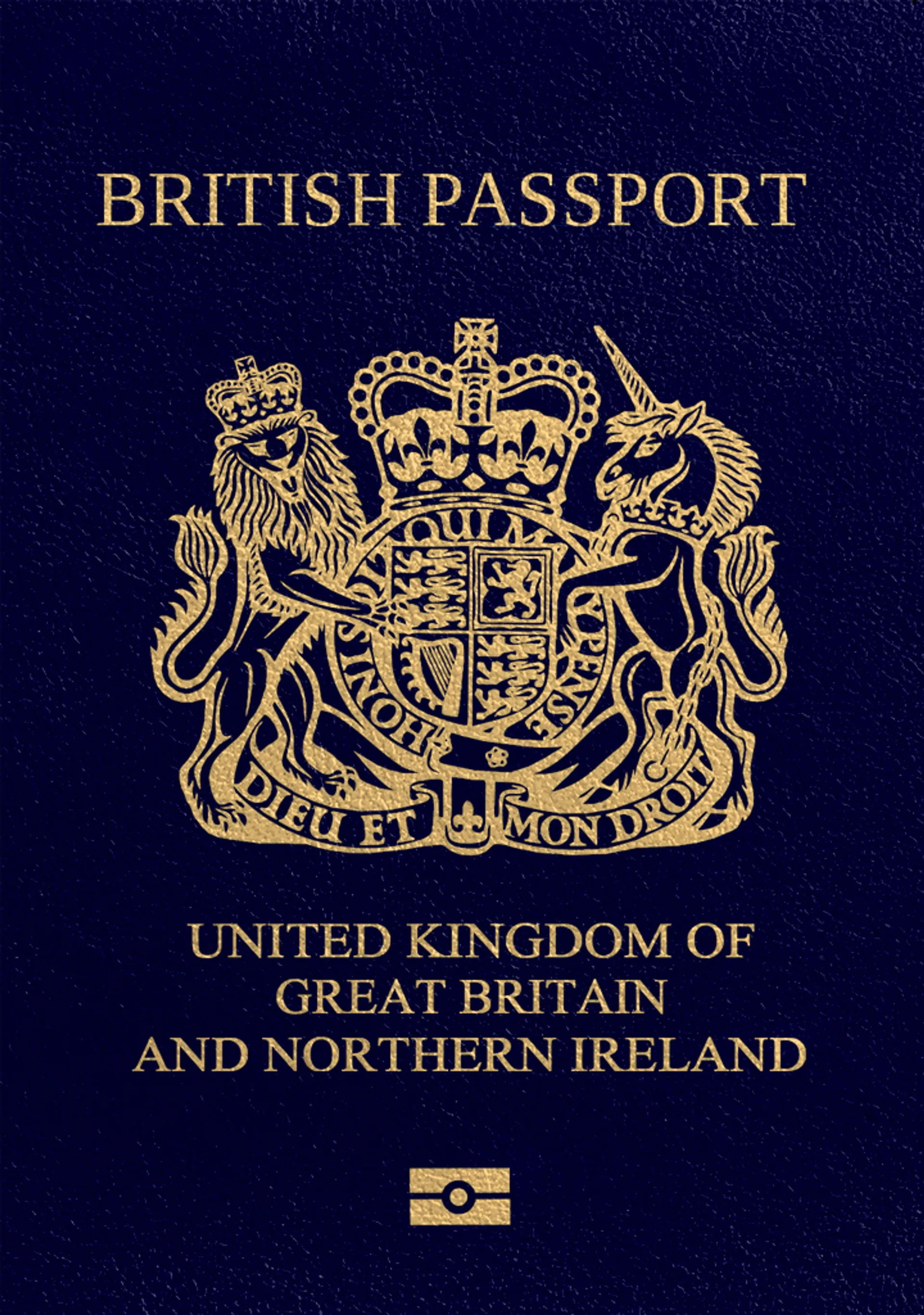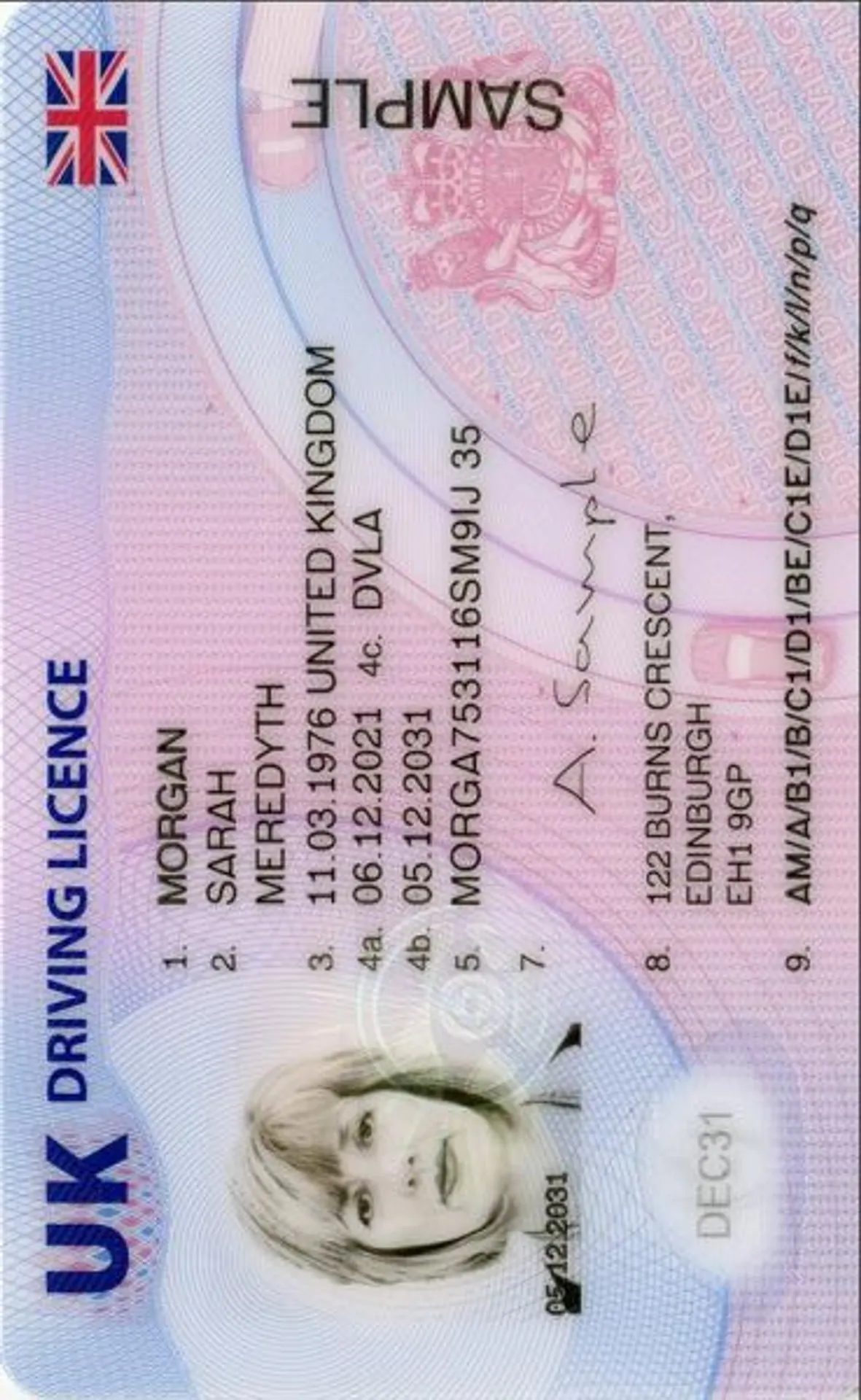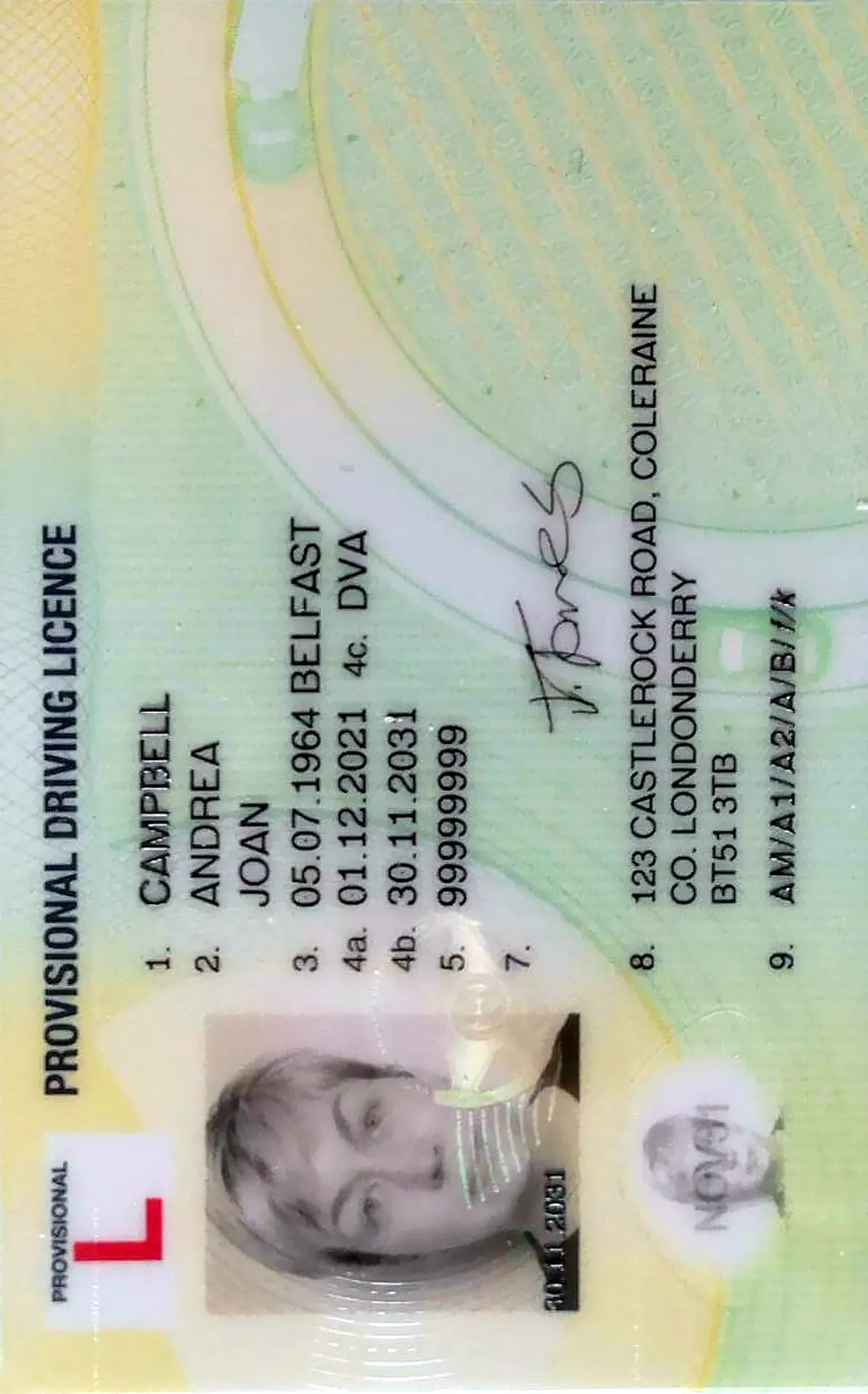Passport photo booth in Cambridge [online]
Get a compliant passport photo with us. Anytime and at a fair price. 📷
![Passport photo booth in Cambridge [online]](https://passport-photo.online/images/cms/df8fe74e201312ced8f6ff17e4799825_3f7a5e6e12.webp?quality=80&format=webp&width=1920)
As seen in







Roxana is a writer with 3+ years of experience. As a Master in psycholinguistics, she blends her passion for language and communication with insights from diverse cultures, making her content resonate with a broad audience.
Mateusz is a seasoned specialist in biometric photography with over 5 years of hands-on experience. As a member of the prestigious British Institute of Professional Photography (BIPP) and the Association of Photographers (AOP), he has helped thousands of clients worldwide capture compliant photos for official documents.
Passport Photos in Cambridge—Your Best Options
Wondering where to get passport photos in Cambridge?
We’ve got you covered.
This guide explores seven local passport photo options, including professional studios and popular retail locations.
But guess what? You might not even need to step outside to get that perfect passport photo.
Read on to find out more.
Photography studios

Local photo studios offer personalised service and a family-like atmosphere.
Explore some of these options below.
Campkins Cameras
Campkins Cameras, located at 12A King’s Parade, is a highly recommended spot.
With over 70 years of experience, they offer professional photography services without a prior appointment.
This photo studio is conveniently open seven days a week, from 9:00 to 17:00 (Tuesday to Saturday). On Sundays and Mondays, you can visit them from 11:00 to 16:00.
Passport photo prices at Campkins Cameras start at £16.00.
Dumbletons Studio
For those seeking a bespoke experience, Dumbletons is an established studio offering expert passport photo services.
They pride themselves on providing high-quality photos that meet official requirements.
However, you must book an appointment to have your photos taken at Dumbletons. You could do so via email or a contact form on their site. But the most convenient way is to call the studio at +(44) 1223-358007.
Four printed UK passport photos with a digital file will cost you £40.00.
Rob Holding
Rob Holding offers a great photography experience in Cambridge.
Known for his professional and meticulous approach, Rob ensures all passport photos meet the strict requirements for the UK and international travel documents.
The price for passport photos is £20.00. For an extra £5.00, you’ll receive both printed and digital pictures.
Rob Holding’s photo studio provides an acceptance guarantee. If your photo is rejected, he’ll retake it for free.
You can call 07703 472660 to make an appointment.
Popular passport photo providers

Prefer something more accessible?
Try the popular retail stores below that offer passport photo-taking and printing services.
Tesco
Many Tesco stores offer convenient passport photo booths where you can get a compliant photo.
Timpson
Timpson provides a swift service for passport photos, ensuring compliance with UK standards (or a free retake).
Their stores are located in multiple locations, making them readily accessible for most residents.
Max Spielmann
Max Spielmann offers a comprehensive passport, visa, and ID photo service. They can be found at various locations, often in high streets and shopping centres.
Passport Photo Online

Why leave home for passport photos when you can get professional results right where you are?
Here’s what you can expect from us:
✅ Guaranteed 100% compliance with official photo regulations
✅ 200% refund if your photos aren’t approved
✅ Access to experts available 24/7
✅ Unlimited retakes at no extra cost until you’re pleased with the photo
✅ A quick and easy process that converts your self-portrait into a compliant passport photo
✅ Competitive pricing, starting at £9.95 for a digital image and £12.95 for printed photos delivered to you
Our service has garnered positive feedback from numerous customers. But don’t just take our word for it—let their testimonials speak for themselves:
This was the first time using passport photo on line. It was recommended to me by my daughter. It was easy to use once you decided what photo you wanted to use. It literally took less than 10 minutes to receive the revised photo back and the reference number when applying on line for a new passport. I would highly recommend this service.
Joy Waplington
Documents
We provide photos for IDs from all over the world. You’ll find the one you are looking for!

Choose your document

FAQ

You can get a passport photo in pharmacies or post offices. You can also take your picture at home with Passport Photo Online—a professional photo tool with a 100% acceptance guarantee.
In the UK, passport photos must be 35mm wide and 45mm high, with a close-up of your head and upper shoulders. The background should be plain cream or light grey, and you must have a neutral expression with your eyes open and visible. Glasses, hats, and other head coverings are generally prohibited unless worn for religious or medical reasons.
To find a place to take a UK passport photo near you, search for nearby pharmacies, post offices, or photo studios that offer passport photo services. Alternatively, try Passport Photo Online and take your passport photos conveniently from home.

Are You Satisfied With Our Service?
Let us know how we’re doing.
Customer feedback is always welcome.
Rate Your Reading Experience:





Rating: 4.84/5
Number of votes: 135