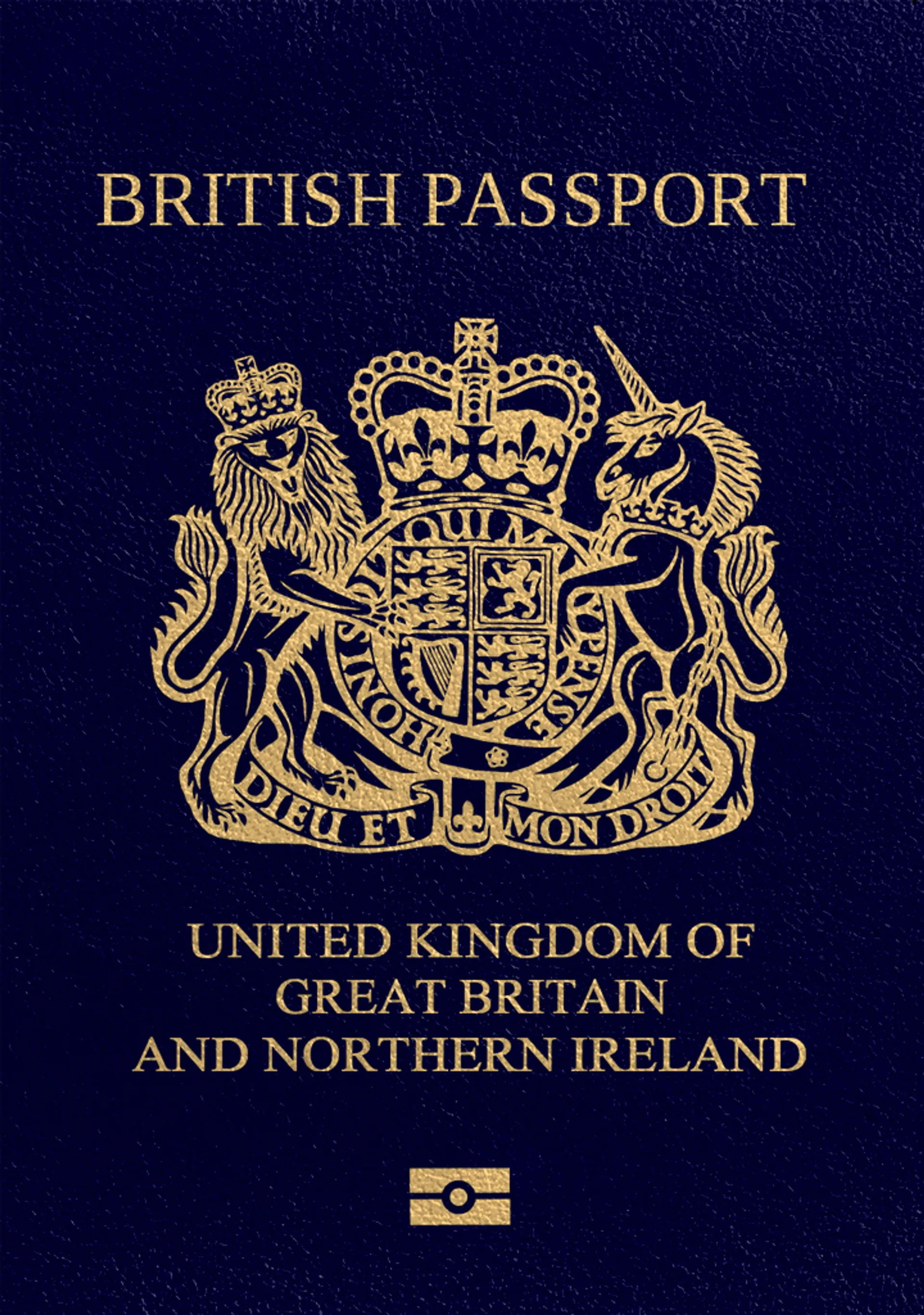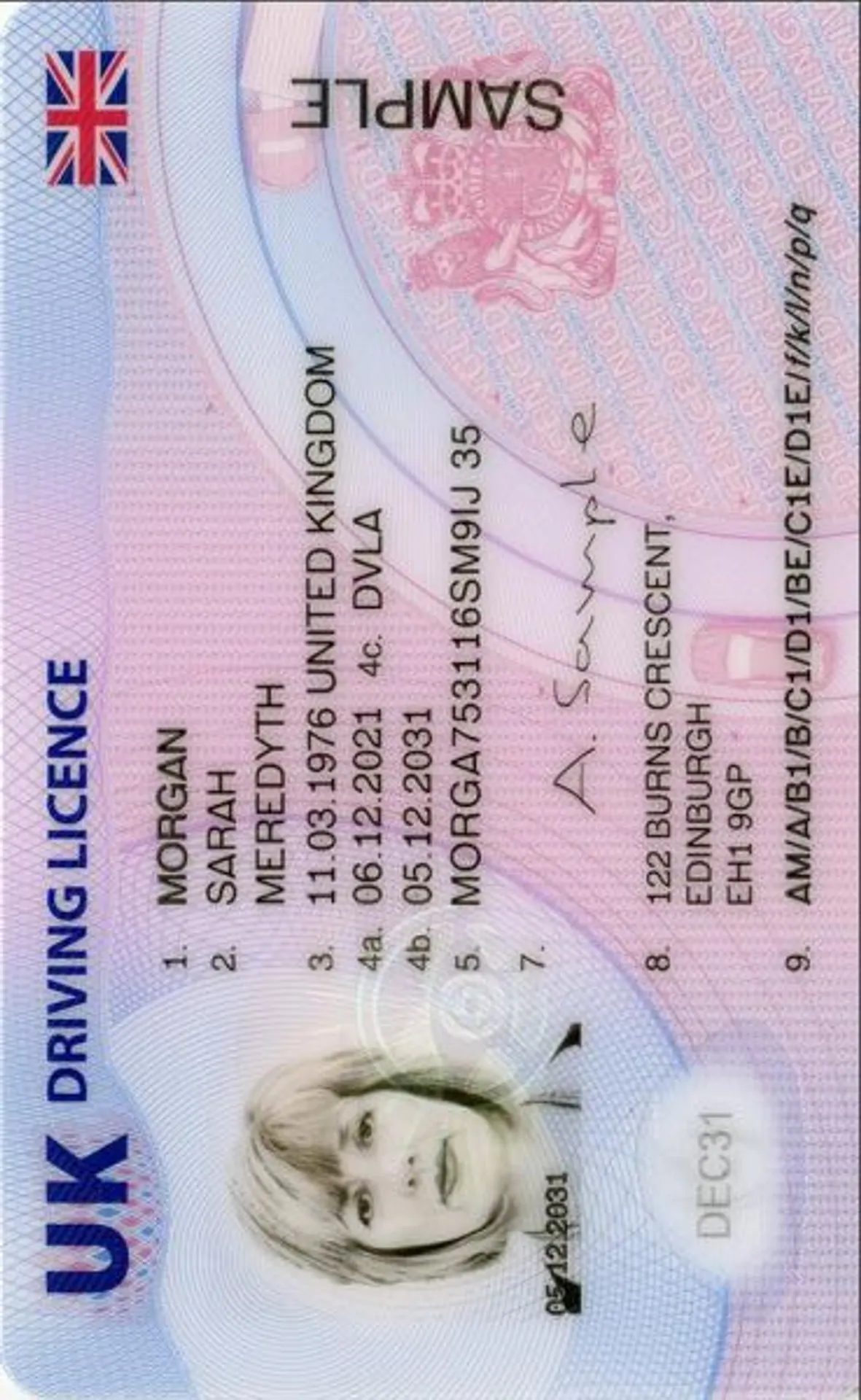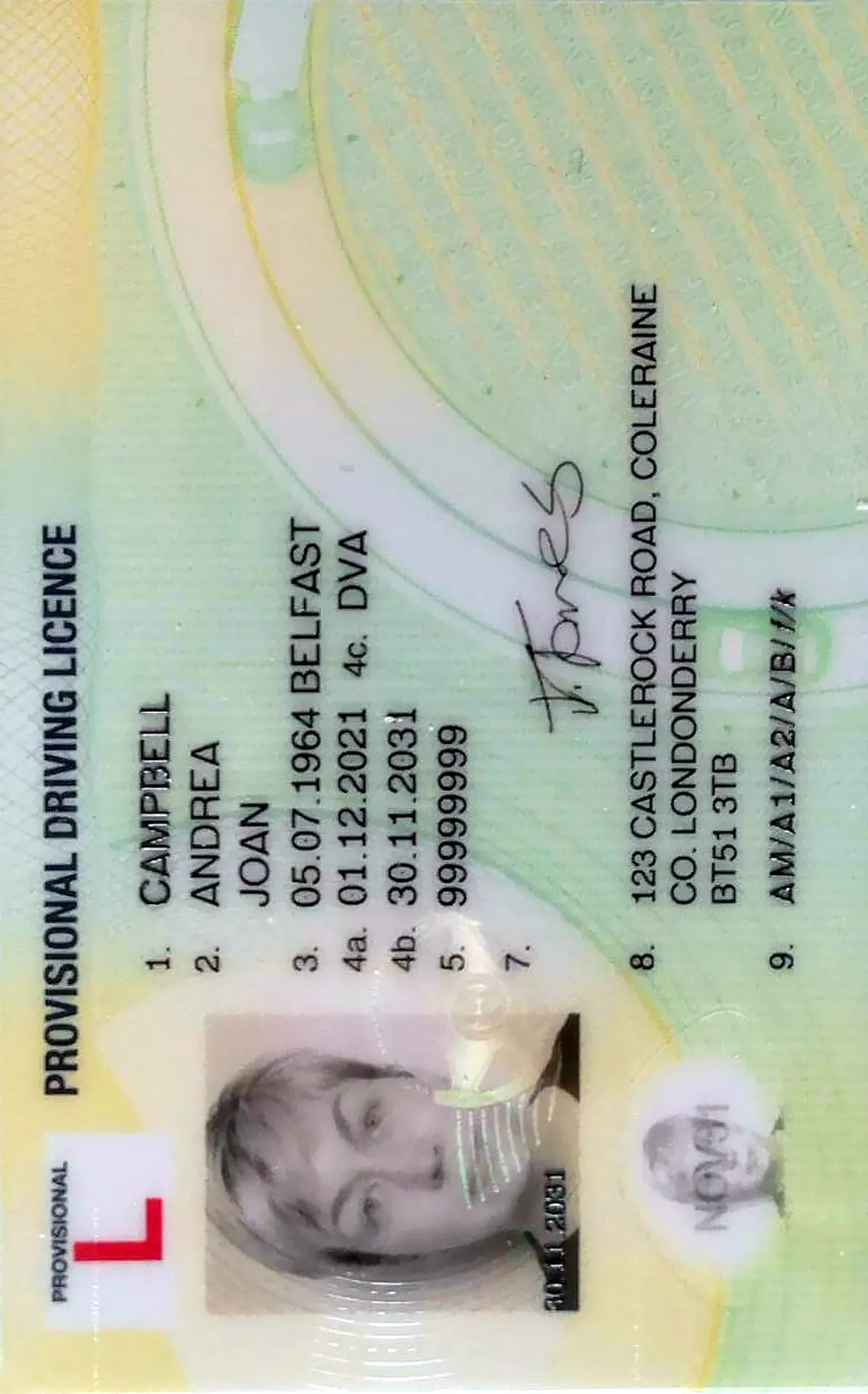Passport photo booth in Reading [online]
![Passport photo booth in Reading [online]](https://passport-photo.online/images/cms/df8fe74e201312ced8f6ff17e4799825_3f7a5e6e12.webp?quality=80&format=webp&width=1920)
As seen in







Passport photos in Reading near me - digital photo printing

Size
Width: 900 px
Height: 1200 px
Is it suitable for online submission?
Yes
Image definition parameters
Head height: 55 %
Bottom of the Photo to the Eye Line: 15 %
Background Colour
Very Light Grey
Resolution
300 dpi
Is it printable?
Yes
How does our photo tool work?

Take or upload photo
Take a photo or upload one from your mobile gallery. Follow our guidelines to meet all the requirements.

Get your photo verified
Let AI fine-tune your photo. Order your picture, and have it verified by an expert to ensure 100% compliance.

Enjoy your photo
Download your digital photo instantly, or have your printouts delivered to your doorstep for free!
Roxana is a writer with 3+ years of experience. As a Master in psycholinguistics, she blends her passion for language and communication with insights from diverse cultures, making her content resonate with a broad audience.
Get a passport photo in Reading on the same day!
When you are applying for your British passport, UK passport card, or a British passport book online, you have to submit a digital passport photograph. The passport picture needs to have specific 35x45 mm (Equivalents to 3,5 x 4,5 cm), background shade, cropping and many more.
This is crucial that the British passport photo meets all the requirements, as otherwise, your document aplication may end up being denied. You can be sure that we will help you! Simply take a photo of yourself and upload it on our site, but note that you must meet some strict photograph specification, which you will find in this article.
Passport photos near me in Reading
Our Artificial Intelligence-enhanced photo app will transform your photo into a professional passport photo, all in just 3 seconds! It will also report any potential problems regarding facial expression or wrong posture. You will get a cropped to the passport dimensions photograph with a money-back guarantee, compliance check and removed background.
There are tons of photo booths in Reading, however, why bother, if you can have it prepared straight away, less expensively and easier?
UK Passport Photos meeting all the requirements at the passport office in Reading
Bring 2 identical 35x45 mm passport photographs. Save your time and remember that you got the right ones in advance and go to a suggested Reading passport office. Even though you may want to choose a specific passport office, check if you can get a passport photograph regardless of the part of Reading. Get the Passport Photo Online on our website and save money and time!
Apply for the British passport online! Don’t waste time in a Reading passport office!
Were you aware of the fact that you can request your British passport online? It saves not only money but also a lot of energy and time. This option can perhaps take more time than submitting the paper application because when you apply via the Internet you must wait for the shipping after the whole process.
Firstly, prepare yourself and after that ask someone for help with taking a picture of you. Place the camera 1.5 m away from you, and take as many photos as you like – just to choose the best one. Don't forget to avoid shadows, and any face grimaces. Consequently, use our photo generator, which will help you create the impeccable passport photo regardless of whether you are in Reading or Kingston upon Hull, or even in a foreign country.
Our digital photo checker will prepare professional passport photos in less than 3 minutes! After taking an accurate shot, simply upload it on our site – we will take care of the rest!
UK passport photograph guidelines
- Stand close to the wall to minimize shadows
- We suggest to take the photograph from a distance of about 3 feet (1 metre)
- Switch off overhead lighting to eliminate shadows
- Look straight at the camera
- Make sure that the hair does not cover the face or even the eyebrows
- Photo has to include shoulders and some space above head
- You should have a neutral facial expression
- Do not wear jewellery, hat or headphones
- The head must be neither tilted nor twisted in any direction, look straight ahead
- Note that the camera lens should be placed at eye level
- The dimensions for a UK passport photo must be 35x45 mm (or 650x750 px if you're submitting online). Fortunately, our photograph cropping tool is designed to adjust your image to the proper 35x45 photo size automatically.
- The picture has to be taken in front of a uniform, clear background (we will improve background automatically for you)
Passport photos in Reading? - fast, cheap and easy!
How to do that? That’s so simple! All you have to do is upload your picture on this site, and in just a moment you will see a preview image of your passport photo - already with the background removed and cropped to the size. Our AI will verify whether your posture and facial expression meet all the official specification.
In case there would be something you may need to fix or if you simply don’t like the way you look in the photo, you can simply take another picture. As many times as you need! That is certainly a more comfortable option than a professional photographer who normally takes up to 3 photo shots and lets you choose only from those. Our Photo Cropping tool will enable you to get as many shots as you need!
How to print a digital passport photo in Reading?
You can get your passport photo ready with our digital passport photo validator no matter whether you are in Reading, Kingston upon Hull or Preston! The photo validator lets you download the photo in a printable passport photo template format. If you need the passport photographs to be in paper, just get the template printed in the closest Costco, Jessops or another photo kiosk.
Where to take passport photographs in Reading?
If you'd rather apply for your UK passport in person, we have great news for you! You can get it easier, faster and cheaper! Instead of going to the closest photobooth or a photo shop in Reading, use our photo tool, download the ready-to-print template and go to one of the photo printing stores to get it printed! It is that easy!
Upload your photo, and in only a few seconds you will get to see the preview of your UK passport photo. If you don't like it, you can retake it as many times. You pay only for the result you like! The only thing you need to keep in mind is to print the file in the 10 x 15 cm (4x6 inch) size! This way you will get a print with 2 passport-size photographs.
Passport Photo Online - Digital photo booth app
Typically the first association we get when we think of a passport picture is a photobooth or a photo studio. But, taking a passport photo is not difficult - it is just a bunch of requirements about the size, background, lighting and clothing. I.e. you don’t need a licensed photographer’s help to get a perfect UK passport picture. You can just use one of the digital photobooths that will improve your passport pic accordingly so that it matches the requirements.
Digital photo booths are definitely much more convenient than traditional photo booths located e.g. in Asda or Tesco stores. Passport Photo Online is not only a cheaper and time-saving option, nonetheless, also it will let you take a photo as many times as you need. In a traditional photo booth it may happen that in the shot you paid for you have your eyes closed or don’t look straight into the camera lens.
Besides the fact that such a photo will be rejected at the passport office, you may need to retake the photo shot a few times in order to look good in the picture (for example, you may want to pose differently, redo your hair or touch up the make-up).
Passport Photo Online digital photobooth helps you take the photo at any place and any time! You can take the photograph at home, in a park or even in a supermarket! Our passport photo generator will erase the background and also resize it, crop it, center it and check if the lighting is even and if your face is not obscured by any objects or hair.
For example, it is a common mistake to have the eyebrows obscured by fringe, but, if you use our picture tool you have nothing to worry about! Passport Photo Online is a passport photograph validator, background eraser and photo cropping tool - all in one!
Photo Booth in Reading
Brick-and-mortar photobooths can be found in Reading in large supermarkets such as Asda and Tesco, in the post office buildings and undergrounds passages. It may turn out useful to learn by heart the official specification of a passport-style photo, since not all photobooths provide clients with instructions. The most common mistake is not looking directly into the camera lens. If you look sideways in the passport photo, your photo will get rejected.
If you'd need to revise the official specification of a British passport photo and go through the guidelines on how to meet them with your photo, please, scroll up.
Tesco, Costco, Asda, Boots in Reading
In Reading, there are many photo kiosks in which you can with no bother print the passport photos. Most of them also offer passport photograph taking services, e.g. there are photo booths in Tesco or Asda stores. Nonetheless, it will be much cheaper if you get the digital picture template via the Internet and get it printed out there. Tesco, Boots, Costco, Jessops, Morrisons or Asda…
There are so many alternatives! The postcard size photo (10 x 15 cm or 4x6 inch) printout typically costs less than 35 p.! Compared to the cost of a professional photographer taking a passport pic for you it makes quite a difference. For instance, the 4x6 inch printouts prices at Costco photograph centers start at £0.07, meanwhile, you may be charged £7 or more if a photographer takes your passport photo.
Where to print passport photographs in Reading?
No matter whether you are in Reading or another city, our digital passport photograph booth will with ease get you a ready-to-print passport picture template - i.e. a file that when printed in a photo printing kiosk, will contain 2 passport size pictures that are ready to be submitted. That's the simplest method to have the passport photo in Reading on the same day!
The photo template can be developed in just a few seconds and as for the photo-printing store, Reading is full of them! The photo shops are typically located within for example Boots, Jessops, Costco, Asda, Morrisons or Tesco stores and every Reading resident knows how many of their photo kiosks there are close to you.
All you need to take care of in order to print the passport photographs at one of the discussed above Reading photo kiosks is just download the passport photo template prepared with our passport photo resizer or site and put it on your USB stick or use the photo shop’s app to get it printed. Instructions on photograph printing in each of stores can be found below.
Don't forget to print the file in the 4x6 inch (10 x 15 cm) size! The template is prepared in the way that two perfect passport size photographs will be printed out correctly if the whole print keeps the 15 x 10 cm (6x4 inch) dimensions! The cost of the passport picture printout in Reading in such a size is normally no more than 50 p.
Scroll down and find out how simple and comfortable it is to print out passport pictures in one of the print kiosks in Reading.
Tesco Prints in Reading
Printing out a passport size photo in Reading Tesco is easy and convenient. In Particular, if you create a digital passport photo template in advance. This way you won’t need to use Tesco photobooth that charges you £6 for a passport pic.
How to print a British passport size photo in Tesco photo kiosk? Check our Tesco passport photograph instructions. Enjoy!
Where are Tesco photo stores in Reading?
- Reading Market Place Express 4-5 Market Place RG1 2EG
- Crown St Express 5-6 Crown St RG1 2SE
- Reading Oxford Rd Express 28 Oxford Rd RG1 7LA
- Reading Extra Napier Rd RG1 8DF
- Reading Whitley St Express 55-59 Whitley St RG2 0EG
Costco Prints in Reading
Next photo printing location we recommend you to visit in Reading is Costco. There you can have your digital passport photo printed at Reading Costco for just a few pennies! If you don’t know where the nearest Costco in Reading is, we have listed a few of their photo shops below. We suggest you to take a closer look at the Costco passport photos guide before going to the shop.
Scroll down to find the list of locations of Costco stores in Reading?
- Costco Store 100 South Oak Way, RG2 6UE Reading
Asda in Reading
At the Asda instant photo kiosks you can easily print your passport photos. This way is definitely faster and cheaper than going to a photography studio. If you know where is Asda around and you already have your passport photo template - don’t hesitate, go now and you will have your passport photos printed for a reasonable price. This tutorial will let you do it step by step: Asda passport photo guidelines.
Where can I find Asda print kiosks in Reading?
- Asda Tilehurst Superstore Honey End Ln, Tilehurst, Reading RG30 4EL
- Asda Lower Earley Supercentre Chalfont Way, Lower Earley, Earley, Reading RG6 5TT
- Asda Tilehurst School Road Petrol Filling Station 12/14 School Rd, Tilehurst, Reading RG31 5AL
- Asda Pharmacy Chalfont Way, Earley, Reading RG6 5TT
Boots in Reading
At the Boots instant photo kiosks in Reading you can without effort get your passport photographs printed fast and for a reasonable price. If there is one close to you and you already have your Reading passport photograph template - don’t hesitate, go and within very little time you will have your passport photograph printed for very little money. Those instructions will enable you do it step by step: Boots passport picture printing guide.
Where can I find Boots stores in Reading?
- Reading The Oracle Centre ‒ Upper Ground Level, Reading, Berkshire, RG1 2AH
- Reading Broad Street ‒ 47-48 Broad St, Reading, Berkshire, RG1 2AE
- Reading Station Approach ‒ Brunel Arcade, Reading, Berkshire, RG1 1LT
- Reading Train Station Over Bridge ‒ Unit 7 Reading Station, Reading, Berkshire, RG1 1LZ
- Reading Caversham ‒ 45 St. Martins Precinct, Reading, Berkshire, RG4 8BA
- Reading Tilehurst ‒ 32 Meadway Precinct, Reading, Berkshire, RG30 4AA
- Reading Earley ‒ 5 The Parade, Reading, Berkshire, RG6 7NZ
Morrisons Store in Reading
One more photo printing store to be found in Reading where is it possible to get your printouts comfortably is Morrisons. If you bring the digital version of your photo then you will be able to print them for a few pennies. Check out Morrisons Store passport photo guide in case you want to know how to save some money using Morrisons print kiosk.
Below you can find the list of locations of Morrisons print kiosks in Reading?
- Reading Off Basingstoke Road RG2 0HB
Where it is possible to take a passport photo in other cities:
- Passport Photos Basingstoke
- Passport Photos Wembley
- Passport Photos London
- Passport Photos Oxford
- Passport Photos Watford
Sources:
https://www.gov.uk/apply-renew-passport
https://www.gov.uk/browse/abroad/passports
https://www.gov.uk/photos-for-passports
https://www.gov.uk/photos-for-passports/photo-requirements
How to prepare yourself?
Distance from the camera
Take the photo from a distance of about 20 inches from your face. Ideally, the photo should be taken by another person.
Face in front of the camera
Place your face in front of the lens and keep a neutral expression on your face. Hold the camera at face height.
Even lighting
Just stand facing a light source such as an exposed window. Don't worry about the background.
Documents
We provide photos for IDs from all over the world. You’ll find the one you are looking for!

Choose your document

Are You Satisfied With Our Service?
Let us know how we’re doing.
Customer feedback is always welcome.
Rate Your Reading Experience:





Rating: 4.83/5
Number of votes: 144