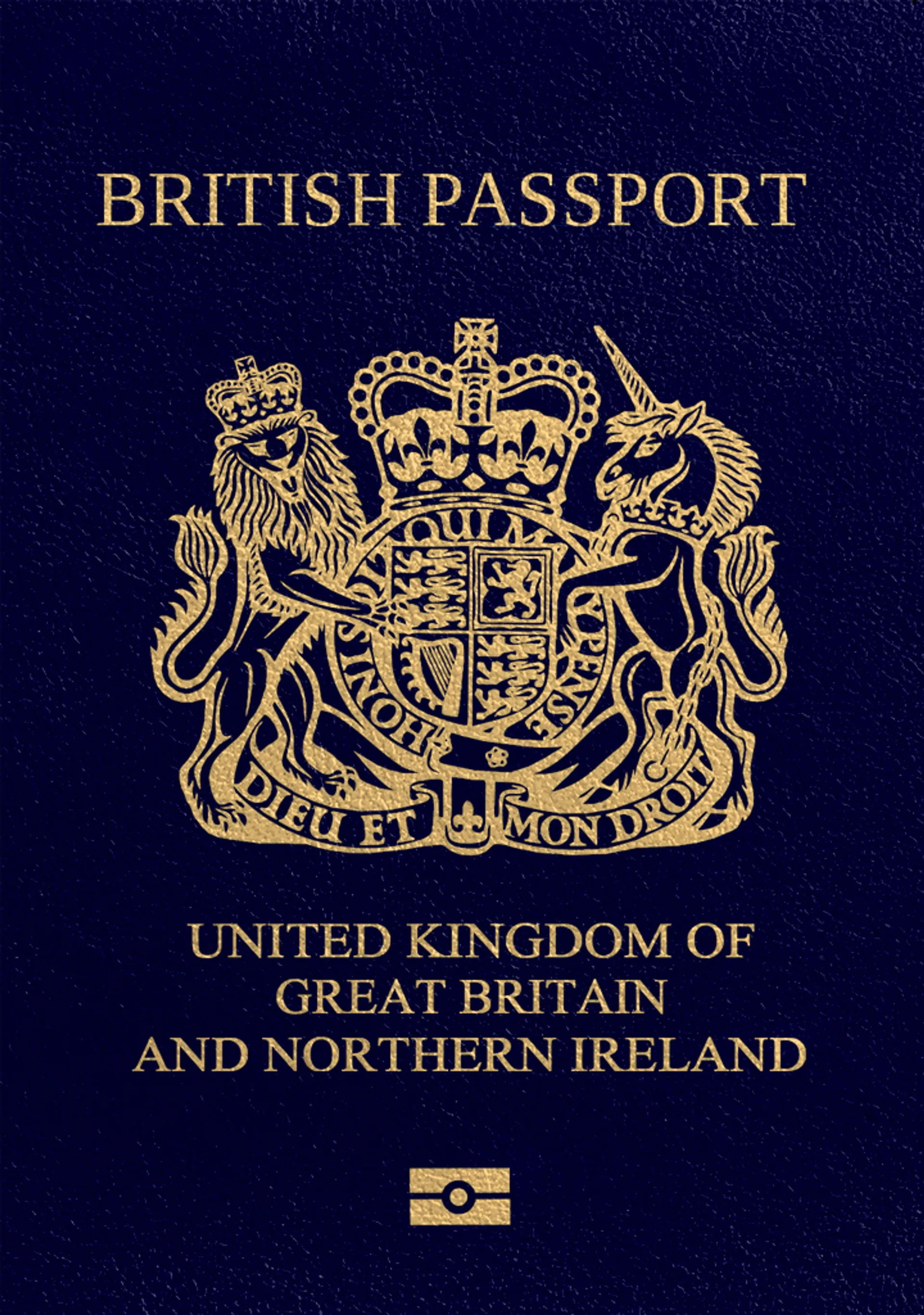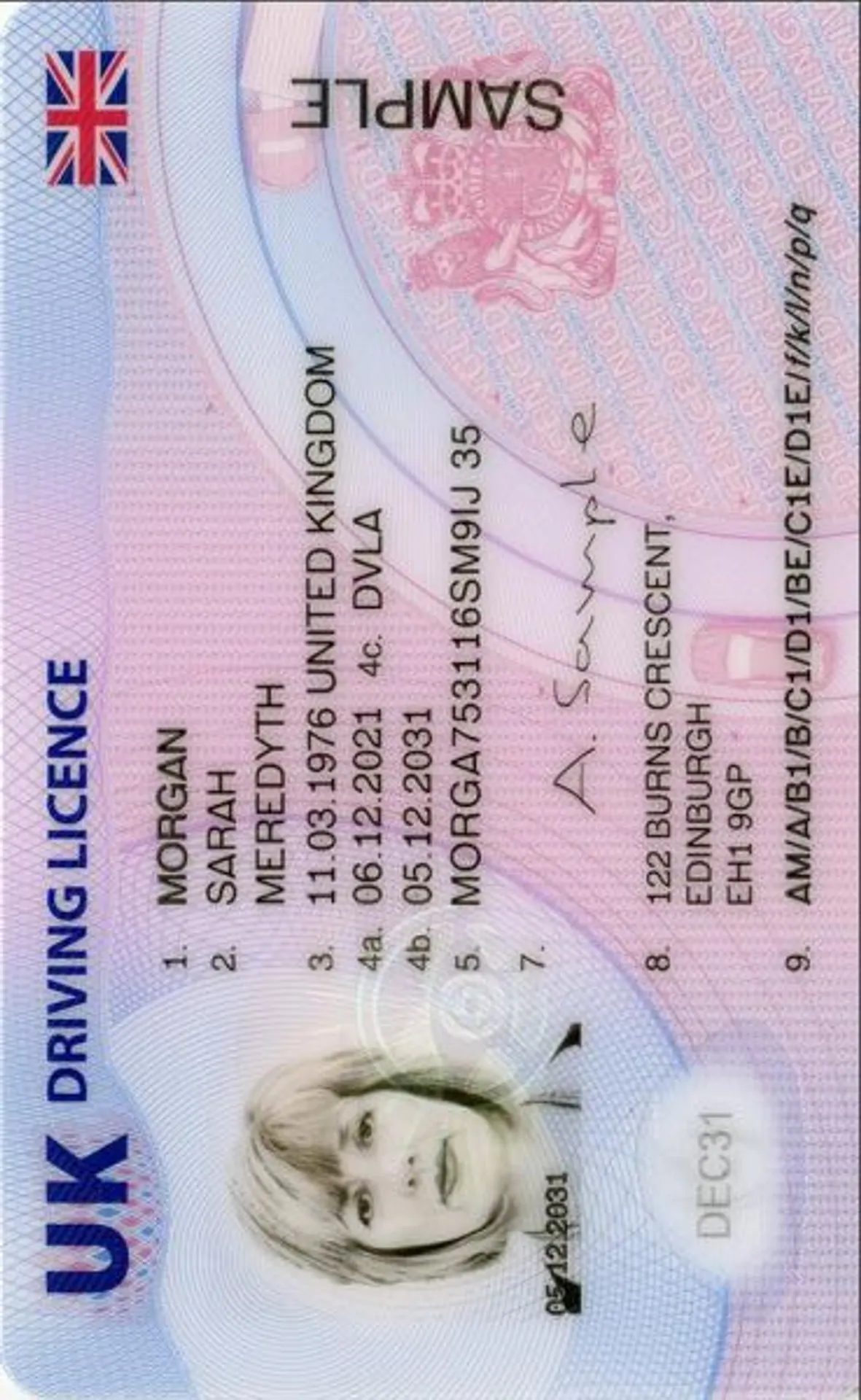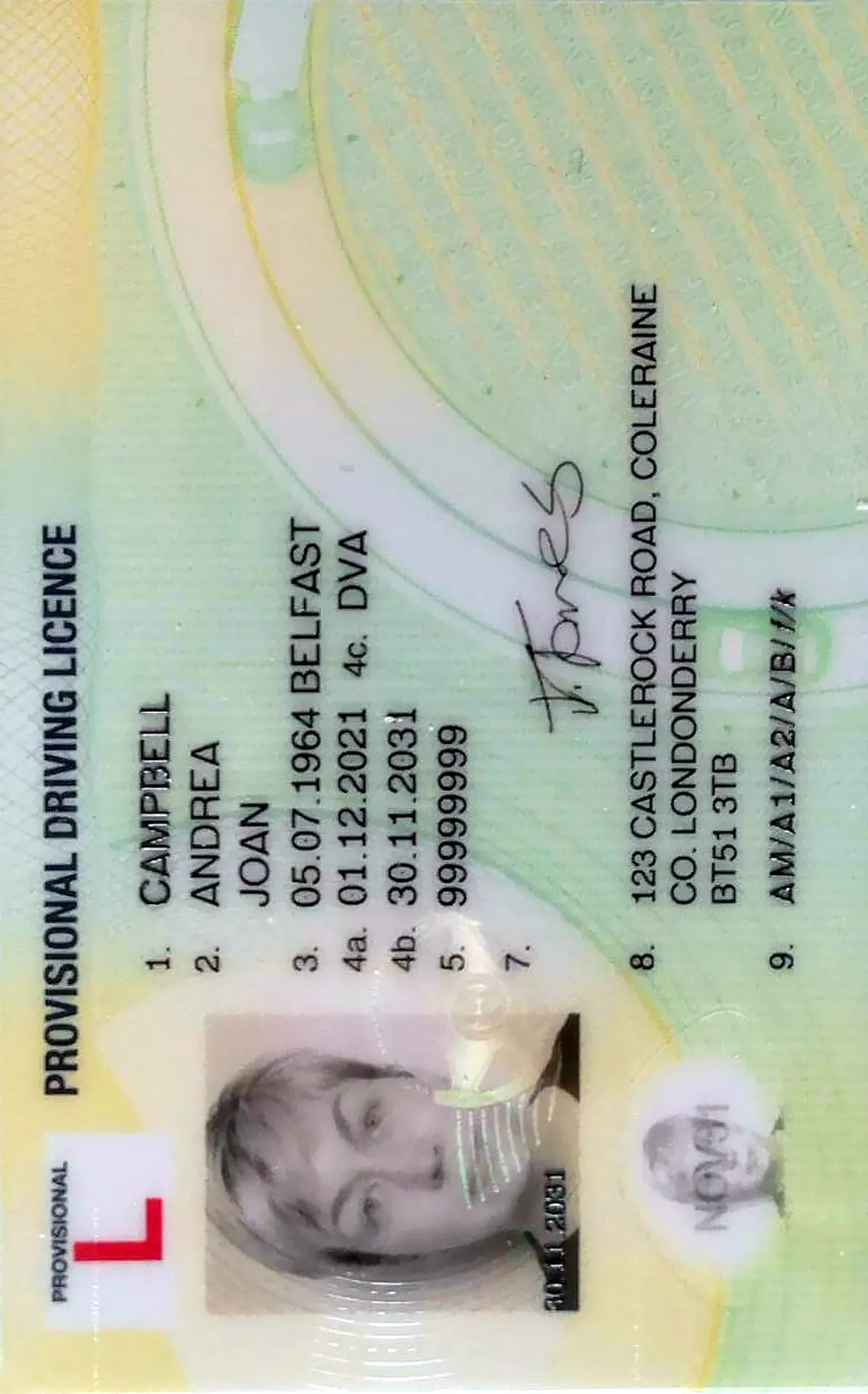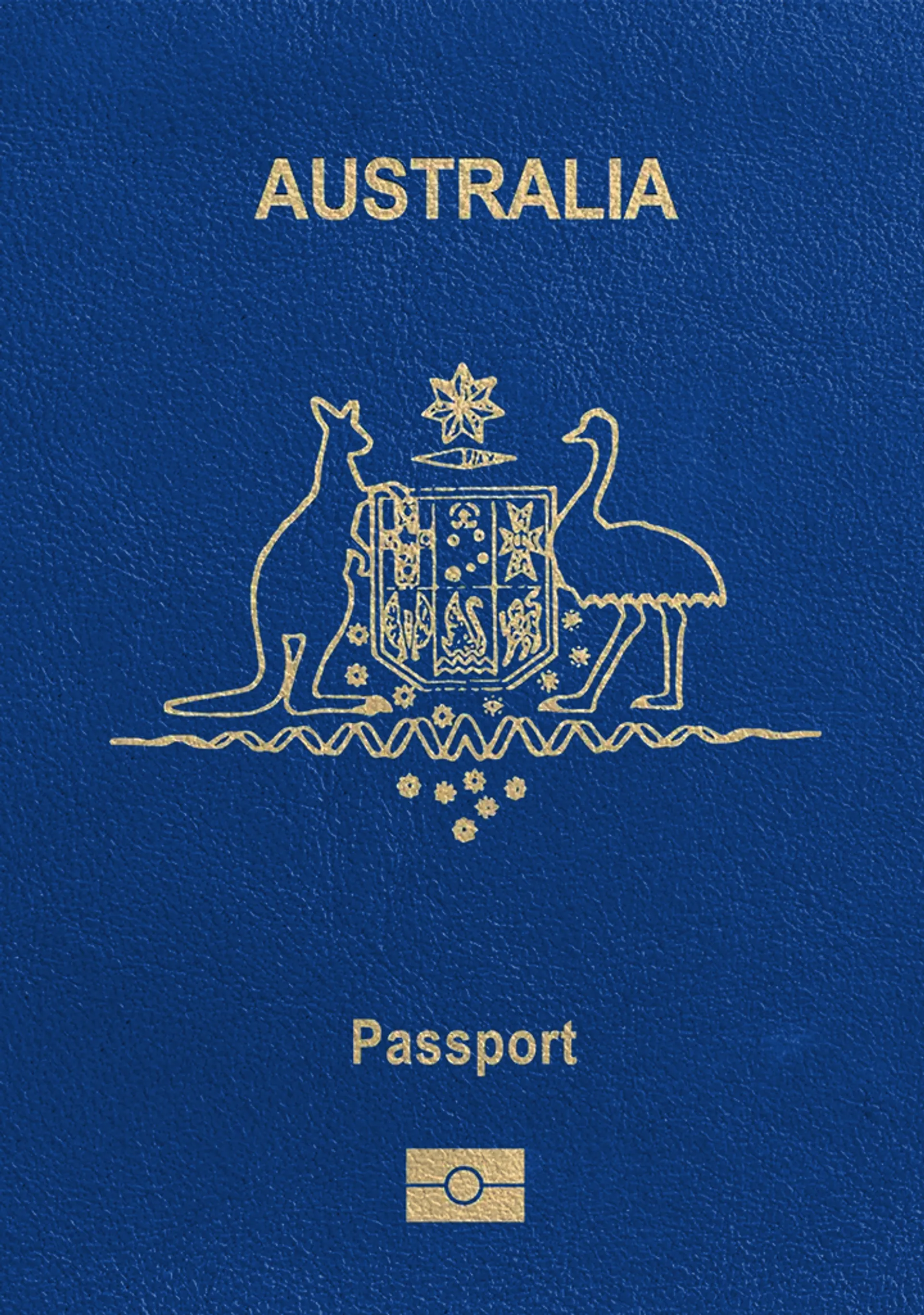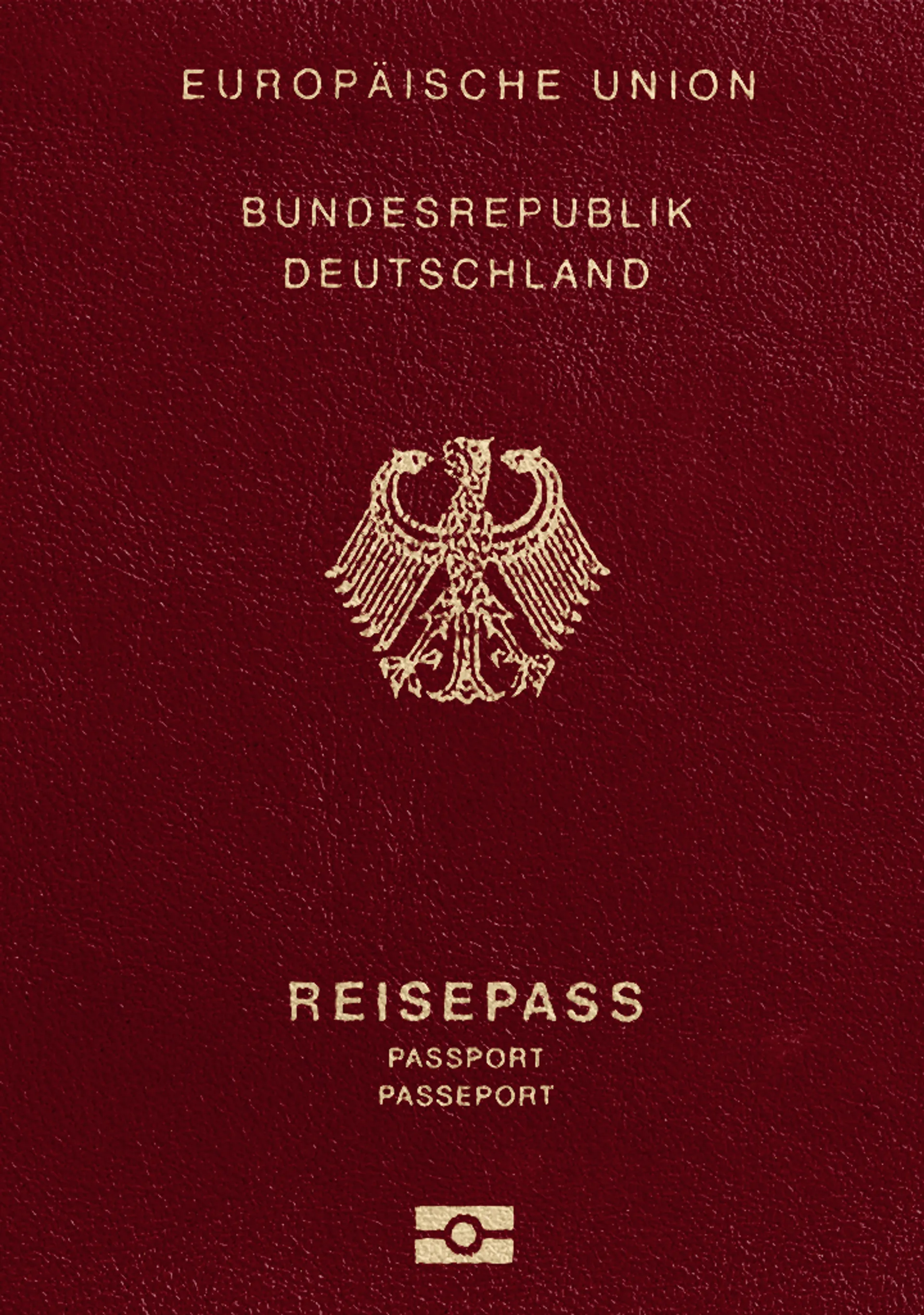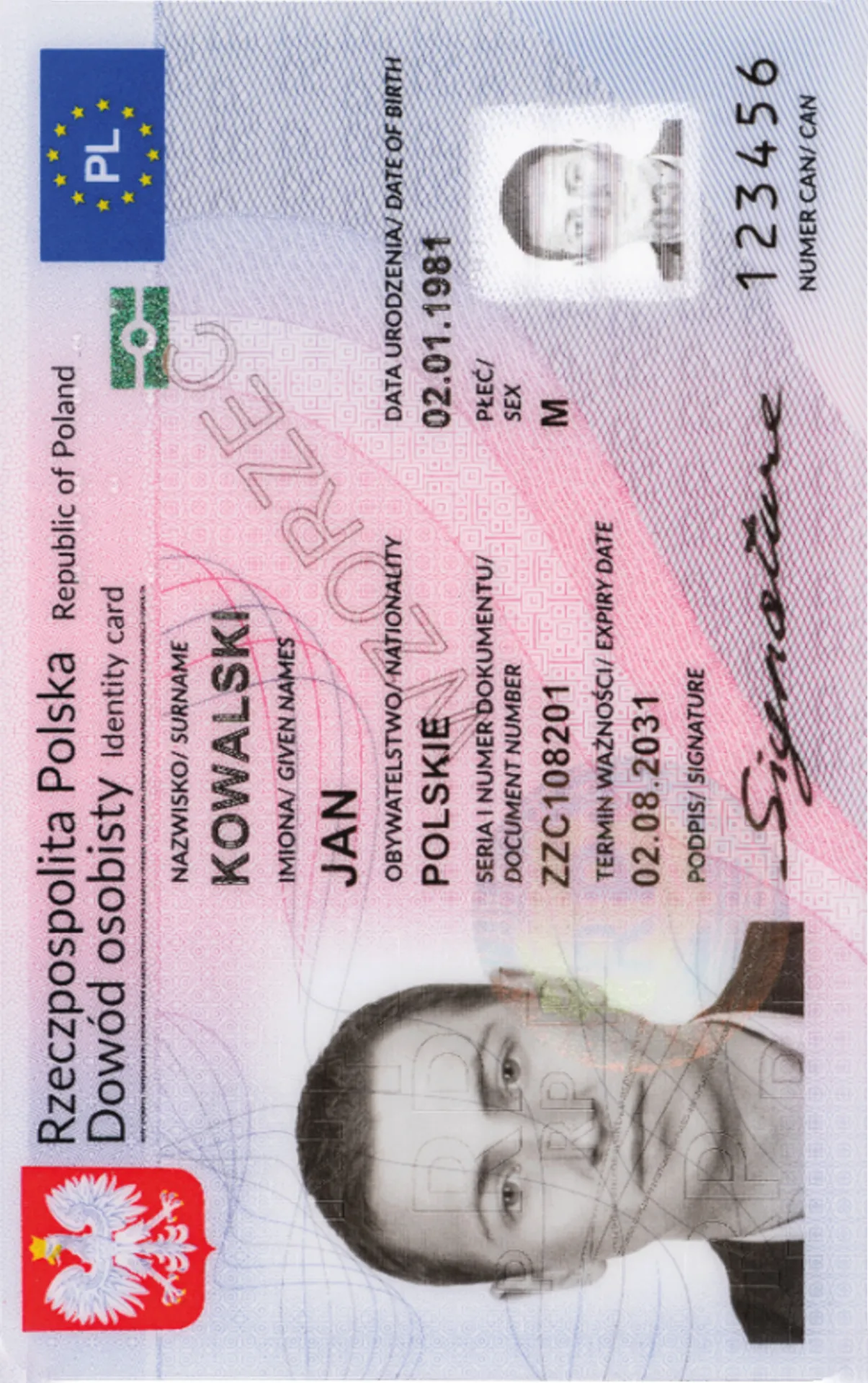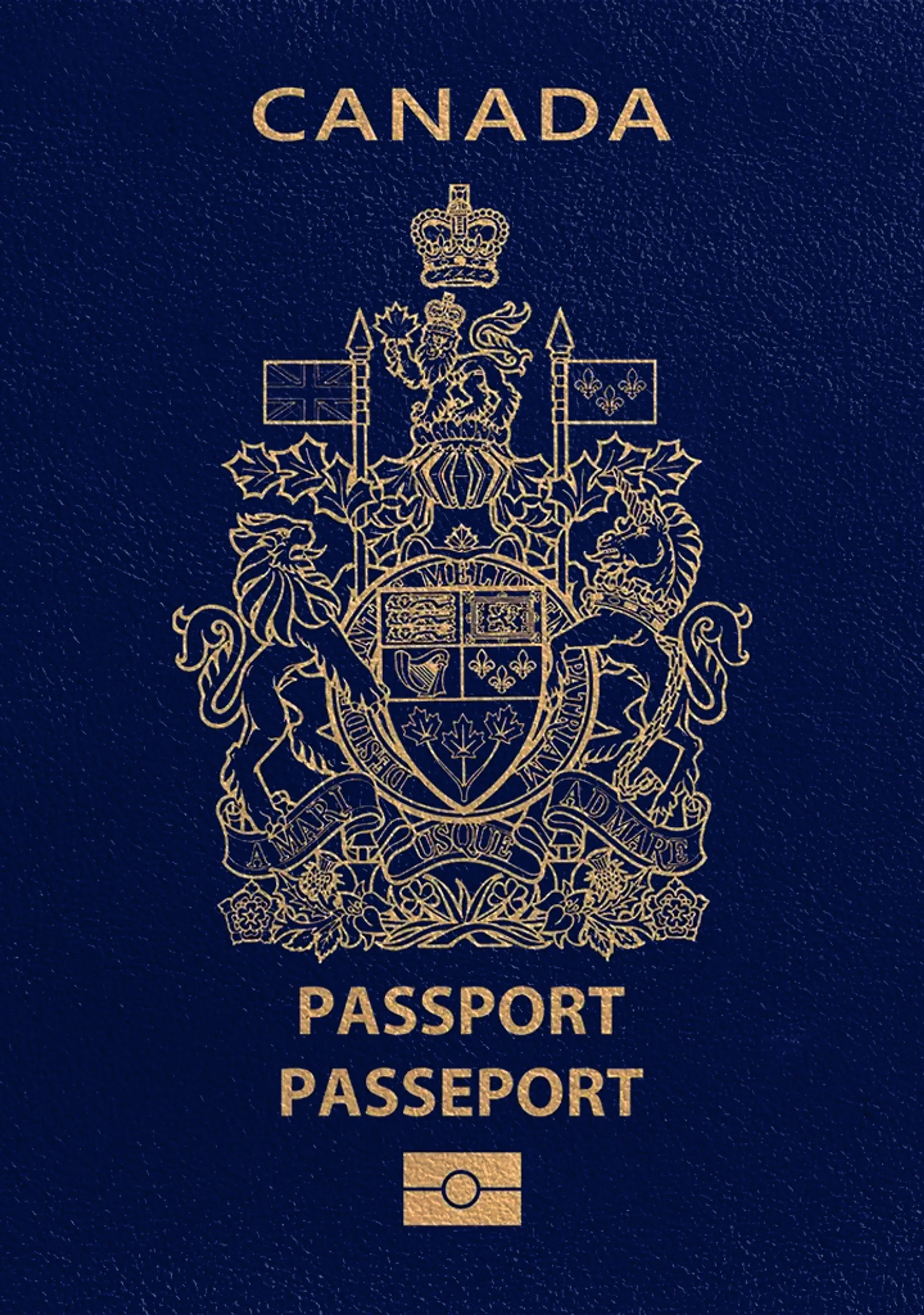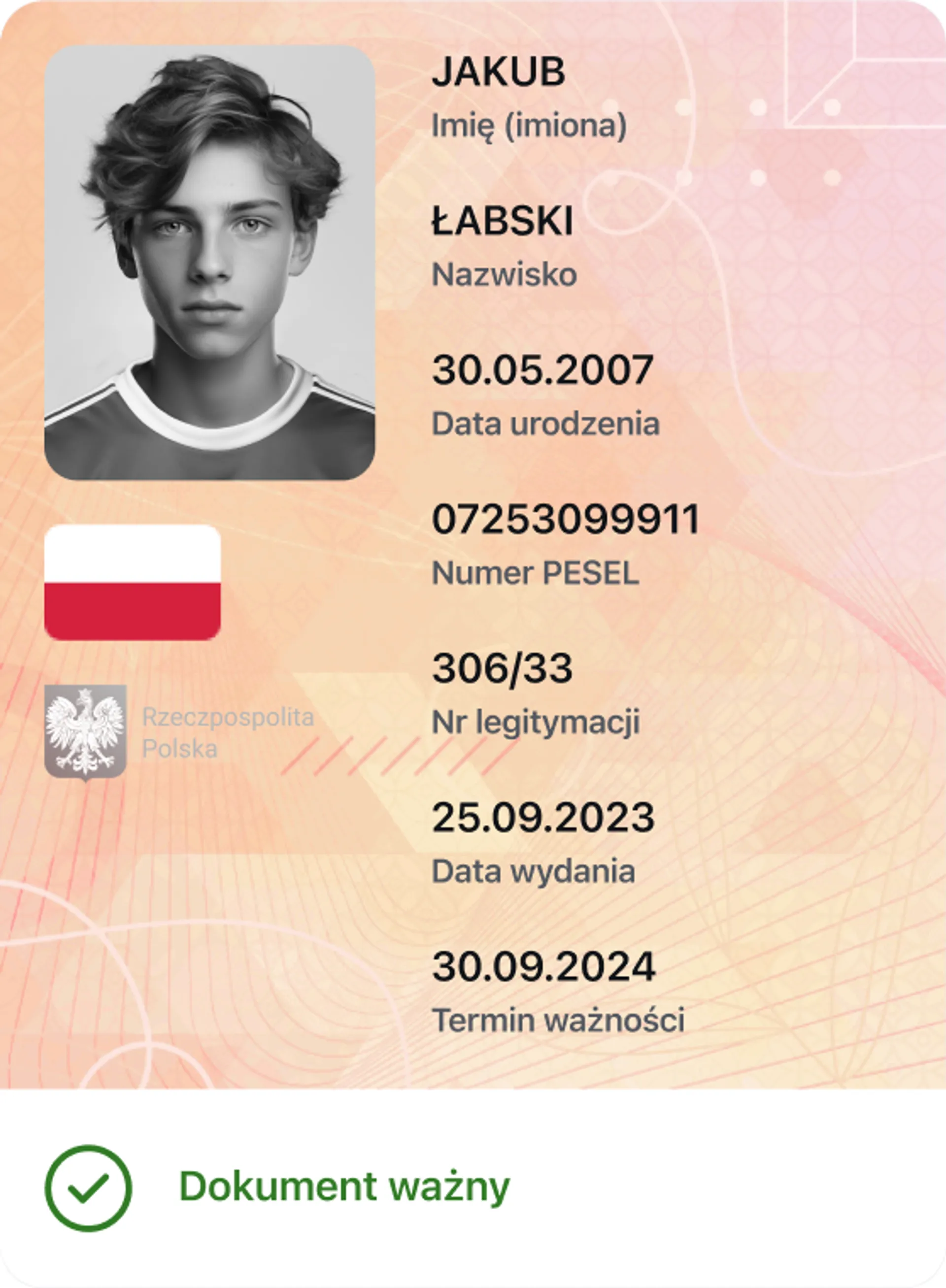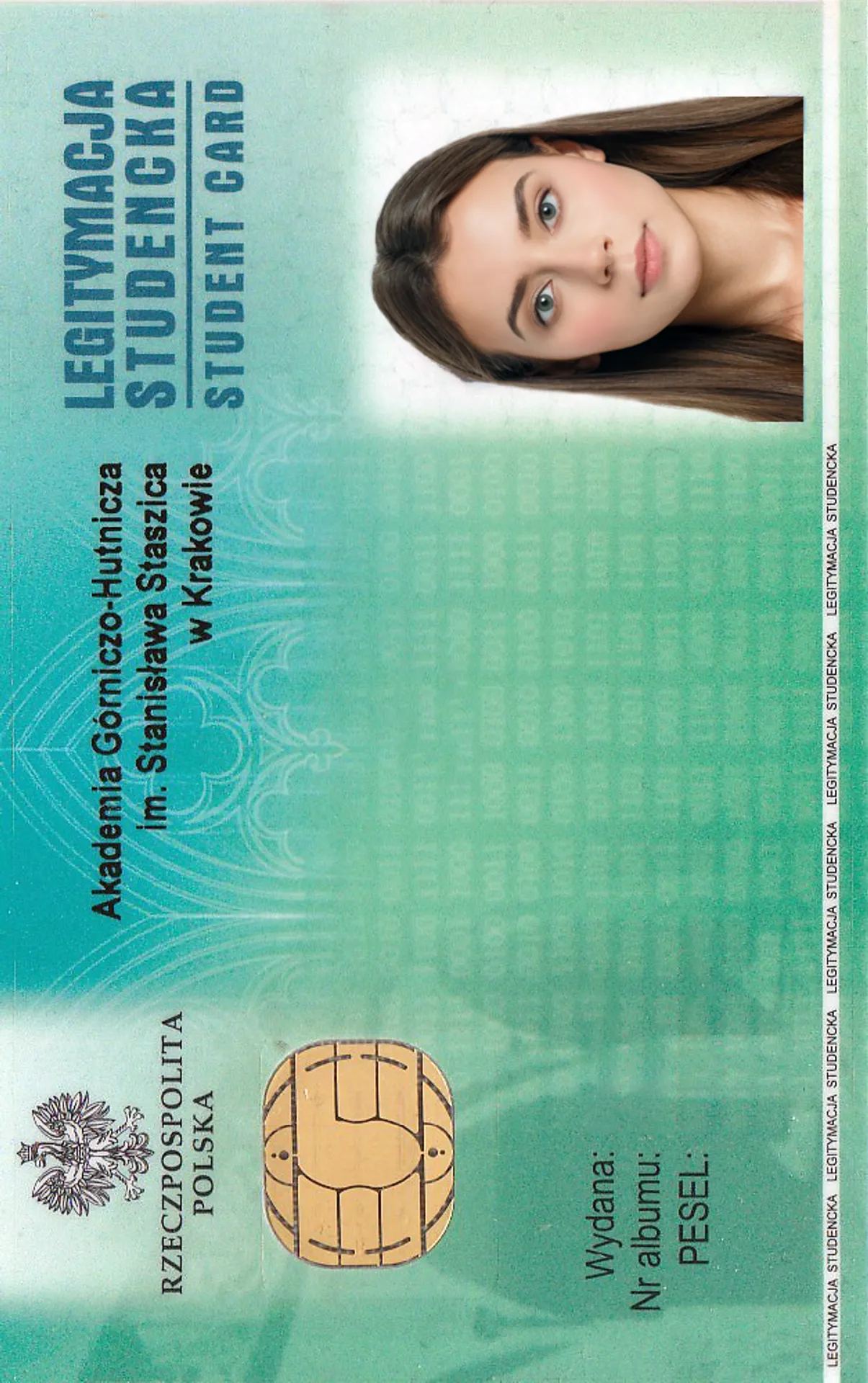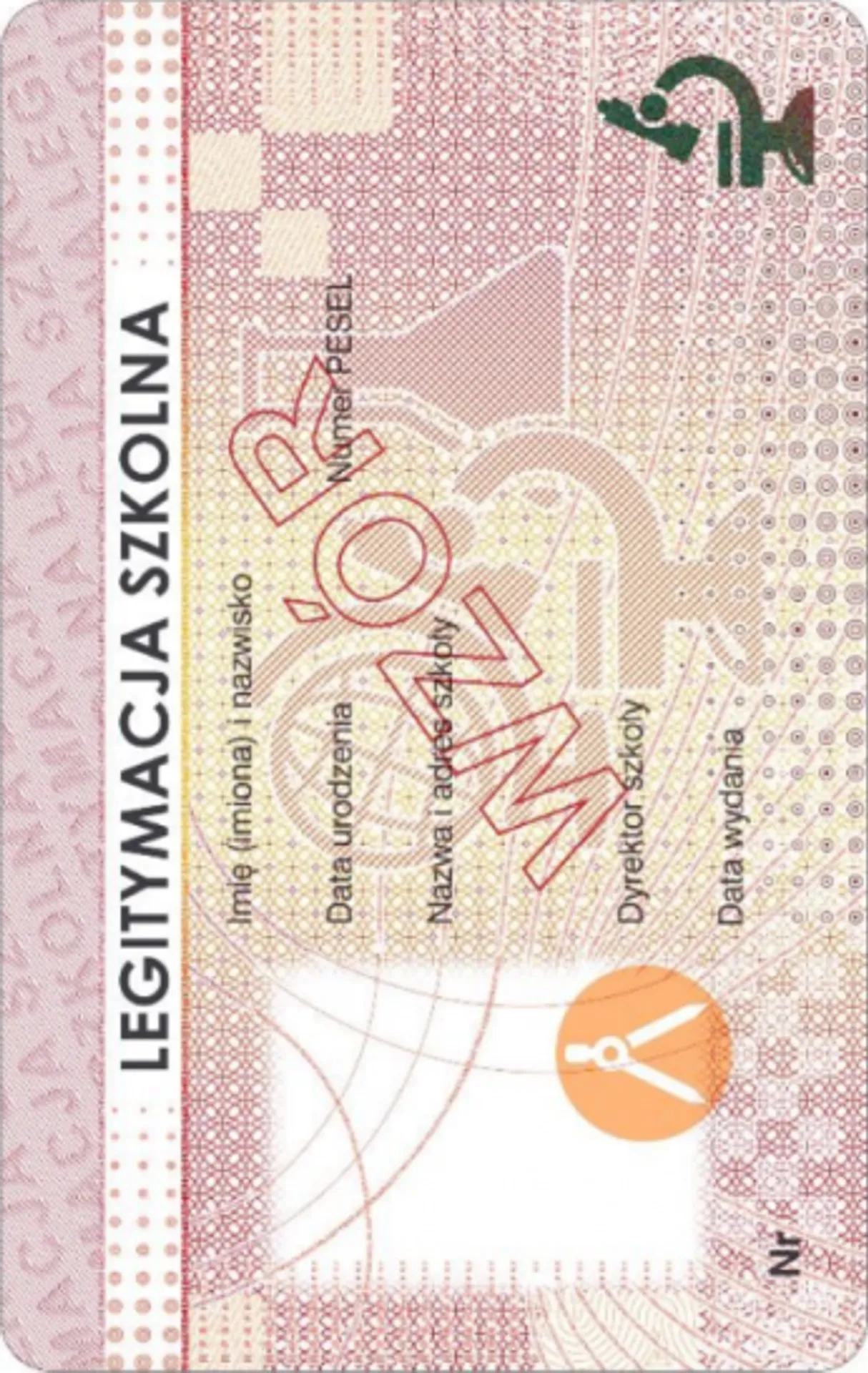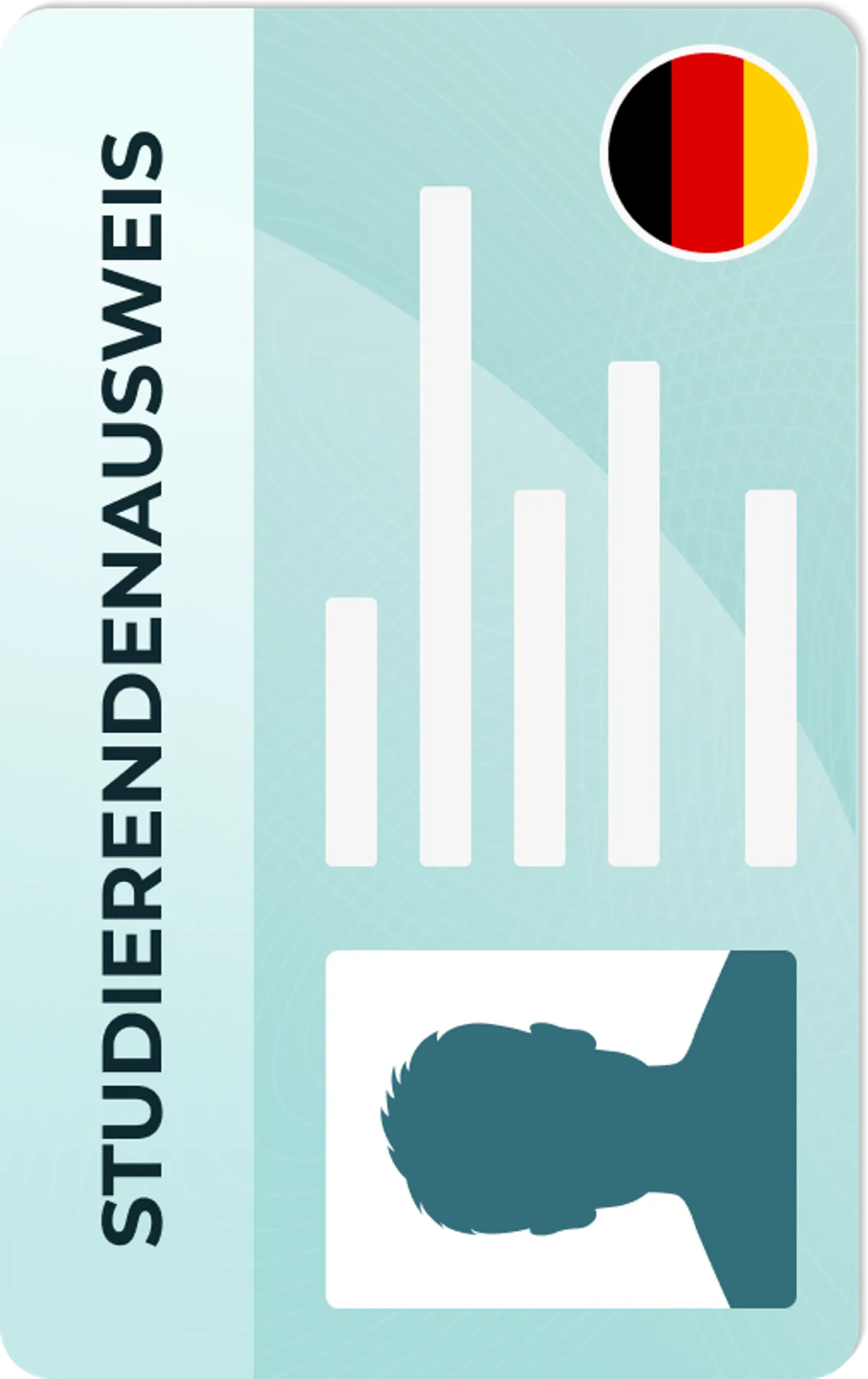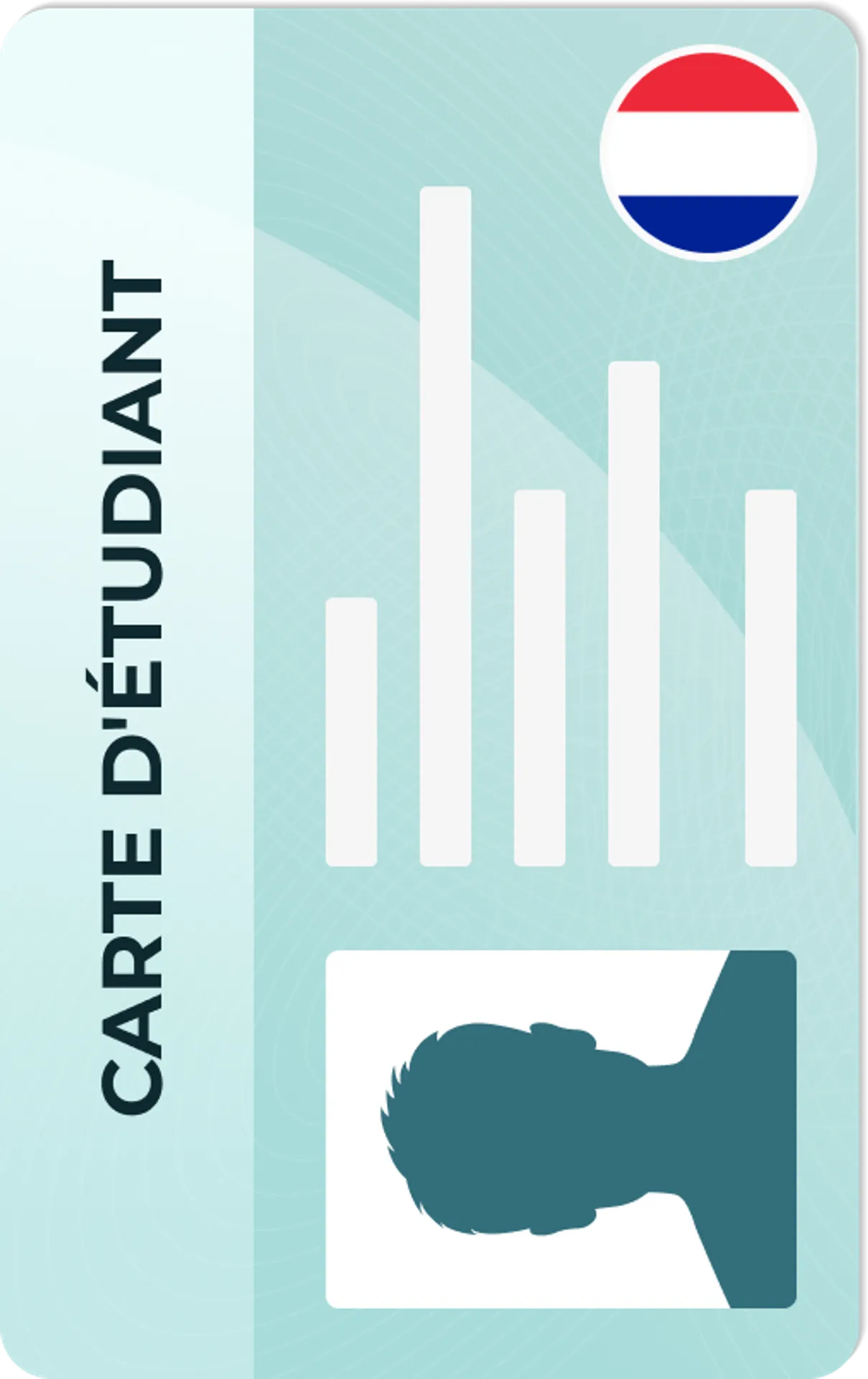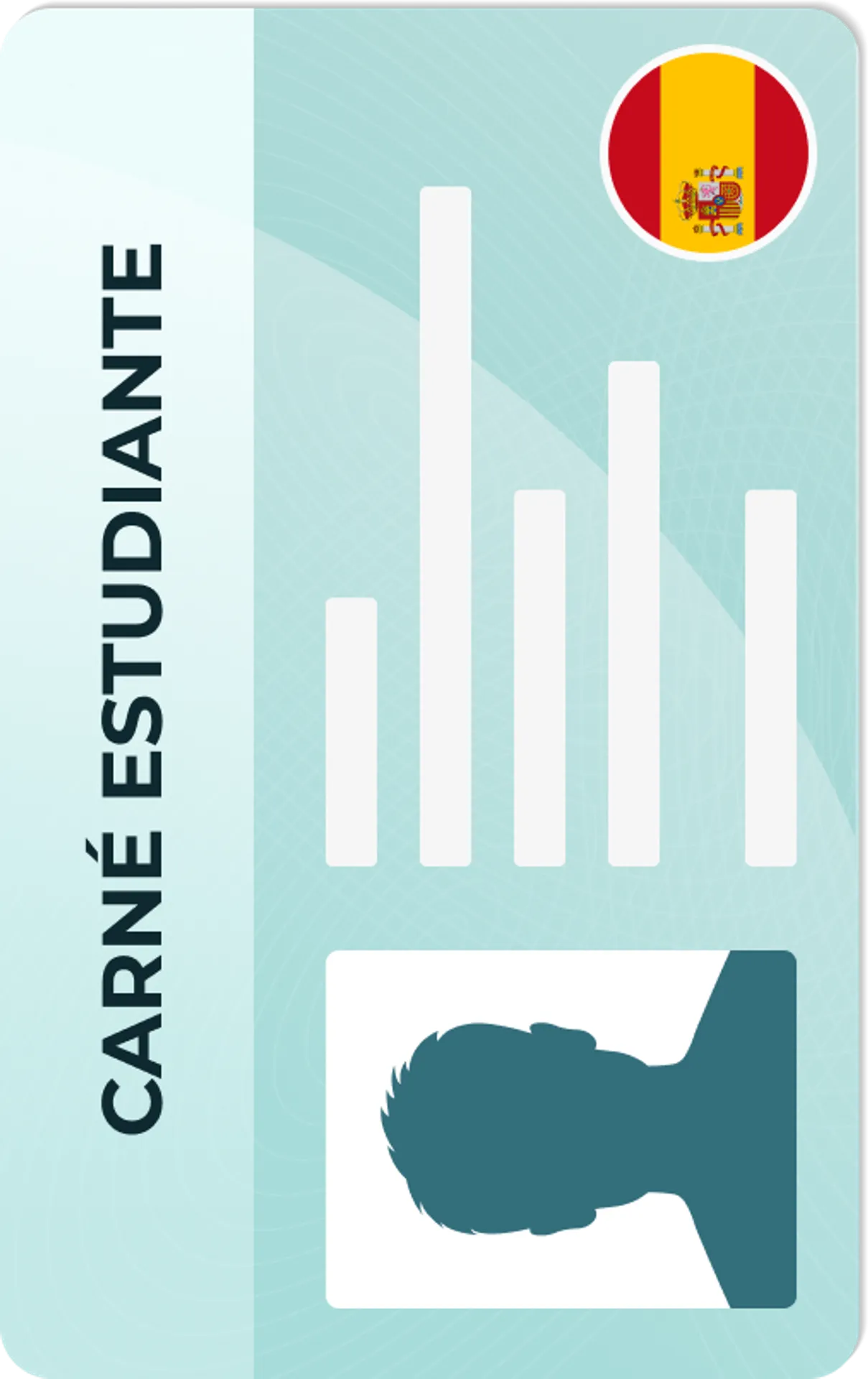Student ID Photo
Get a compliant student ID photo from home


As seen in







Student ID Photo: Size and Requirements

Size
Width: 35 mm
Height: 45 mm
Is it suitable for online submission?
Yes
Image definition parameters
Head height: 34.5 mm
Top of the Photo to Top of the Hair: 3 mm
Background Colour
White
Resolution
600 dpi
Is it printable?
Yes
How does our photo tool work?

Take or upload photo
Take a photo or upload one from your mobile gallery. Follow our guidelines to meet all the requirements.

Get your photo verified
Let AI fine-tune your photo. Order your picture, and have it verified by an expert to ensure 100% compliance.

Enjoy your photo
Download your digital photo instantly, or have your printouts delivered to your doorstep for free!
Roxana is a writer with 3+ years of experience. As a Master in psycholinguistics, she blends her passion for language and communication with insights from diverse cultures, making her content resonate with a broad audience.
About a University ID card
Most UK universities require you to upload a photo during the enrollment process to use it for your student ID card. This document has many important purposes, some being listed below:
- it is a means of identification,
- can be used as a gym pass or sports membership card,
- offers access to student discounts,
- is used for monitoring your presence in class,
- allows access to the university’s campus buildings,
- can be used as a transportation card,
- some universities allow you to put money onto your ID and use it to pay for services on campus,
- it is also needed when visiting the campus doctor,
- the university ID allows you to enter the campus with your vehicle,
- sometimes, you cannot pick up documents or sit exams without a university ID.
Now that you know all about the student ID card, what it is used for and all of its benefits for students, continue reading to discover how a university card looks and how to prepare a professional picture in order to apply for it.
What does the student ID include?
The student ID card in the UK includes the following information:
- Your full name.
- Your ID number.
- Your university and study programme.
- A photo for identification purposes.
- Some other personal details, such as your date of birth, address, etc.
How to get a university ID?
To get a university ID, you have to check the photo guidelines and prepare a good photo in order to upload it on your university’s platform. Sometimes, you can send it by email or post. Some universities allow you to take a photo on campus, but since this makes the process more time consuming and can cause a delay in the printing of your ID card, you can also prepare a digital photo of exceptional quality for your university ID with our platform.
Passport Photo Online is an advanced tool that uses an AI algorithm to recognise your face, edit, crop and correct the photo, as well as fixing the angles and background. We have also created 2 user-friendly apps, for those who are more comfortable using their smartphone, in order to upload their photos directly: Android and iOS.
Student ID photo - general photo requirements
The photo guidelines may vary from university to university, but the main ones that you need to know are listed below:
- the photo must be recent (taken no later than 6 months ago),
- it should be clear and well-focused,
- your full face as well as all of your facial features must be visible,
- only photos in colour are accepted,
- the photo should not be altered by any software that changes your appearance, so no social media filters,
- the picture should be taken against a plain background of a light colour,
- try to dress in something that will be in contrast to the background,
- there should be no other people or pets in the photo,
- check the photo for the “red eye” effect,
- you should look straight at the camera, facing forwards,
- your hair should not cover your facial features at all,
- your eyes should be open and mouth closed, opt for a neutral facial expression (do not smile),
- take your head covering off if you do not wear it for medical or religious reasons,
- the photo should be evenly lit and without shadows,
- sunglasses and tinted glasses should be taken off, simple glasses can be worn for medical reasons but there must be no reflection. Avoid glare on the lenses when taking a student id card photo.
Digital university ID card photo
Yes, it is now possible to edit your student or staff university ID photo online in just a few seconds! There is no need for fancy software that makes the process long and complicated. Just click the “Upload a photo” button above and browse for a photo you like. You can also take a selfie and we will transform it into the perfect university ID photo. Just make sure that your full face and facial features are visible.
After choosing the picture, give us 3 seconds to edit it and adapt it to fit the required photo guidelines, and you will receive a professional student ID card photo that is ready for you to download. Voilà, you have an amazing picture and you will only pay for the photo that you liked and have chosen for your ID. Try it out now and be impressed with the result!
Sources:
https://www.isic.org/
How to prepare yourself?
Distance from the camera
Take the photo from a distance of about 20 inches from your face. Ideally, the photo should be taken by another person.
Face in front of the camera
Place your face in front of the lens and keep a neutral expression on your face. Hold the camera at face height.
Even lighting
Just stand facing a light source such as an exposed window. Don't worry about the background.
Documents
We provide photos for IDs from all over the world. You’ll find the one you are looking for!

Popular Documents
Popular Documents Around the World

FAQ

The application process for a student ID varies depending on the academic institution. Please consult or attend your school to get all the information about how to apply for a student ID. Normally you would have to submit some documentation first, such as a registration receipt or other document that proves that you are currently enrolled in a program of study at this institution. In addition, you will need a student ID card photo.
Your student ID card photo must follow certain guidelines. It must be high quality and taken in the last six months, taken against a plain white background, in colour, without editing, etc. You can take a look at all of the student ID card photo requirements here.
There are many places where you can get a student ID card photo, though you won’t find a better option than taking it at home. An ID card photo maker enables its users to try out different outfits and take hundreds of photos with no rush and you will save time, as you can take your id photo anywhere, or get it at any moment by just using the Passport Photo Online app.

Are You Satisfied With Our Service?
Let us know how we’re doing.
Customer feedback is always welcome.
Rate Your Reading Experience:





Rating: 4.72/5
Number of votes: 217