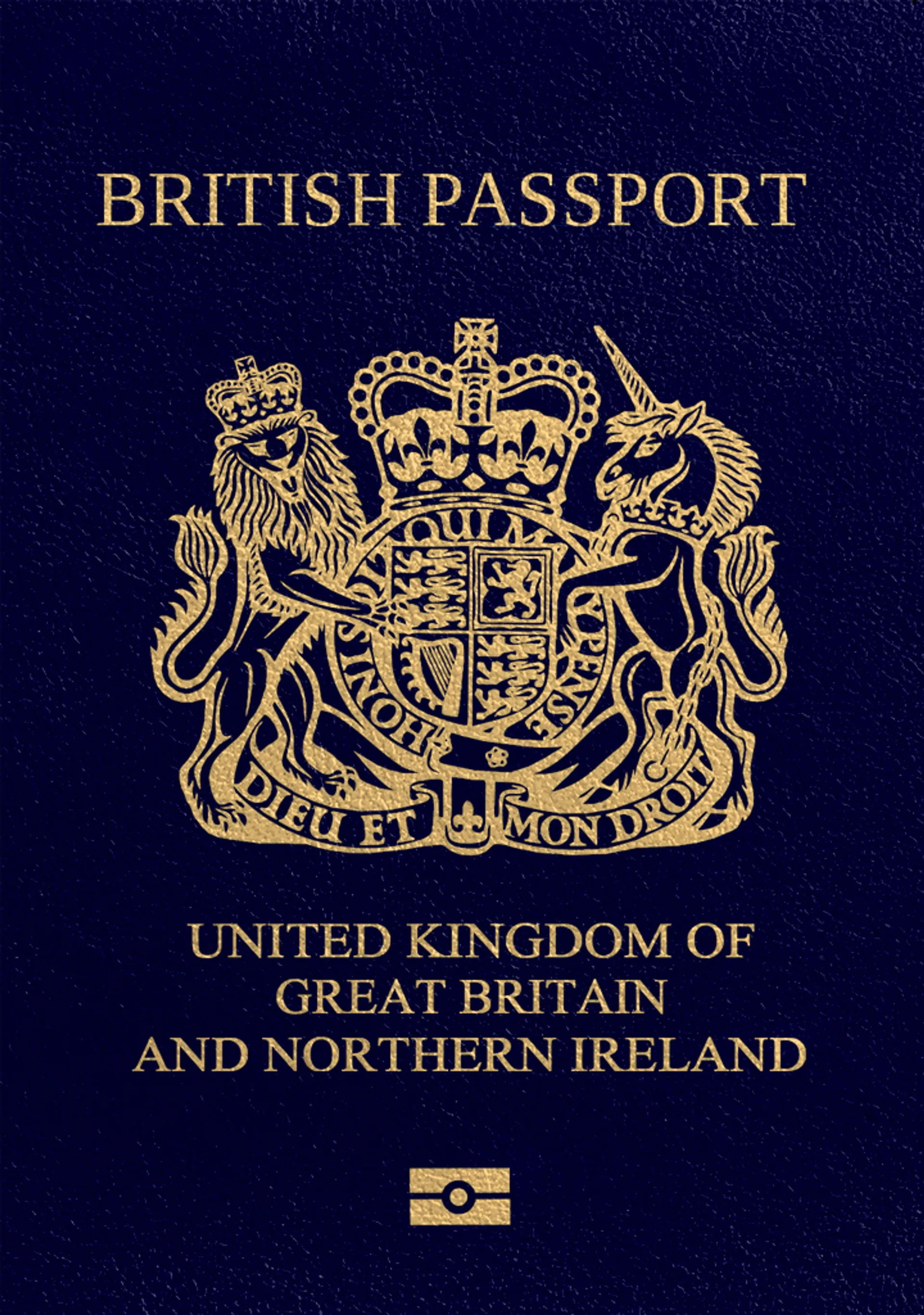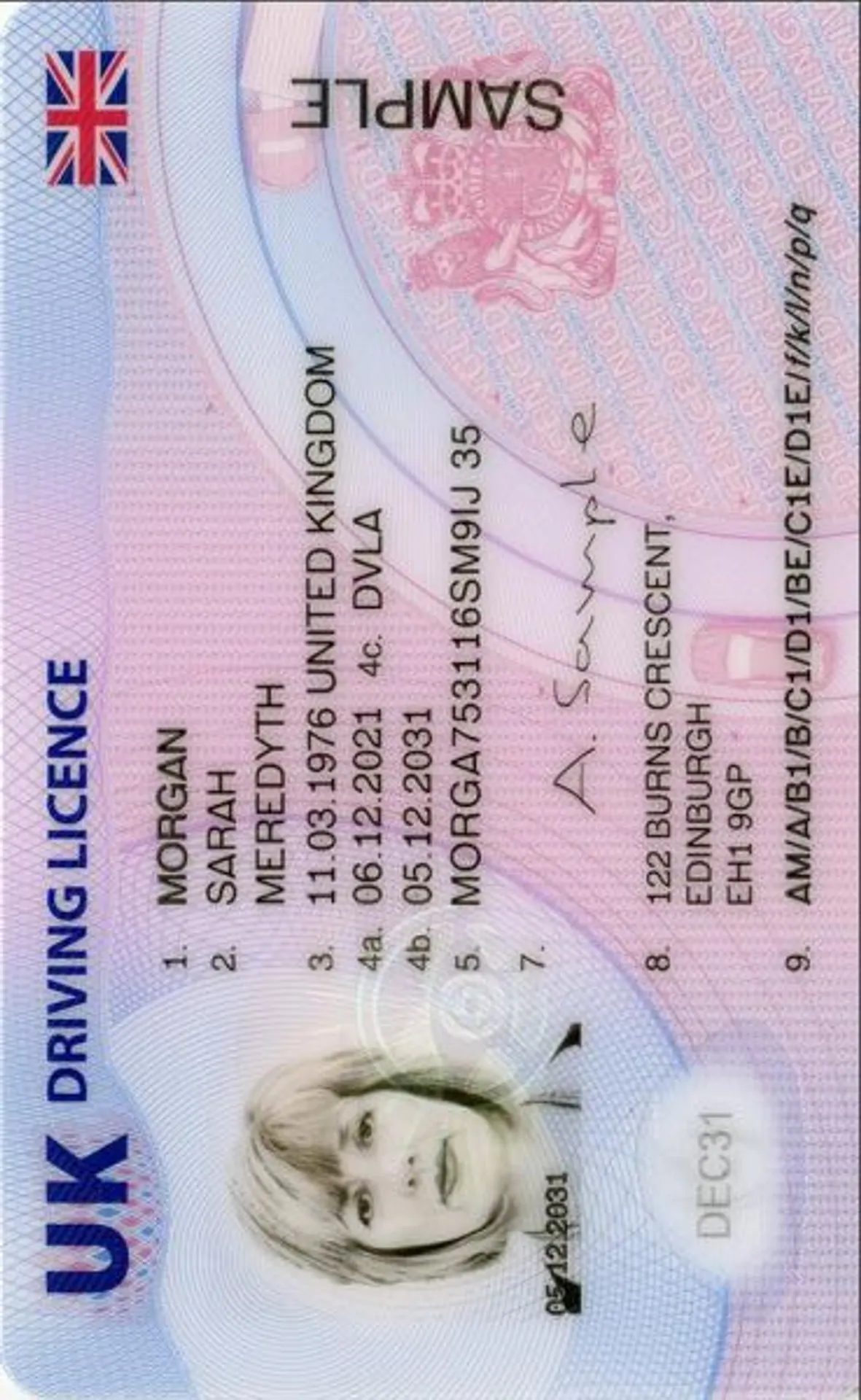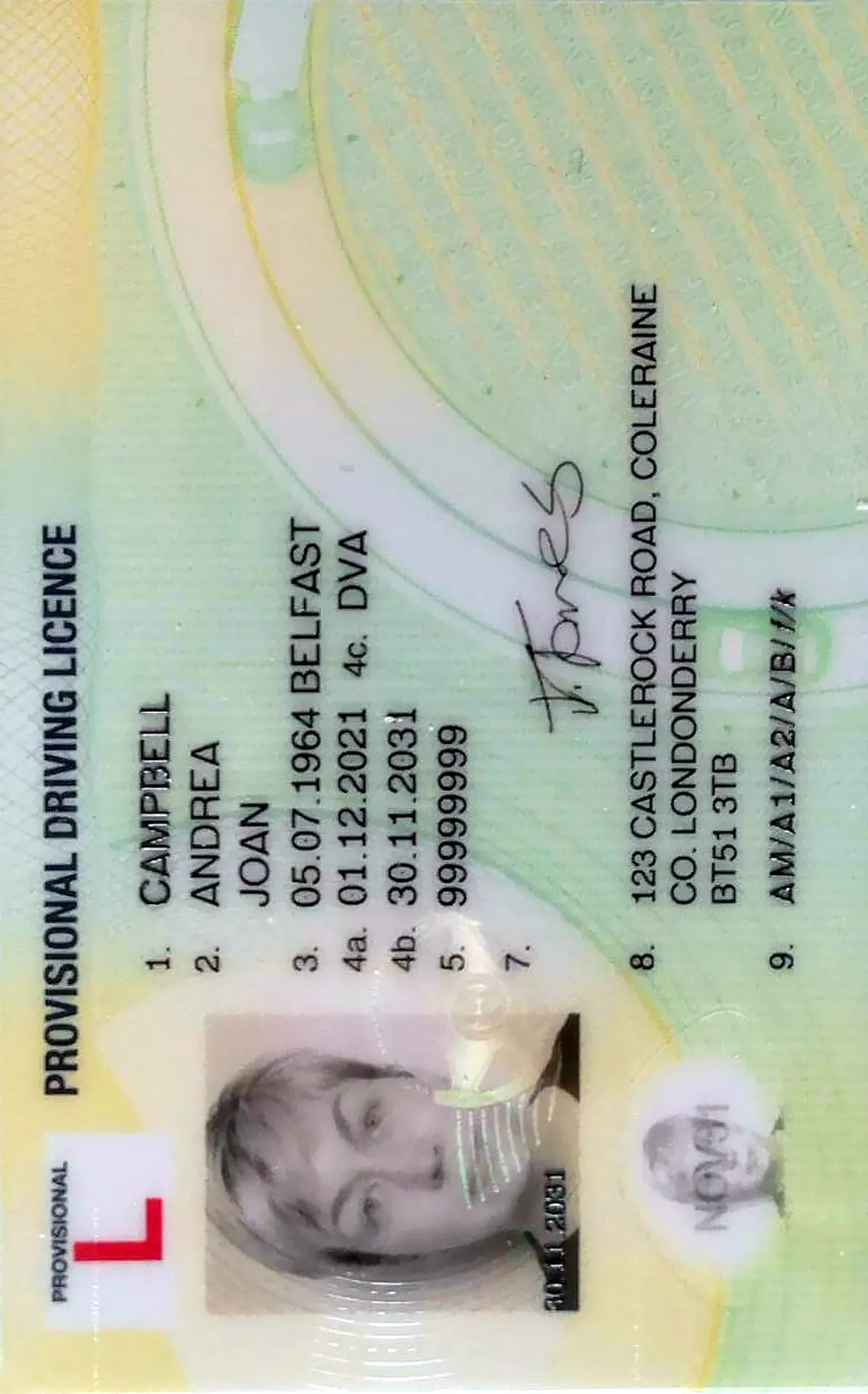Digital Photo for the University of Birmingham ID Card
As seen in
How does our photo tool work?
Take or upload a photo
Get your photo verified
Enjoy your photo

Why it's worth trying us?

Thanks to our excellent AI and well-skilled Photo Experts, we create top-notch photos just like that!

Fast and reliable
Skills and experience

Worth every penny
Professional Birmingham ID Card photo
34.5 mm

Width: 35 mm
Height: 45 mm
Yes
Head height: 34.5 mm
Top of the Photo to Top of the Hair: 3 mm
600 dpi
Yes
How to prepare yourself?
Distance from the camera
Take the photo from a distance of about 20 inches from your face. Ideally, the photo should be taken by another person.
Face in front of the camera
Place your face in front of the lens and keep a neutral expression on your face. Hold the camera at face height.
Even lighting
Just stand facing a light source such as an exposed window. Don't worry about the background.
University of Birmingham ID card functions
The ID card issued by the University of Birmingham to its students and staff members is an important document that serves several purposes:
- It is used as an identification document proving that you are a student or an employee of the University
- It is also a library card that offers the possibility to benefit from the library services
- The card can be used as a membership card for Fitness and Sports
- Allows access to the University’s buildings that are controlled by security
- Allows overcoming the security barriers when using your vehicle
As you can see, it is an important document needed for any student or employee of this university to be able to access the many campus services and places.
How to get an ID card?
Every student is issued an ID card after registering during the first weeks of the academic year. The only thing needed from you is to upload an ID card picture during online registration. For that, follow these steps:
- 1. Log into the Online Registration portal via my.bham
- 2. Click “Browse” and the “Choose File”
- 3. Select the picture you prepared with our tool and click “Open”
- 4. Click “Upload Picture” and review the photo before confirming
- 5. Complete the declaration of registration and finish uploading the photo, then click “Confirm”. Make sure the photo satisfies you as there will not be a way to change it after confirmation.
- 6. All done! Now you have finished your online registration.
Staff ID card
All the staff members of the University of Birmingham need to obtain an ID card. In order to do that, it is needed to send a photo by email before the start of your work so that you will be able to collect it in time. The staff ID card photo requirements are similar to the student ID photo criteria so you can easily edit them with Passport Photo Online. The card can be collected at the HR Operations and Recruitment team.
ID Card Photo Requirements
The photo chosen and uploaded on the University’s portal has to meet the official photo guidelines to be acceptable. In case you do not upload a proper photo, you will be charged for the ID card replacement paying a fee of £10. Here are all the requirements you need to know:
- You need a passport style photo of a good quality
- Your head and shoulders should be fully visible on the photo
- It should be taken against a plain background
- It can not be larger than 1 MB
- The file format should be .JPEG or .JPG
- The photo should be recent (taken not more than 6 months ago)
- No other people or pets can be on the photo
- 80% of the photo should represent your head and shoulders
- The face should be centred and shown entirely
- Take your glasses off if you do not wear them on daily bases because of sight problems, otherwise make sure there is not glare and your eyes are visible
- The hats are allowed only if they are worn for religious reasons
- Photos with sunglasses will not be accepted
- A photo with red eye, inappropriate photos or ones in which you are distant will not be accepted
- Photos with filters or the appearance edited will not be accepted
- Copyright protected images or pictures of other people cannot be submitted
University of Birmingham ID card photo
The requirements above may make the process of taking an ID photo difficult but not with Passport Photo Online! Our professional photo editing tool allows preparing photos for many types of documents, including student and staff members ID card photos! The automatic AI algorithm will take care of everything, all that is needed from you is to upload a photo that you like or take one. Click the “Upload a photo” button on this page or download our Android and iOS apps to simplify the process. In a few seconds after upload, you will get a fully edited ID photo of the highest quality that will be ready to download! Try it out now and see the impressive result!
Card Replacement
In case your card is lost or you need to replace it due to wear and tear, you can do it at the Security Office. The staff members are not charged for the replacement of lost cards but the subsequent replacements will cost £10. In case the card was lost or stolen, make sure you immediately report it to the University so that your old card can be cancelled and the replacement will be issued.
Documents
We provide photos for IDs from all over the world. You’ll find the one you are looking for!

Choose your document

Are You Satisfied With Our Service?
Let us know how we’re doing.
Customer feedback is always welcome.
Rate Your Reading Experience:





Rating: 4.75/5
Number of votes: 166