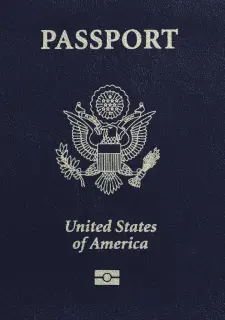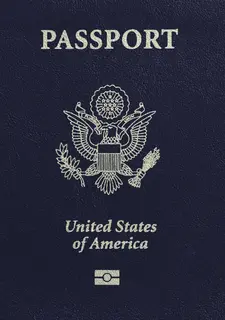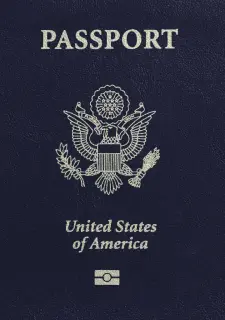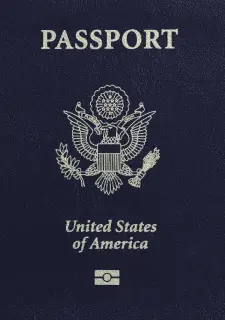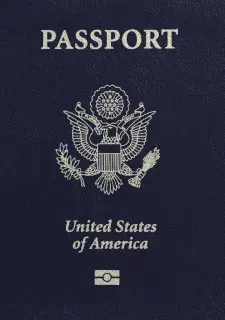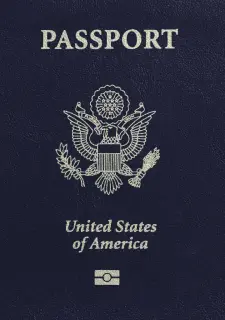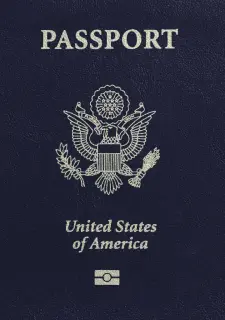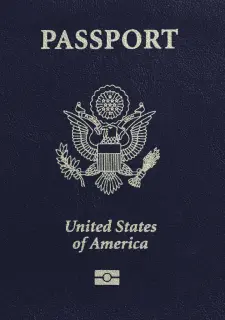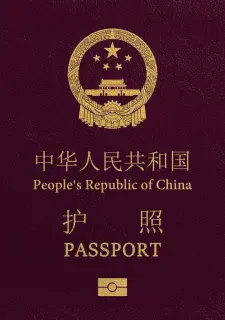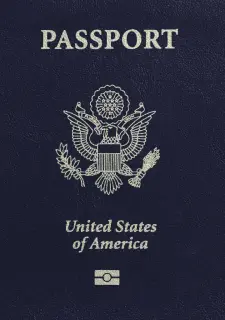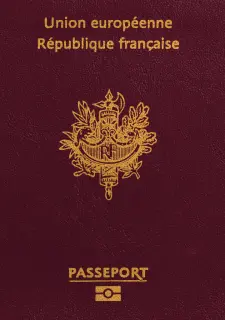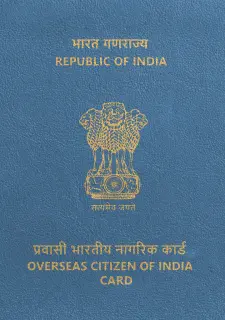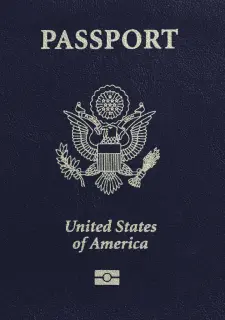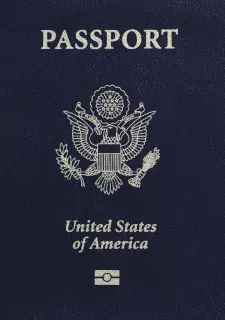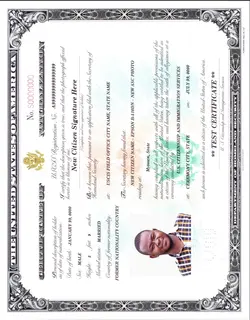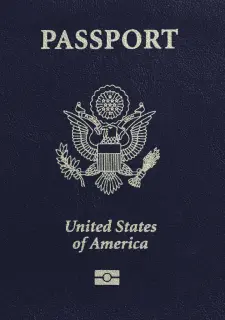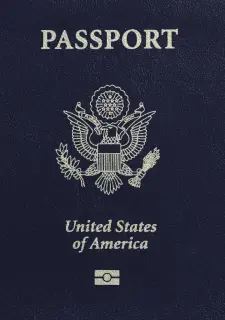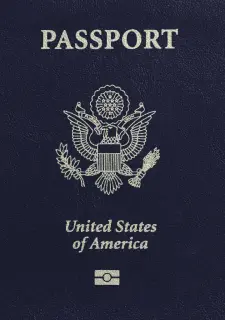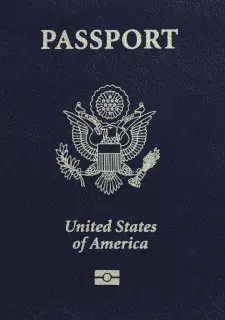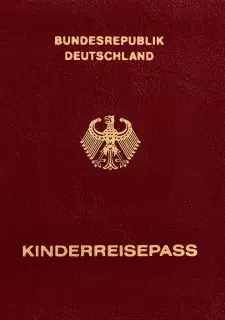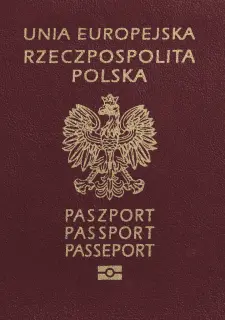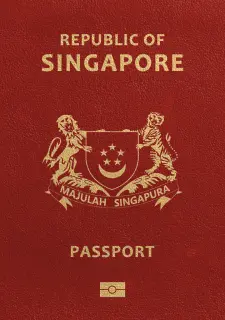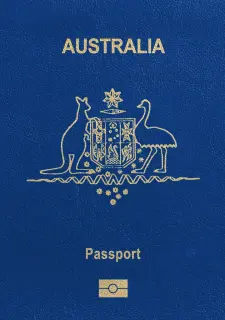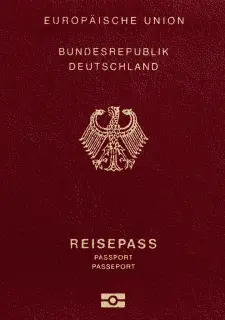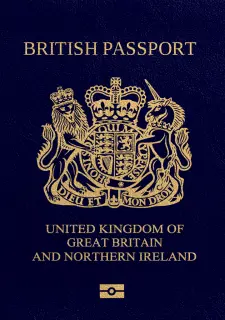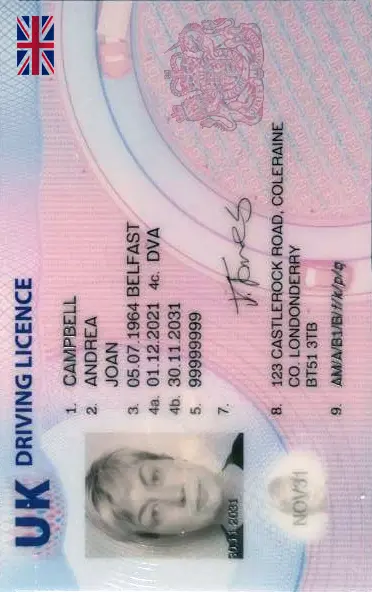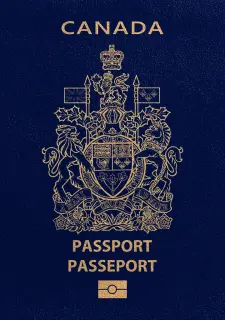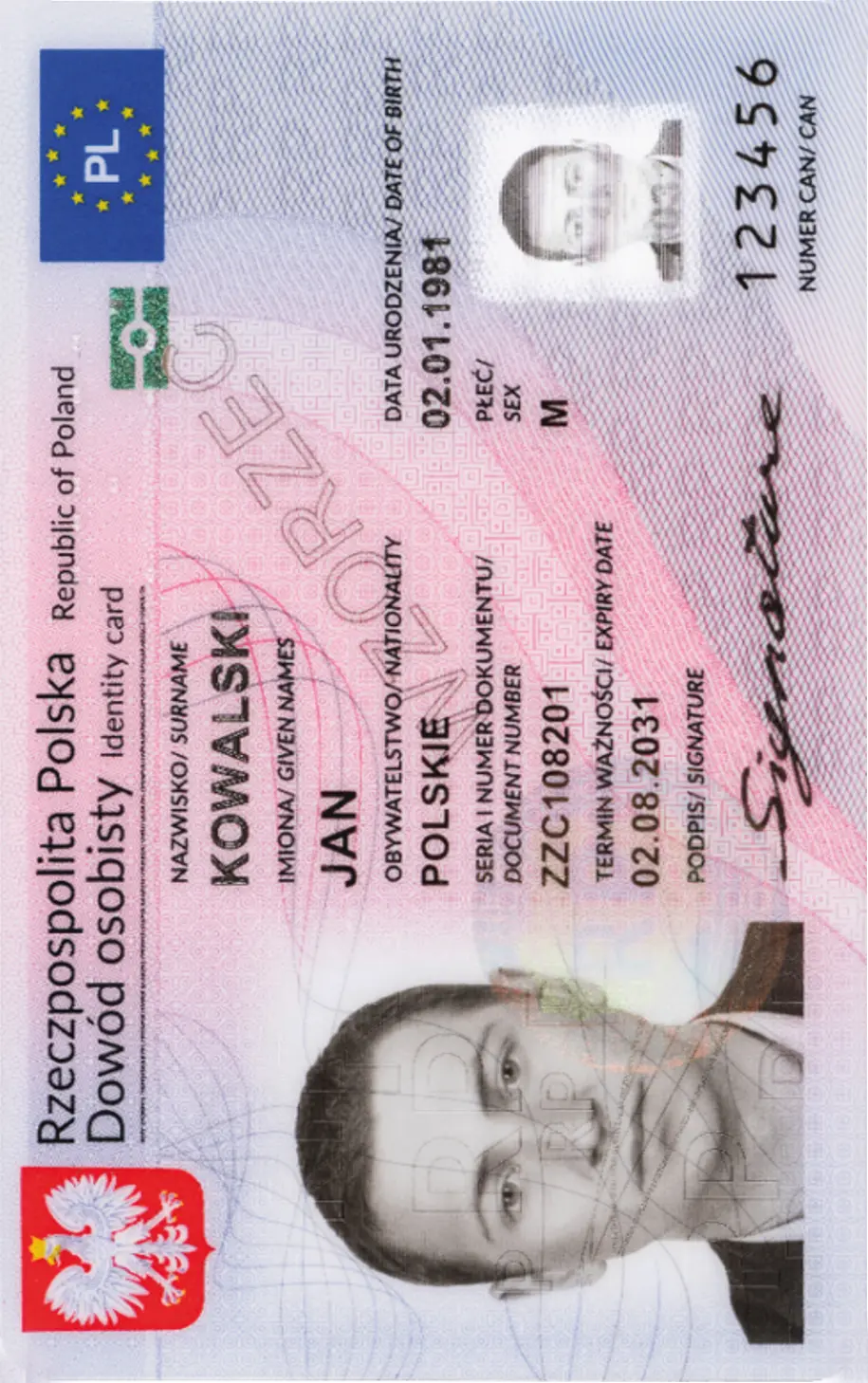Passport Photo Online [Get Biometric Photos in 3s]
Get your perfect biometric photo (compliance guaranteed)
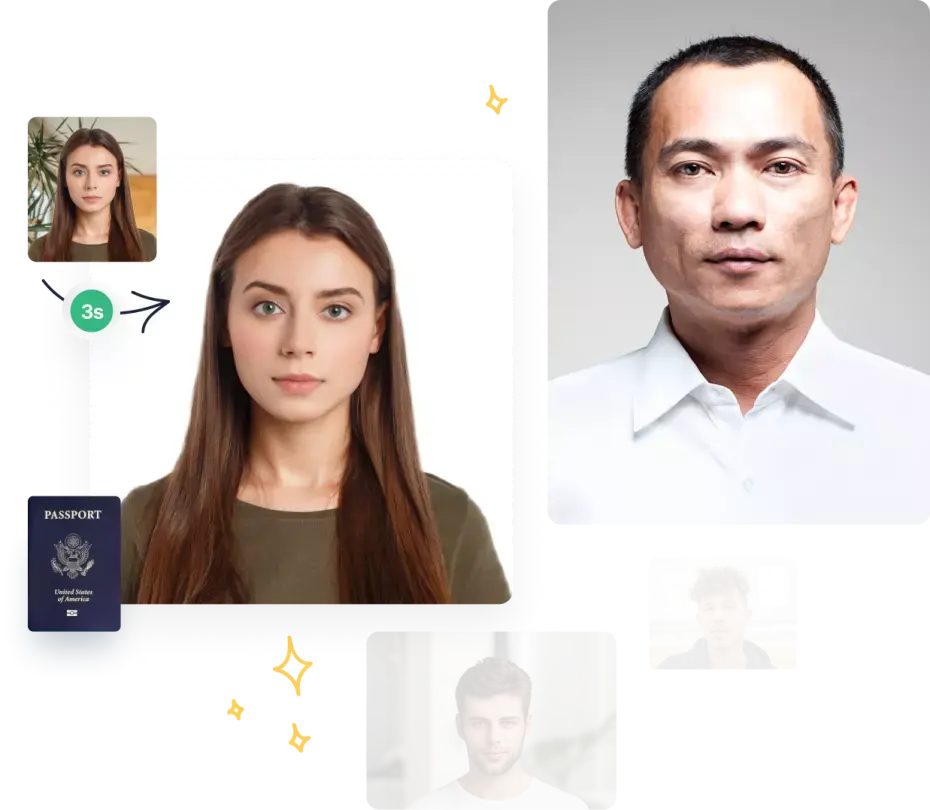
As seen in
How does our photo tool work?
Take or upload photo
Get your photo verified
Enjoy your photo

How to prepare yourself?
Distance from the camera
Take the photo from a distance of about 20 inches from your face. Ideally, the photo should be taken by another person.
Face in front of the camera
Place your face in front of the lens and keep a neutral expression on your face. Hold the camera at face height.
Even lighting
Just stand facing a light source such as an exposed window. Don't worry about the background.

Quality pictures at your hand
Compliance check and image retouching service for your photos!

200% guarantee or money back
We return the money if your government authorities reject the photo
Passport Photo Online -
a passport photo app you can trust!

All your needs!


Fast and reliable

Sent to your home

High quality

Around the globe
Passport Photo Online - a passport photo app you can trust!
Passport-photo.online is a website and app that works like a passport photo booth in your pocket. The site provides the perfect solution when you decide: “I want to take passport photos near me”. It is a fully automatic passport photo maker - it allows you to quickly, simply and easily take pictures for any official document, such as an ID card photo, passport photo or visa photo (all biometric photos) without leaving home. On our website, in addition to a photo tool that helps you take professional passport photos, you will also find current requirements, guidelines, sizes and useful tips on how to easily take various document photos: e.g. how to save $10 buying a Walgreens passport photo at Walgreens. There is also an app for making passport photo with iPhone
Visa photo and passport photo booth online
If you are a US citizen and you want to travel, you will definitely need a passport, which is a document confirming your identity. An important part of any passport is a biometric photo, which is used in all kinds of identity documents across the world. Now, you don’t even need to leave home to get your passport photo, you can simply take your US passport photo online! You can also use our online photo editor, which adjusts your photo to the necessary requirements.
In this article, you will learn:
- the USA requirements for passport/visa photos;
- the most common mistakes made when taking a passport photo;
- how to create a good passport photo at home;
- 5 reasons why taking passport photos at home is the best option.
US passport photo tool
First of all, the USA passport photo is taken face on, which means that you have to stand in front of the camera and look straight into the lens. You need to submit a color photo, taken in the last 6 months. It must be a clear image of your face. Do not use any of the filters frequently used on social media. You cannot wear any glasses. The background must be white and solid. You cannot smile, because you must have a neutral facial expression. The required dimensions of a passport photo are 2 x 2 inches (51 x 51 mm). Your head must be between 1 - 1 3/8 inches (25 - 35 mm) in height from the bottom of your chin to the top of your head. Make sure to submit a high-quality image, not a low-quality photo, printed on special photo paper.
Visa photo tool
The requirements for US visa photos are the same as for a passport photo. Remember, you have the option to create your photo online, which offers the greatest flexibility. Use your smartphone or a digital camera and send a photo to our online visa photo tool. Make sure you meet the requirements described in this article, ask somebody to take a few pictures of you, choose the best one and upload it to our online photo editor. The visa photo software will crop the picture, change the background and verify that your photo meets the requirements. It works for passport and visa photos all around the world.
ID Card Photo tool
Sometimes you need to take a photo for your new ID card, Student ID, Greencard, Work permit or monthly pass card for public transport. We’re here to help! Firstly, keep in mind that there may be different specifications for different situations and check what kind of photo you need. Next, ask someone to take a photo of you. Then choose the relevant photo editor, i.e. the ID Card photo tool, upload your photo and let us work our magic! Our AI will crop your photo to the required size and check it complies with all the requirements.
US ID passport photo app - create a passport or visa photo online
Simply upload a recent photo from your gallery or take a new one with your phone and we will crop it so that it meets all the ID, passport or visa photo national requirements, as well as the international standards ICAO9303. The AI automatically identifies your face and ensures that it is in the centre of the photo. The Photo Cropping Tool then cuts the photo to the right size. In addition, the passport photo background remover automatically changes the background to make it uniform and of the right color. So all you need to do is take a photo, upload it and in a few seconds it will be turned into a professional photo for the document you need. You will see for yourself that with Passport-photo.online you can take a picture at home, which looks like one taken by a professional photographer. Check out our passport photo app right now!
If you decide to prepare your US passport photo at home, you must read the passport photo guide we have prepared for you! We’ll give you tips on:
- how to take a perfect passport photo at home;
- what to wear for a passport photo;
- the most common mistakes you need to avoid when taking passport photos.
How to take your perfect passport photo at home?
First of all, you will need to find someone who can take some pictures of you. Choose the best-lit place in your home and stand 1m away from the wall. Ask a friend to stand 1.5m in front of you and take a photo. The photo must be taken face on, so stand straight in front of the camera and look directly into the lens. Do not tilt your head. Keep your eyes open and your mouth closed. Make sure to keep a neutral facial expression. Make sure your face is 100% visible. After taking some photos, choose the best one and upload it to our online passport photo checker, which prepares your picture according to the requirements. Your perfect passport photo will then be sent to your email.
What to wear to the passport pictures?
US passport/visa photos must have a white and solid background, so you should avoid wearing clothes in light colors, which might cause you to blend in with the background. Keep in mind that any head-coverings are prohibited. You can wear glasses only if they are prescription glasses. However, if your glasses frames cover too much of your face, you need to take them off. Sunglasses or glasses with tinted lenses are forbidden. It is fine to have a beard in your photo, but if you plan on shaving it off in the near future, you should do so before having your picture taken, to ensure you are recognized at passport control.
Passport, visa or ID photos - common mistakes
There are some frequent mistakes which people make when taking their US passport/visa/ID photos and cause rejection of or delay to your application. We’ve compiled this list of five of the most frequent mistakes you can make when taking a US passport/visa/ID photo.
A wide smile
In the biometric photo, you must avoid showing any facial expression. Keep a neutral face.
Bad format or dimensions
The official guidelines state that the dimensions need to be: 2 x 2 inches (51mm x 51 mm).
Photo older than six months
Your passport photo must have been taken within the last six months. Bear in mind if your look has changed significantly, you should take a new picture. Use our app and you can prepare a passport/visa photo online in a few minutes.
Low quality of the photo
The picture must not be pixelated, blurred, or damaged in any other way.
Portrait style photo
If your photo does not qualify for biometric standards, it will be rejected, so make sure the photo is taken face on, you are looking straight into the lens, with your mouth closed and eyes open.
Passport photo software
Our photo tool is capable of adjusting your passport photo to fit the US passport photo requirements. When you use our photo app, you can be confident about your picture being accepted, because we give a 100% guarantee. So, what can the photo app do?
The tool reformats your photo to the appropriate size, based on the document requirements, giving it the correct resolution and dimensions. It removes the background completely or changes it so it is suitable for the document. In most cases, it is a white or light background, however, there are documents that require a blue one. The application covers all possible background colors.
The passport photo cropping tool correctly crops and frames the entire photo. As a result, the face is in the center of the photo and positioned according to the document guidelines. It is also a validator that ensures that the image meets all requirements for the document. To check photos, it uses artificial intelligence, which means it can check whether there are any unwanted shadows in the photo (on the shoulders, face, in the background), whether the head is centered in the photo (not tilted), whether the eyes are open enough, etc.
The perfect ID, passport and visa photo app
Every day we help create thousands of photos for ID cards, passports, driving licenses or student IDs. We know the exact requirements for all kinds of photos. Each photo taken with the help of our passport photo software is guaranteed to be accepted by the office that issues the documents - regardless of whether you apply for a given document traditionally on paper or through the Internet (online). Let yourself be amazed and check out our photo tool today!
The mission of our company is to make sure that every person, regardless of where they are at a given time, can take a professional and legally compliant photo. Additionally, Passport-photo.online’s passport and visa photo checker works 24 hours a day, 7 days a week, and your photo is ready in minutes.
So whether you are looking for a photo for yourself, a baby or a small child - save time, money and energy by using Passport-photo.online!
Passport Photo app for iPhone
Our online ID photo app is available for iOS, so if you have an iPhone, go to the App Store and download it. Feel free to check the app’s many positive reviews! Bear in mind that you can prepare your US passport, visa or any other document photos in just a few minutes using our passport photo online app on iOS.
Passport Photo app for Android
We also have an online photo application available for smartphones with an Android system. You can install it on phones from any of the following brands: Samsung, LG, Sony, Huawei, HTC, Xiaomi etc. Go to Google Play and download our passport photo online app for Android, which will help you to prepare and adjust your US identity photo.
Visa photo and passport photo online - an instant passport photo maker
With Passport-photo.online, you no longer have to search for the perfect passport photo solution. Are you wondering where to get a “visa or passport photo near me”? Now you can take a photo for your passport or visa from your home!
5 benefits of the online passport photo editor
No. 1. You can save money
The digital passport photo booth is cheaper than relying on other options.
No. 2. You can save time
It is faster to use your smartphone compared to looking for other options, such as a photo booth or photo studio.
No. 3. You can choose your passport photo
Take as many as you like and choose from unlimited quantities of photos.
No. 4. Built-in validator
The online passport photo service compares the photo with the given requirements, for example those for a US passport photo or any visa photo and checks if it needs to be adjusted.
No. 5. 100% guarantee that your photo will be accepted
So stay safe and don’t worry about your US passport/visa/ID card photo. We’ve got it covered.
Documents
We provide photos for IDs from all over the world. You’ll find the one you are looking for!

Popular Documents
Popular Documents Around the World

Are You Satisfied With Our Service?
Let us know how we’re doing.
Customer feedback is always welcome.
Rate Your Reading Experience:





Rating: 4.71/5
Number of votes: 34557
Powered by PhotoAiD®