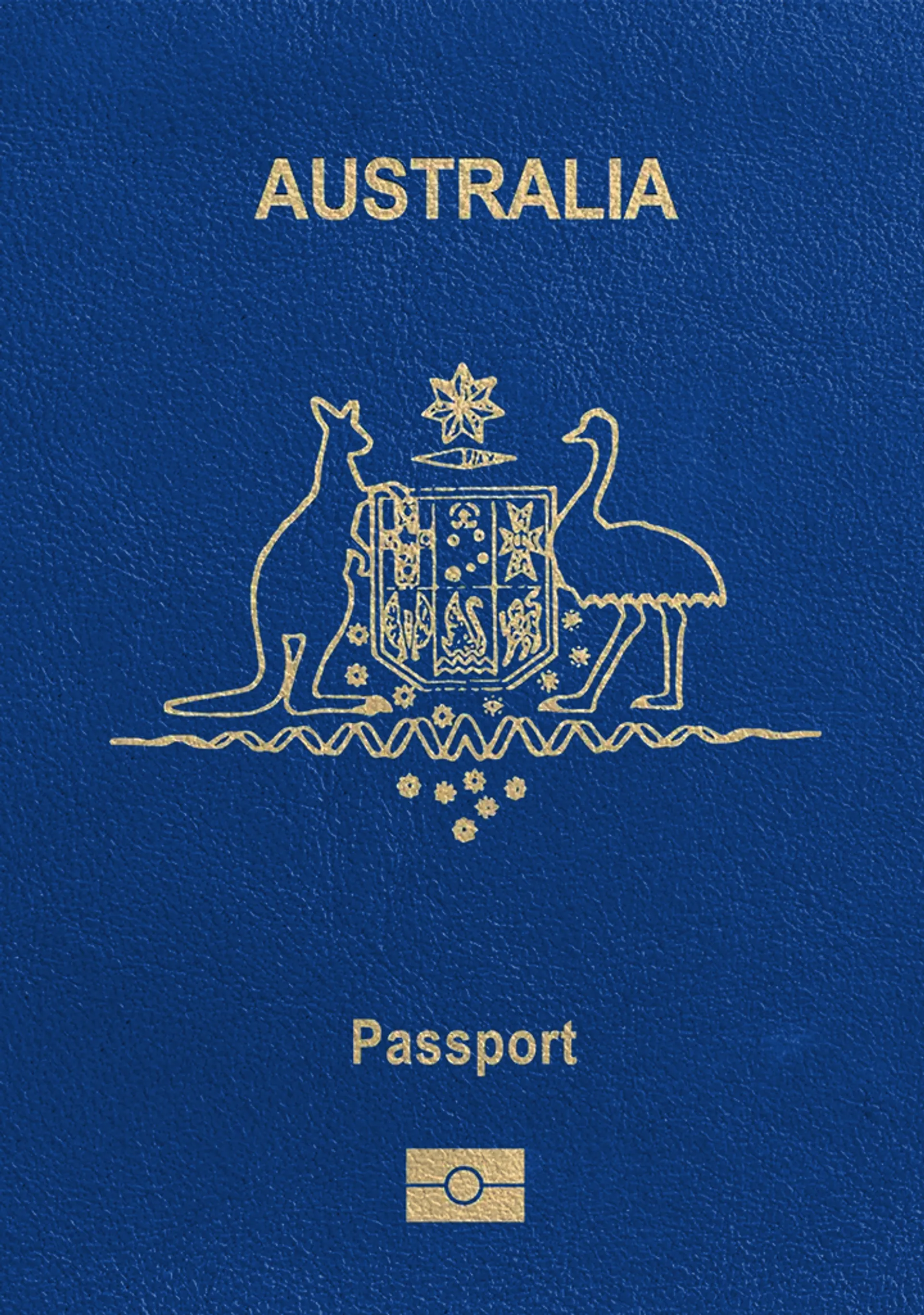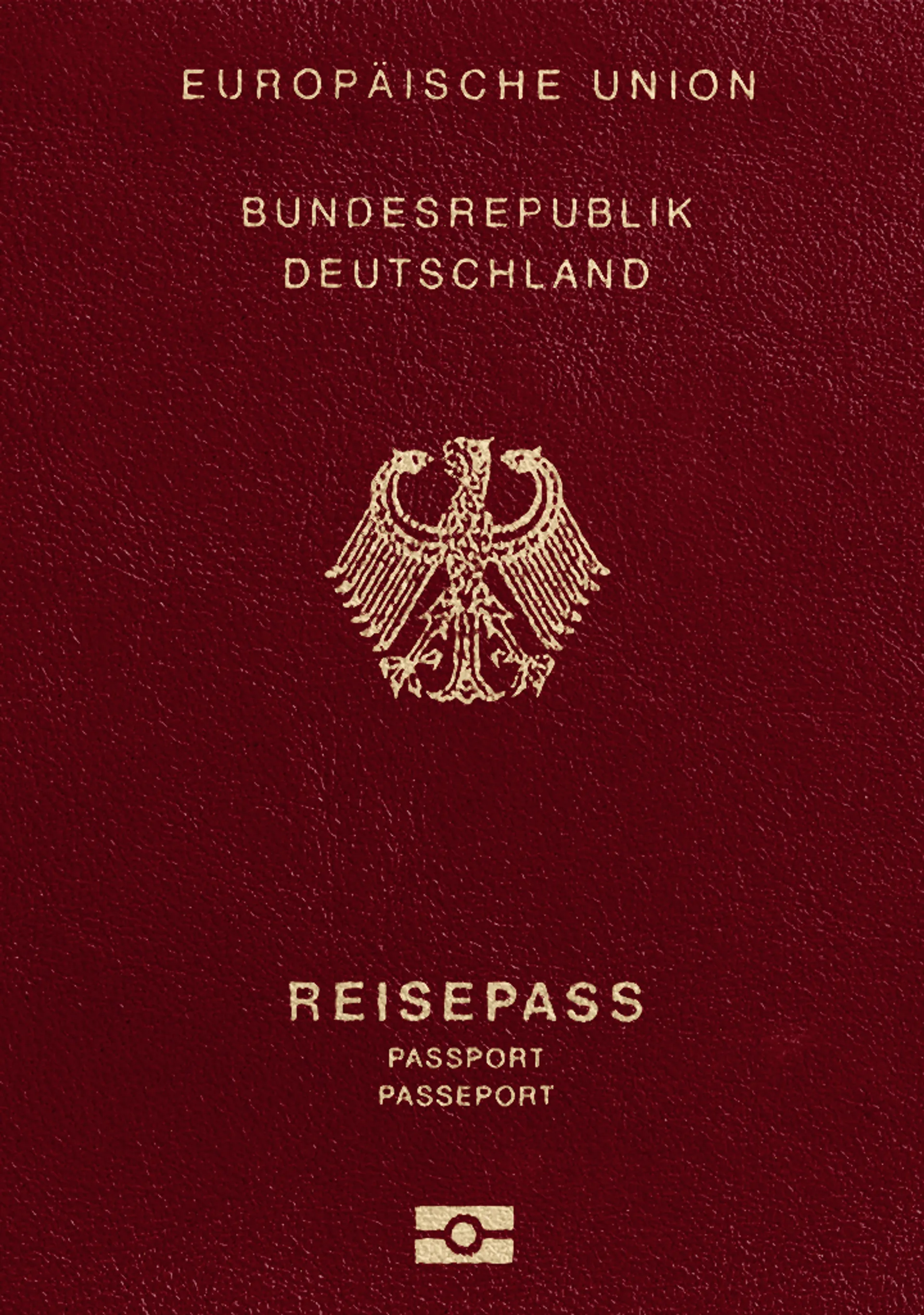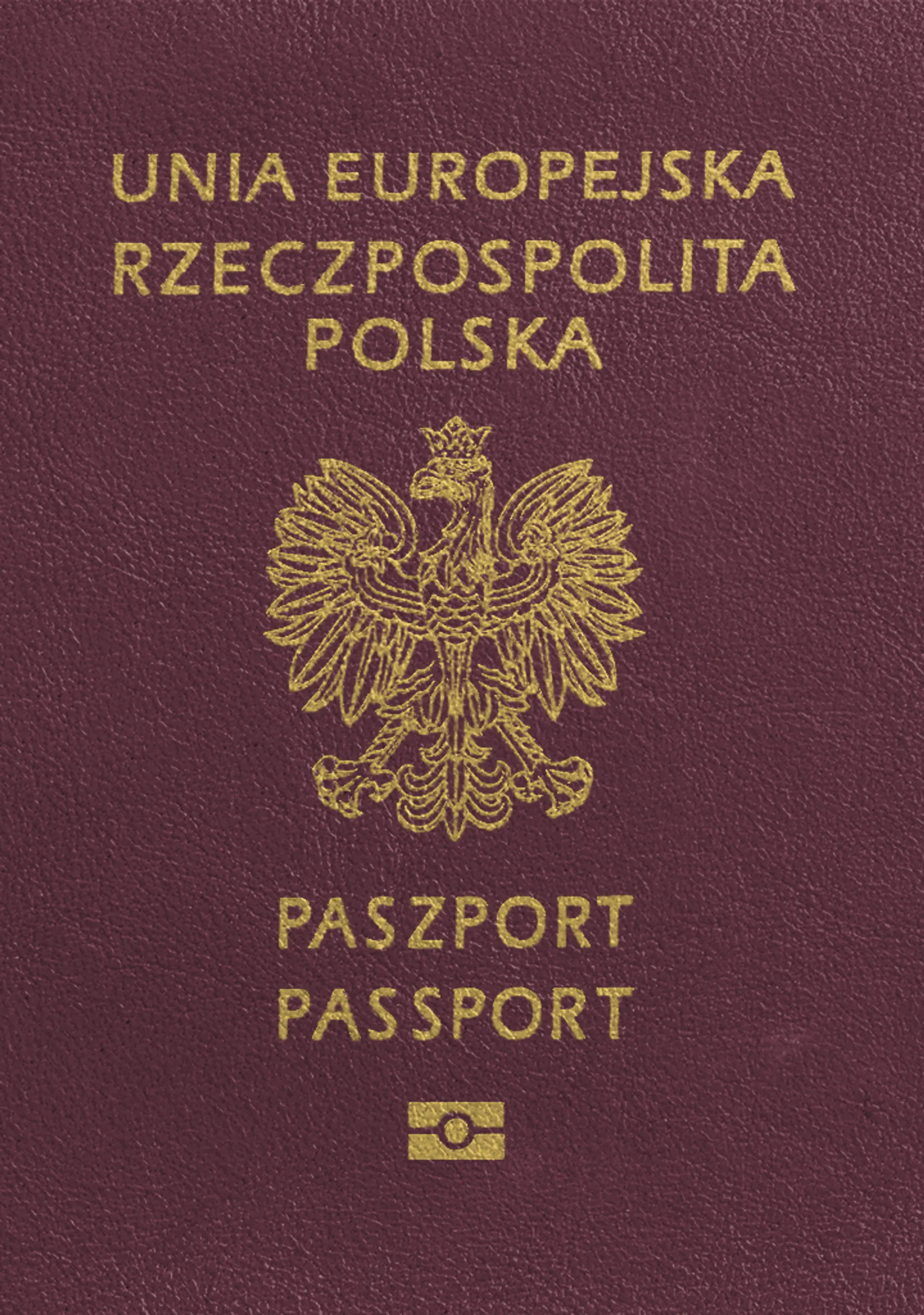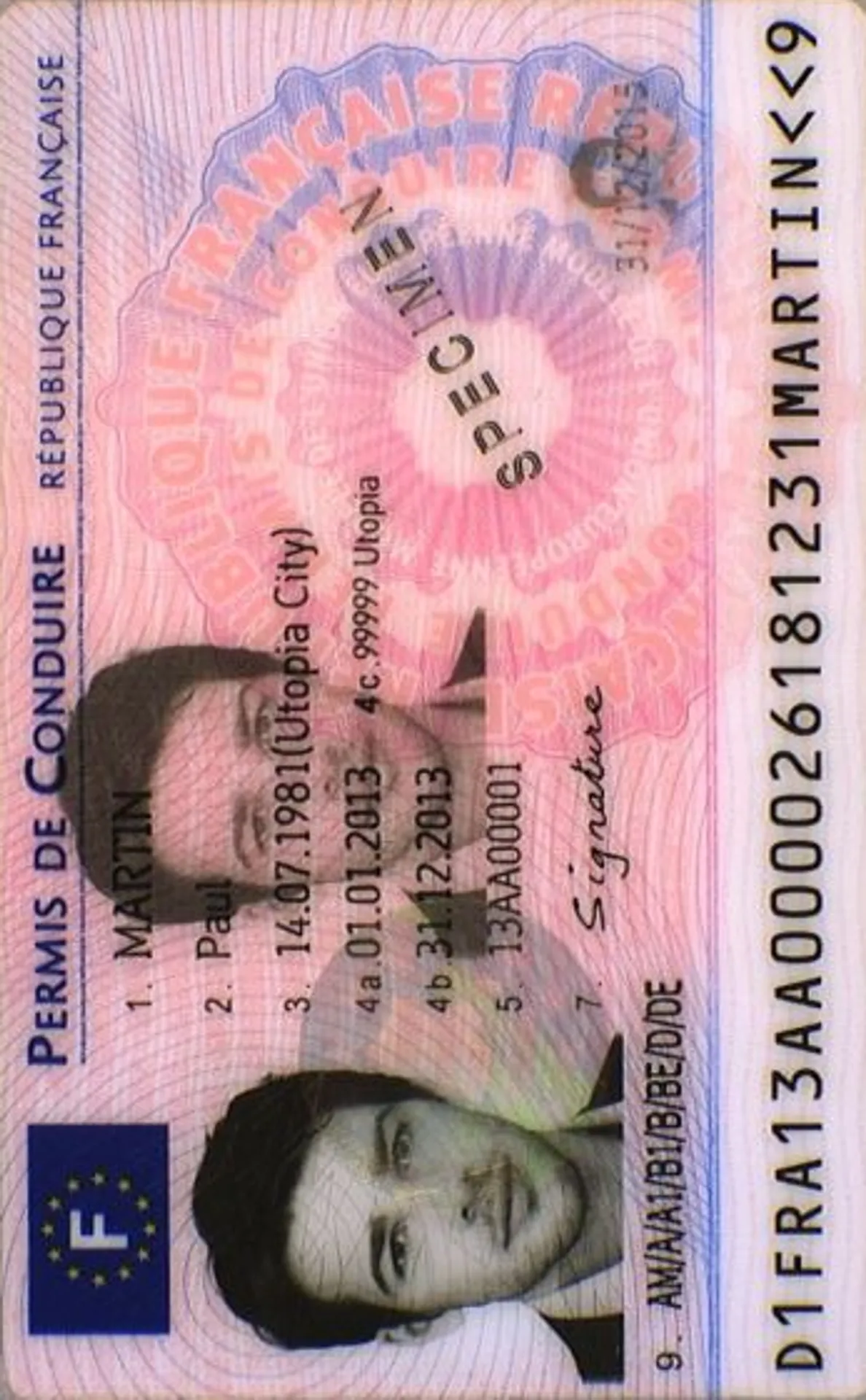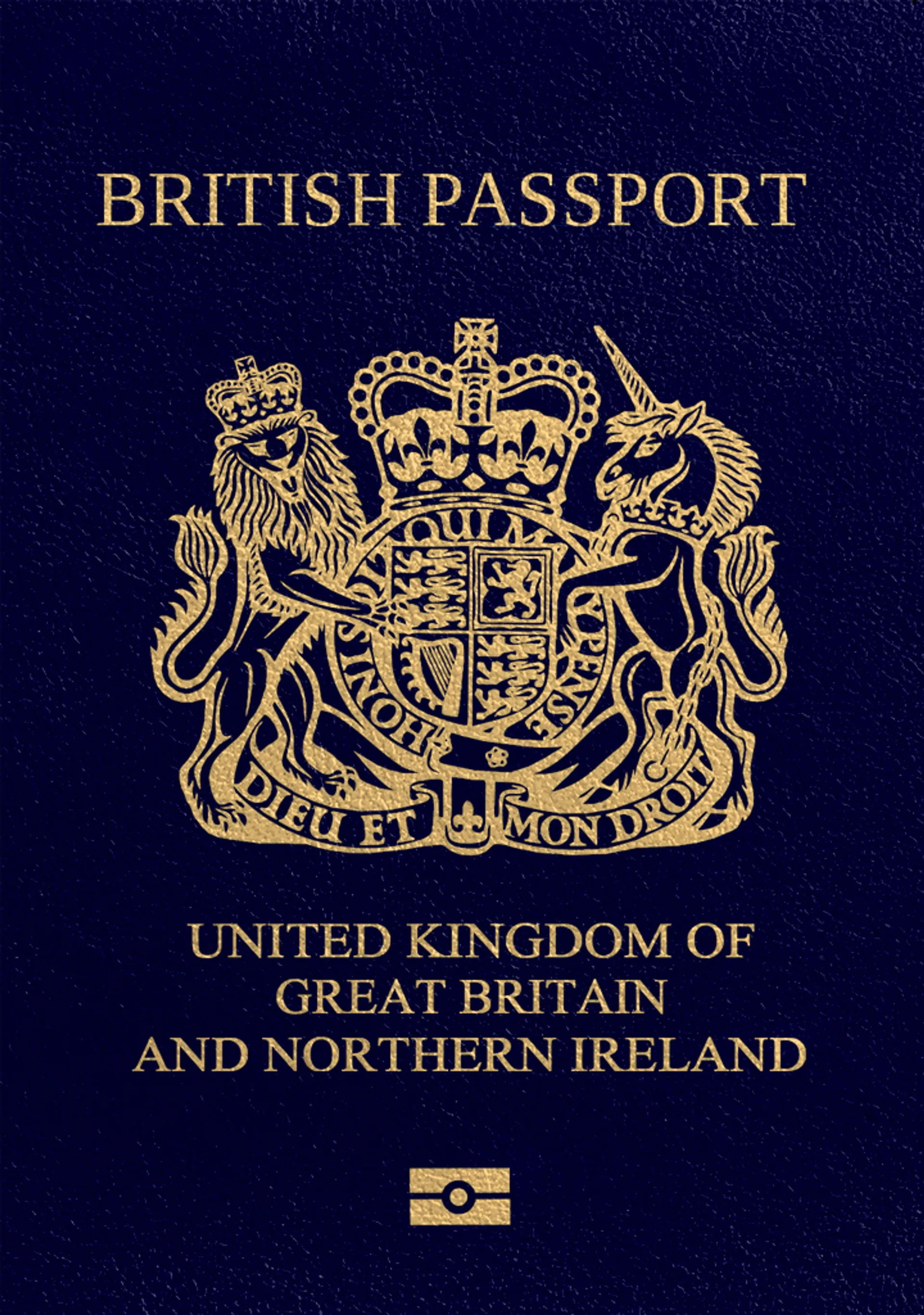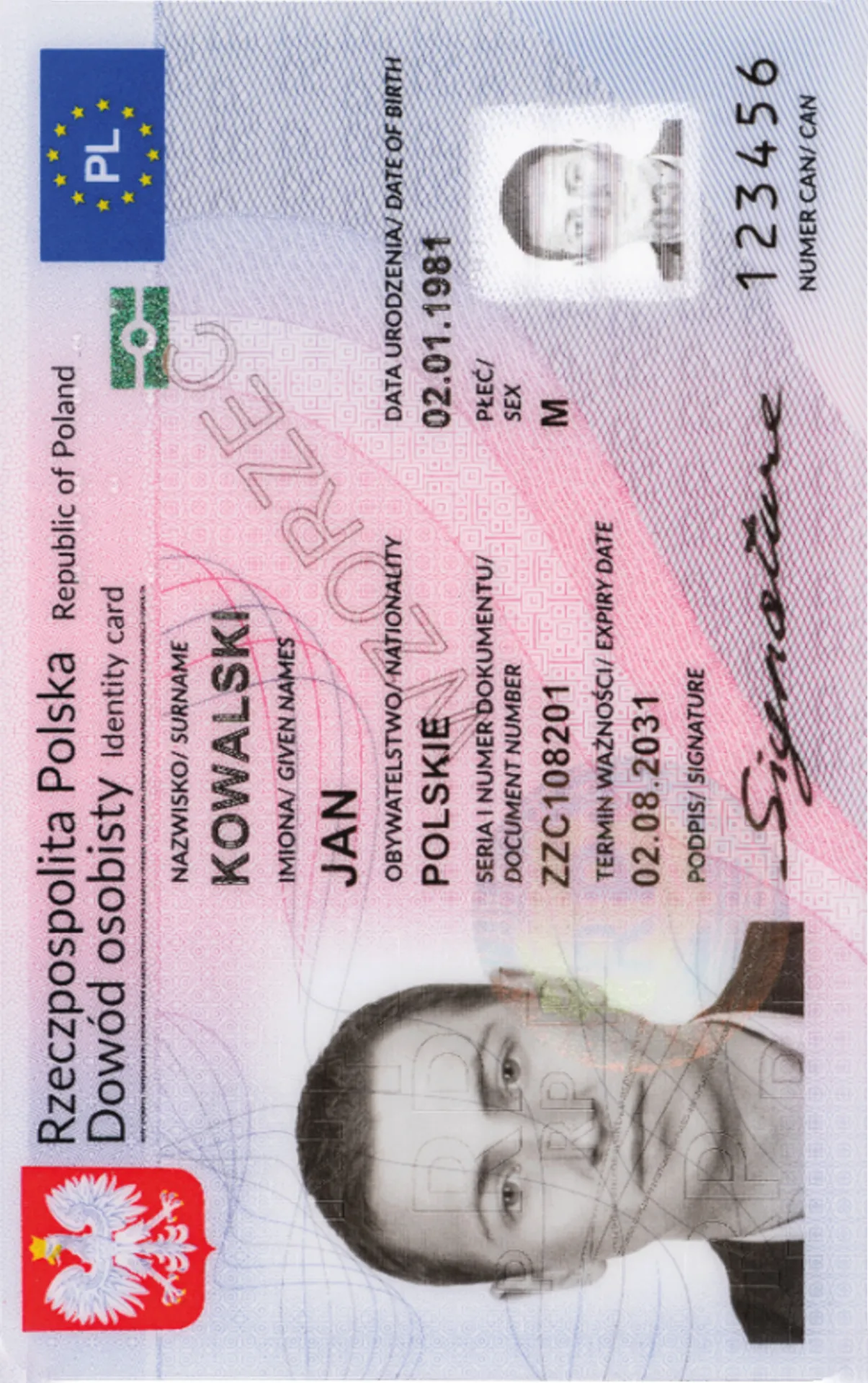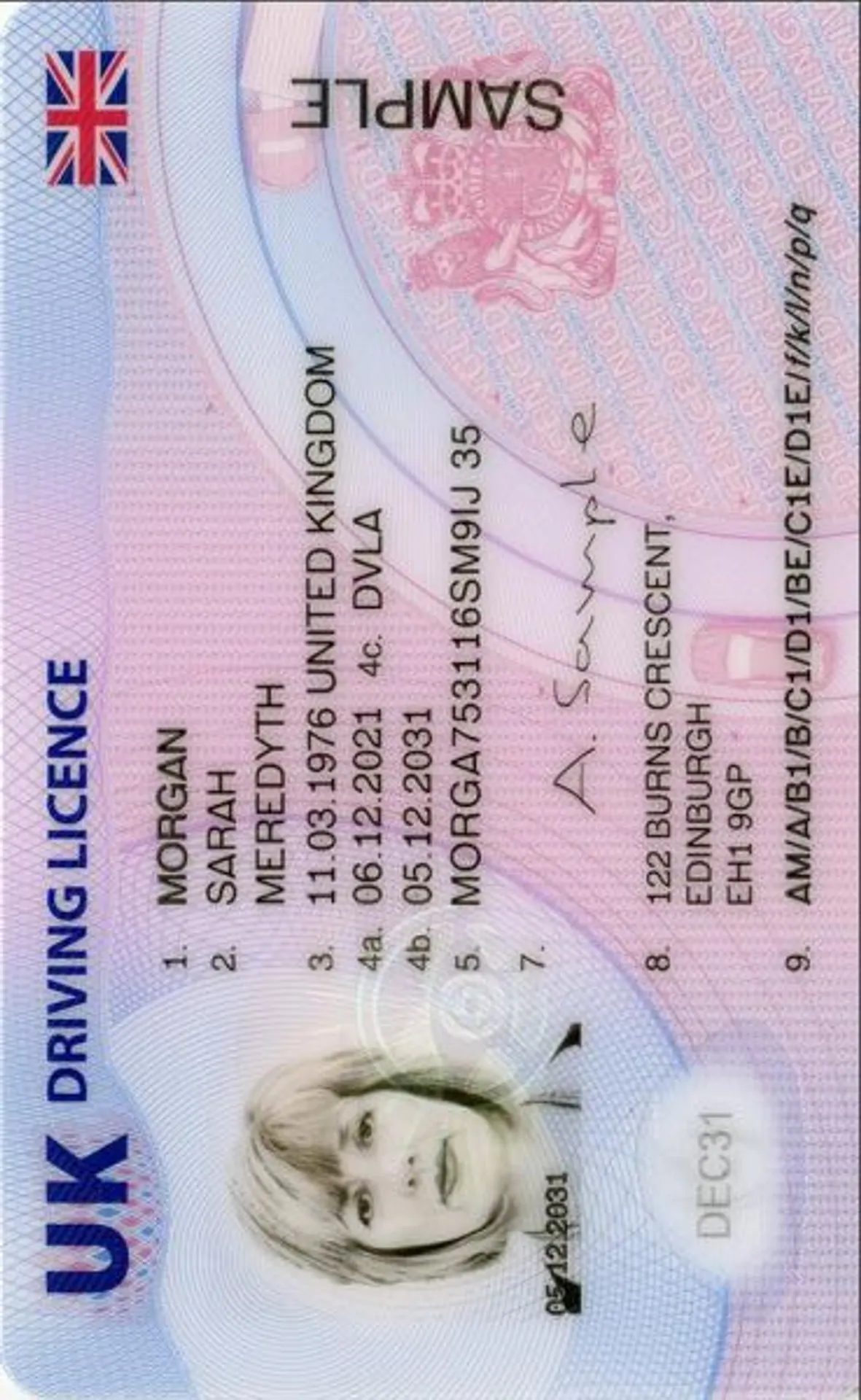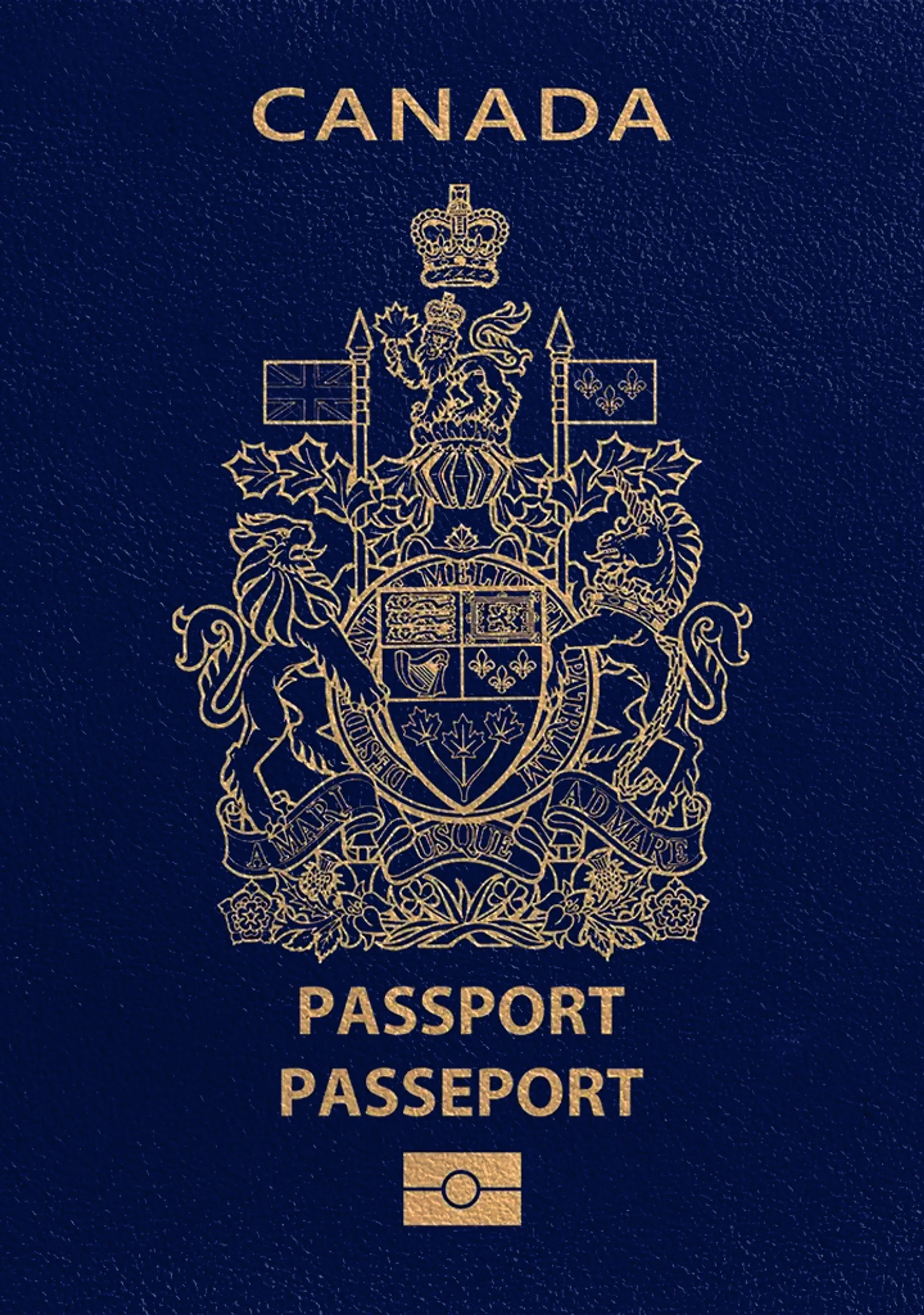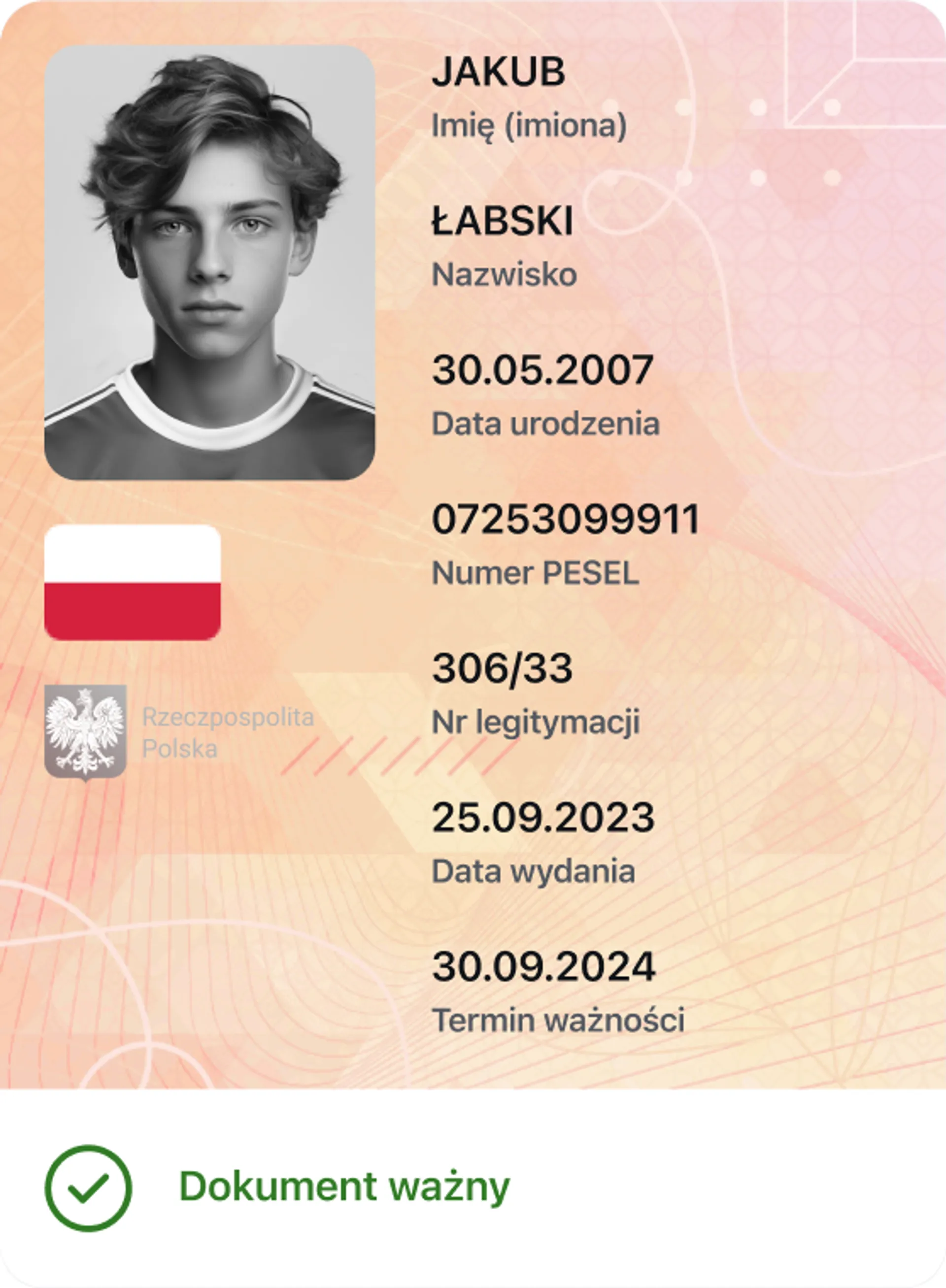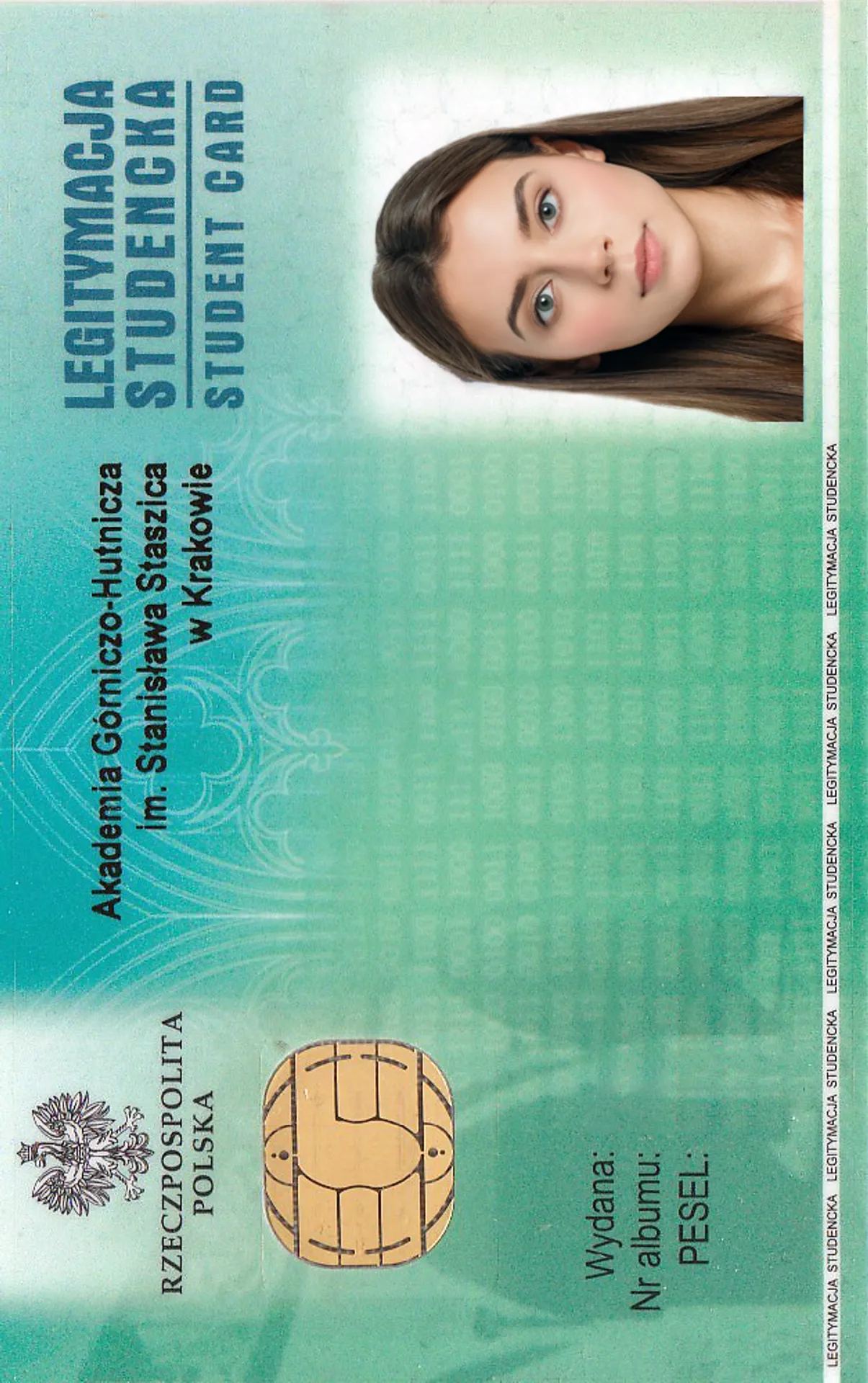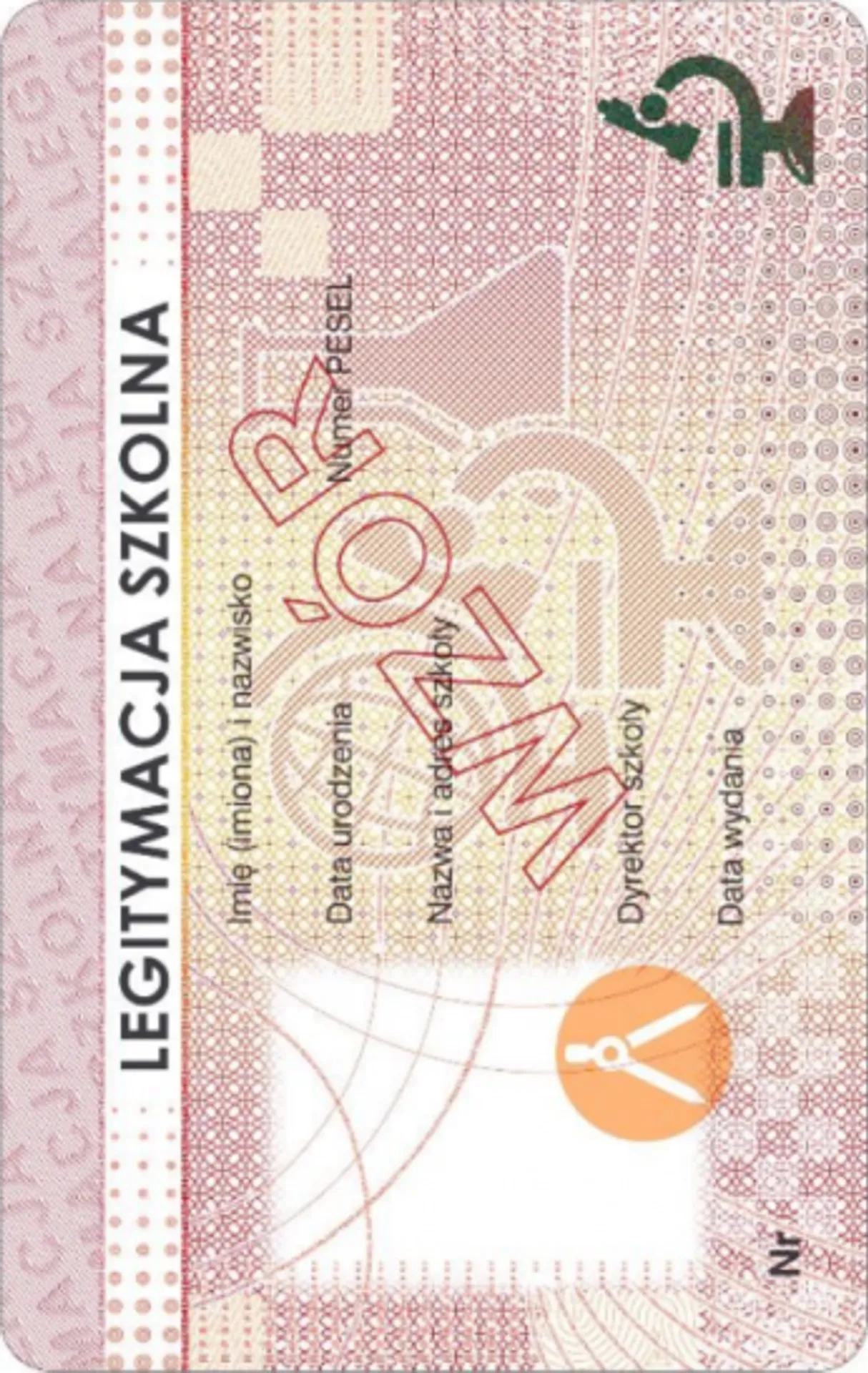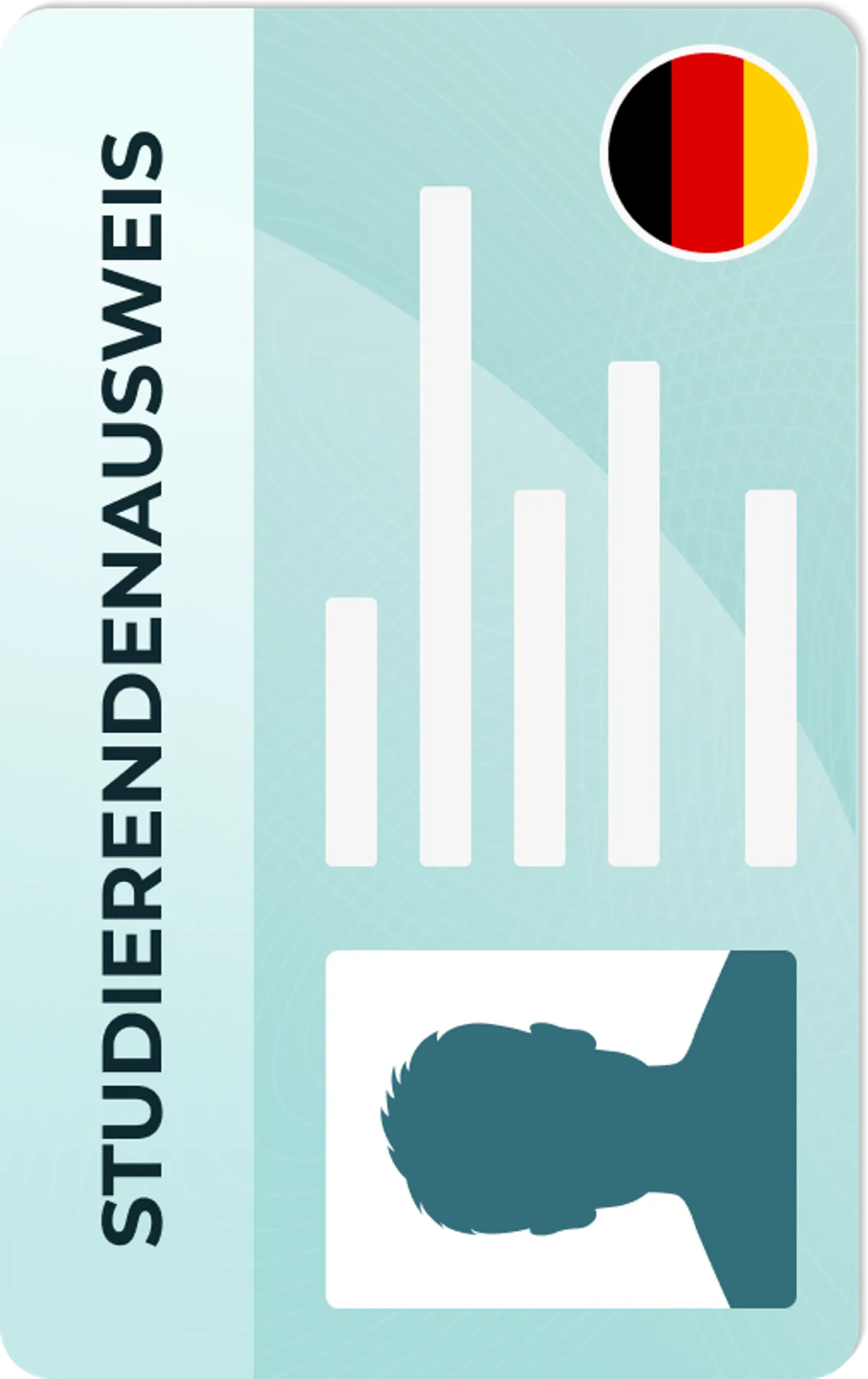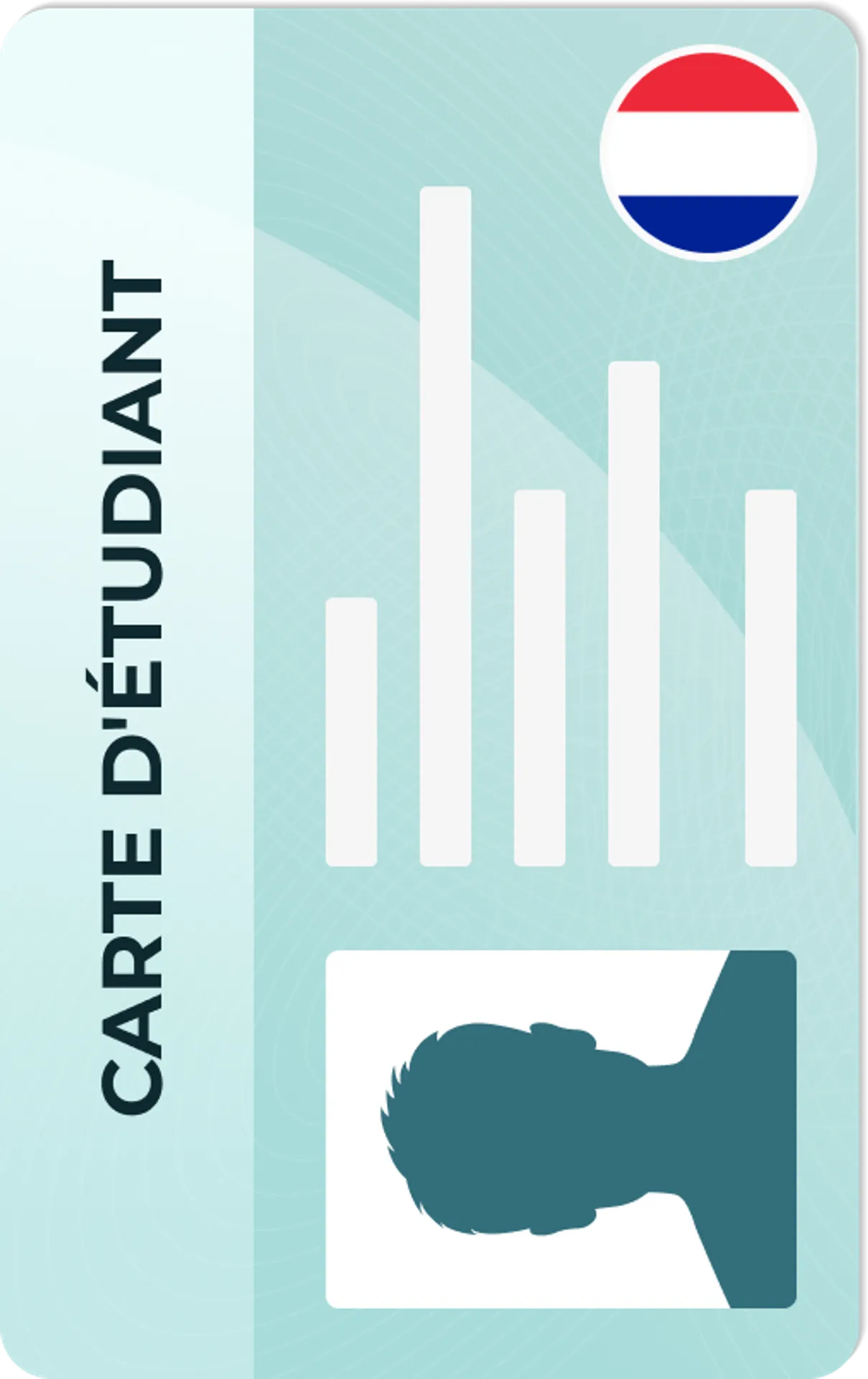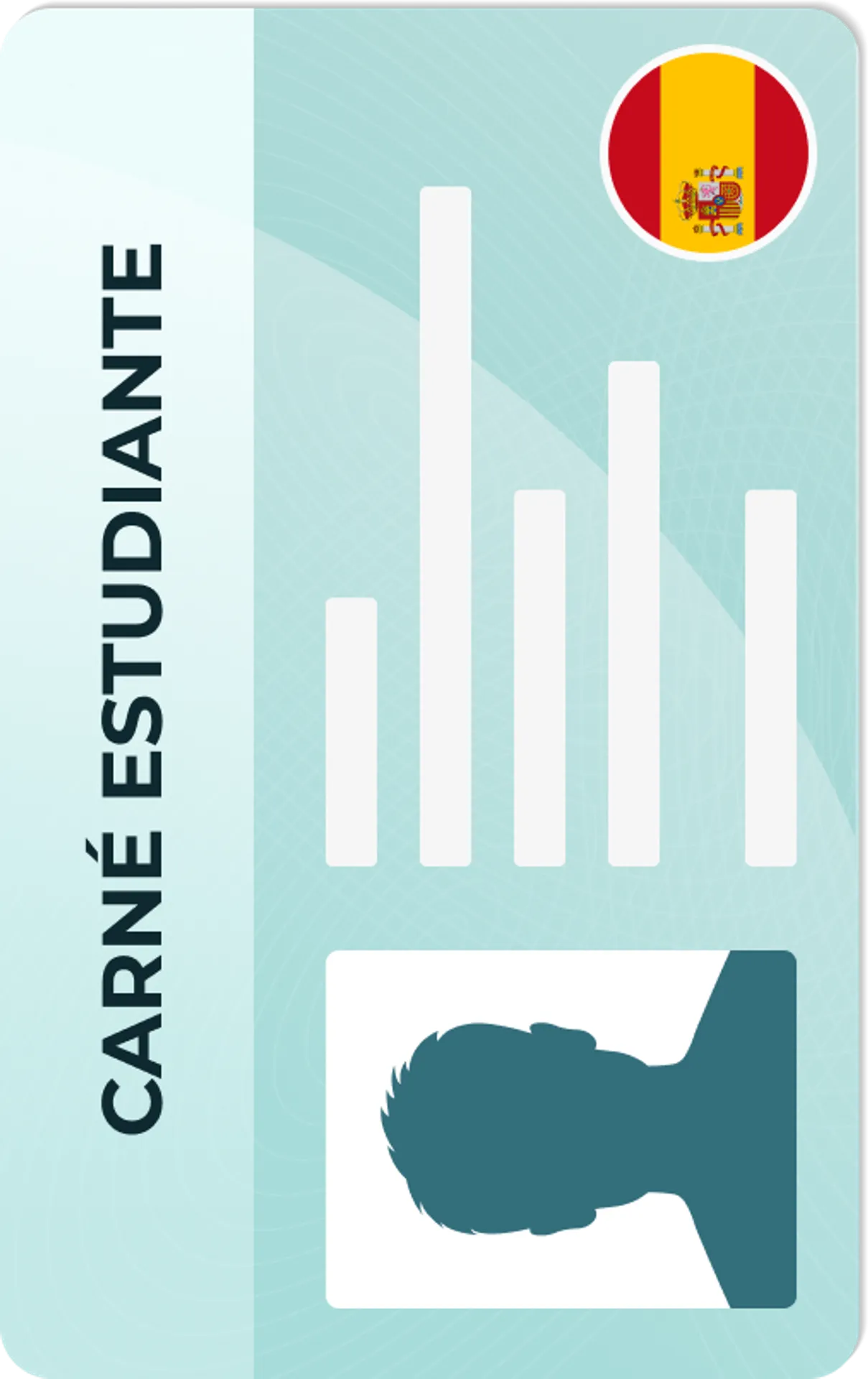Chinese Visa Photo Online


As seen in
Chinese Visa Photo Online

Size
Width: 33 mm
Height: 48 mm
Is it suitable for online submission?
No
Image definition parameters
Head height: 31.5 mm Top of the Photo to Top of the Hair: 5 mm
Background Colour
White
Resolution
600 dpi
Is it printable?
Yes
How does our photo tool work?

Take or upload photo
Take a photo or upload one from your mobile gallery. Follow our guidelines to meet all the requirements.

Get your photo verified
Let AI fine-tune your photo. Order your picture, and have it verified by an expert to ensure 100% compliance.

Enjoy your photo
Download your digital photo instantly, or have your printouts delivered to your doorstep for free!
Sylwia is a skilled writer with a BA in English Studies and an active SPJ member. For nearly three years now, she's been writing captivating articles for international companies, turning her lifelong passion into a career.
Chinese visa photo requirements
No matter which type of visa you are applying for, to finalize your Chinese visa application you still need to present a passport size photo. Your Chinese Visa Photo has to be colored and recent, taken in the last six months. The photo can either be a digital or printed copy and has to meet several requirements from the Chinese authorities, otherwise, your visa application will be denied.
Remember, the Embassy and Consulates do not have photography services on-site, so it is your responsibility to take the photo and ensure it meets the right size and other requirements.
Here we are listing some guidelines you should follow while taking your China visa photo, but don’t worry, if something goes wrong you can also take a photo using Passport Photo Online and we can assure you that the finished visa image will meet the photo requirements.
Chinese visa photo size and dimensions
According to the instructions from the Embassy of the P.R. China on Australia’s official website, the required size for the paper photo is 48mm x 33mm (height x width). Moreover, the required dimensions of the head are:
- width: between 15 and 22mm (191-251 pixels for digital form)
- height (measured from the chin to the top of the head): 28-33mm
- space of 3-5mm (10-85 pixels) between the head and the upper edge of the photo
The required size of a digital Chinese visa photo is 354-420 pixels in width and 472-560 pixels in height. The photo has to be in JPEG format and should have a file size of between 40 and 120 KB.
Please remember that if the dimensions are incorrect and the head is either too big or too small, the photo will be rejected by the authorities. It’s also important to remember that these dimensions are different to standard Australian visa photo sizes, so keep that in mind when taking the picture.
China visa photo background
The background of your Chinese visa photo should be in white or close to white. There shouldn’t be any patterns or borders around the edge of the photo. Remember that no other objects or figures can be visible in the photo, and that no shadows have been cast.
The photo has to be of good quality, so not over or underexposed and make sure that it shows your true natural skin tone and eye colour. The photo must also be in high resolution, without any damage, stain or fold creases.
With our app Passport Photo Online, you don’t have to worry about the background of your China visa photo: we will adjust the background for you to fit the official requirements.
How to pose in the China visa photo
In order to meet the requirements, your head should be central in the visa photo and your facial features must be perfectly visible. Your eyes have to be open, your mouth has to be closed and your ears have to be visible. You should look straight into the camera, photos with heads tilted in any direction won’t be accepted.
We also suggest you adopt a neutral expression because smiling, grinning or frowning might cause your visa photo to be rejected by authorities.
Remember that selfies are not admitted: your visa photo has to be taken by a third party (by a person or a tripod).
Clothing in China visa photo
You can wear normal clothes in the China visa photo, as long as they are not white or close to white. Don’t forget that a plain white background is requested by official authorities, so to stand out from the background, you should wear dark or coloured clothes. Note that extravagant clothes and military uniforms are also not accepted in Chinese visa photos.
You can decide to wear makeup before taking your visa photo, but make sure that it’s not too heavy. If the makeup hides or slightly modifies your facial features, your visa photo will be rejected and you won’t get your visa.
Head covering and jewellery in China visa photo
Facial features must be perfectly visible in the China visa photo, so you can wear eyeglasses, as long as they do not create shadows on your face, the reflection or frame does not obscure your eyes and the lenses are not tinted.
As for head coverings and hats, you are only allowed to wear them in your China visa photo if you wear them for religious reasons and if they don't cover your face. Jewellery, piercings, headphones and accessories (such as hair clips, headscarves or hair circlets) are not allowed.
Most common mistakes in Chinese visa photos
The requirements that applicants must follow to obtain a visa are very strict. If any of the aspects we just explained are not met by your China visa photo, your visa application will be rejected. This way you will have to take another photo and apply again for the visa from scratch, wasting time and money.
Every year, a huge number of China visa applications are rejected, and some mistakes could have been easily prevented by reading carefully the guidelines online and by double-checking the photo and the documents you need to submit in your application for a China visa.
If you don’t want to waste your precious time and prefer to obtain your tourist or business visa as fast as possible, here’s a list of things you should avoid doing:
- Submitting a selfie as a visa photo
- Smiling, grinning or frowning in the photo
- Wear white or light-colour clothes
- Submitting a black and white photo
- Submitting a photo with a coloured or patterned background
- Presenting an overexposed, underexposed or filtered photo
- Taking a photo with a tilted or not fully visible head
- Taking a photo with a hat or sunglasses on
Make sure not to make these mistakes, but don’t worry if you did and you realised only when it was too late! With Passport Photo Online you can fix anything, turning your photo into the perfect China visa photo!
How to take a Chinese Visa Photo at home?
It can feel like a lot of work trying to figure out when and where to take your Chinese Visa Photo. Luckily, it’s possible to save a lot of time, and money, on the process. All you have to do is use our app Passport Photo Online, which will save you travel time because you can do it from your own home, and costs because our service is a lot cheaper than a professional photographer.
With Passport Photo Online, you can take a professional-quality biometric photo for your travel documents, anywhere, anytime. Just upload it to our photo tool, and let the AI editor and cropper do the rest!
Our photo editor will make sure to notify you of any possible reasons that your photo could be rejected. You can take as many photos as you like, you only pay for the one you pick in the end, so feel free to keep trying until all the requirements are met. We guarantee success and promise that if you are rejected, we’ll reimburse you for twice what you paid for the photo.
How does the Passport Photo Online Photo Tool work?
It can feel daunting to be taking your Chinese Visa Photo, as there are a lot of requirements to think about if you want your photo to be accepted by Chinese authorities. Don’t worry, we’re here to help! With Passport Photo Online, we make it quick and easy to take the perfect shot for your Chinese Visa.
First, you take your photo and upload it to our website. After that, our photo editor will check your picture against the requirements for your document, and make sure it fits.
Our app is powered by AI software that can meticulously alter your photo until it is guaranteed to be accepted by the authorities. The software can recognise any features of your photo that would disqualify it, and give you a list, so you know what you need to change. Also, the app can automatically crop and resize your photos to make them fit the required dimensions.
There’s no need to worry about finding a suitable background, either, our background removing tool can cut out unsuitable backdrops, replacing them with a standardised white or off-white background, perfect for a Chinese Visa Photo.
You can then choose among two options to receive the photo taken with Passport Photo Online. If you need the digital format of your China visa photo you will just have to download it or you can receive it in your email.
The download costs A$9.95 and you will have it in five seconds. If you prefer to have a printed version and don’t want to visit a photography studio you can purchase the delivery option. This way you will get your perfect China visa photo printed on quality paper and in passport size delivered to your place for A$14.95 only in approximately three days.
How to take a Chinese Visa Photo with your phone
Our photo tool mobile app Photo AiD can also be downloaded from both the Apple App Store and the Google Play Store, allowing you to take your biometric photos on any smart device. All you have to do is take the photo on your smartphone or tablet, then upload it to the app.
After that, the editing software will craft the perfect Chinese Visa Photo for you in seconds. The app has all the same functions as the Passport Photo Online website, so you can be certain of a professional result, guaranteed to be accepted by Chinese authorities. Simply download the app now for a straightforward, flexible way to get your biometric photos.
Sources:
https://en.nia.gov.cn/n167/n247/n10178/c68185/content.html
How to prepare yourself?
Distance from the camera
Take the photo from a distance of about 20 inches from your face. Ideally, the photo should be taken by another person.
Face in front of the camera
Place your face in front of the lens and keep a neutral expression on your face. Hold the camera at face height.
Even lighting
Just stand facing a light source such as an exposed window. Don't worry about the background.
Documents
We provide photos for IDs from all over the world. You’ll find the one you are looking for!

Popular Documents
Popular Documents Around the World

Are You Satisfied With Our Service?
Let us know how we’re doing.
Customer feedback is always welcome.
Rate Your Reading Experience:





Rating: 4.73/5
Number of votes: 172