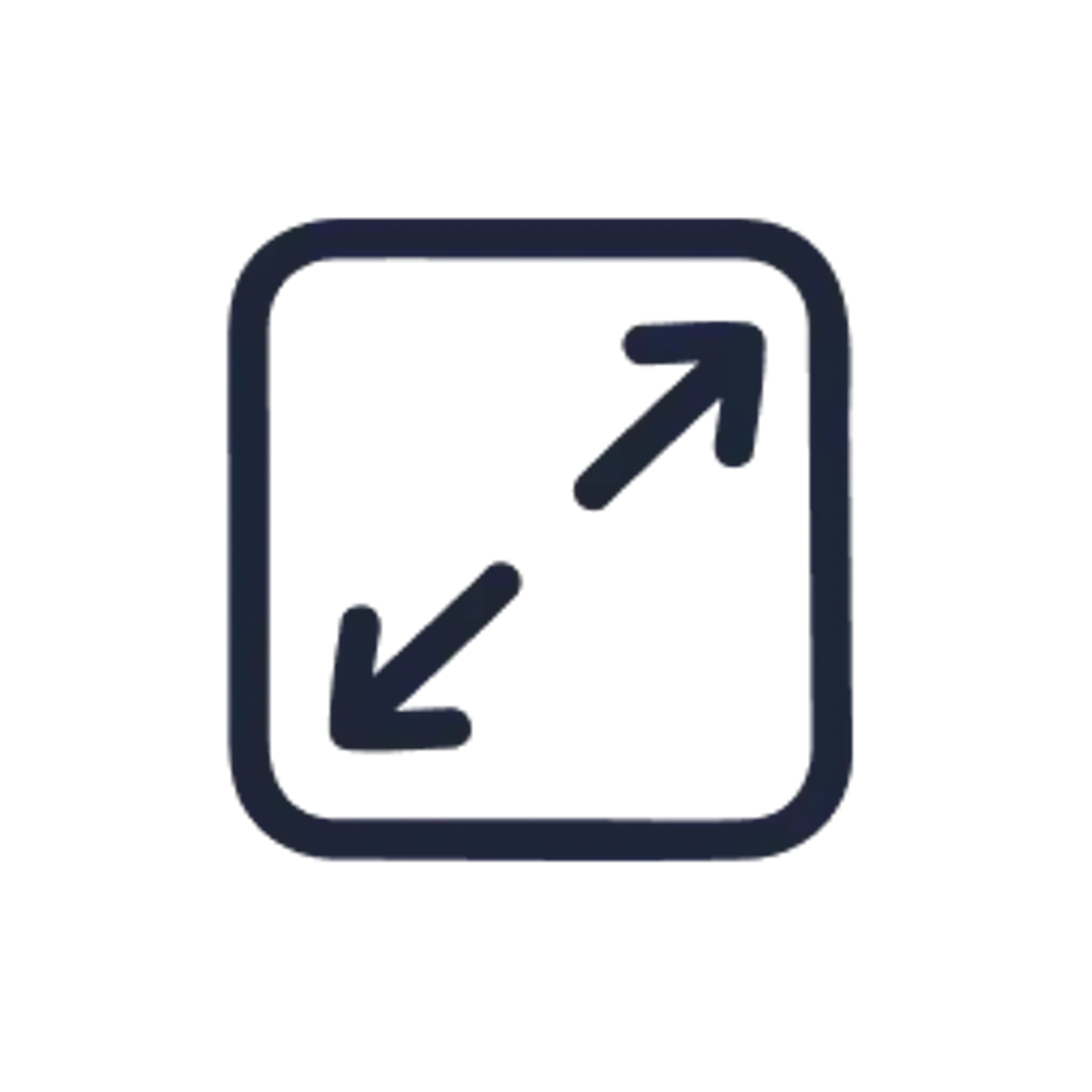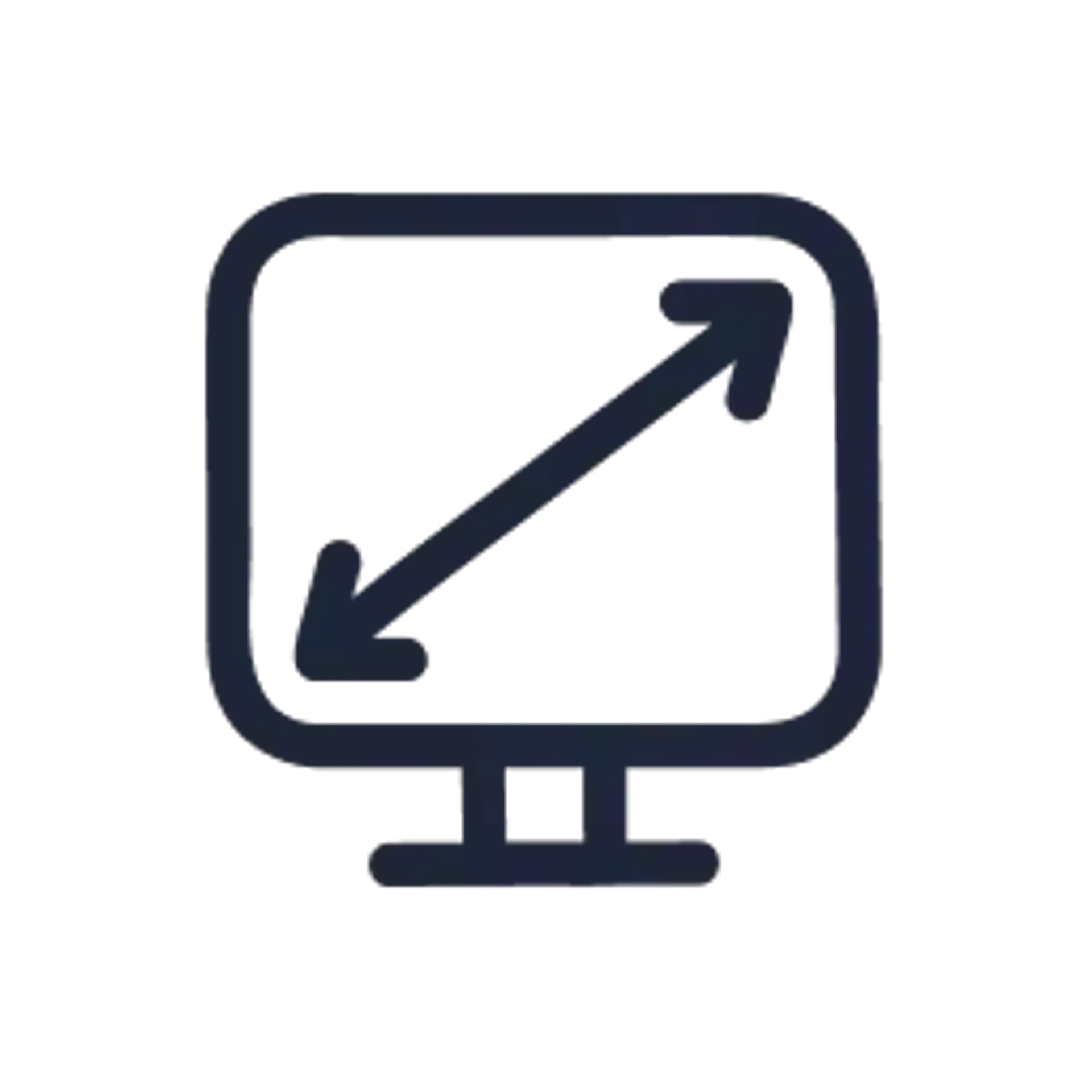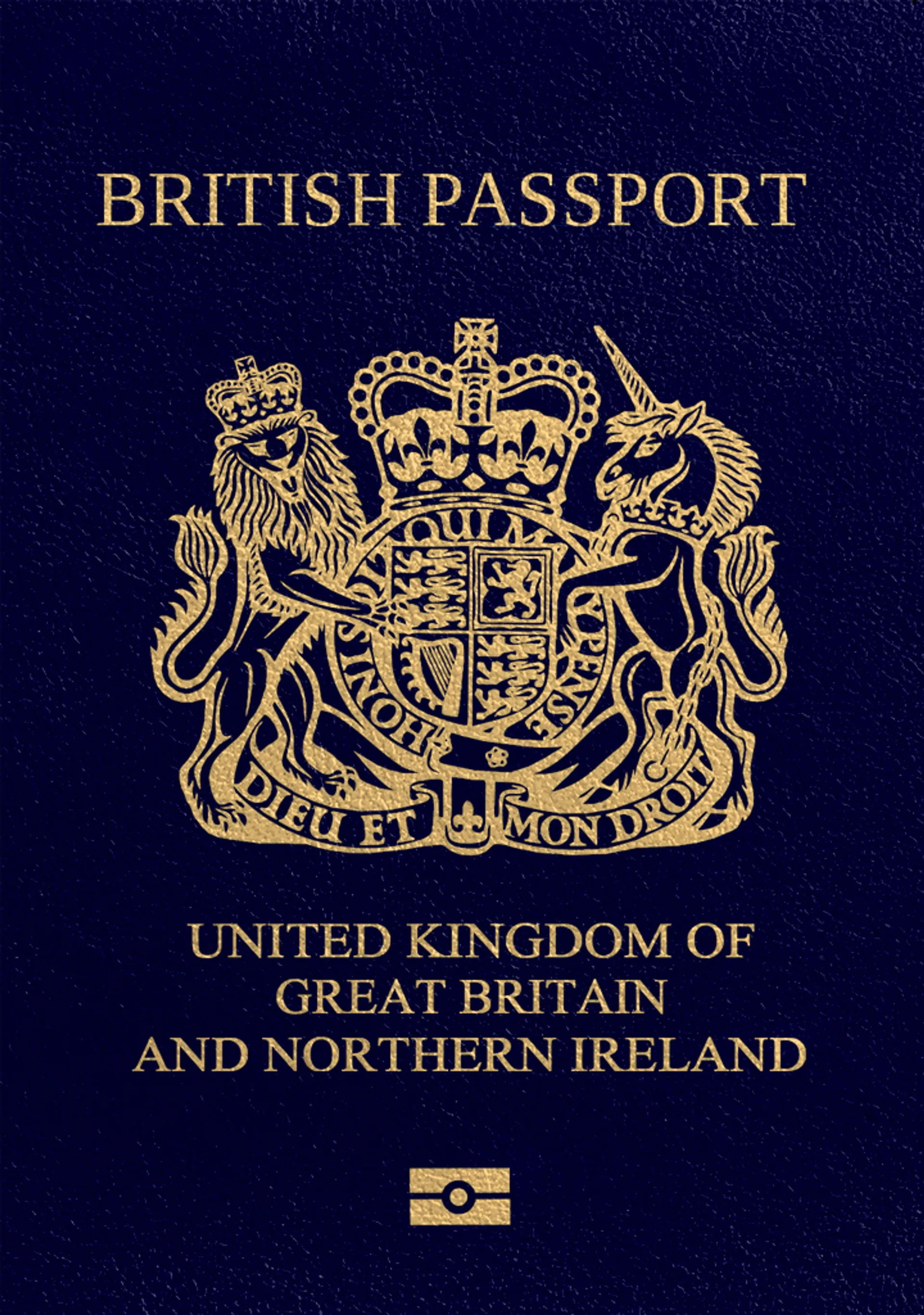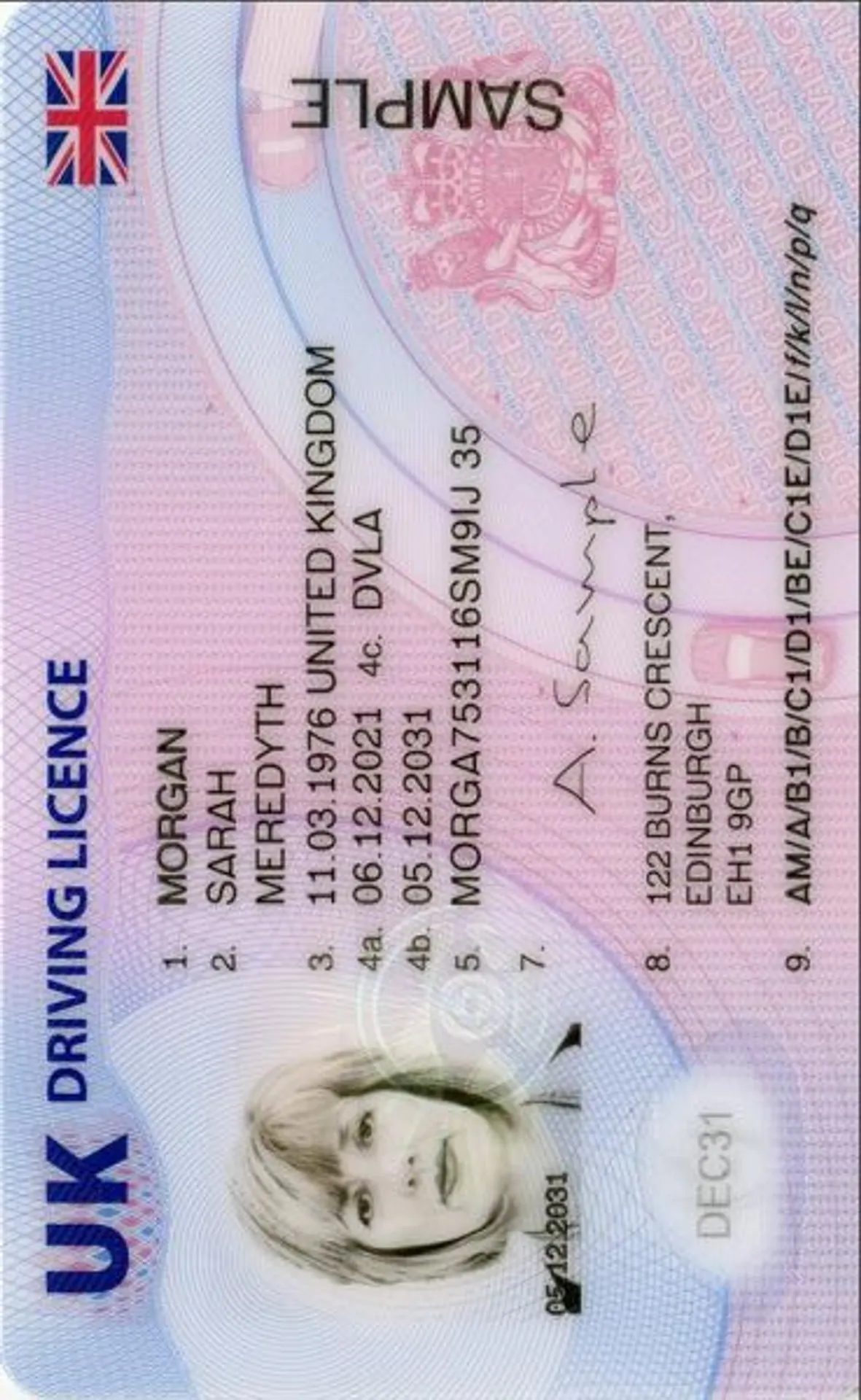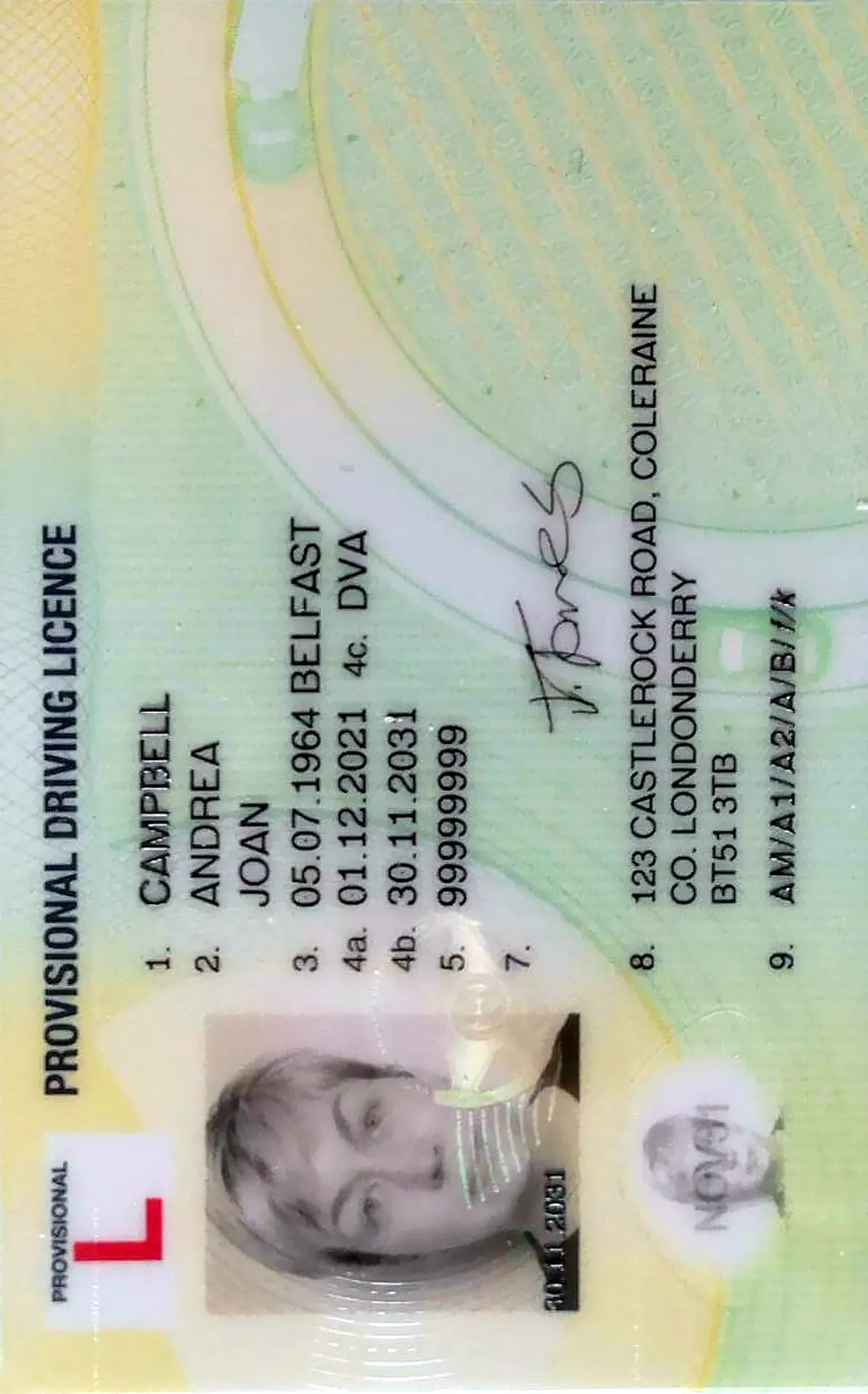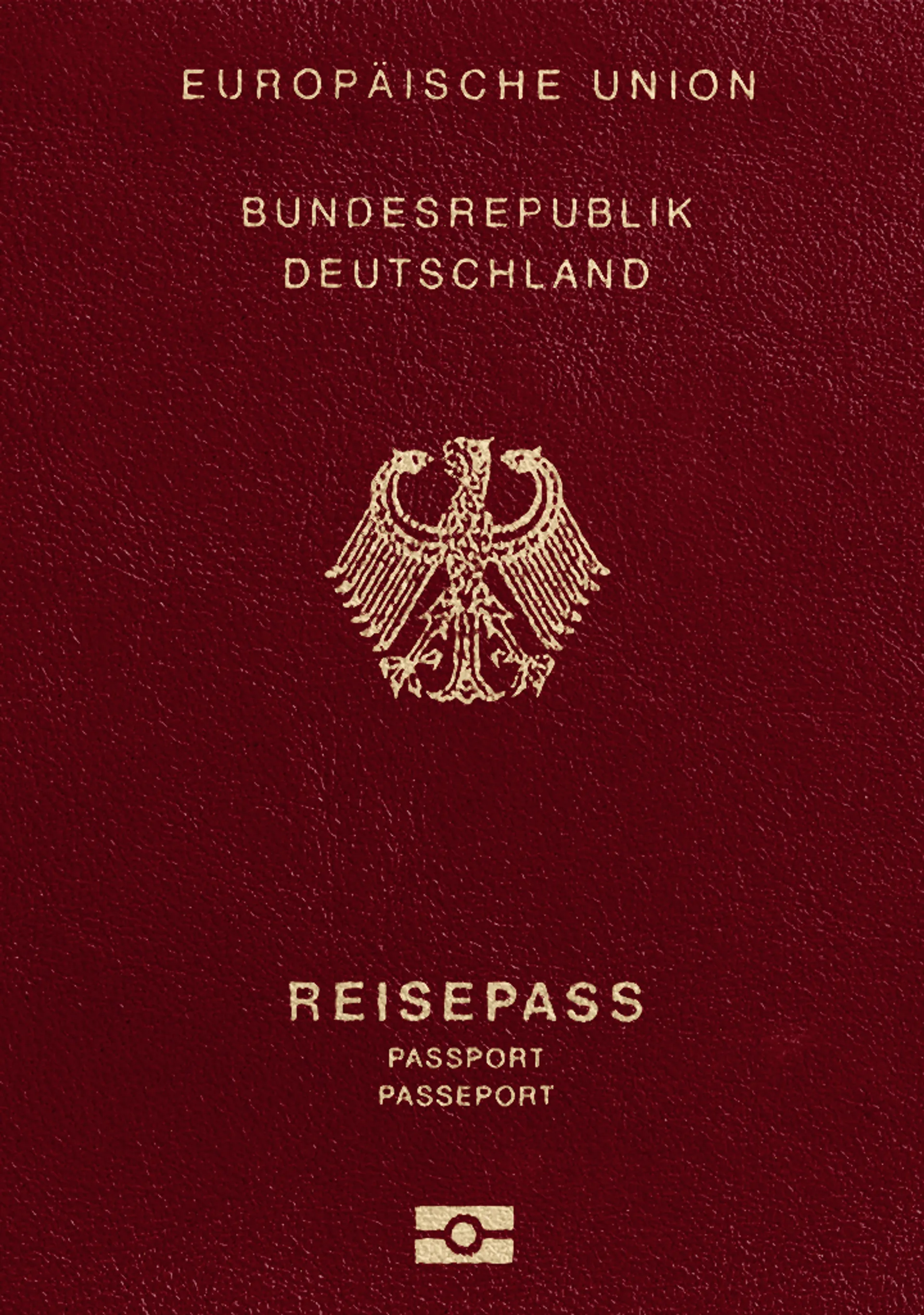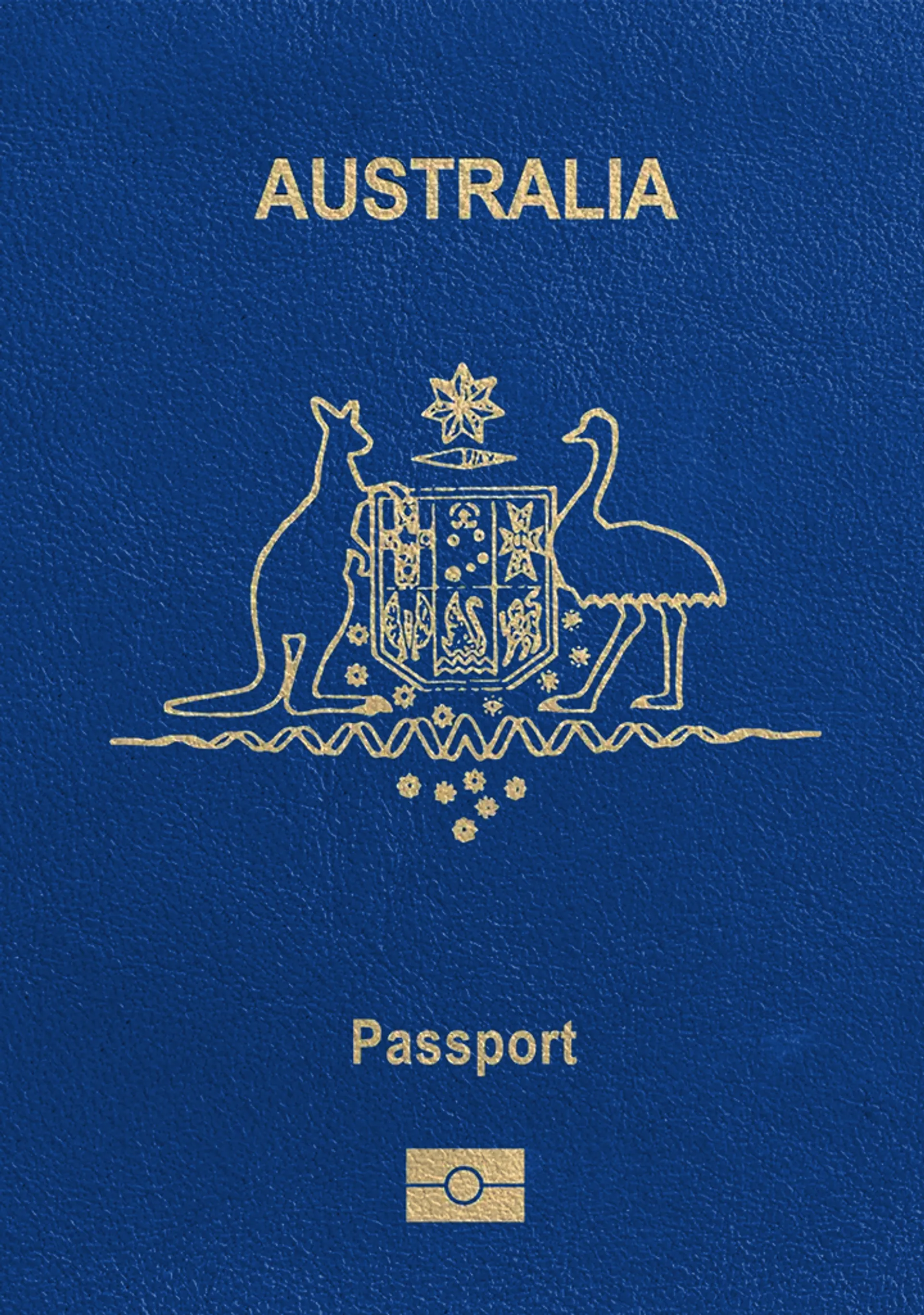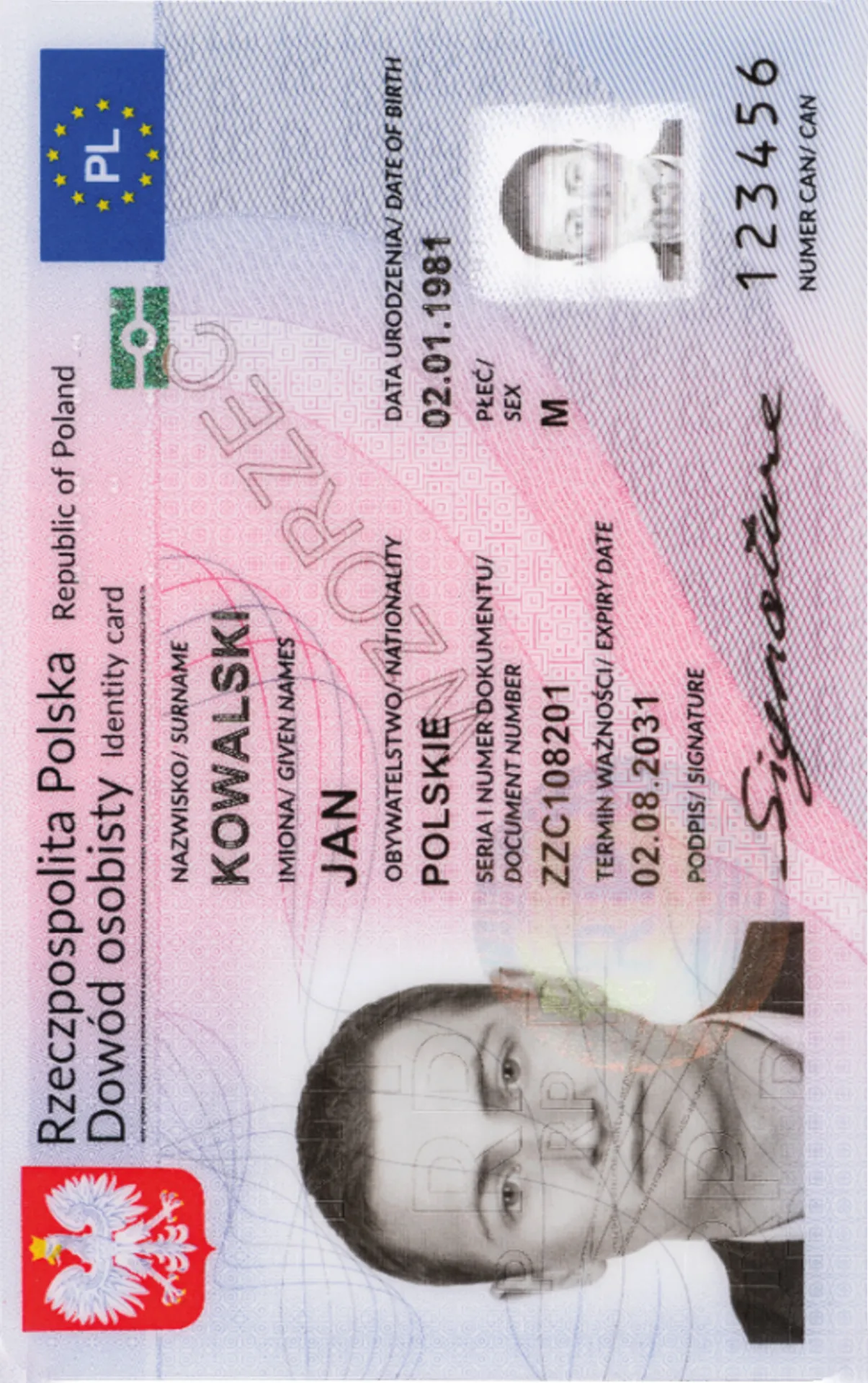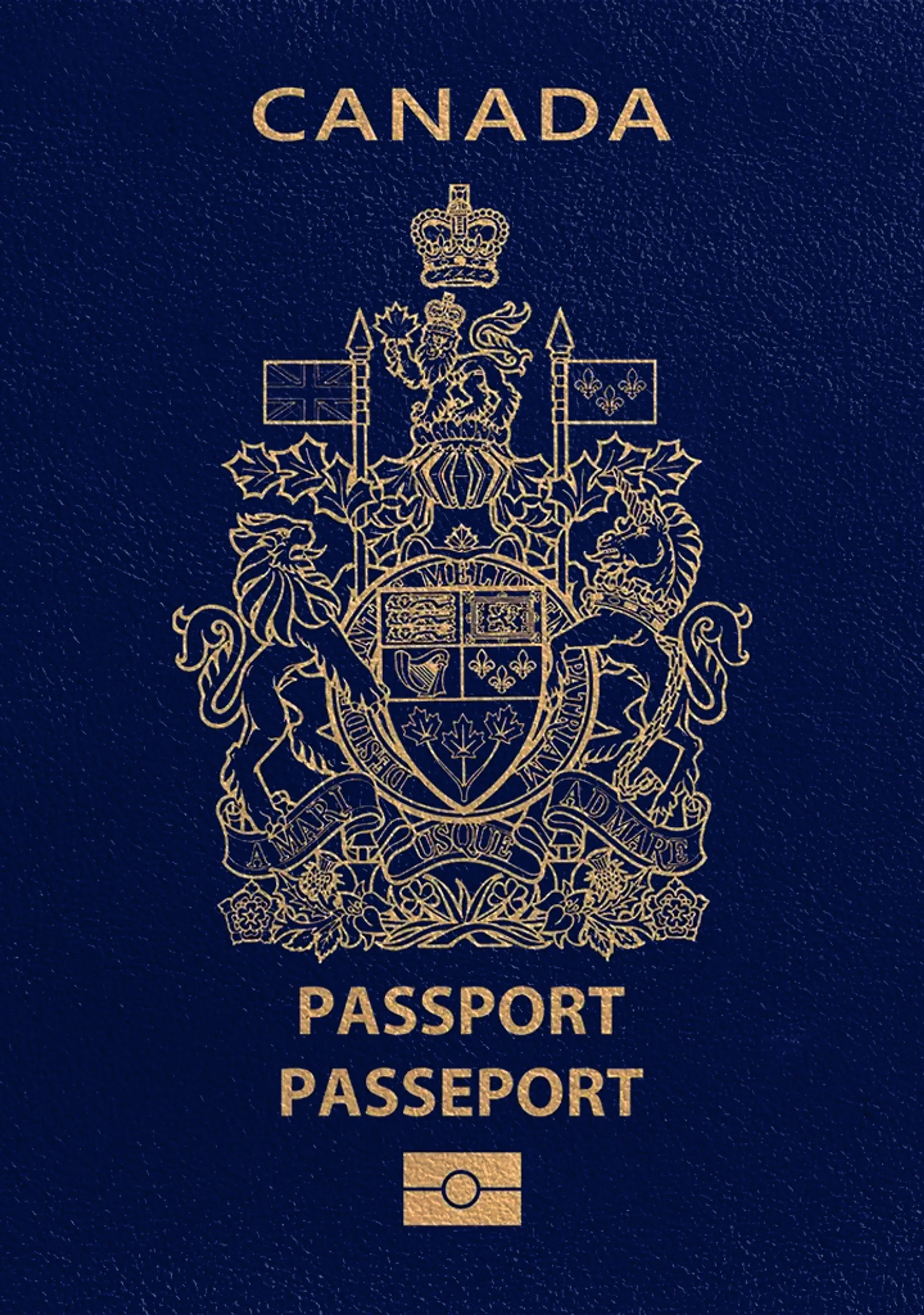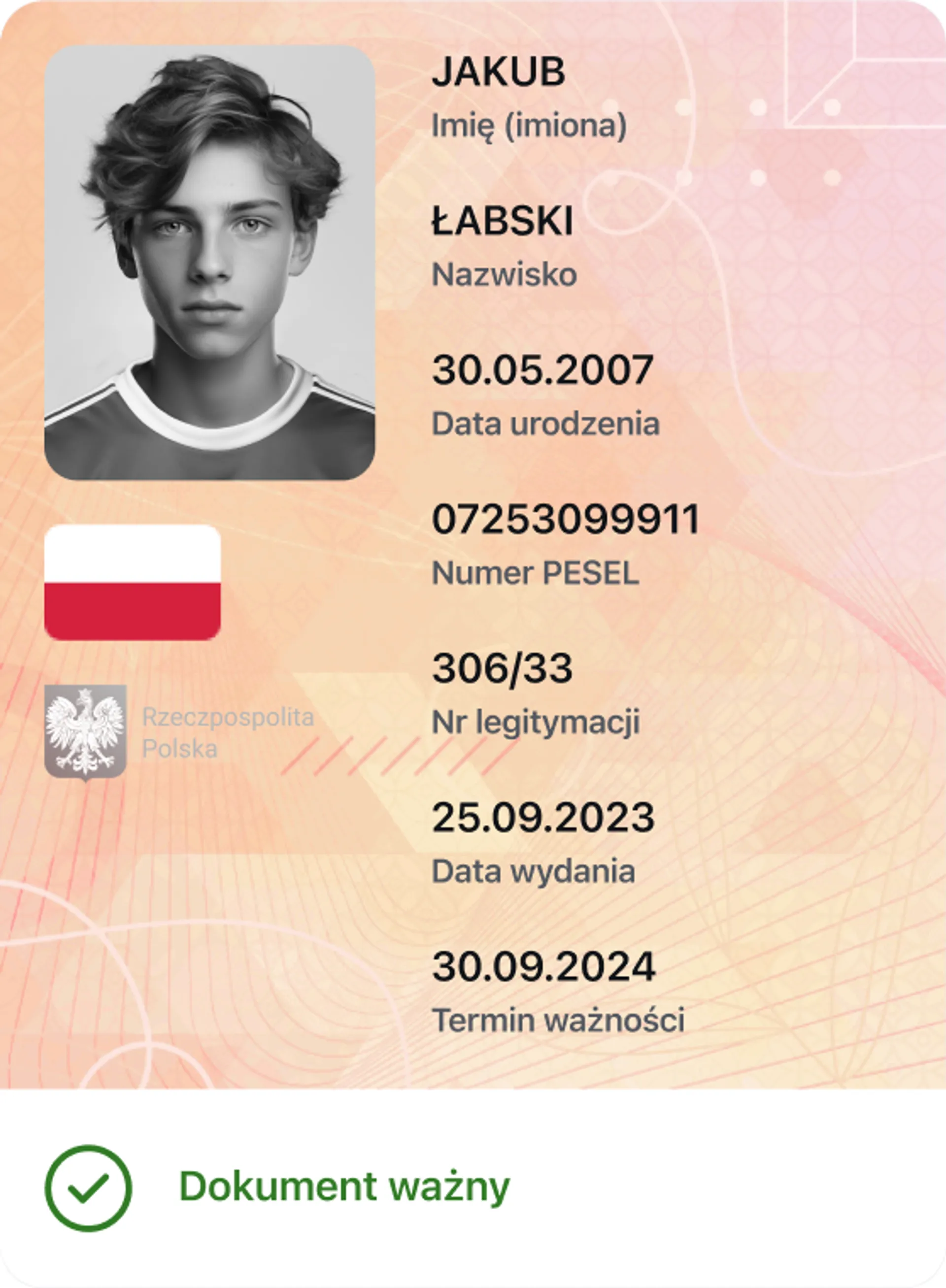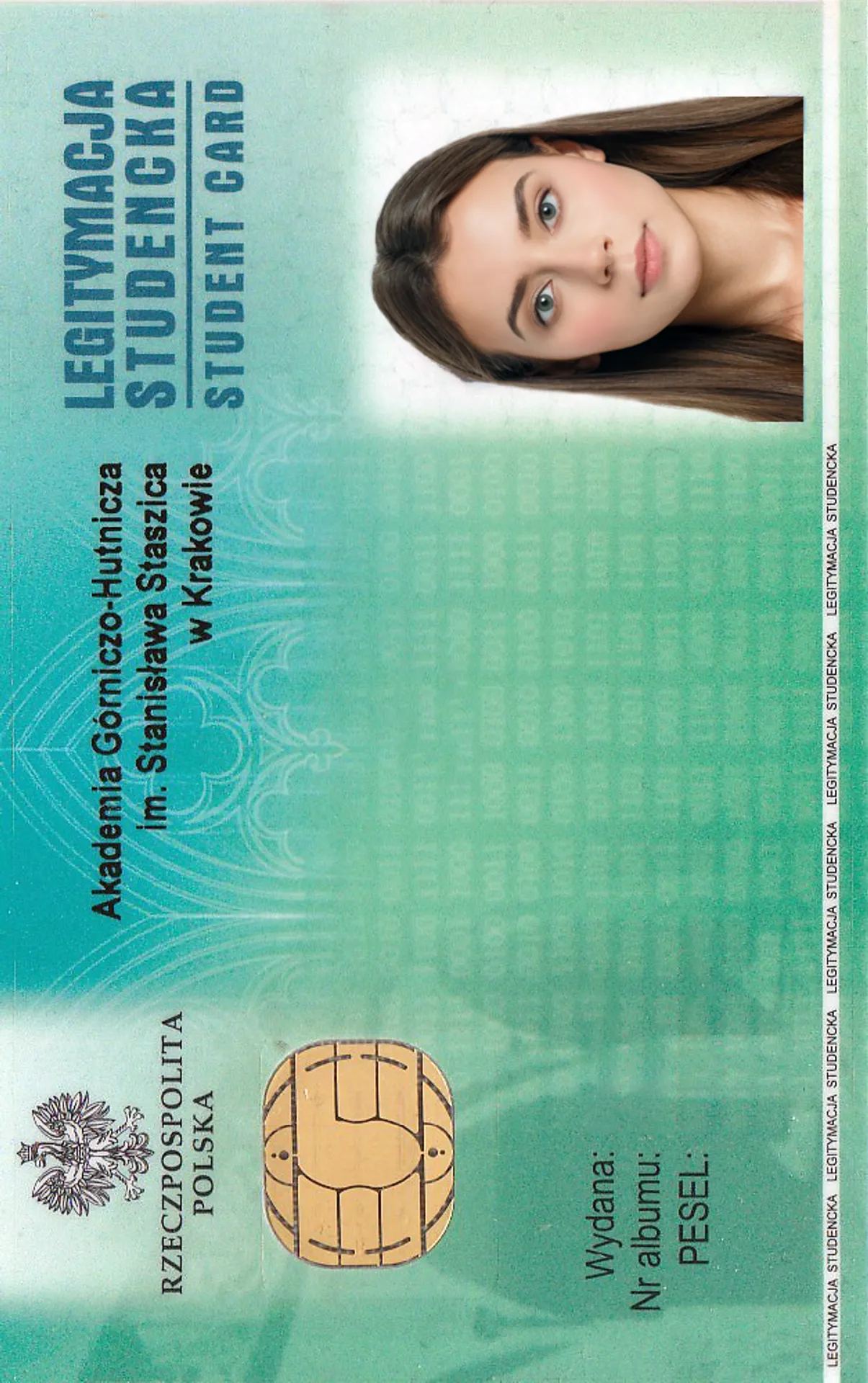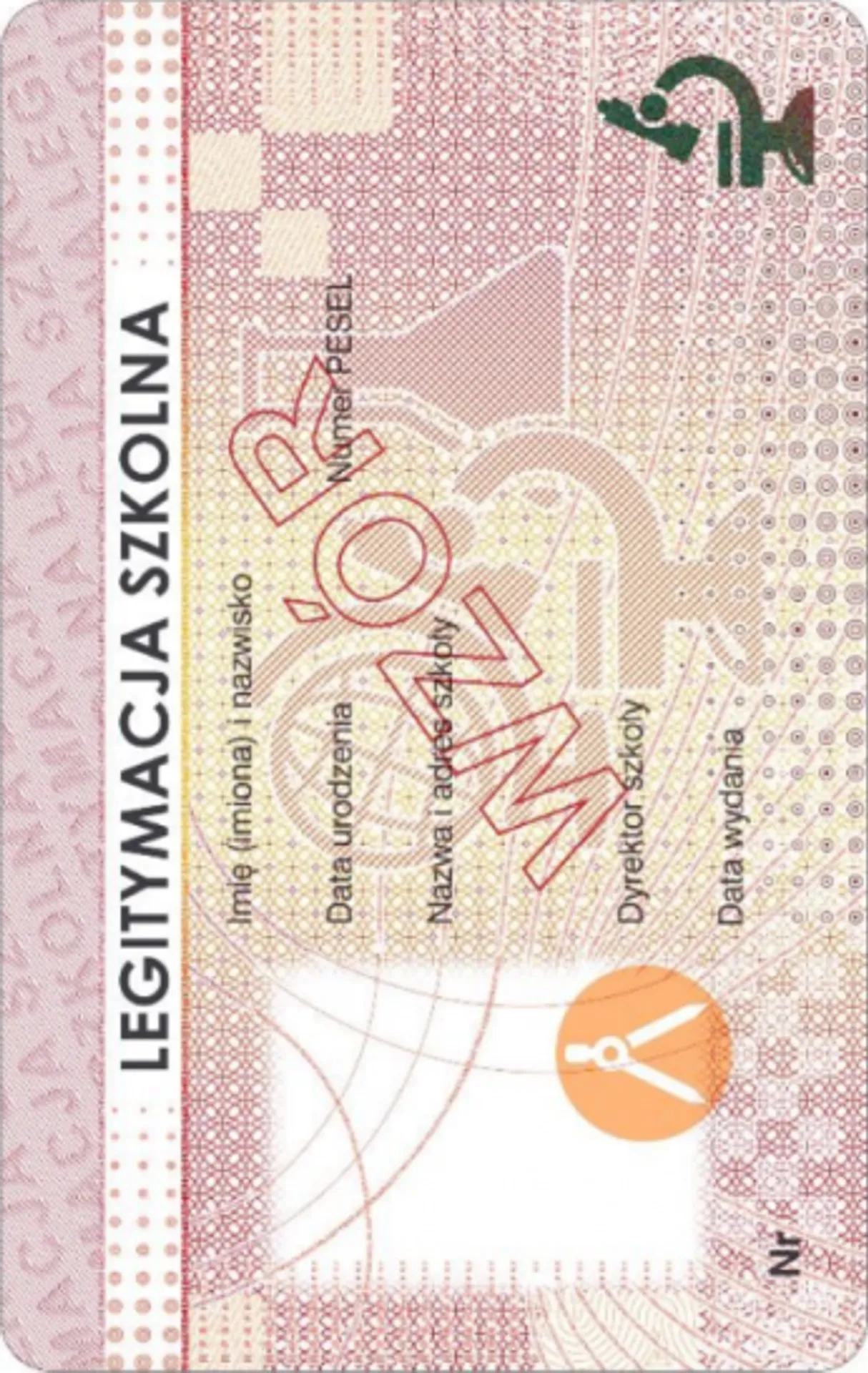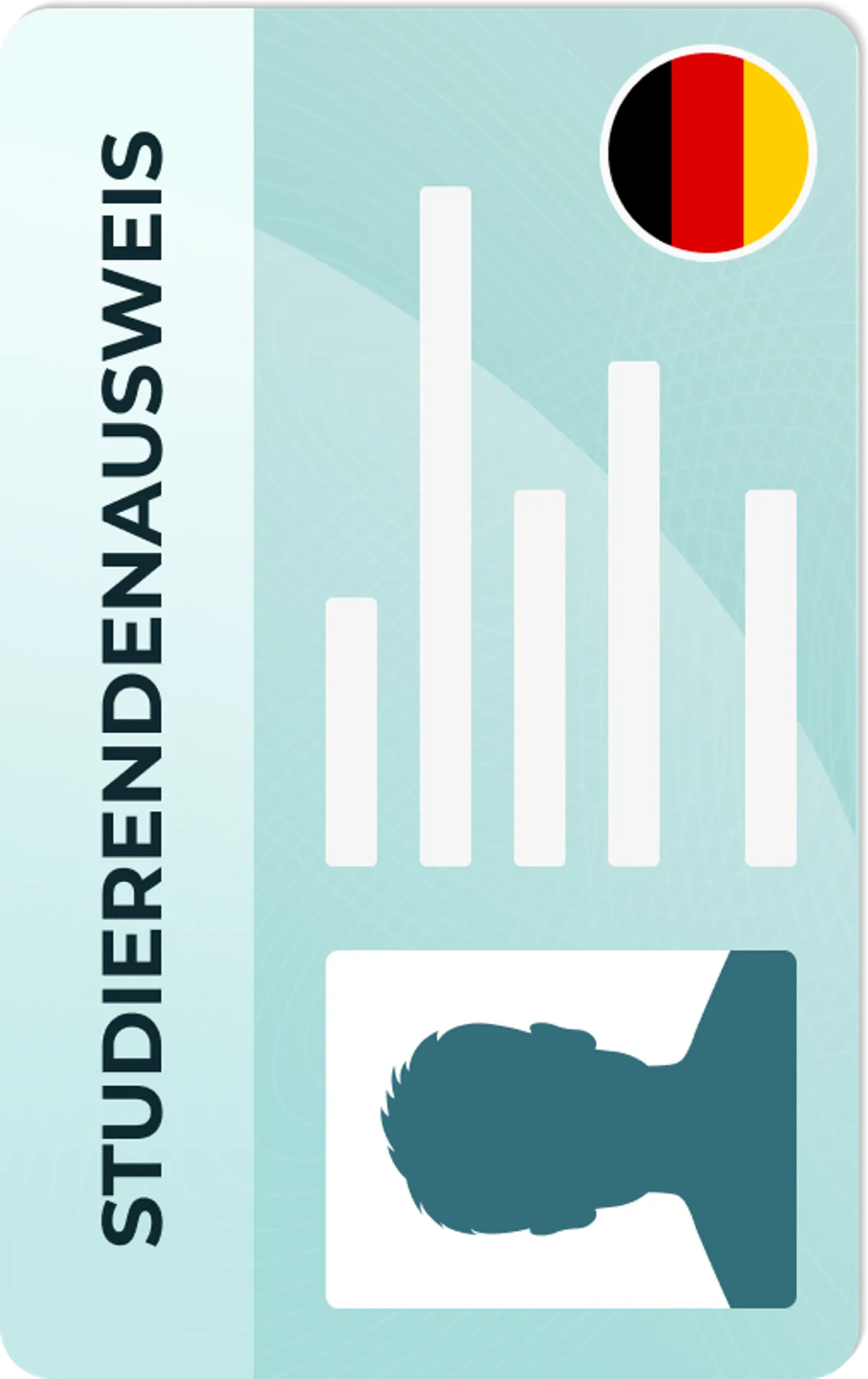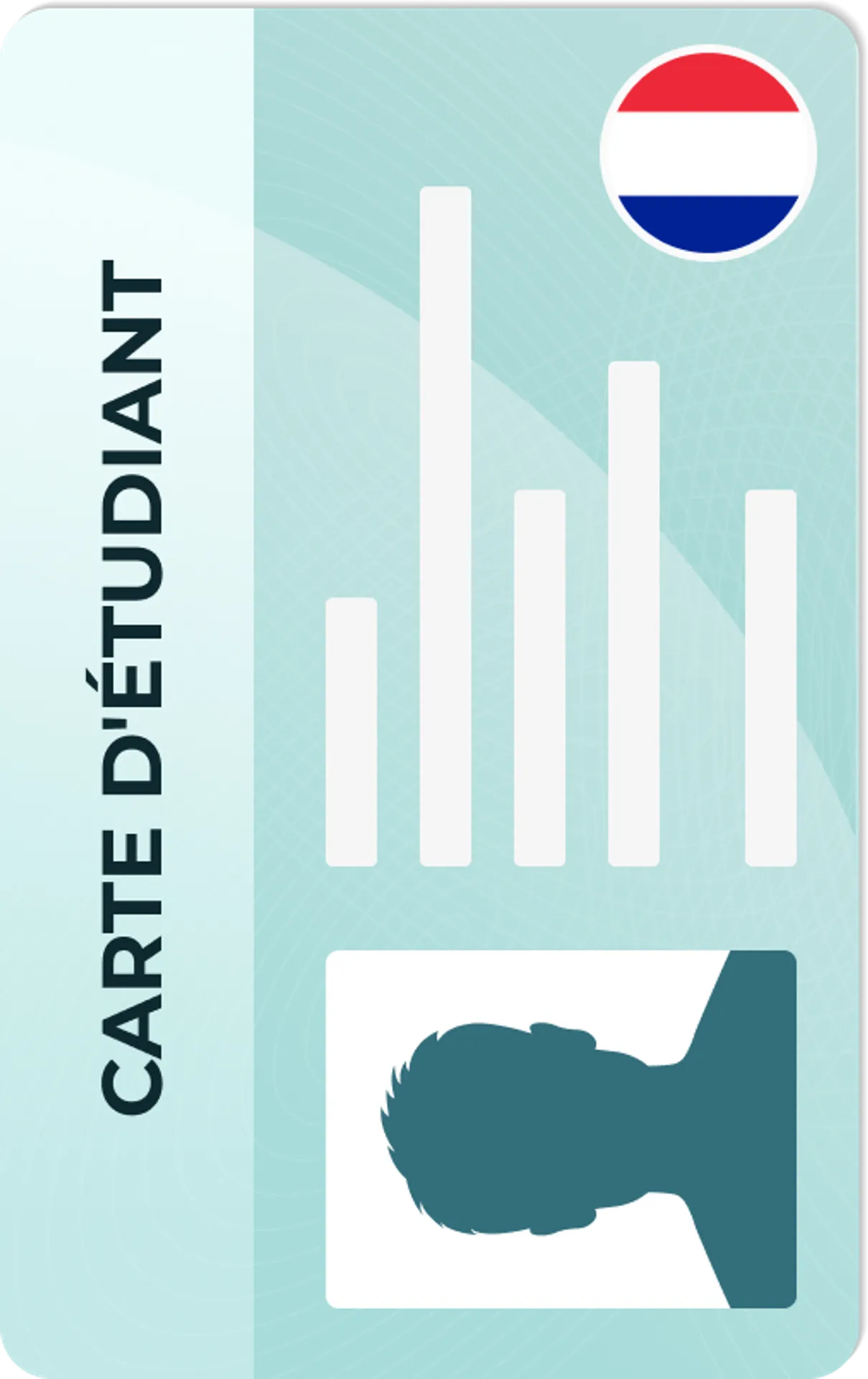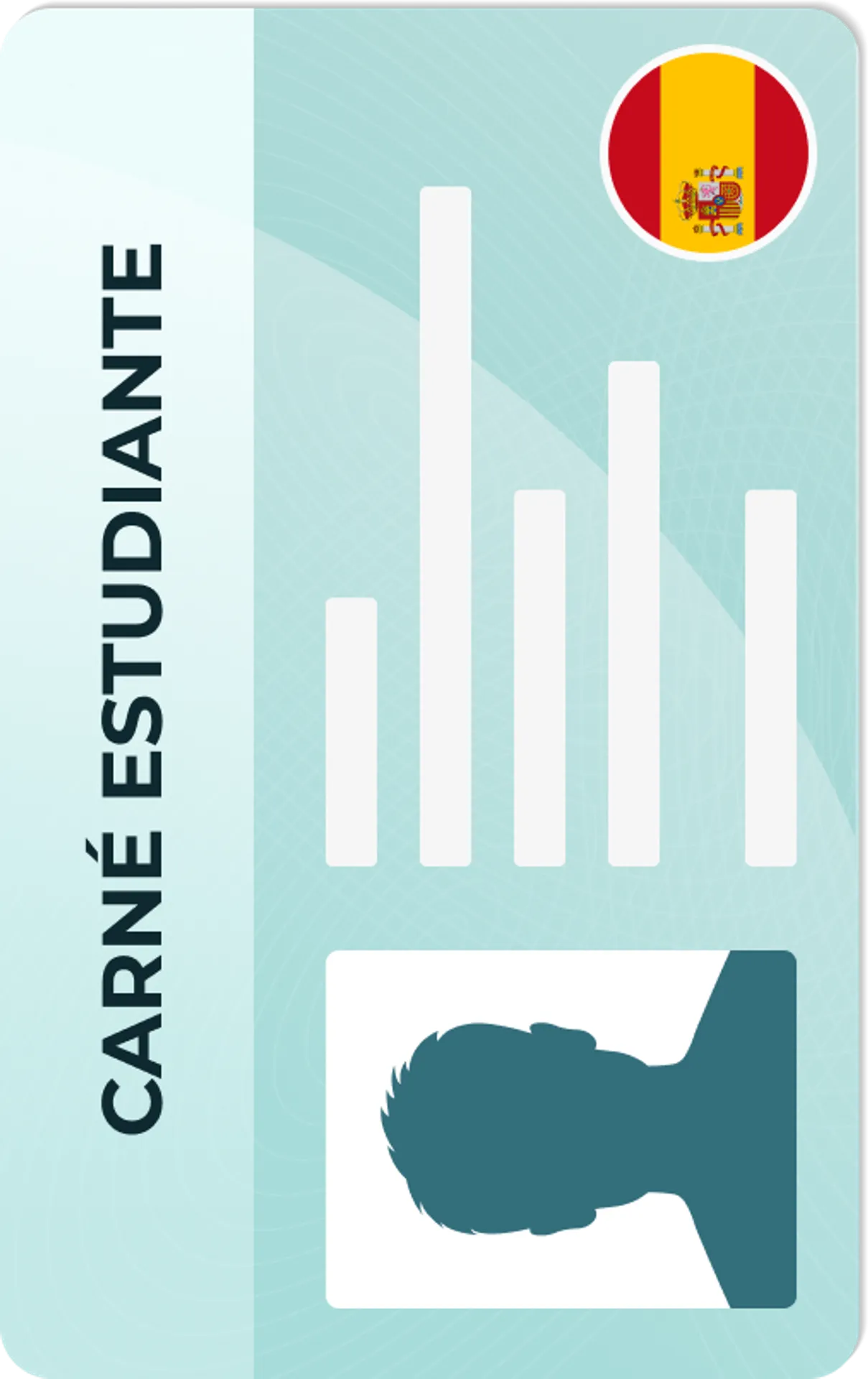Photo for a Railcard online
Prepare your perfect Railcard photo from home and enjoy the benefits of the British railway service!


As seen in
Railcard Photo—Specifications

Printed size
35x45 mm
Digital dimensions
900x1200 px
Head height
70% of the picture’s height
Resolution
300 dpi
Background colour
Any
Recency
Last 6 months
Roxana is a writer with 3+ years of experience. As a Master in psycholinguistics, she blends her passion for language and communication with insights from diverse cultures, making her content resonate with a broad audience.
Karolina is a seasoned legal expert with a Master of Law and legal advisor credentials, specializing in passport photo compliance. She ensures adherence to international standards set by entities like the US Department of State and International Civil Aviation Organization (ICAO). Equipped with her advocate license and extensive legal background, she brings a unique blend of legal acumen and technical knowledge. Her expertise is pivotal in navigating the intricate and rigorous standards set by key global authorities. Her approach, marked by meticulous attention to detail and a deep understanding of international law, ensures stringent adherence to the evolving passport and visa photo regulations worldwide.
Railcard Photo—All You Need to Know
Travelling by train in Great Britain is now easier than ever with a Railcard—a special document designated for all citizens to enjoy the comfort of a railway ride with an additional price benefit.
However, as with all documents, your Railcard also needs a proper photo for easy identification. Here, you’ll learn everything you need to know about the railcard photo, how to upload it and how to change it if necessary.
What are the requirements for a railcard photo?
Your options to obtain a Railcard are vast, and it’s possible to do so virtually at any stage of your life. Currently, there are nine Railcard types, each of which saves you ⅓ on your train trips:
- 16–17 Saver
- 16–25 Railcard
- 26–30 Railcard
- Disabled Persons Railcard
- Family & Friends Railcard
- Network Railcard
- Senior Railcard
- Two Together Railcard
- Veterans Railcard
Regardless of the type of your Railcard, you must submit a photograph. Fortunately, for all Railcard categories, it must follow the same requirements.
First and foremost, when you show your Railcard to a National Rail personnel, they must be able to recognise you easily. You can use a passport-style photo, but it’s not necessary. Here are the most crucial criteria that your picture must meet:
- Head and shoulders in close-up, with your face occupying about 70% of the picture
- Sharp and high-quality
- Your face cannot be covered by any head coverings or hair

Non-white background

Sunlight behind; wide smile

Glasses

Non-white background

Sunlight behind; wide smile

Glasses
The possibility of having your Railcard directly on your smartphone increases the convenience but also implies additional specifications for your Railcard picture. Make sure that your photo:
- Has a format of .JPG, .BMP, or .GIF
- Is 5 MB or less in file size
- Has a resolution of 300 DPI minimum
Now, let’s move on to the step-by-step instructions on how to add a photo to your Railcard.
How to upload your photo for a Railcard
If you don’t have your Railcard Account yet, first, you need to register for it. Then, access your account through the same page and follow these simple steps:
- Choose your Railcard type.
- Update your personal information (if necessary) in the Personal Details Section.
- Click on the ‘Upload Photo’ button.
- Choose your previously saved Railcard photo, bearing in mind the requirements mentioned above.
If it happens that your image doesn’t meet the Railcard regulations, the system will inform you of that and ask you to submit a new photo.
💡 Pro tip: Are you experiencing problems with uploading your Railcard picture? Before calling the helpline (0345 3000 250), try the following:
- Ensure you have JavaScript enabled on your browser
- Ensure your photo file size is 5 MB or less
- Retry the uploading process after refreshing the page/closing and opening the browser again
How can you change your Railcard photo?
Since your Railcard photo must reflect the true likeness of your appearance, keeping an old image might cause problems. If your appearance has changed significantly, or you’ve been using the same photograph for many years already, it’s a good time to update your Railcard photo.
Depending on how you obtained your Railcard, you can change your photo online or in person.
- Online: Call 0345 3000 250 to order your photo replacement and send your new picture via email. The Railcard staff will help you if you encounter any issues.
- In-person: Visit one of the staffed stations with your new photograph.
For each option, you’ll have to pay the £10 administration fee.
💡 Pro tip: If possible, you can wait until your Railcard expires and update your photograph during the renewal process.
Digital or paper, you can prepare your Railcard photographs in a blink of an eye—plus, you won’t have to leave your home to get them! Try Passport Photo Online for the utmost convenience and a 100% compliance guarantee.
The whole process was easy to follow even for a relative novice with technology like me.
Roger Stares (GB)
Documents
We provide photos for IDs from all over the world. You’ll find the one you are looking for!

Popular Documents
Popular Documents Around the World

FAQ

A Railcard photo should present your natural, current appearance. If you submit it online, remember it cannot exceed 5 MB.
Yes, you can. See our instructions on how to change your Railcard photo in this guide.
Yes, you do. Every Railcard type must be accompanied by its holder’s photo.
Yes, you can. However, ensure that your glasses don’t reflect any glare or cover your eyes.

Are You Satisfied With Our Service?
Let us know how we’re doing.
Customer feedback is always welcome.
Rate Your Reading Experience:





Rating: 4.8/5
Number of votes: 159