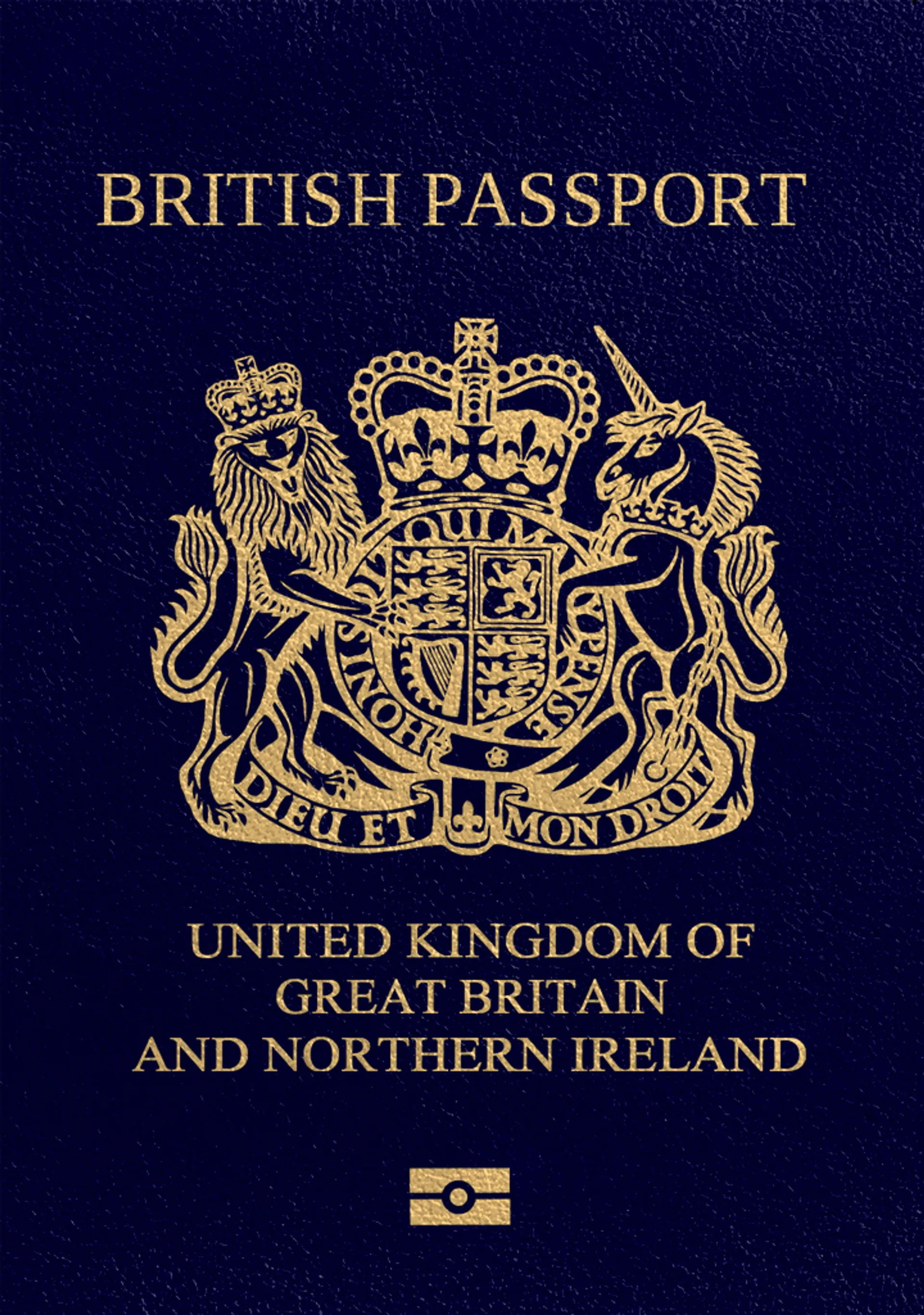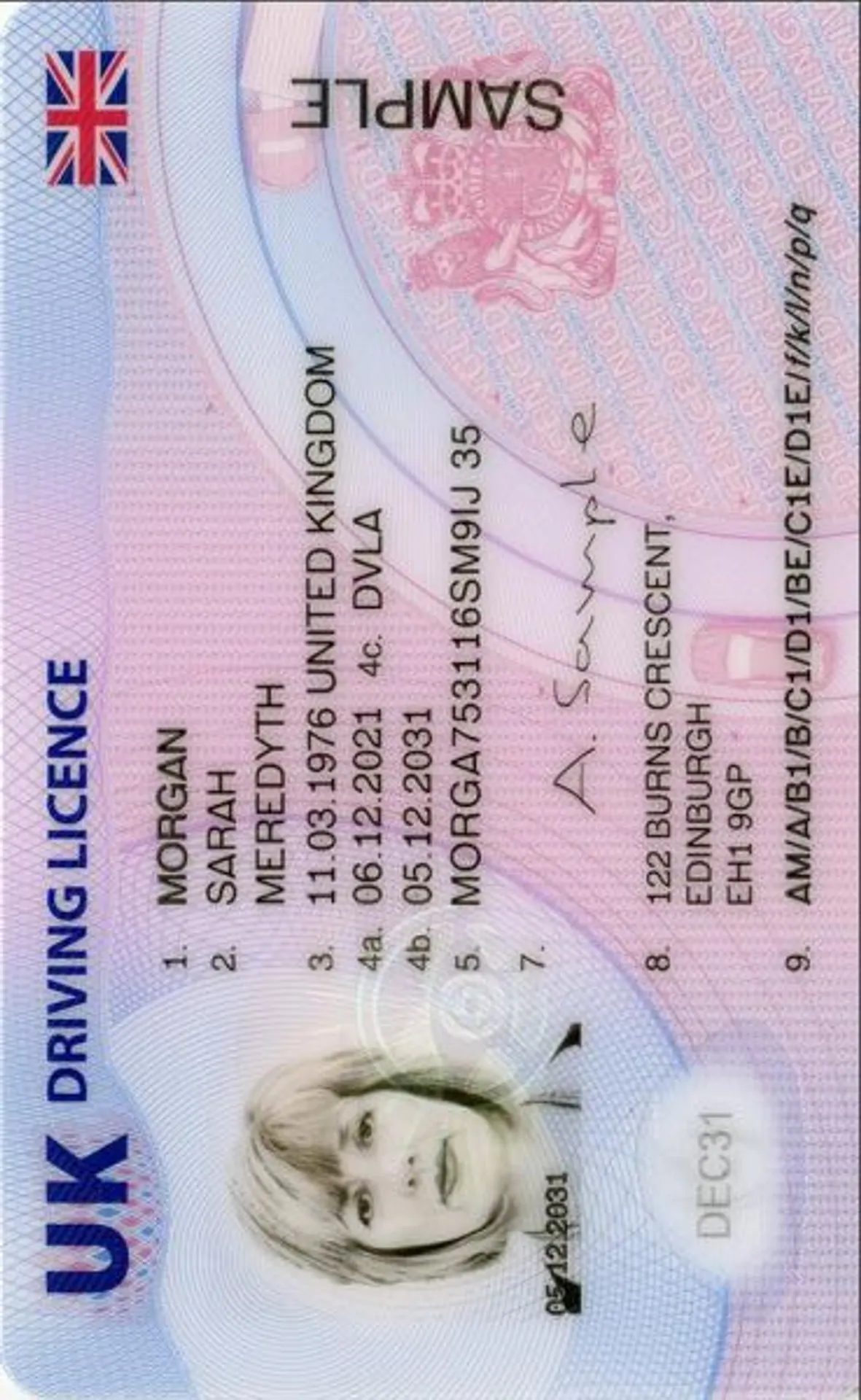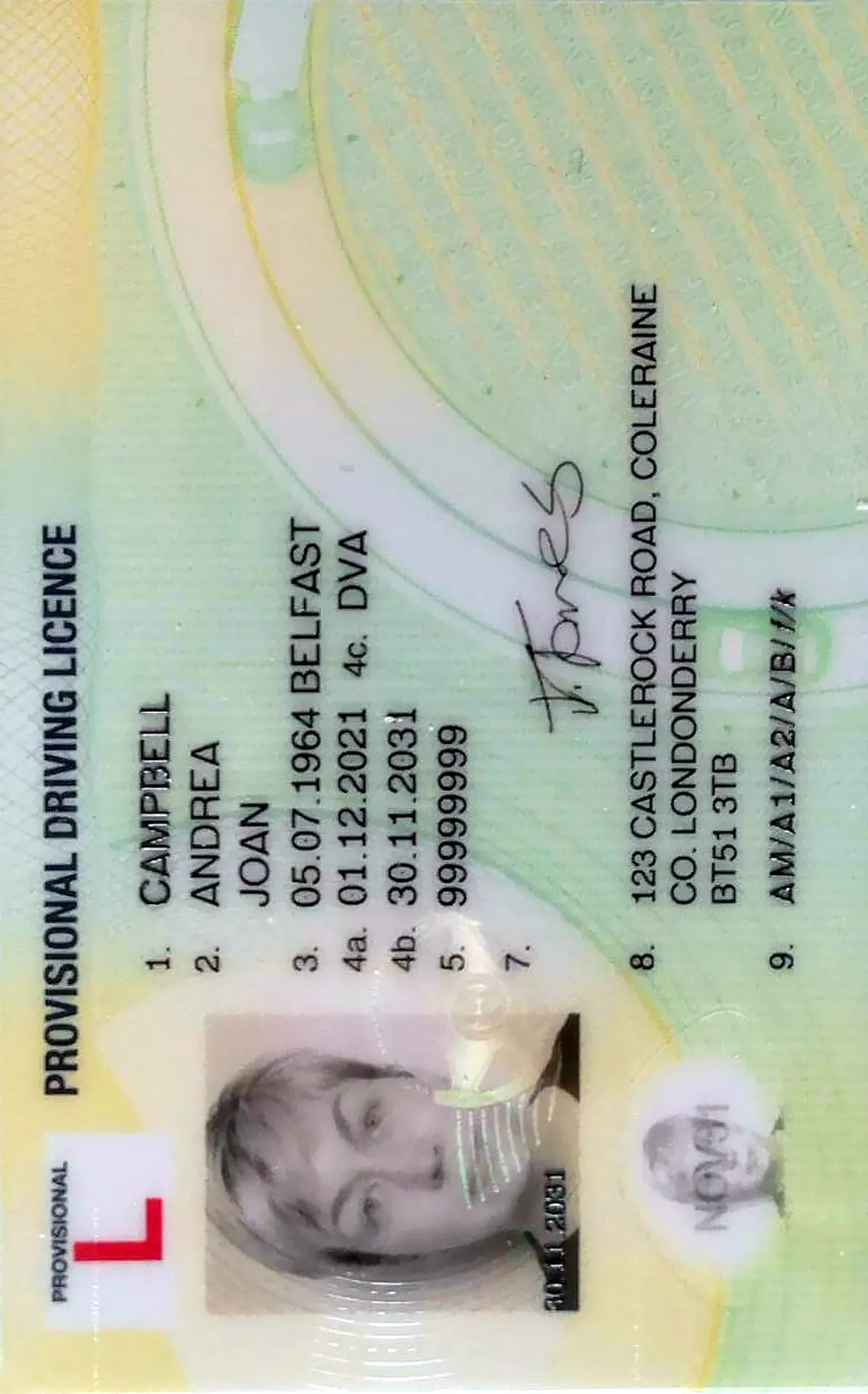Same-day Oyster card photo online

As seen in







Oyster Card Photo - Size & Requirements

Size
Width: 35 mm
Height: 45 mm
Is it suitable for online submission?
Yes
Image definition parameters
Head height: 32.8 mm
Top of the Photo to Top of the Hair: 4.9 mm
Background Colour
Very Light Grey
Resolution
600 dpi
Is it printable?
Yes
How does our photo tool work?

Take or upload photo
Take a photo or upload one from your mobile gallery. Follow our guidelines to meet all the requirements.

Get your photo verified
Let AI fine-tune your photo. Order your picture, and have it verified by an expert to ensure 100% compliance.

Enjoy your photo
Download your digital photo instantly, or have your printouts delivered to your doorstep for free!
Roxana is a writer with 3+ years of experience. As a Master in psycholinguistics, she blends her passion for language and communication with insights from diverse cultures, making her content resonate with a broad audience.
Specifications
Oyster cards are the most popular travel tickets in London and the best known by everyone who lives there. Having an Oyster card is cheaper than buying a single ticket and more beneficial especially if you travel to work and from work every day.
Some of the Oyster cards require a photograph. Read on to find out how to get an oyster card and how to take a photo for an Oyster card, which requirements and dimensions you have to meet.
Guidelines for Oyster Card Photo
Let’s start with the photo requirements for the Oyster card. Is it necessary to have a photograph on the most popular London travel ticket? Check below, when it is required:
- For a 7 Day Travelcard or longer (adult or child) bought from a railway station ticket office (not Underground) you need to bring along a passport size photo for a rail photocard to be made upon the spot and free of charge.
- 7 Day Child Travelcard or longer bought from anywhere but a railway station or with TfL online shop requires an Oyster ID Card. Adults do not. See the child concession table at the foot of this page for which Oyster ID Card (if any) and fees.
- No photo ID is required when you buy an Oyster card, except where children are concerned. You may well need an Oyster Photo ID card of one kind or another to access child rates.
- No photo ID is required when you buy adult Travelcards from anywhere but railway stations.
For any Oyster Photocards, like 5-10, 11-15 Zip, 16+ Zip, 18+ Student, Apprentice or 60+ London you need one photograph in colour and in the right size.
Oyster card photo dimensions
If it is already known, when the photo might be necessary for an Oyster card, is good to know the photo specifications:
- The photo must be in colour jpg, BMP, gif or png of less than 6 MB in size
- The photo must be present true likeness of applicant
- Hats and head coverings are not allowed unless wore for medical or religious reasons
Oyster card requirements for children
As was previously mentioned, depending on the Oyster type, some children might need an Oyster photocard which requires a picture. It is good to know how to take a photo for an Oyster Card at home:
- Only the child can appear in the photo
- Make sure their eyes are open
- The face should be visible, no hairs should no cover the face
- Remember that the background should be white without any patterns or shadows
- You must remove any object from the shot, such as headwear, pacifiers, toys, etc.
Oyster Card Photo Mobile App
No matter for yourself or for your children, if you need a photo for your Oyster card, you might need help with getting one! Just download our Passport Photo OnlineApp whether you want to use it on iOS and you want to take photos with iPhone or it is Android.
The first step is to take a photo, upload it and then choose a document such as an Oyster card. It will automatically resize your photo to the required dimensions and then edit it a little with a background remover to make it look professional.
The whole process takes less than a minute so don’t hesitate, just try!
How to prepare yourself?
Distance from the camera
Take the photo from a distance of about 20 inches from your face. Ideally, the photo should be taken by another person.
Face in front of the camera
Place your face in front of the lens and keep a neutral expression on your face. Hold the camera at face height.
Even lighting
Just stand facing a light source such as an exposed window. Don't worry about the background.
Documents
We provide photos for IDs from all over the world. You’ll find the one you are looking for!

Choose your document

FAQ

An Oyster card costs £5 (plus postage) and is pre-loaded with pay as you go credit for you to spend on travel. You can choose how much credit to add to your card depending on zones you will travel to and how many days (weekly, monthly, etc.)
Travelcard for London is more expensive than an Oystercard or contactless card payment option. It can be beneficial only fi you travel 3 or more journeys for 6 days or more within 7 days period.
An Oyster card you can get online or at Oyster ticket stops, at all underground, overground and TfL rail stations, at Visitor Centres, etc.
To some types of Oyster card, like for example, Oyster photocards you do need a photograph. Usually, for childrens, students and seniors Oysters, photos are required.
Children aged 5-10 get a free travel on all trasport services in London with a Zip Oyster photocard.

Are You Satisfied With Our Service?
Let us know how we’re doing.
Customer feedback is always welcome.
Rate Your Reading Experience:





Rating: 4.82/5
Number of votes: 138