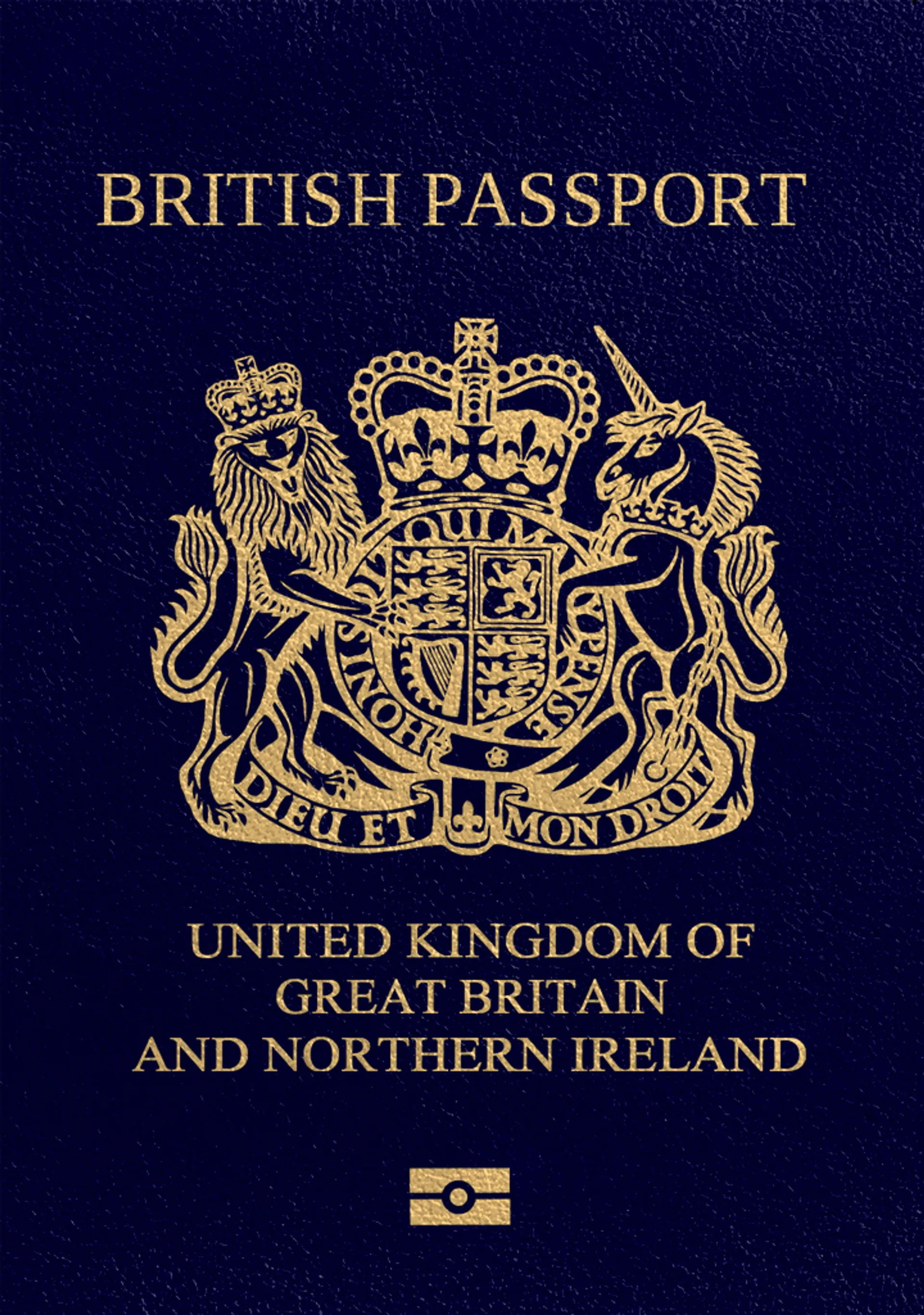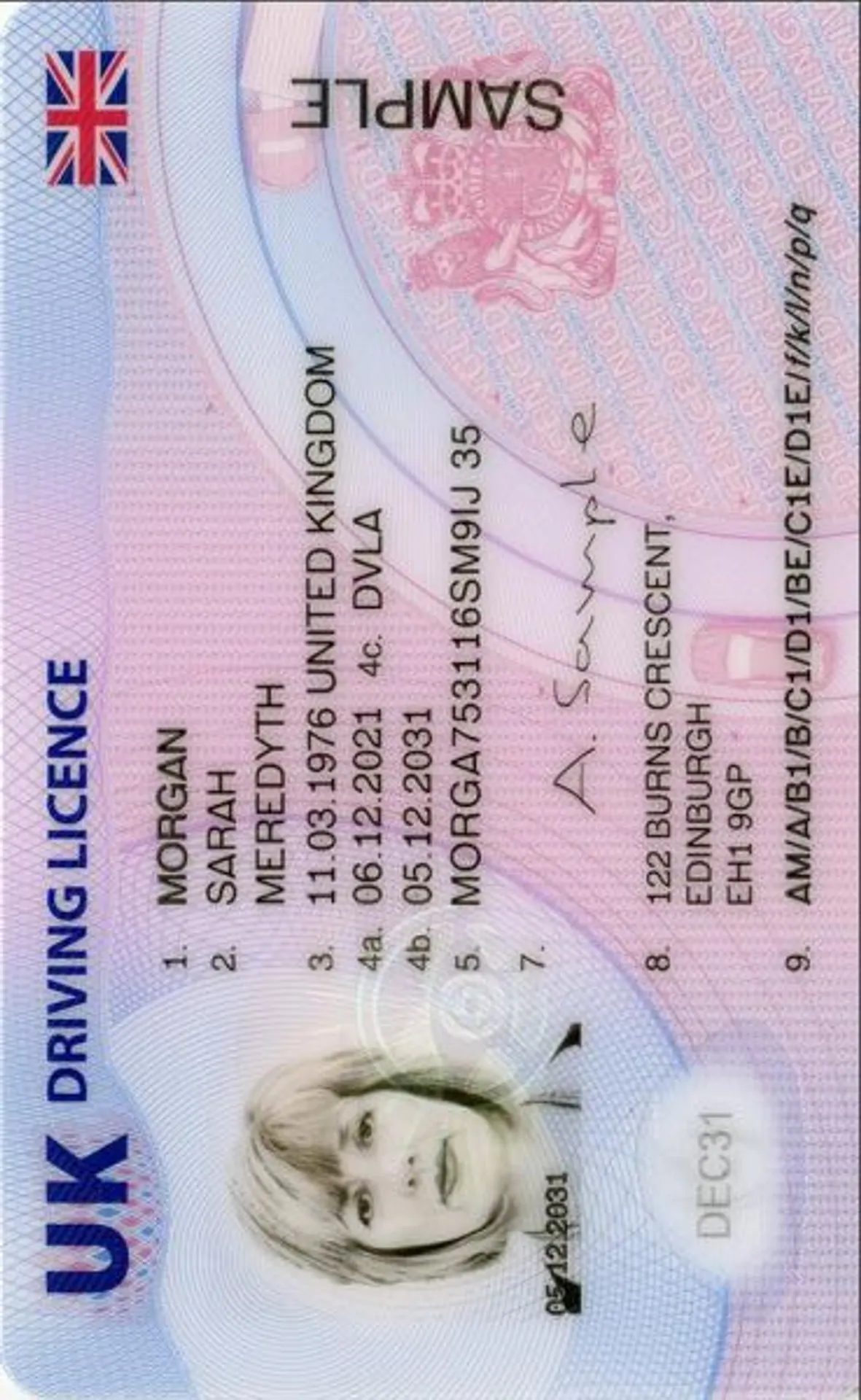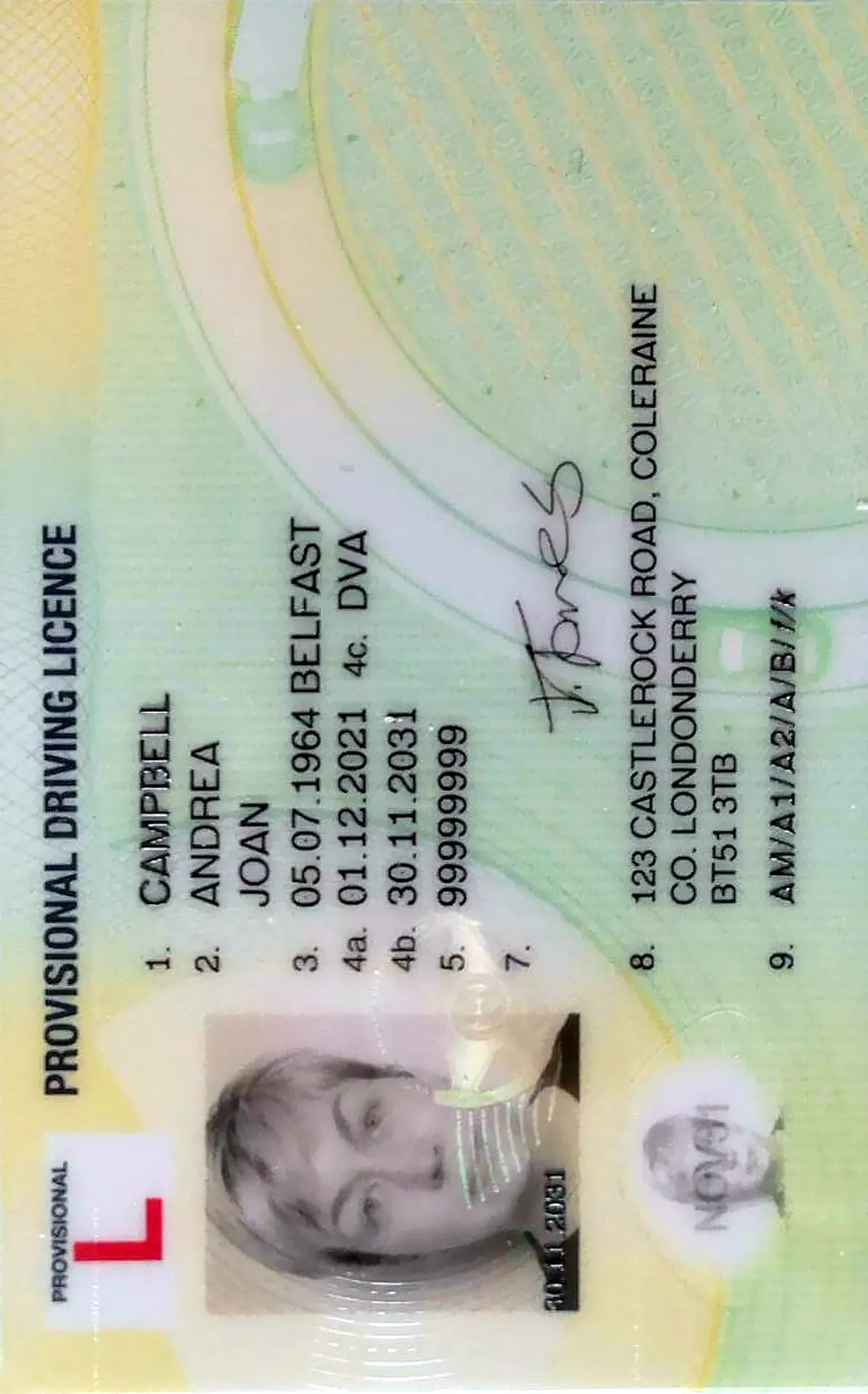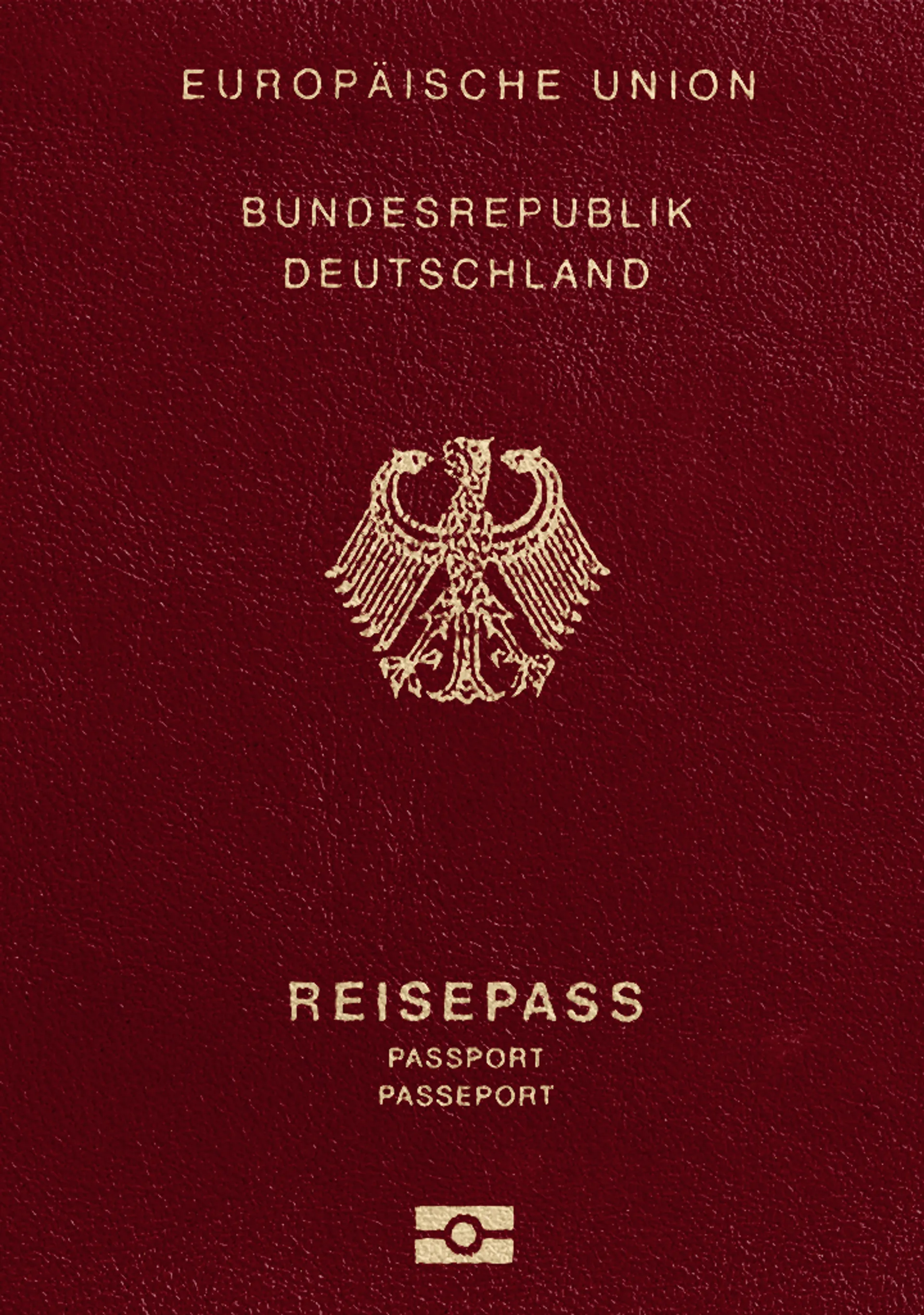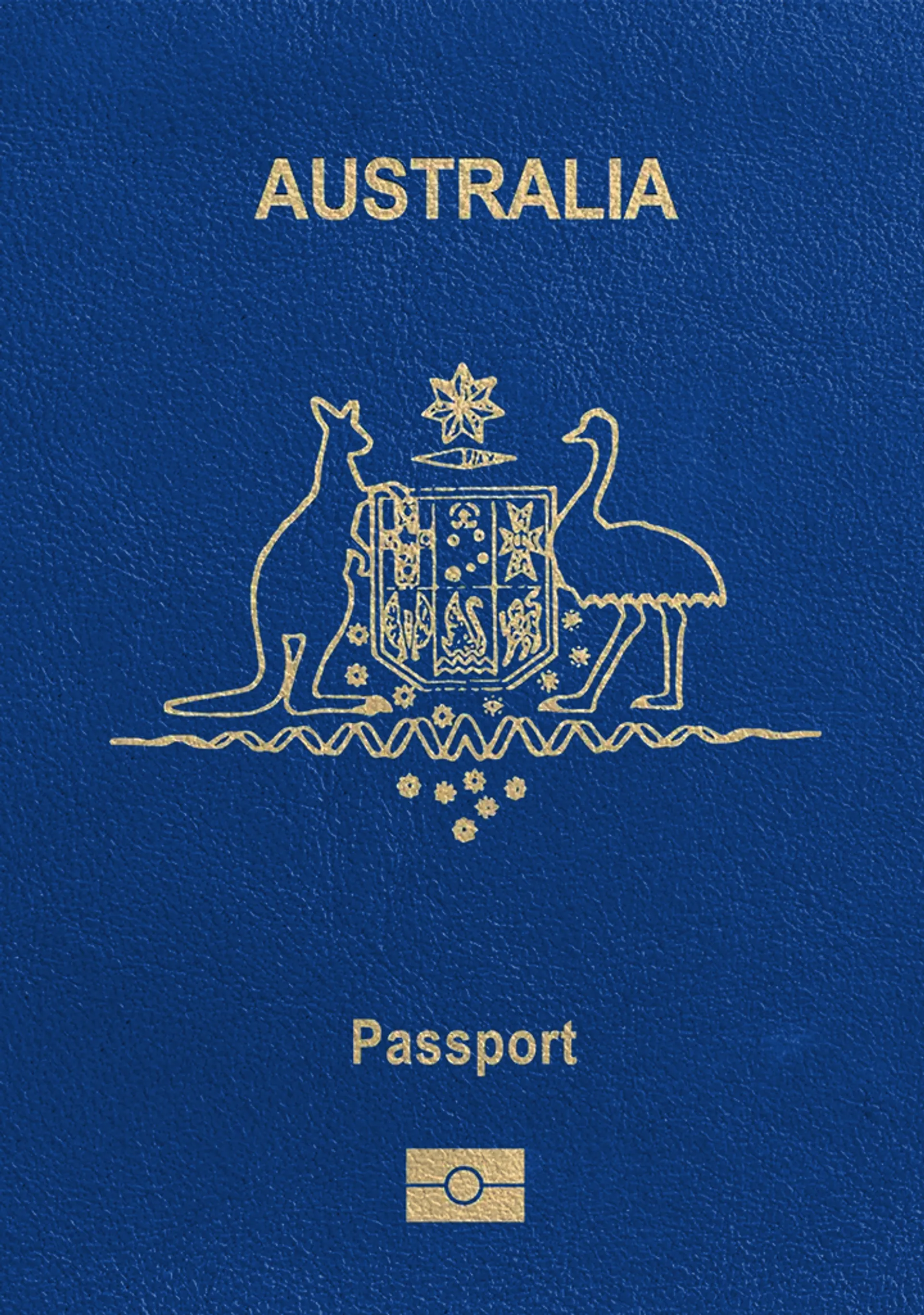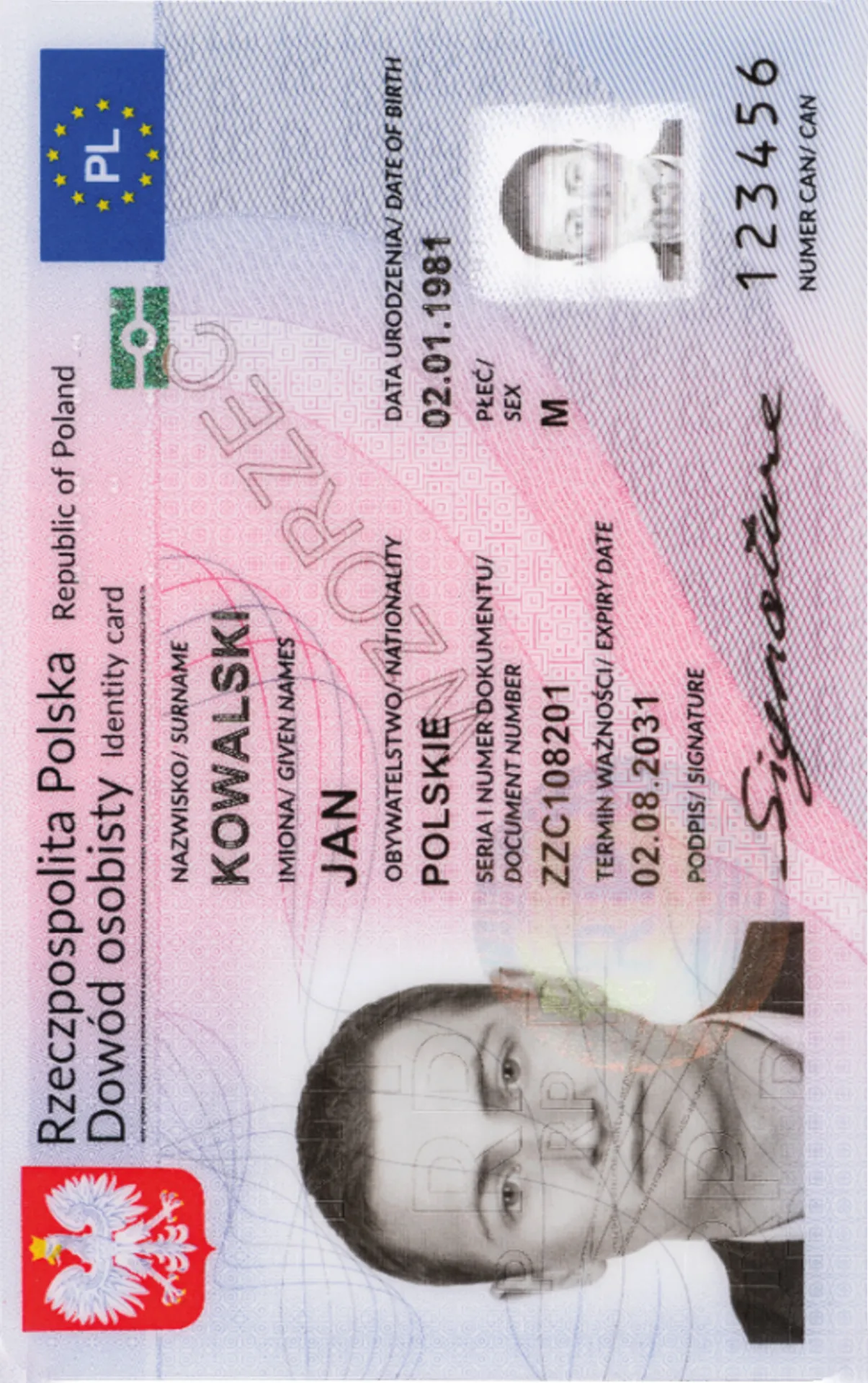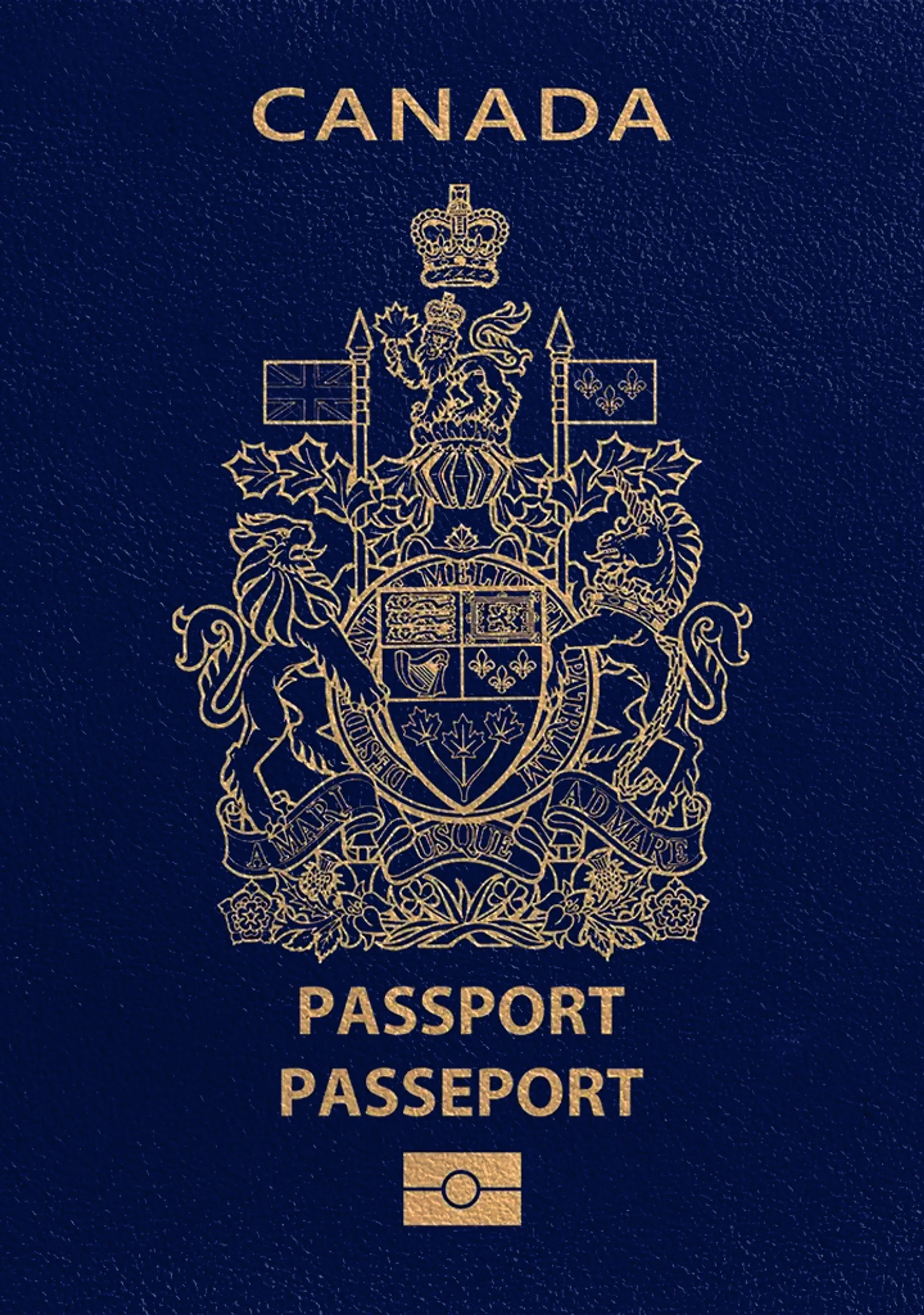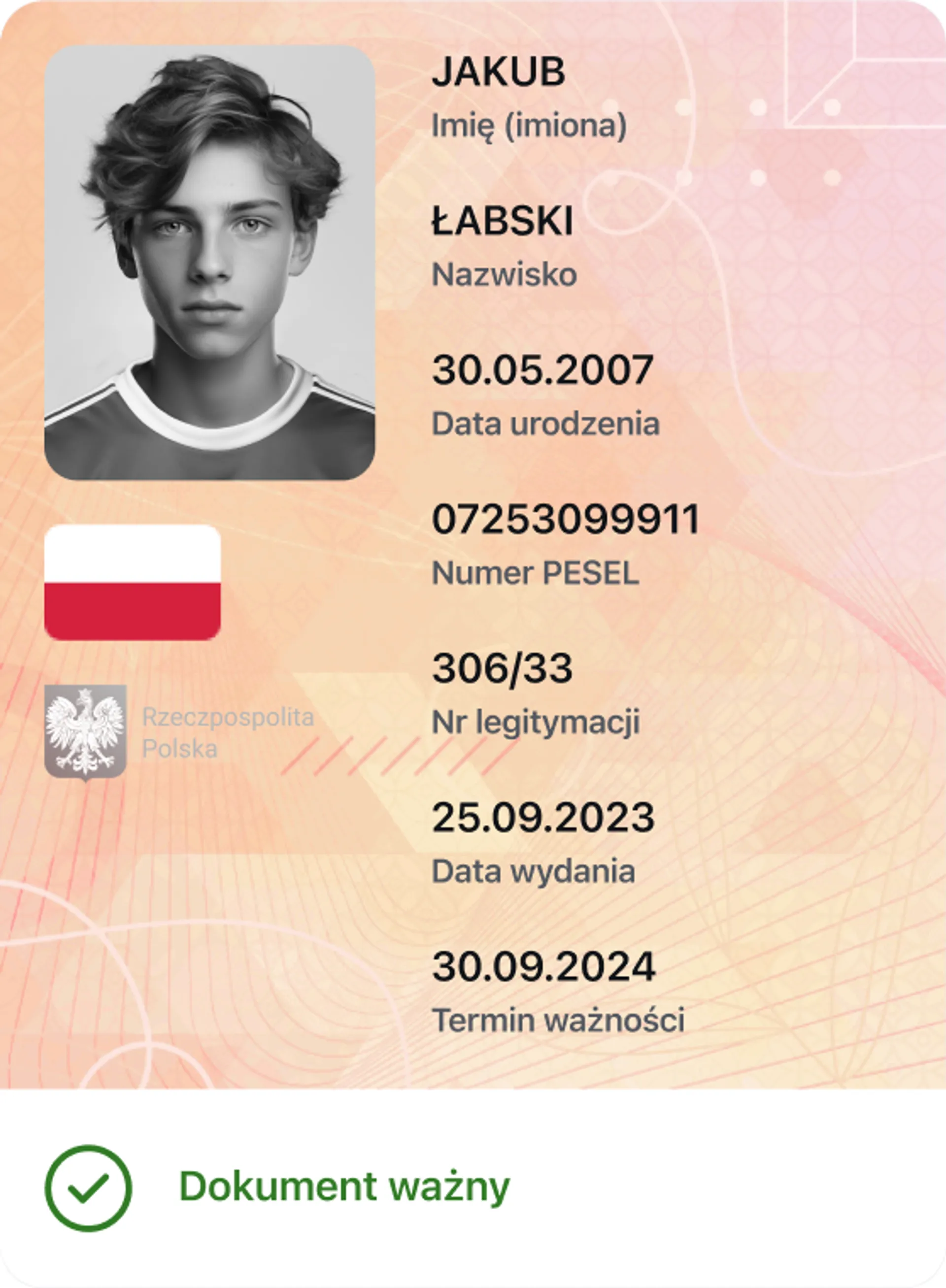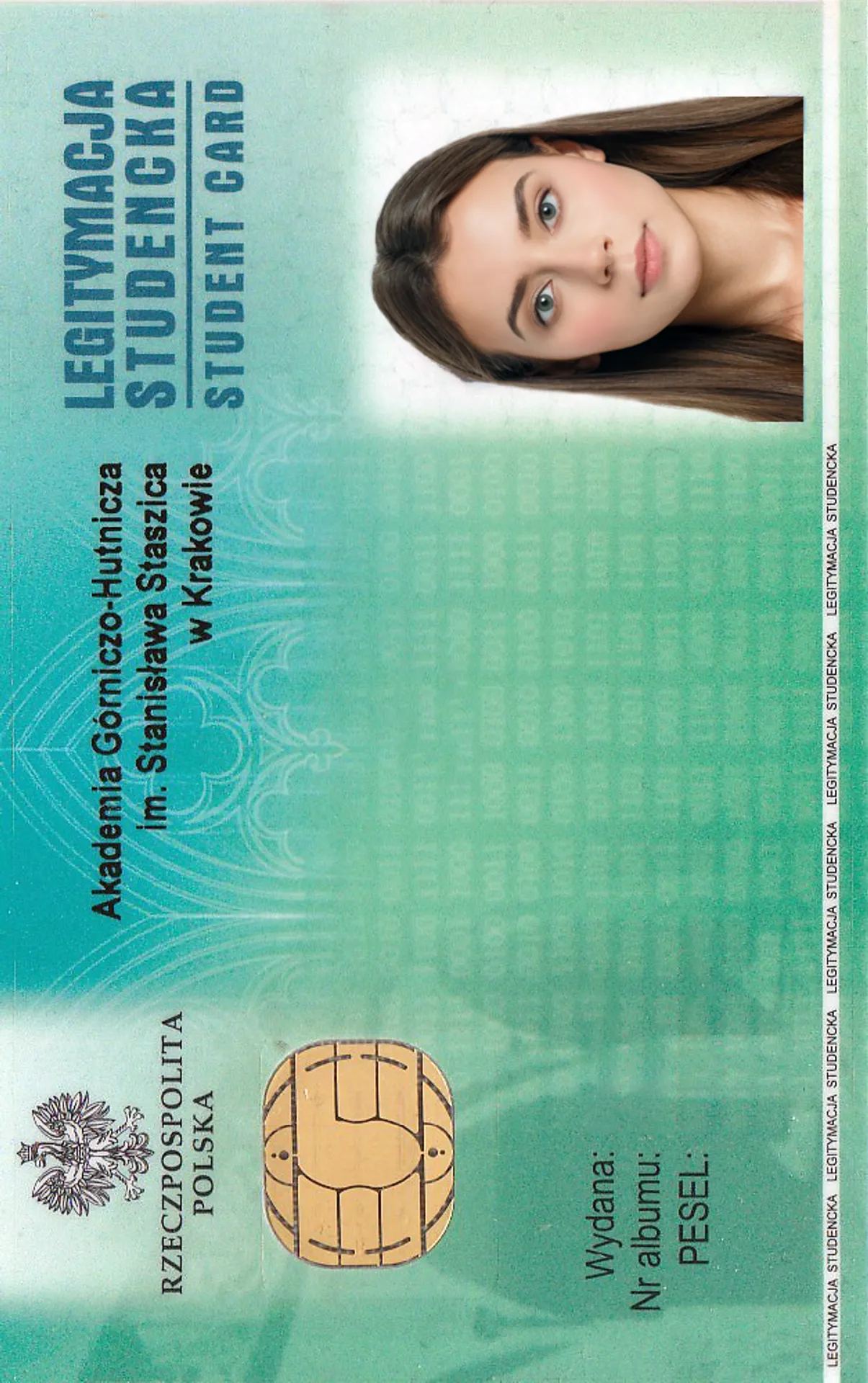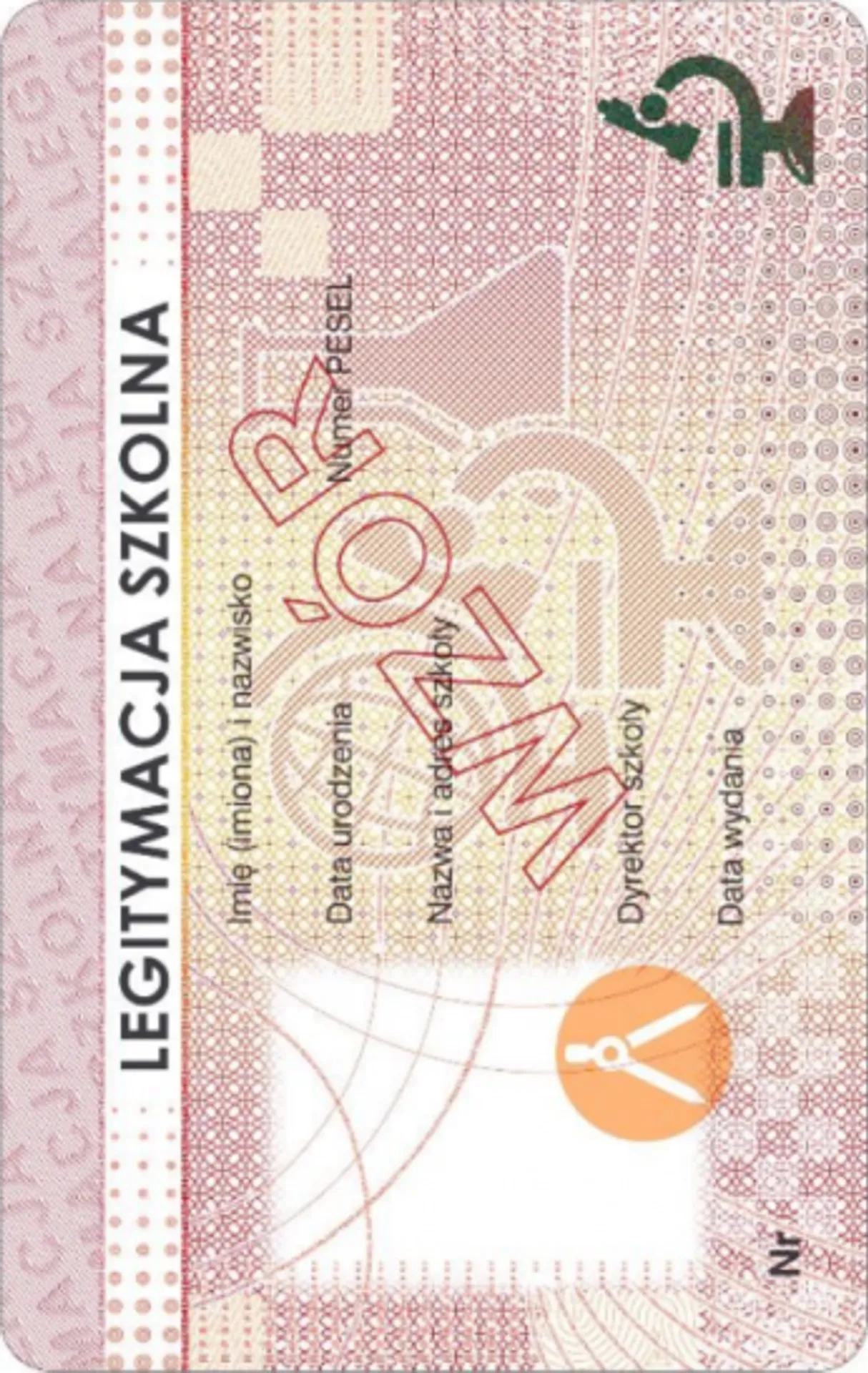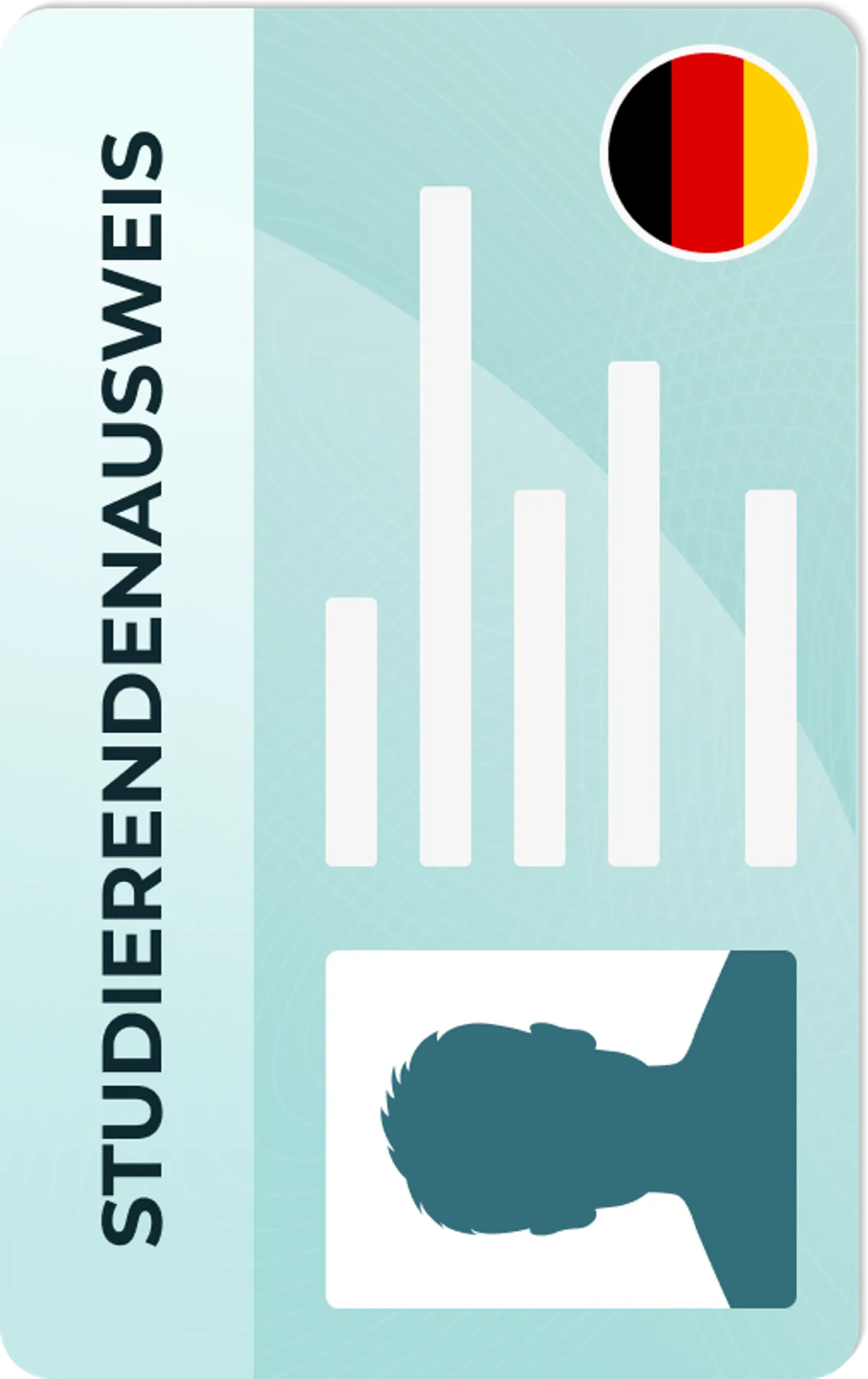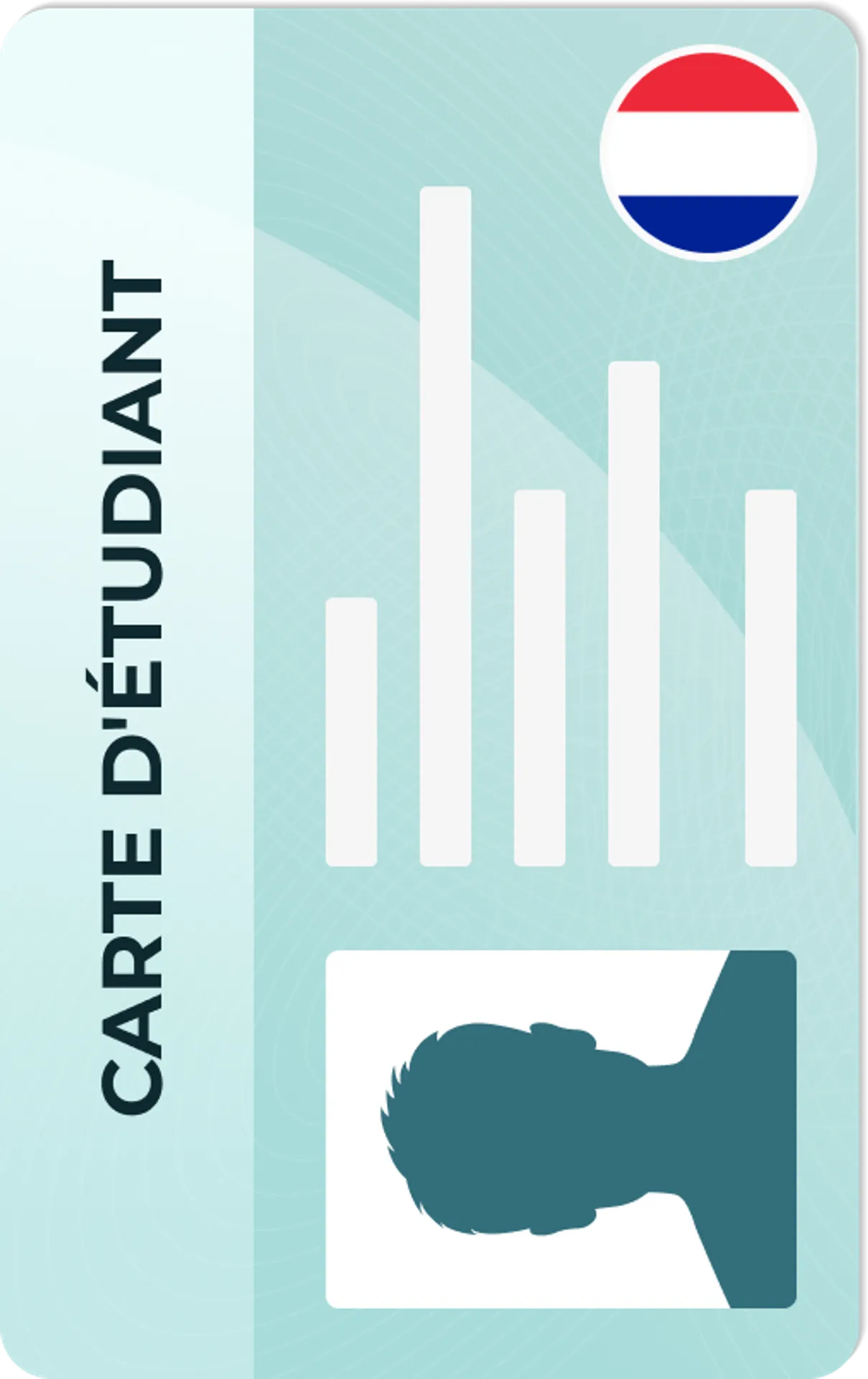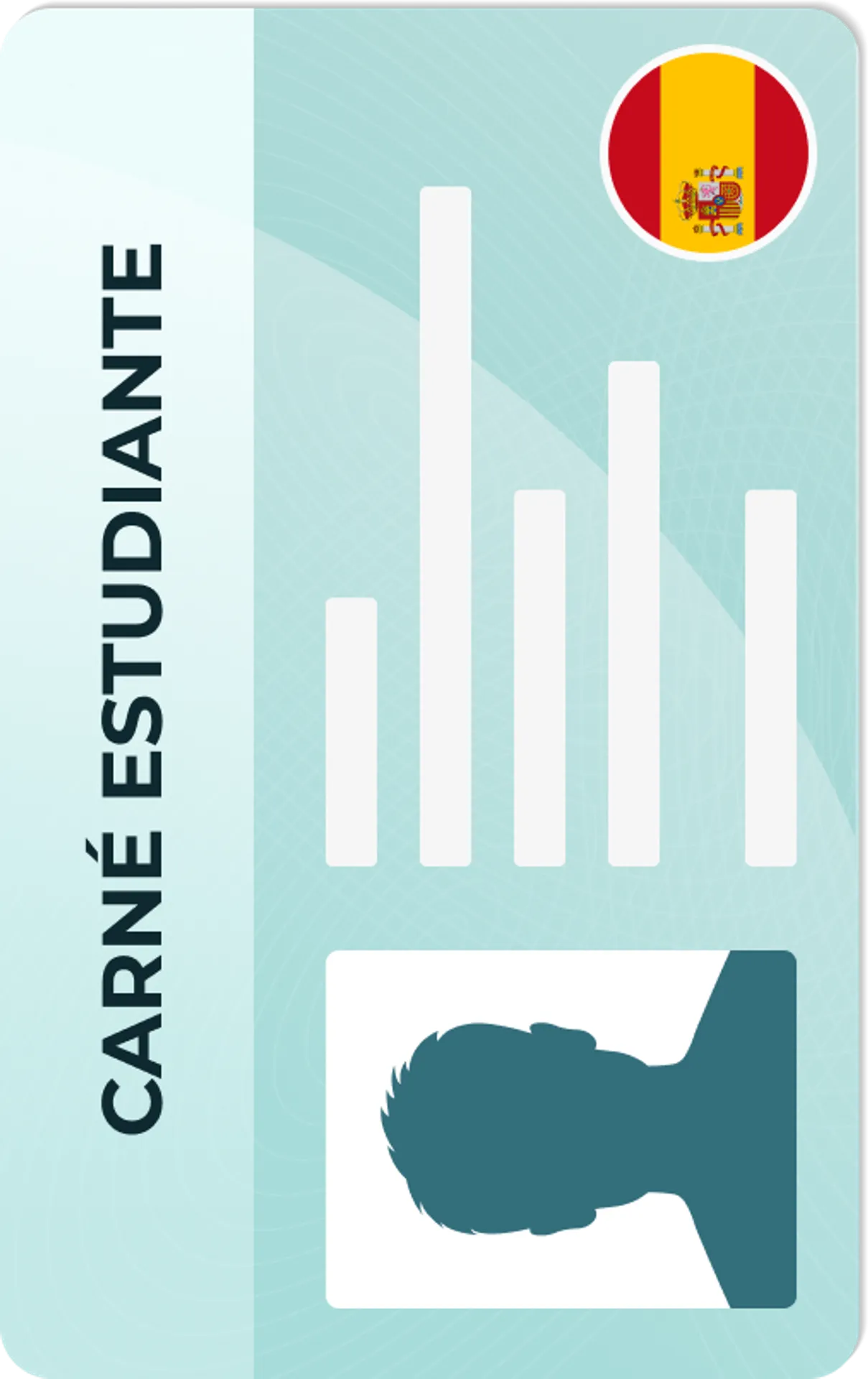Chinese Visa Photo


As seen in
Chinese visa photo - size and requirements

Size
Width: 33 mm
Height: 48 mm
Is it suitable for online submission?
No
Image definition parameters
Head height: 31.5 mm
Top of the Photo to Top of the Hair: 5 mm
Background Colour
White
Resolution
600 dpi
Is it printable?
Yes
How does our photo tool work?

Take or upload photo
Take a photo or upload one from your mobile gallery. Follow our guidelines to meet all the requirements.

Get your photo verified
Let AI fine-tune your photo. Order your picture, and have it verified by an expert to ensure 100% compliance.

Enjoy your photo
Download your digital photo instantly, or have your printouts delivered to your doorstep for free!
Roxana is a writer with 3+ years of experience. As a Master in psycholinguistics, she blends her passion for language and communication with insights from diverse cultures, making her content resonate with a broad audience.
Chinese Visa Photo Guidelines
If you are planning on visiting mainland China, as a British national you will need to have a Chinese visa - as well as a passport with a validity of at least six months. You do not need a China visa to visit Hong Kong or Macao. Anyone aged between 14 and 70 must make an appointment and apply for the Chinese visa in person at a visa application center, where they will be required to provide specific documents and complete the Chinese visa application form. It is also necessary to provide a passport-style photograph that meets a number of requirements.
There are various different types of Chinese visa depending on the reason for visiting and the length of time you are planning to stay - such as the Chinese tourist visa, Chinese work visa and the Chinese student visa. These all require different documents and allow you to stay in China for differing lengths of time.
Chinese visa photo requirements
No matter which type of China visa you apply for, you will always be required to provide a passport-style photograph attached to your Chinese visa application. This must be in colour and recently taken within the last six months. This Chinese visa photo can either be a digital or printed photo and must meet a number of requirements in order to be accepted by authorities.
Chinese visa photo size
The digital Chinese visa photo must be between 354 pixels and 420 pixels in width, by 472 pixels to 560 pixels in height. The file size should be between 40 KB - 120 KB and it should be in JPEG format.
The paper Chinese visa photo should be 33mm (width) x 48 mm (height). The width of the head should be between 15 mm - 22 mm for the paper form and 191 pixels - 251 pixels for the digital form, with the height from the chin to the crown being between 28 mm and 33 mm. There should be a space of 3 mm - 5 mm or 10 pixels - 85 pixels between the crown and the top edge of the photo.
How to pose in the Chinese visa photo
Your head should be centered and completely visible in the China visa photo. You should have a neutral expression - no smiling or frowning - with your mouth closed and ears visible. Your eyes should be open and looking directly into the camera. Your head should not be tilted in any way and the photo must be taken by a third party (e.g. by another person or using a tripod) as it is not acceptable to take it from a selfie position.
Clothing in the Chinese visa photo
You may wear glasses in the Chinese visa photo - as long as the lenses are clear and do not cause any sort of glare, reflection, shadow, or obscure the face in any way. Glasses with tinted lenses or sunglasses are not acceptable.
Religious headwear is allowed in the China visa photo, as long as it does not cover or obscure the face in any way. Any other sort of head covering or hat, not for religious reasons is not permitted.
Chinese visa photo background
The background of the Chinese visa photo must be a plain white or near-white colour. It should be free of any patterns and there should be no borders around the edge of the photo. You must make sure that there can be no other objects or people visible in the photo, and that no shadows have been cast. The photo should be of good quality - so not over or underexposed and representing the true natural skin tone.
Most common mistakes in Chinese visa photos
If any of these requirements are not met by the Chinese visa photo, it can lead to the visa application being rejected and therefore prolonging the entire process more than it needs to be. In fact, a huge number of China visa applications are rejected every year because of mistakes made in the photo.
In order to obtain your visa as fast as possible, you should thoroughly ensure that all of the requirements have been met by the Chinese visa photo.
In order to help you do this, here is a list of the most common mistakes made to avoid:
- non-neutral facial expression (smile or frown)
- tilted head
- unnatural lighting (underexposed, overexposed, filtered)
- non-white background
- taken from a selfie position
How to take the Chinese visa photo at home
Thankfully, with our help, you can save time and money when taking your Chinese visa photo. You no longer need to go to the effort of traveling to and paying for a professional photo booth - as you can simply take the photo from home! Simply use our photo editing app, upload your photo and let the Chinese visa photo tool do the work for you.
Our photo editing software will analyze your photo and notify you of any mistakes which may lead to the visa application being rejected. As well as this, it will also edit your Chinese visa photo until all of the Chinese visa photo requirements have been met. Take your visa photo anywhere you want and use the app ‘Passport Photo Online’ to guarantee that it will be accepted - we even promise to reimburse you if it is not!
Visa photo tool
With all of these requirements, it can make the task of taking the Chinese visa photo seems overwhelming. However, with our professional photo editing app, we are here to help you. By using AI software to analyze and edit the photo, ‘Passport Photo Online’ will perfect it until your Chinese visa application is guaranteed to be accepted the first time.
The app uses features such as a background removing tool to remove any unacceptable patterns or shadows in the background, as well as change the colour to the required white background - and cropping and resizing features to make sure that the photo fits all of the required dimensions. Save stress and time when completing your Chinese visa application by using the photo editing app.
Visa photo mobile app
Download our photo tool app - available on both the Apple App Store and Google Play store and make the Chinese visa photo-taking process easier than ever. Capture the perfect shot from home, work or anywhere you like and use ‘Passport Photo online’ to complete the Chinese visa application stress-free. Use any smartphone or device and you can be assured that your Chinese visa application will be accepted immediately, all because of our professional photo editing app.
How to prepare yourself?
Distance from the camera
Take the photo from a distance of about 20 inches from your face. Ideally, the photo should be taken by another person.
Face in front of the camera
Place your face in front of the lens and keep a neutral expression on your face. Hold the camera at face height.
Even lighting
Just stand facing a light source such as an exposed window. Don't worry about the background.
Documents
We provide photos for IDs from all over the world. You’ll find the one you are looking for!

Popular Documents
Popular Documents Around the World

FAQ


Are You Satisfied With Our Service?
Let us know how we’re doing.
Customer feedback is always welcome.
Rate Your Reading Experience:





Rating: 4.8/5
Number of votes: 172