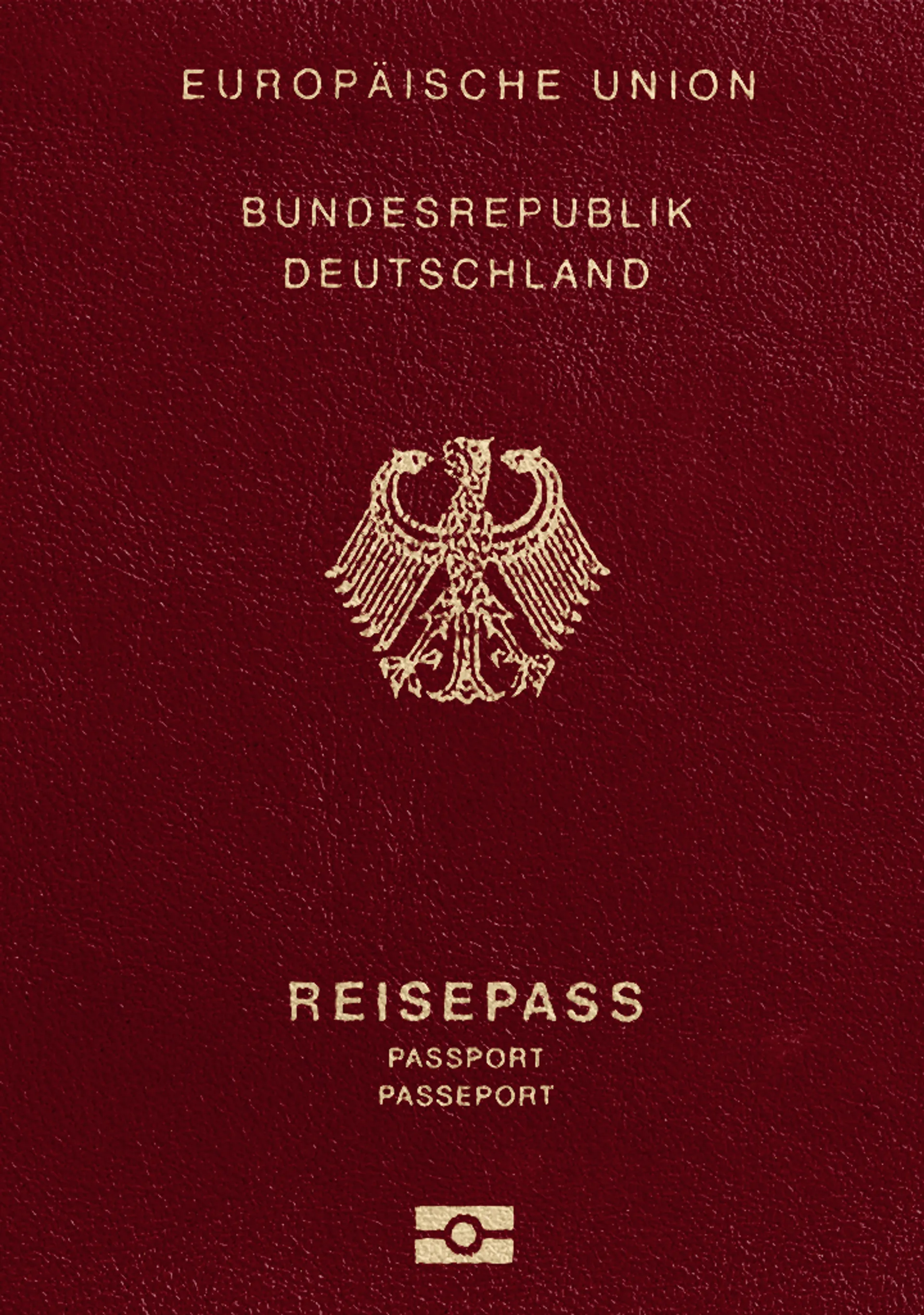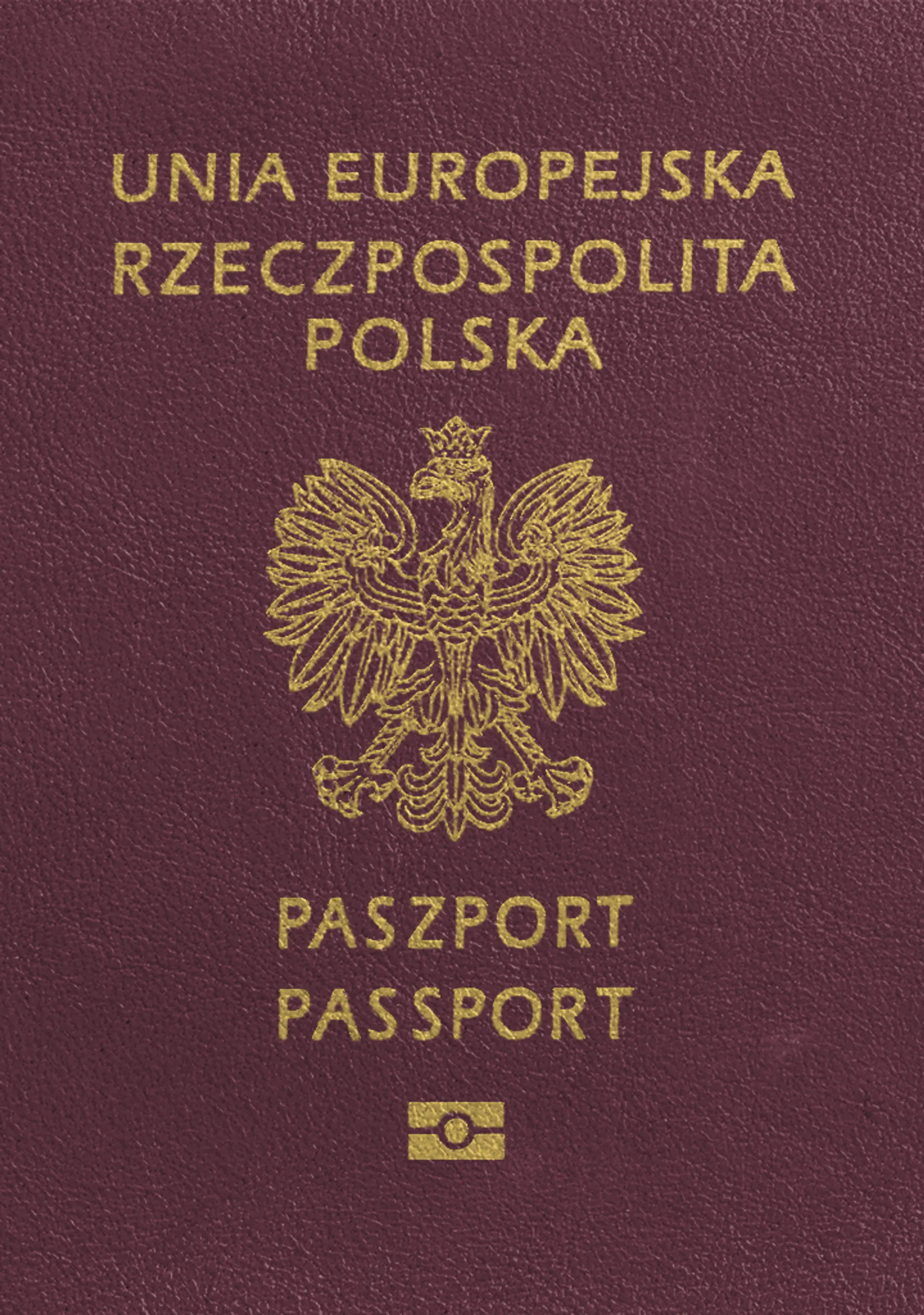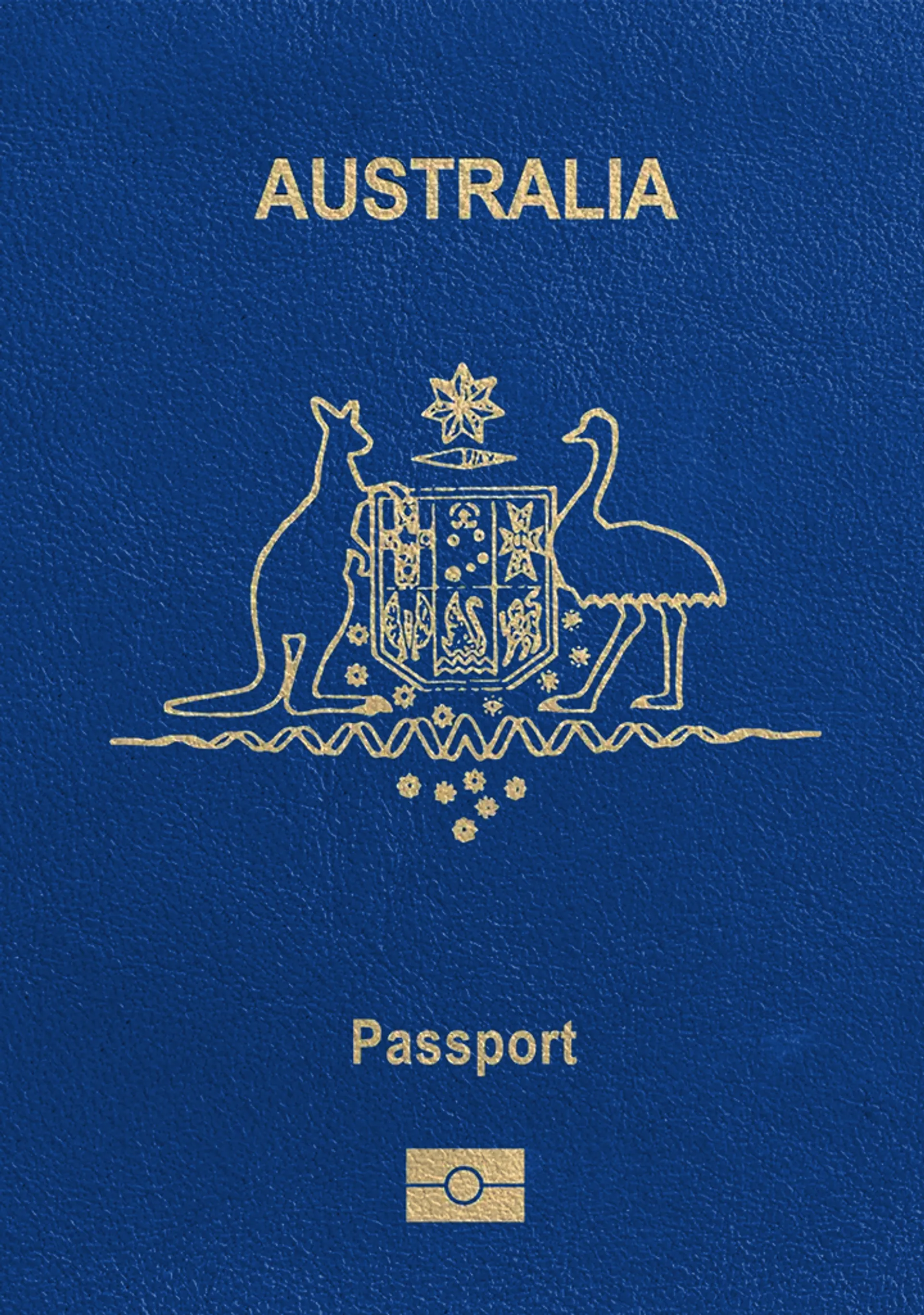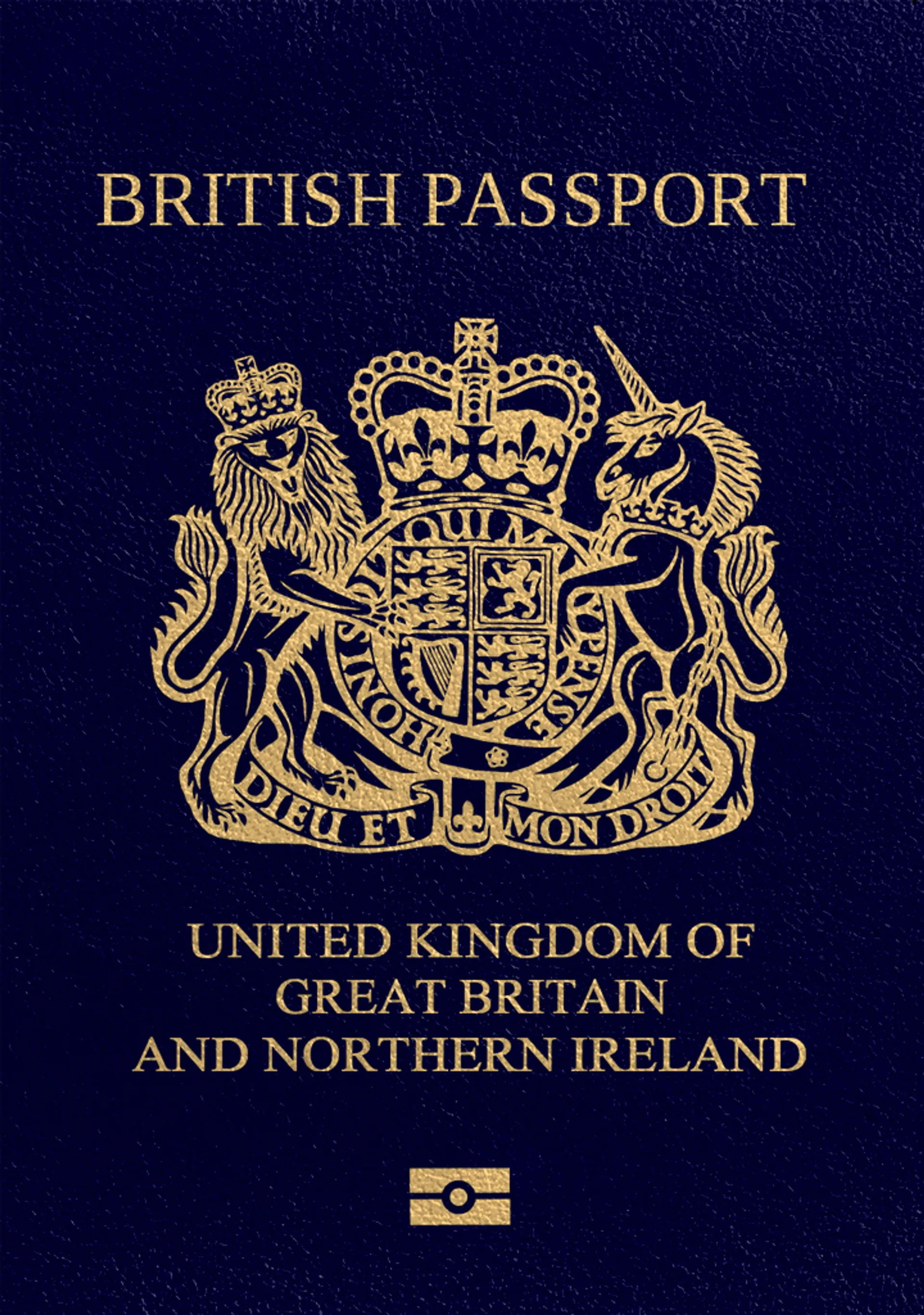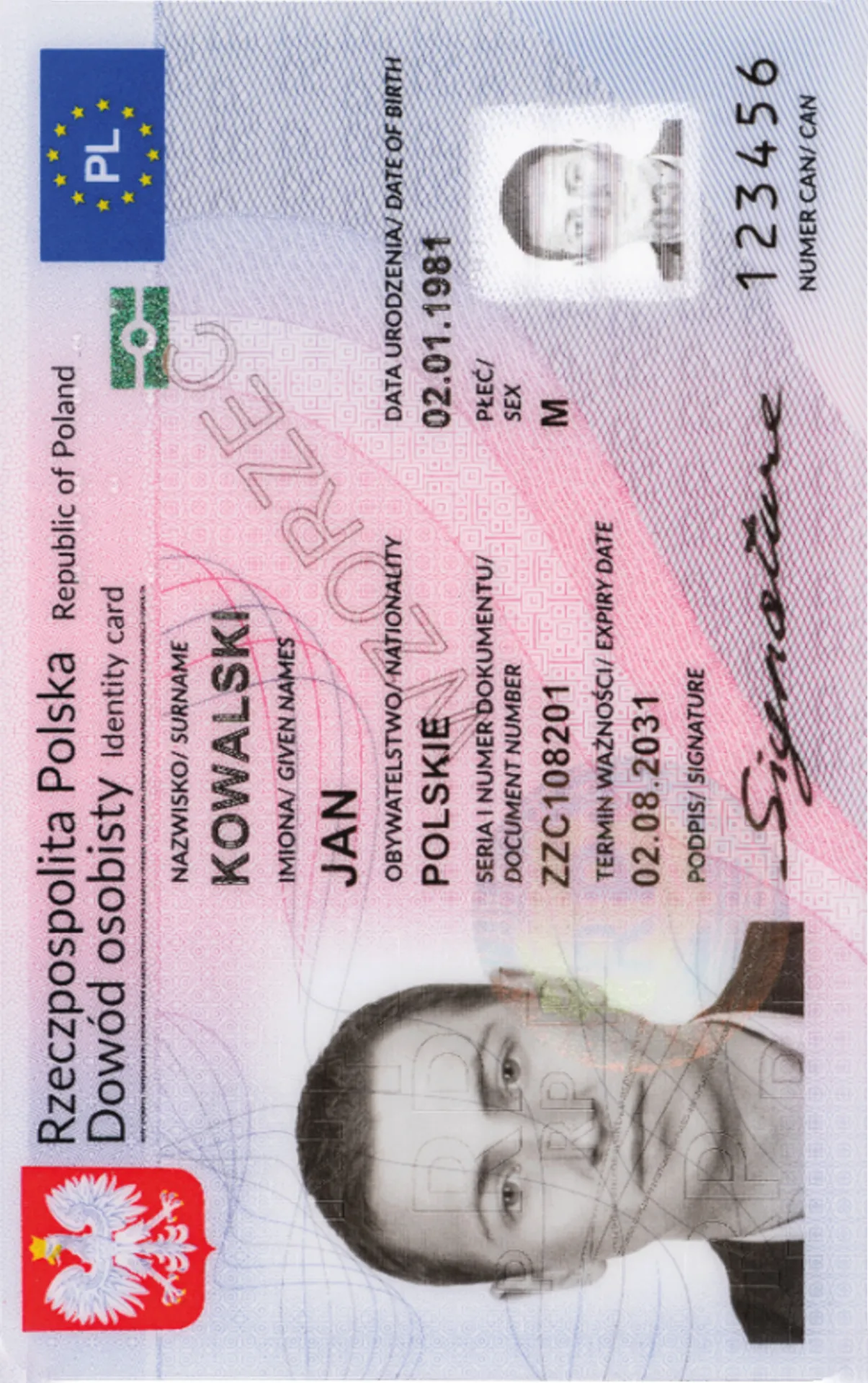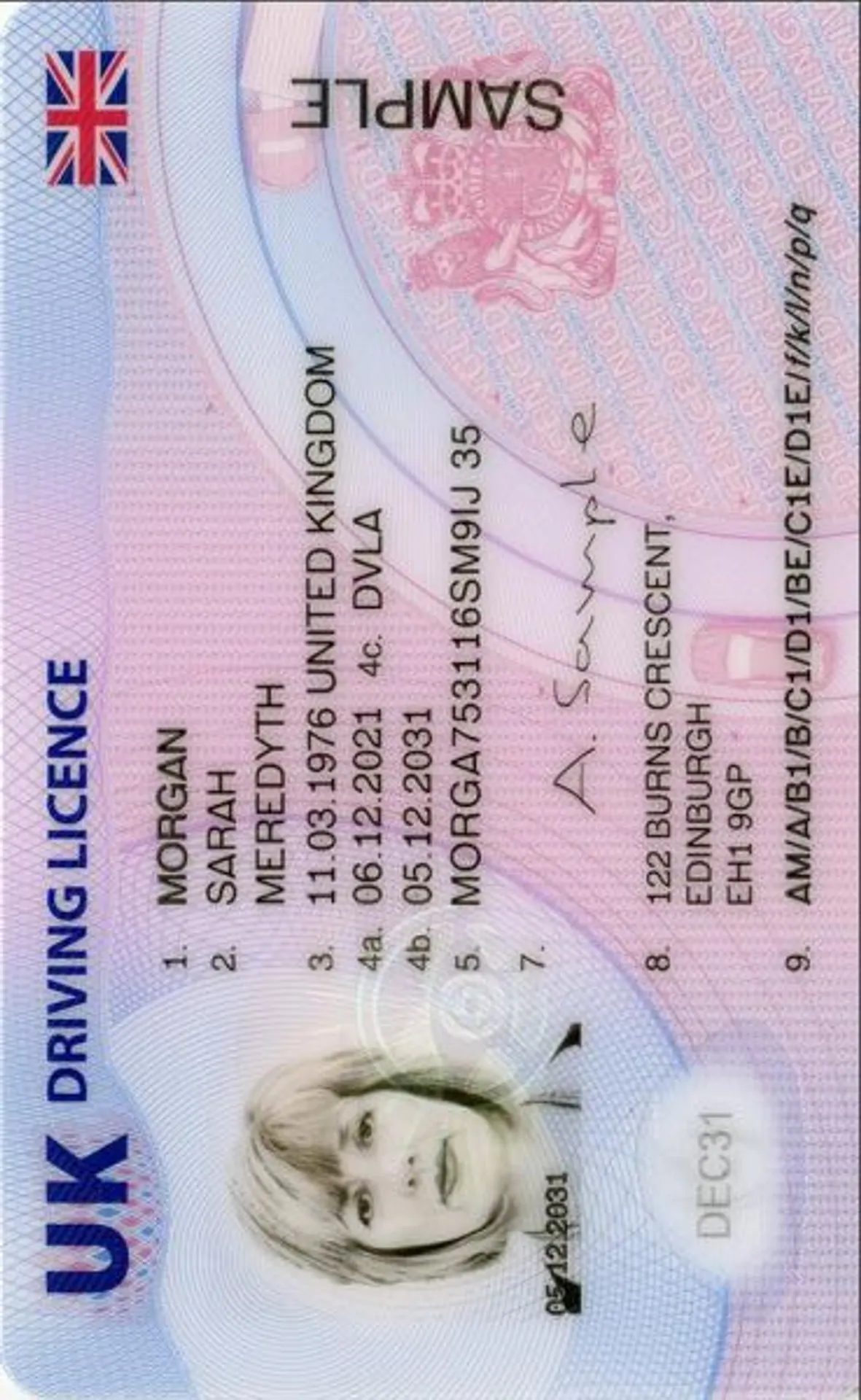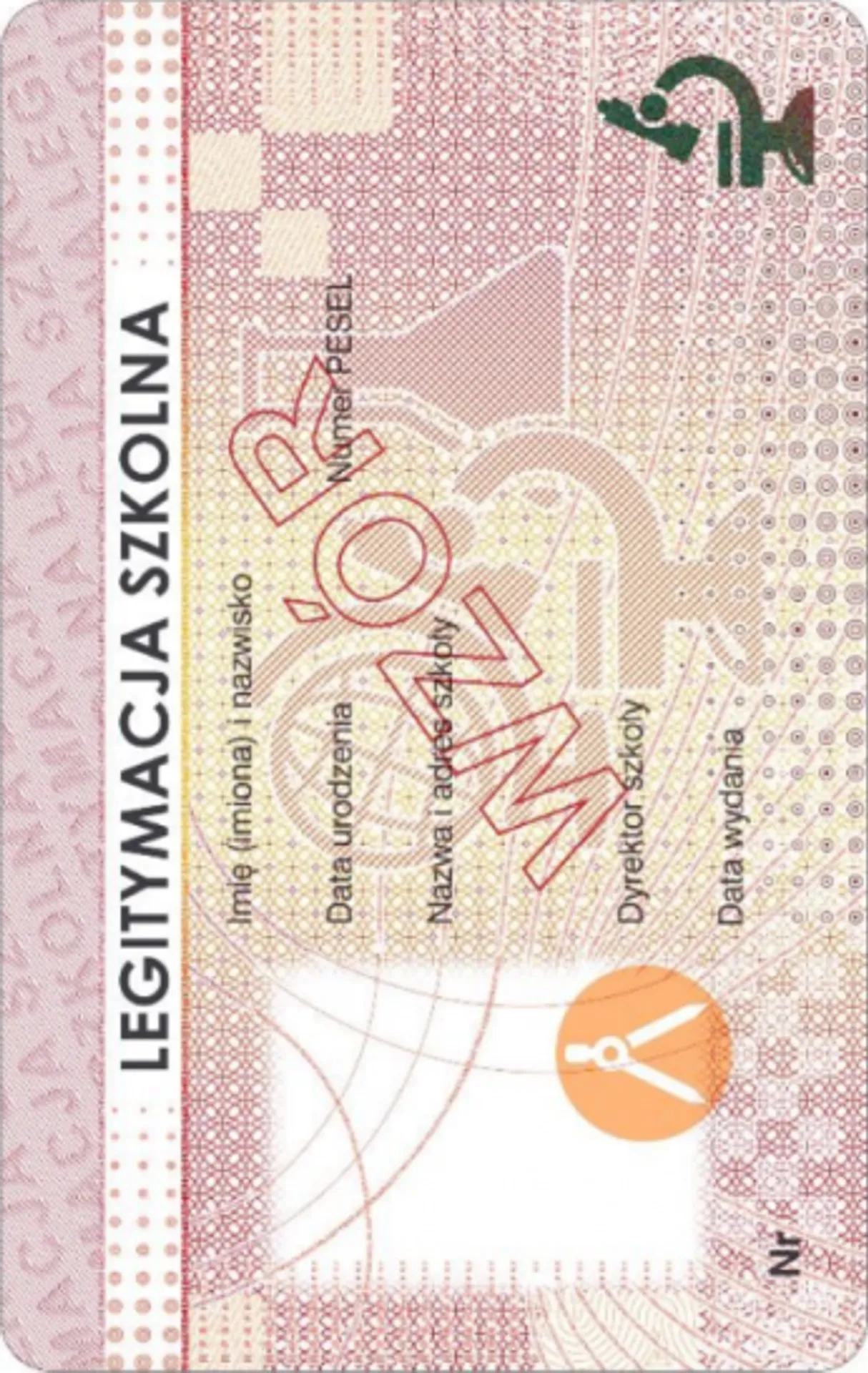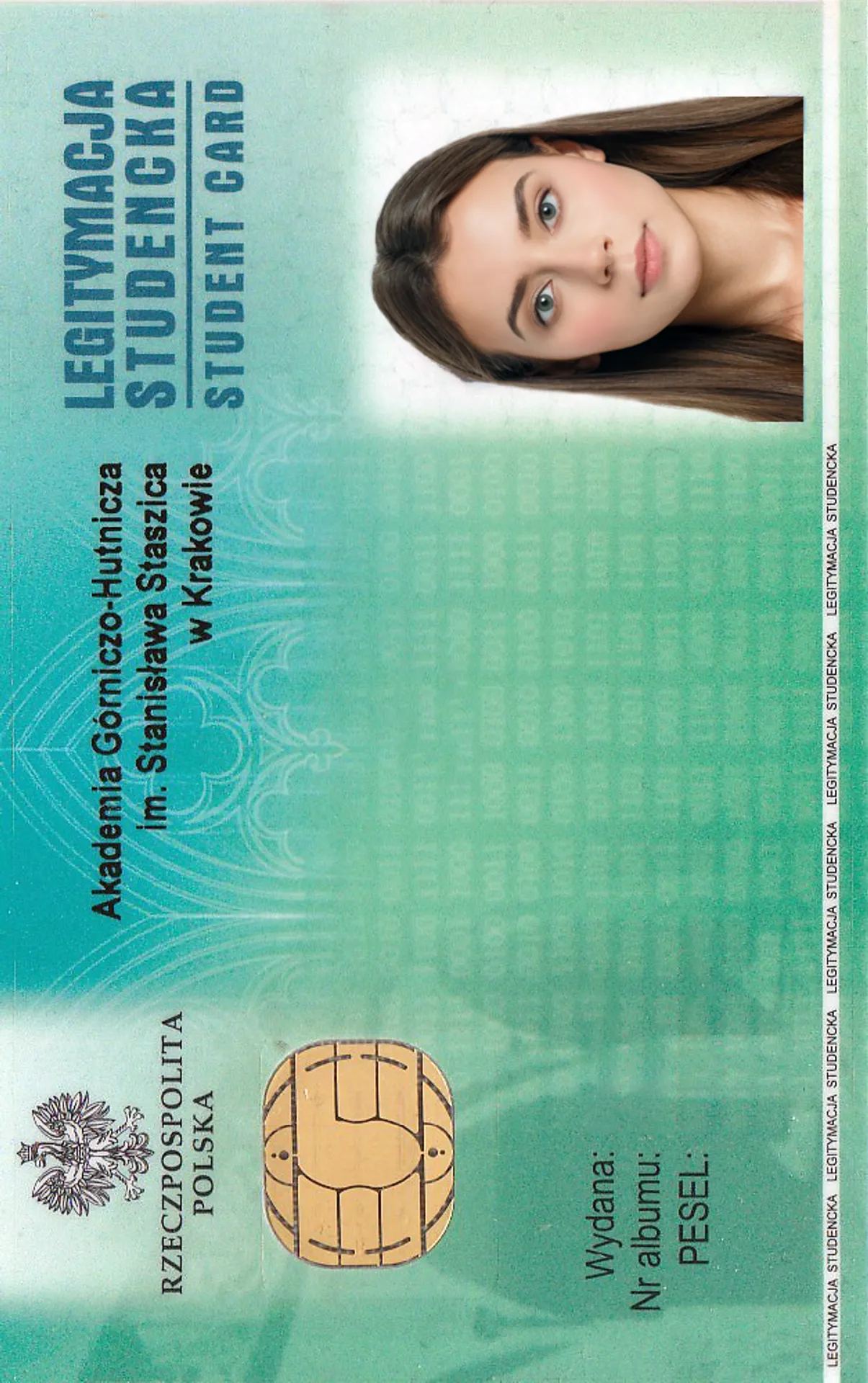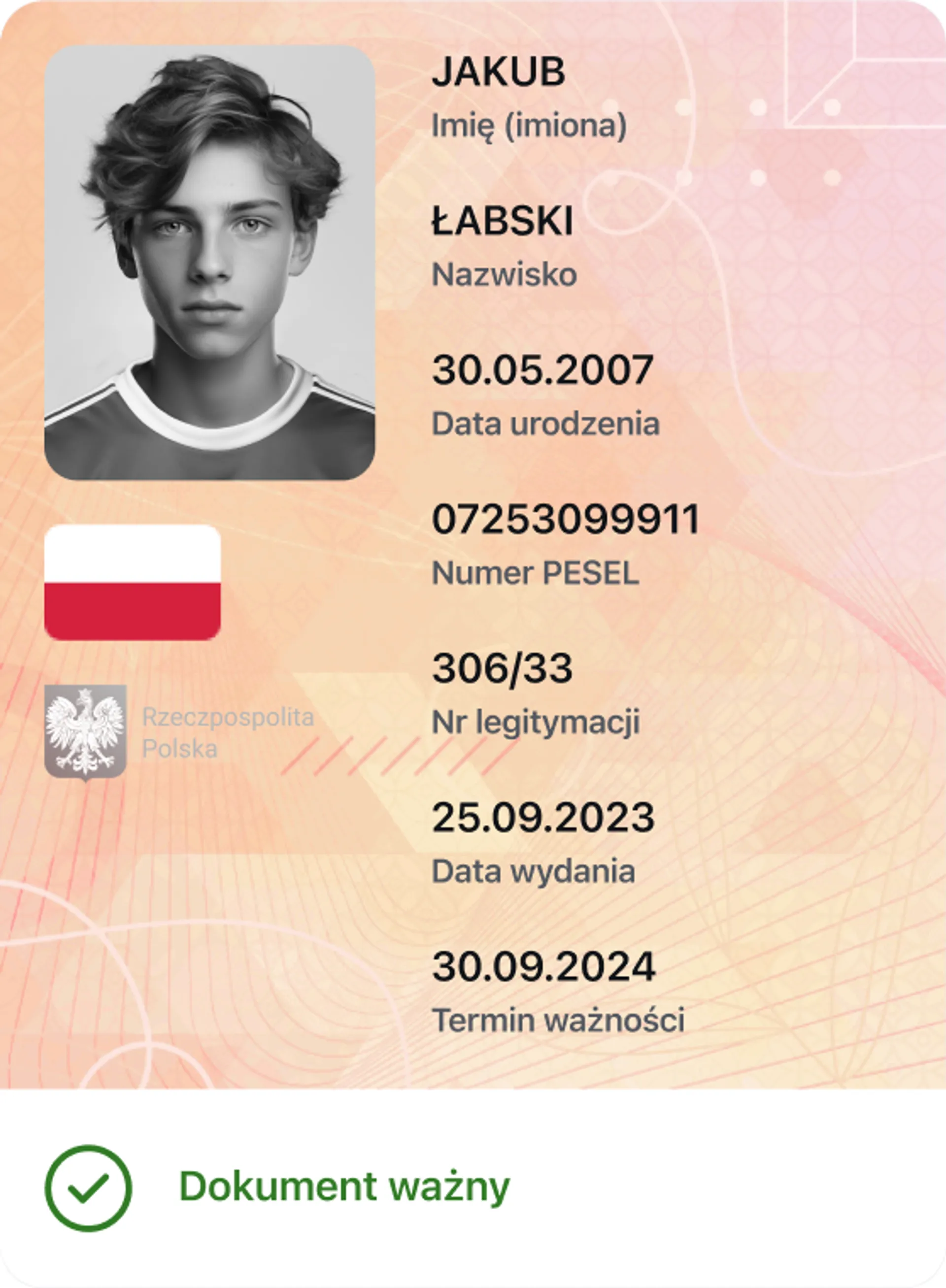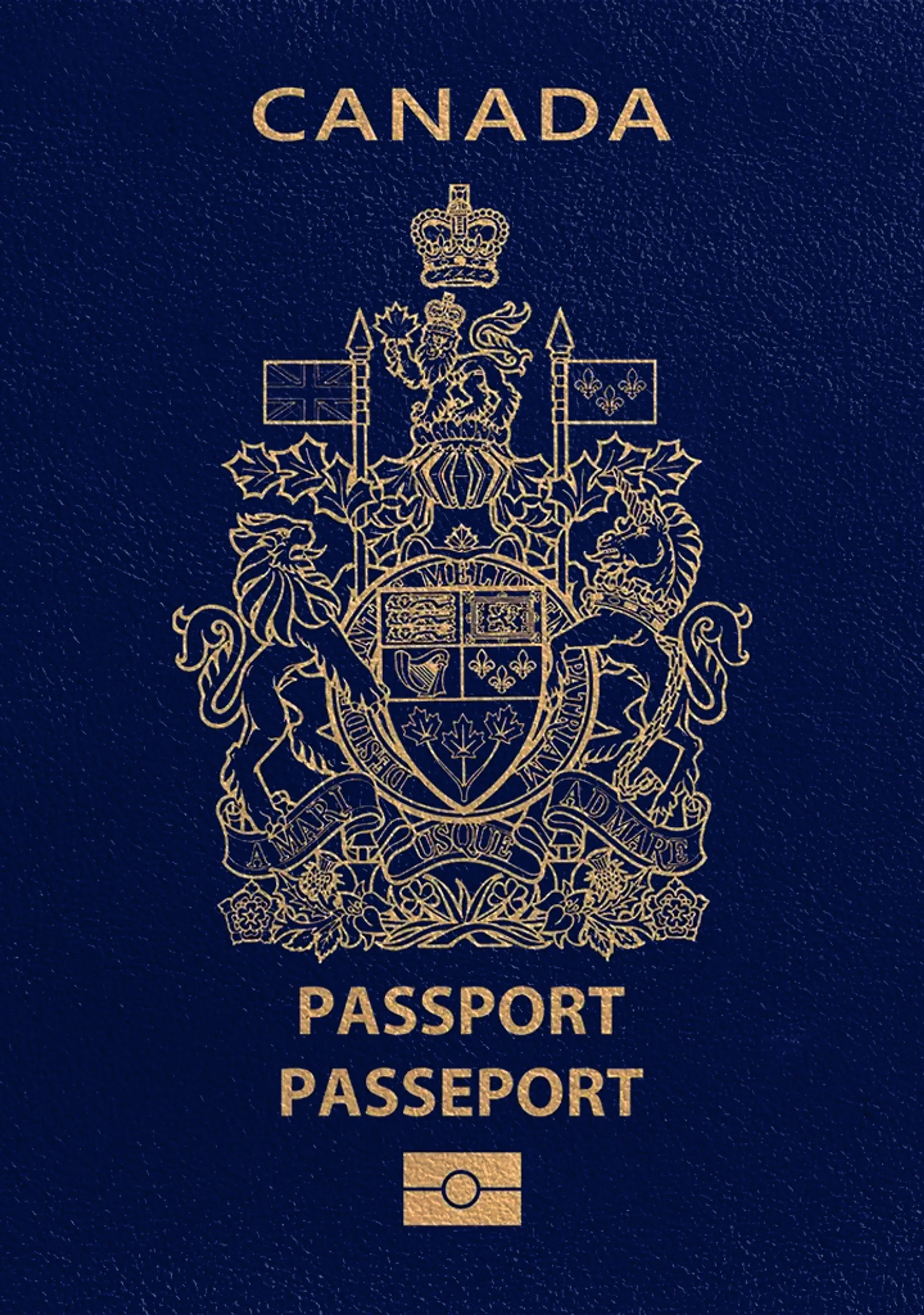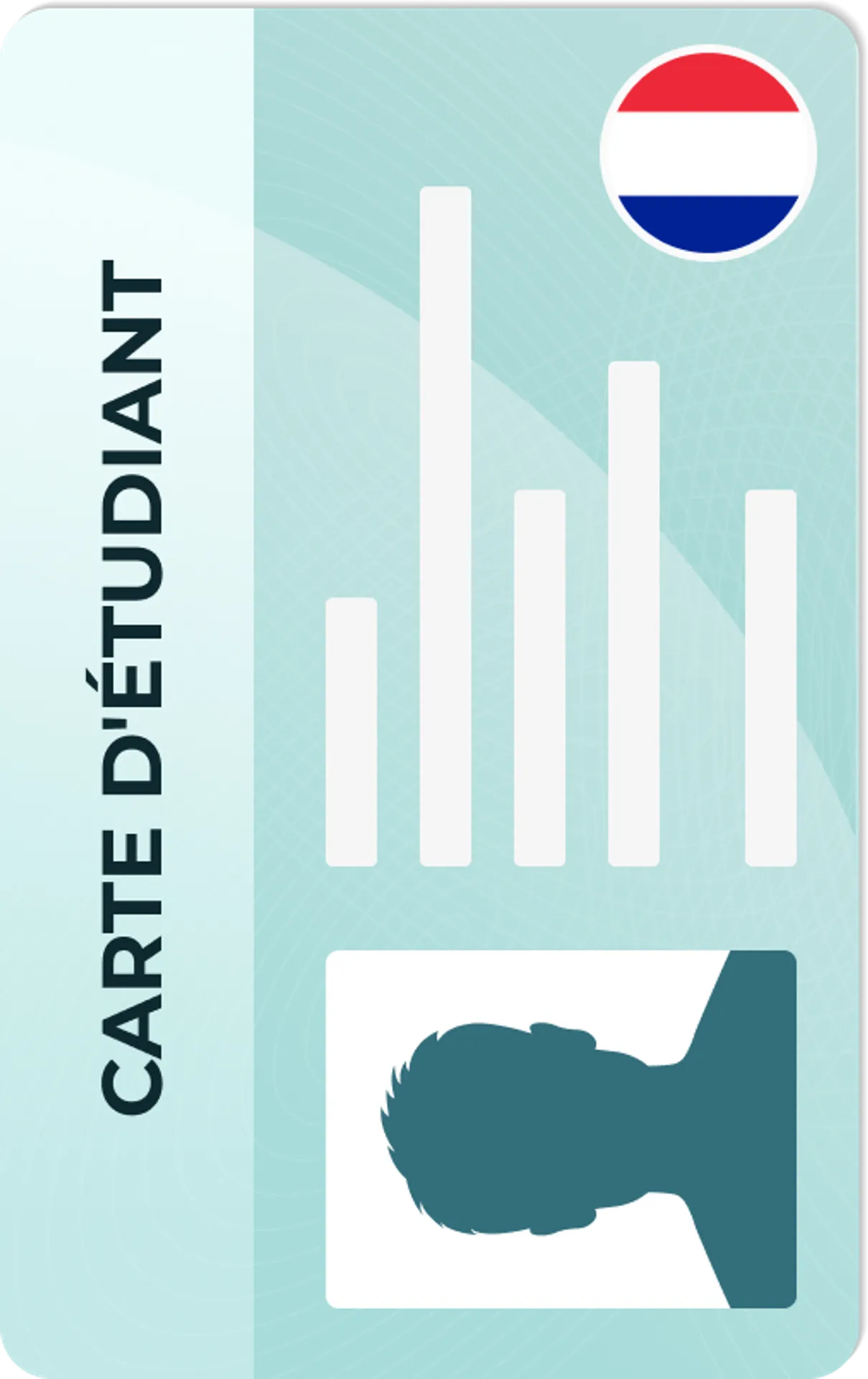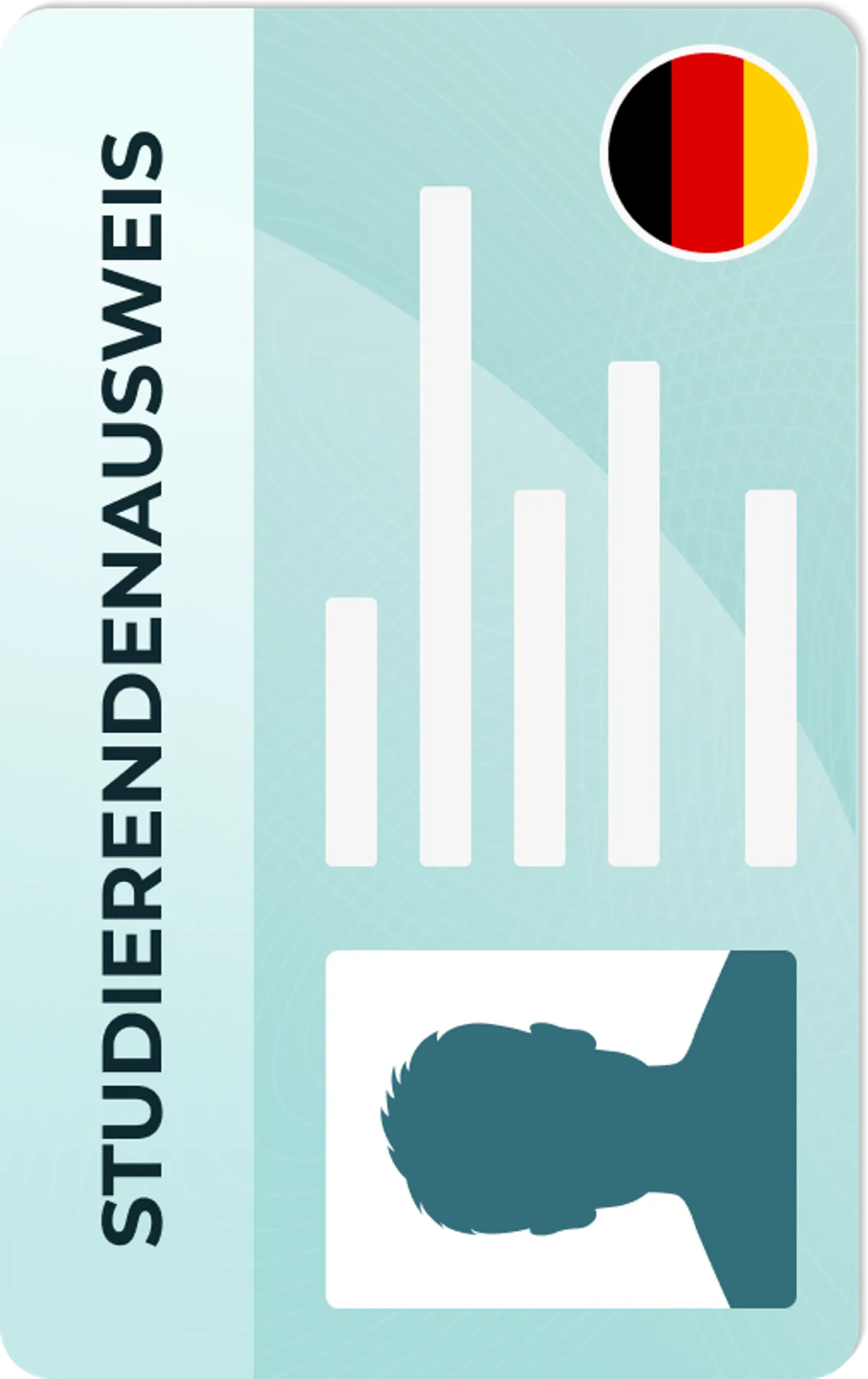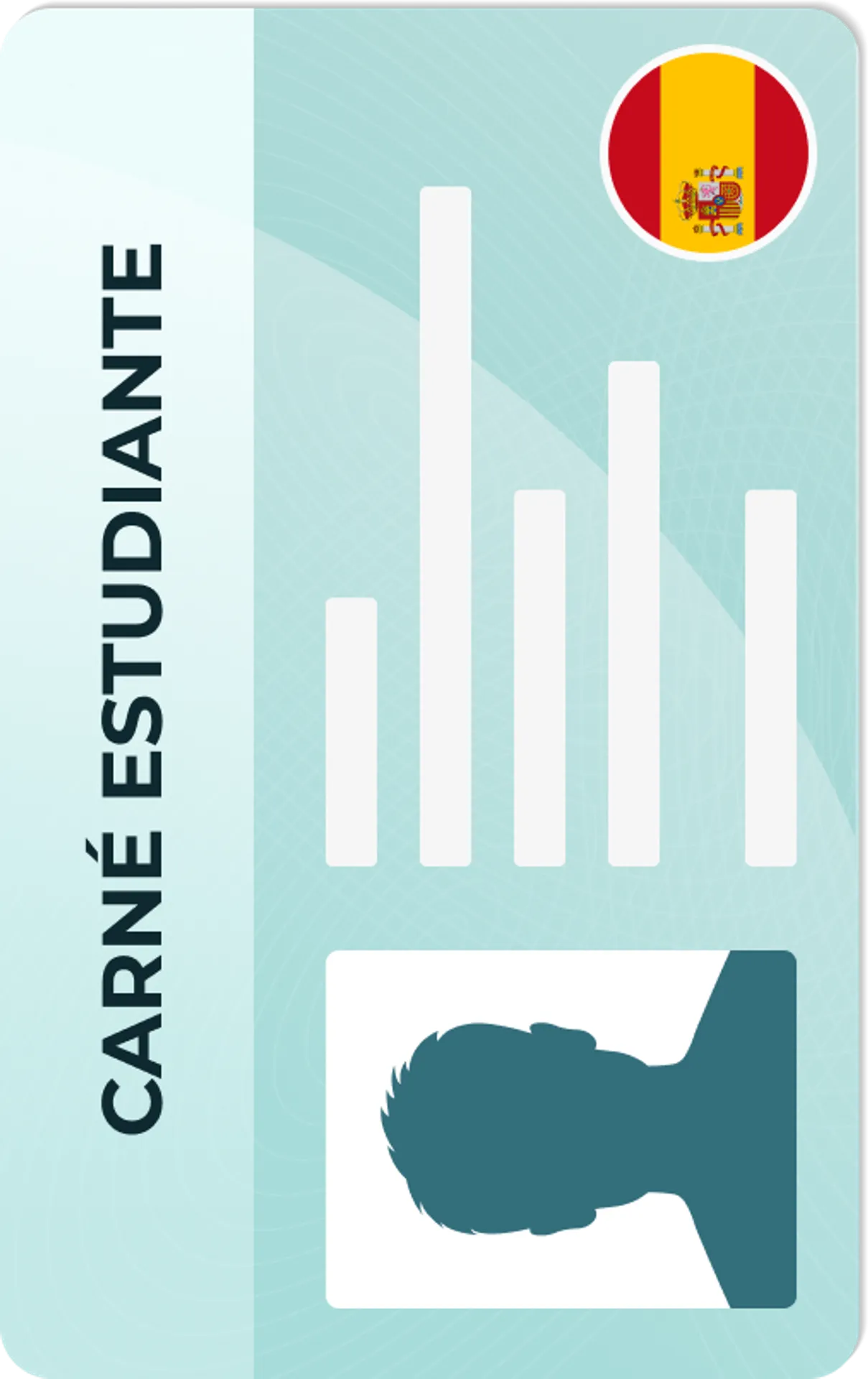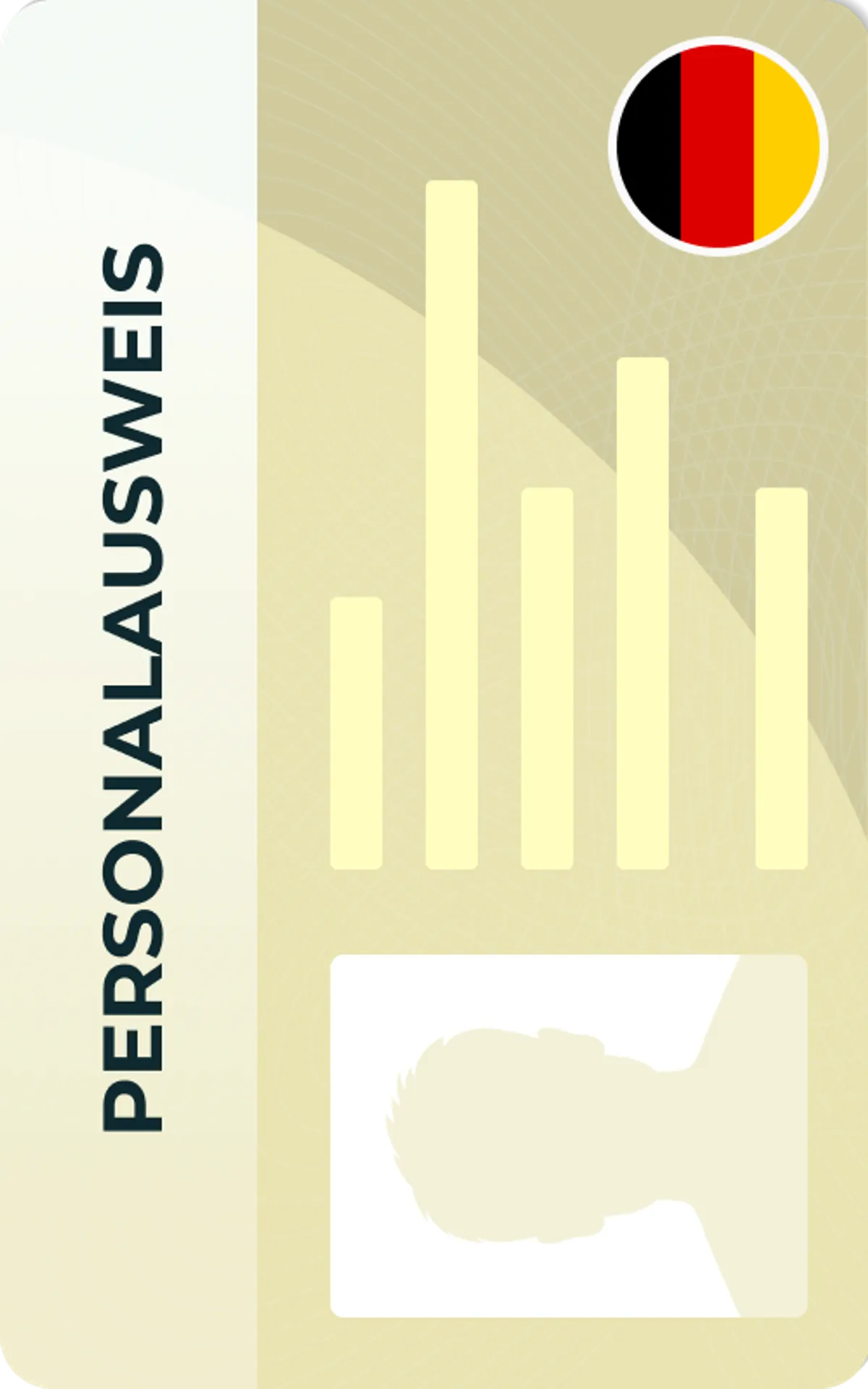Capture Your Perfect Lithuania Passport Photo Today

As seen in
How does our photo tool work?
Take or upload photo
Get your photo verified
Enjoy your photo

Why it's worth trying us?

Thanks to our excellent AI and well-skilled Photo Experts, we create top-notch photos just like that!

Fast and reliable
Skills and experience

Worth every penny
Lithuania Passport Photo: Size and Requirements
35 mm

Width: 40 mm
Height: 60 mm
Yes
Head height: 35 mm
Top of the Photo to Top of the Hair: 9 mm
300 dpi
Yes
How to prepare yourself?
Distance from the camera
Take the photo from a distance of about 20 inches from your face. Ideally, the photo should be taken by another person.
Face in front of the camera
Place your face in front of the lens and keep a neutral expression on your face. Hold the camera at face height.
Even lighting
Just stand facing a light source such as an exposed window. Don't worry about the background.
Lithuania passport photo requirements
When applying for a Lithuania passport, it is important to provide a proper passport photo that meets the necessary requirements. A correctly taken passport photo ensures a smooth application process. Here are the key requirements to keep in mind for your Lithuania passport photo:
- Background: Choose a plain and light-colored background (preferably white or off-white) with sufficient contrast
- Lighting: Use diffused or natural light to achieve even illumination without shadows, reflections, or red-eye effects
- Face Appearance: Ensure a clear, sharp face with natural colors and tones, avoiding any digital alterations
- Clothing and Accessories: Wear regular civil clothing and avoid special uniforms or head coverings unless necessary. Glasses should have clear lenses and not cover the eyes
- Size and Format: Photo size should be 40 x 60 mm, allowing for 35 x 45 mm rectangles
- Quantity: Depending on the document type, attach at least 3 identical photos, all printed on the same page
Remember, the portrait should accurately represent your current appearance and be no more than 6 months old. Avoid any damage such as creases or abrasion marks on the photo.
Lithuanian passport photo size and dimensions
The photo size should be 40 x 60 mm, allowing for 35 x 45 mm rectangles to be cut out. The head size should be between 30-36 millimeters from the chin to the top of the head. When taking the picture, ensure that the face occupies 70-80% of the vertical dimension.
Posture and expression in a Lithuania passport photo
When capturing the photo, the applicant should be seated and facing the camera directly. It is important to keep the shoulders leveled, head straight, and facing square to the camera.
The head should be upright, and the entire face, including both eyes and the top of the shoulders, should be clearly visible. Maintain a neutral expression, avoiding unnatural expressions, laughing, open mouth, yawning, or frowning. Additionally, ensure that the hair does not obscure the face.
Background of a Lithuania passport photo
For a Lithuania passport photo, use a plain and light-colored background like white or off-white. Avoid patterns or dark backgrounds. Make sure the background provides enough contrast with the face, hair, and clothing. Use a diffused light from multiple lamps or a natural light for even illumination.
Make sure to avoid shadows, reflections, and red-eye effects. The face should look clear, sharp, and have natural colors. Don't retouch or alter facial features or hair color using software.
Clothing, head covering and glasses in Lithuania passport photo
Applicants should wear civil clothing without any special uniforms or head covers, unless there are exceptional circumstances. If a head cover is necessary (e.g. for religious or medical reasons), make sure that the eyes, eyebrows, cheeks, and chin are clearly visible.
Glasses can be worn, but they should not have tinted or colored lenses, and the frames should not cover any part of the eyes. Avoid any flash reflection on the glasses lenses.
Special cases: children and disabilities
For babies, if taking a photo without blur or distortion is challenging, a proportionally smaller face picture is allowed. However, the distance from the top of the head to the chin should still be larger than 25 mm. In case of disabilities where the natural posture or expression doesn't meet the general requirements, some deviations may be tolerated.
Get your perfect Lithuania passport photo with our AI-enhanced editor
Ready to get your Lithuania passport photo quickly and easily? Try our AI-enhanced passport photo editor today! Simply click the "Upload a photo" button at the top to get started.
Our powerful tool will convert your simple selfie into a biometric photograph that meets the official requirements. It automatically removes the background, adjusts the size, crops the photo correctly, and checks the lighting. You'll even receive instant verification if the photo doesn't meet the official standards.
Don't wait in long lines or struggle with complicated editing software. Experience the convenience and accuracy of our online editor now!
Plus, for an even more effortless experience, download our passport photo app on Android or passport photo app on iOS. Capture the perfect photo directly from your phone, anytime and anywhere. Take the next step towards your hassle-free passport photo by trying our tool or downloading the app today!
Summary of the key requirements for a Lithuania passport photo
|
Requirement |
Description |
|
Background |
Plain, light-colored background with sufficient contrast. |
|
Lighting |
Even illumination without shadows, reflections, or red-eye effects. |
|
Face Appearance |
Clear, sharp face with natural colors and tones. Avoid digital alterations. |
|
Quantity |
Attach at least 3 identical photos printed on the same page, depending on the document type. |
|
Passport Photo Size |
Photo size of 40 x 60 mm, head size between 30-36 mm from chin to top of the head. Face should occupy 70-80% of the vertical dimension. |
|
Posture and Expression |
Sit facing the camera with leveled shoulders and a straight head. Clear visibility of face, eyes, and top of shoulders. Maintain a neutral expression. |
|
Clothing, Head Covering |
Wear civil clothing, avoid special uniforms or head coverings. Ensure clear visibility of eyes, eyebrows, cheeks, and chin with head coverings, if necessary. |
|
Glasses |
Glasses with clear lenses that do not cover the eyes. Avoid flash reflection on lenses. |
|
Special Cases |
Smaller face picture allowed for babies. Tolerances for disabilities where natural posture or expression does not meet requirements. |
Documents
We provide photos for IDs from all over the world. You’ll find the one you are looking for!

Popular Documents
Popular Documents Around the World

FAQ

No, you can't. Only printed photos are acceptable.
Yes, you can. There is no requirement of taking this photo professionally.
Lithuania passport photo taken with a tablet is ok, but do not take a picture with the webcam. Such photos do not meet quality requirements.
Only white, clear of objects, patterns and shadows. If you are not able to obtain a required style of background of your Lithuania passport photo, use a photo creator and be sure that your photo will be accepted.
People wearing headgear worn for religious purposes are allowed to keep them. Just make sure that your headgear does not cover your face.
It’s easy! Just use a resizing passport photo App, upload the Lithuania passport photo and it will be resized and cropped automatically.
The Lithuania passport photo must be clear, focused and sharp, not overexposed or underexposed, not damaged or scratched.
No, do not use any computer software to correct or retouch the picture not to risk a rejection of your Lithuania passport photo.
Yes, the beard is allowed in the Lithuania passport photos.

Are You Satisfied With Our Service?
Let us know how we’re doing.
Customer feedback is always welcome.
Rate Your Reading Experience:





Rating: 4.77/5
Number of votes: 127