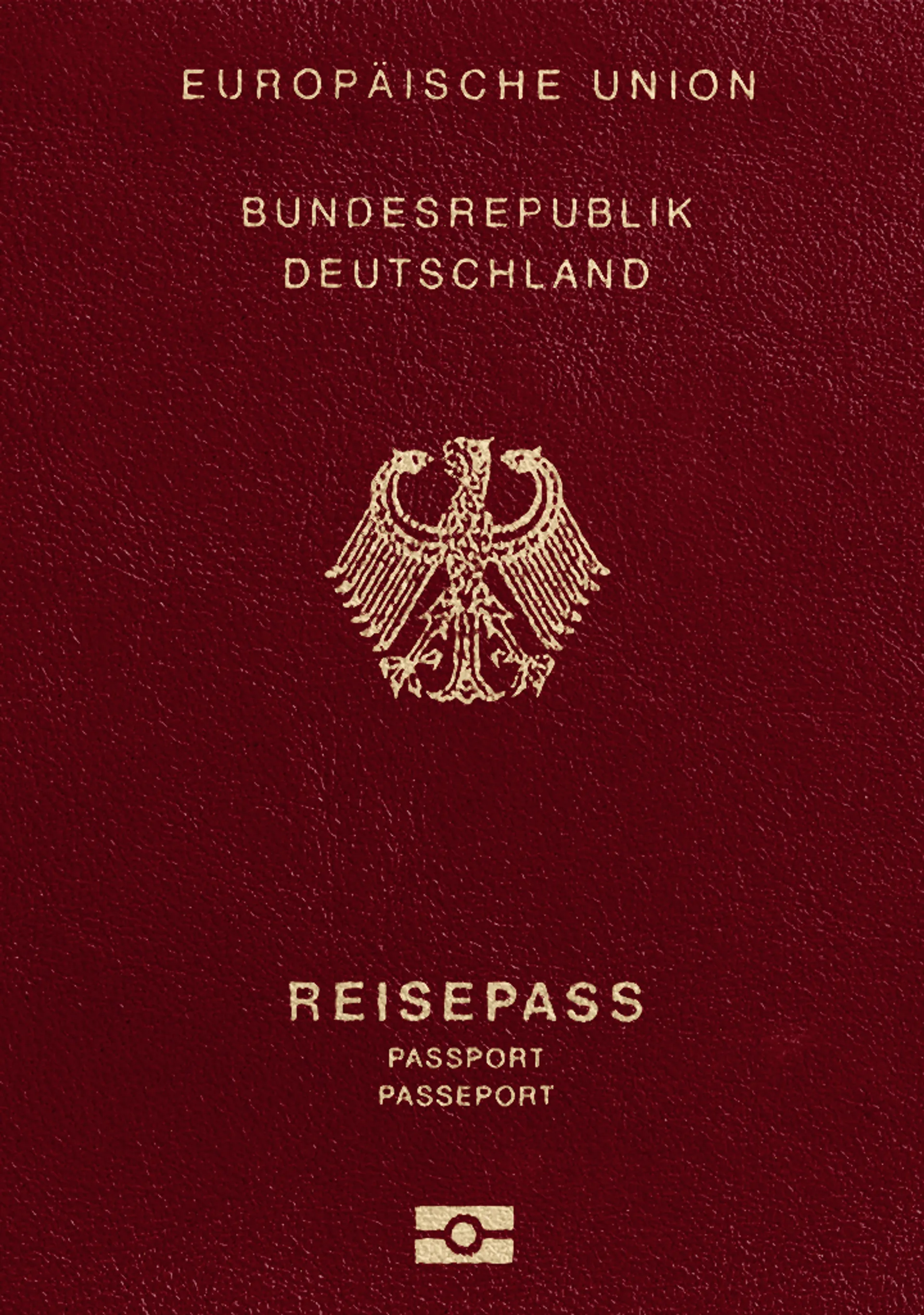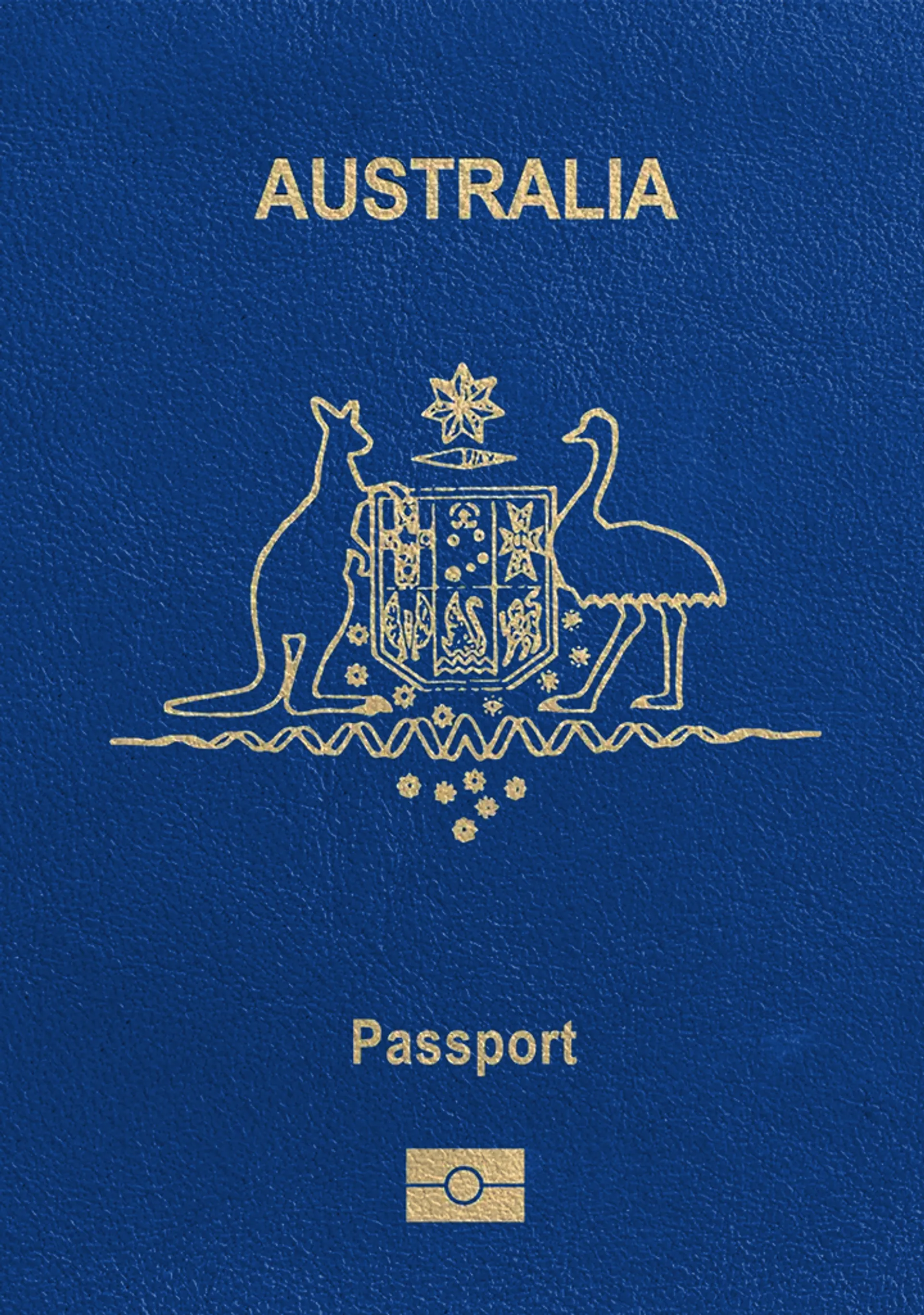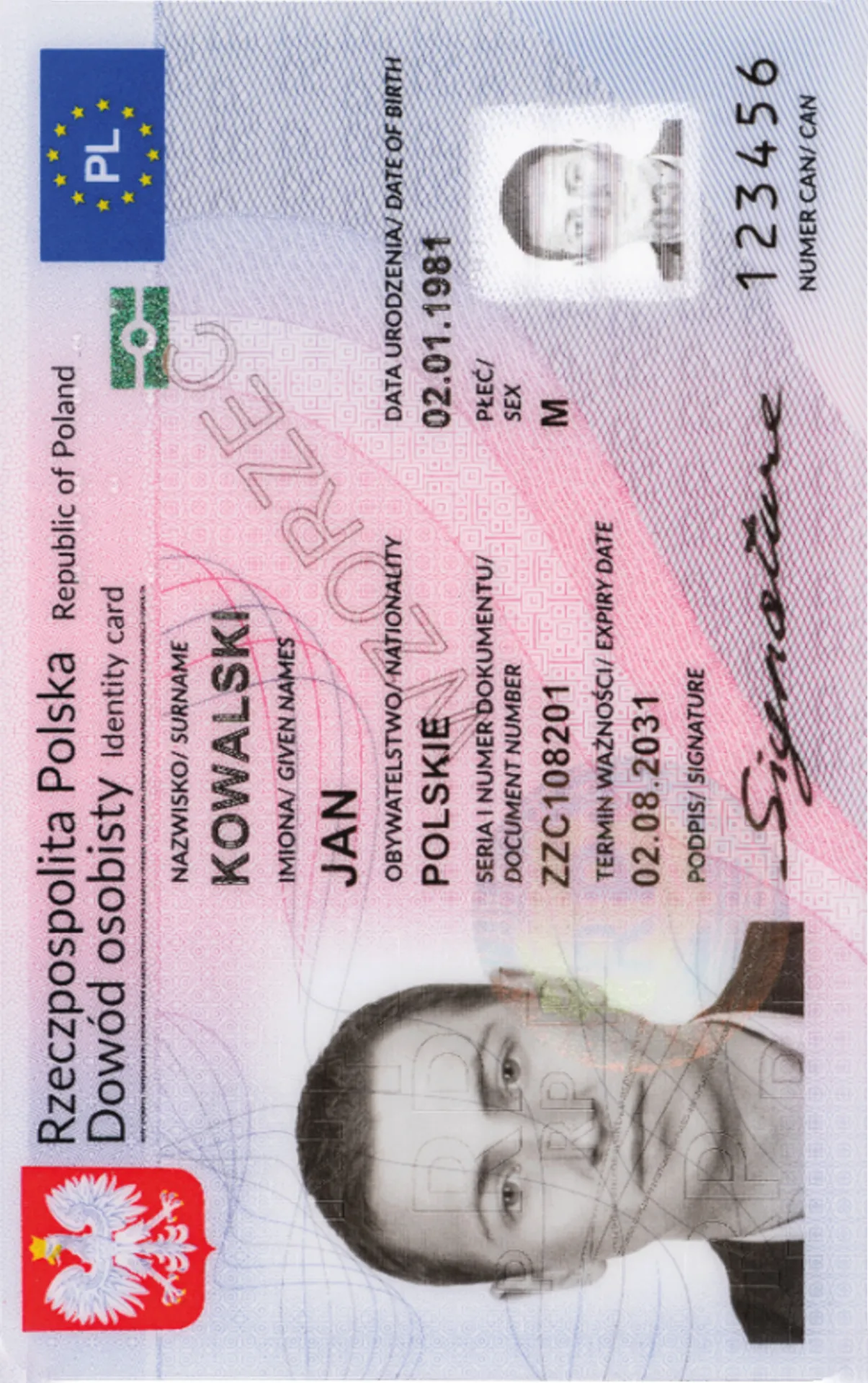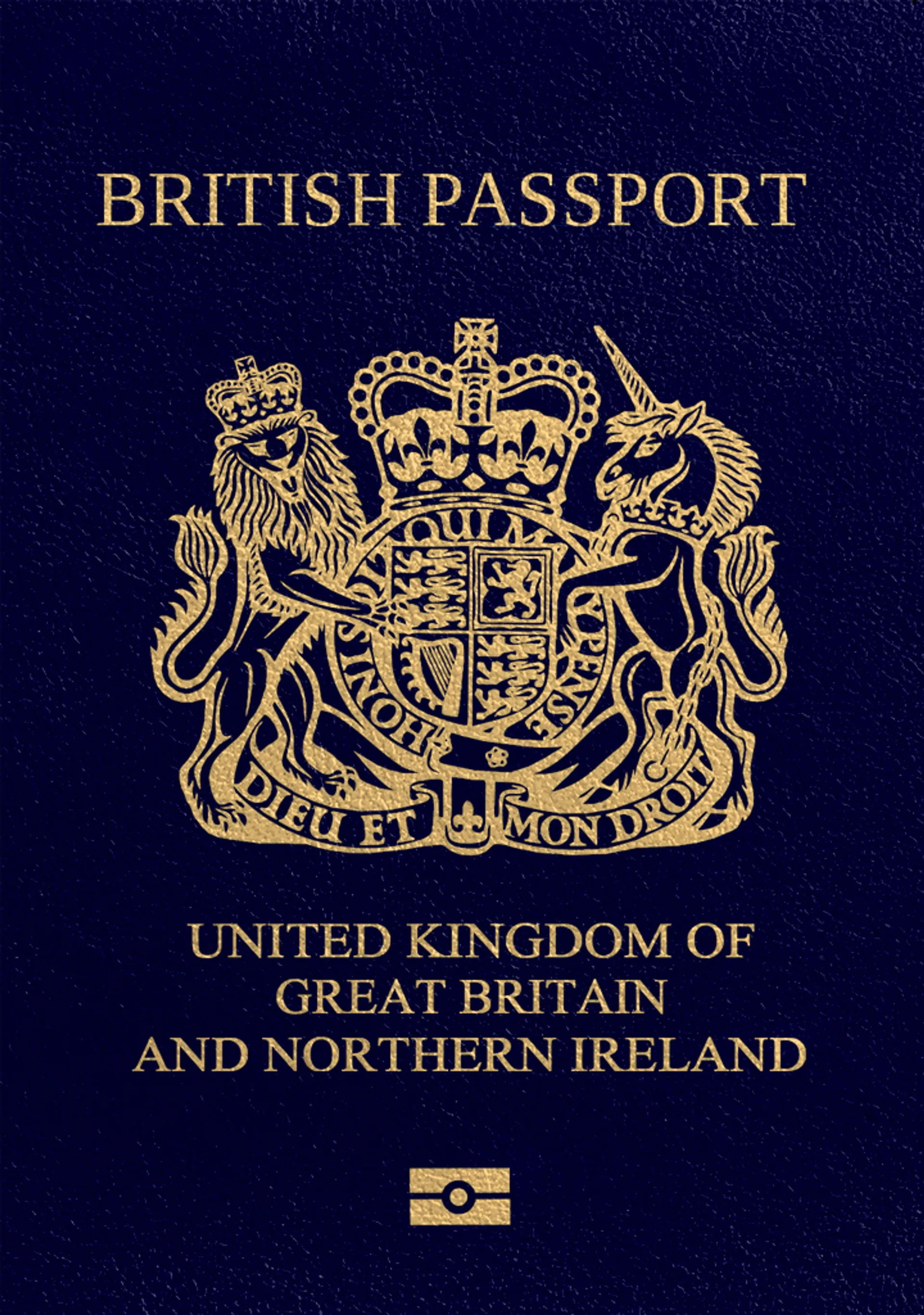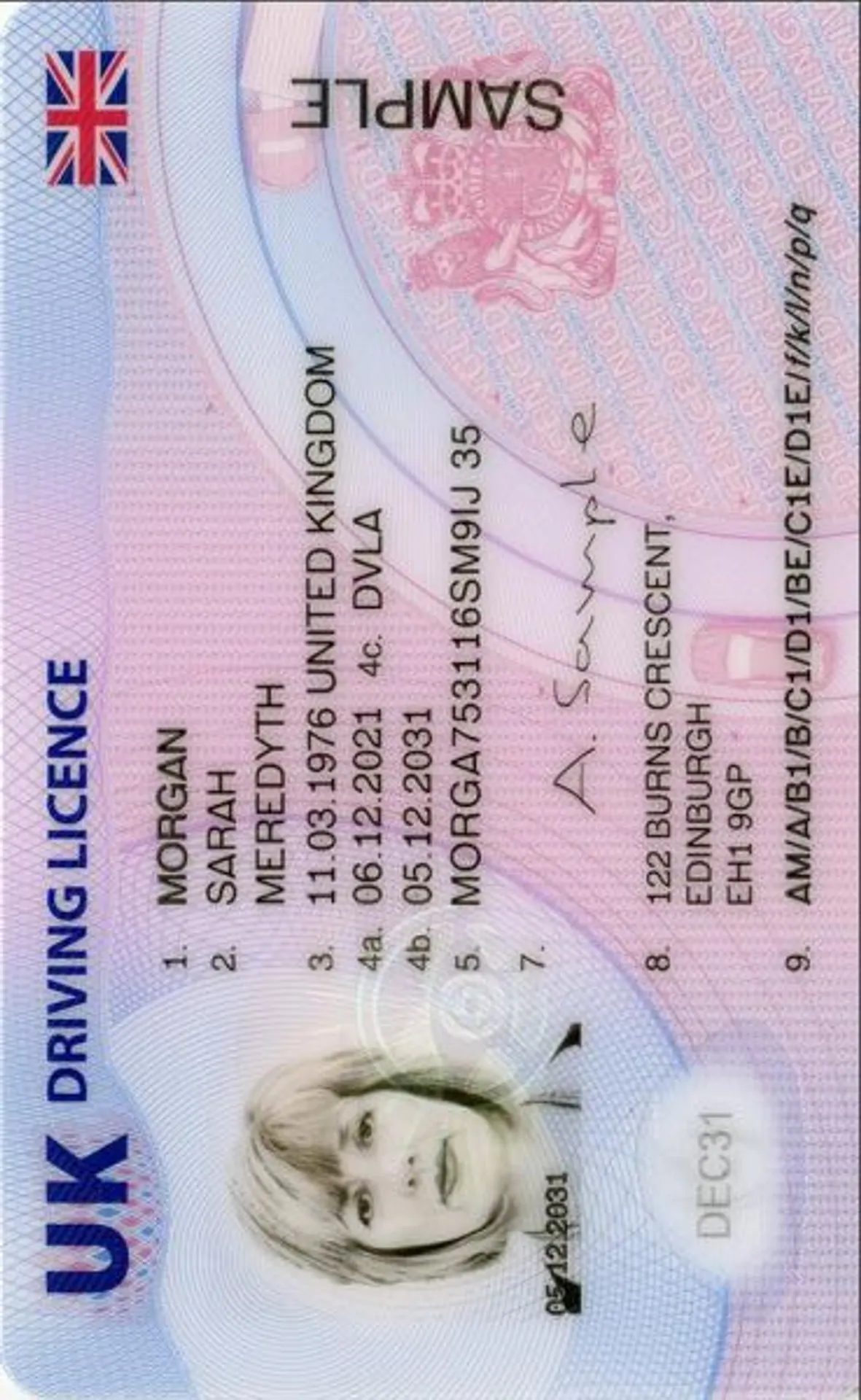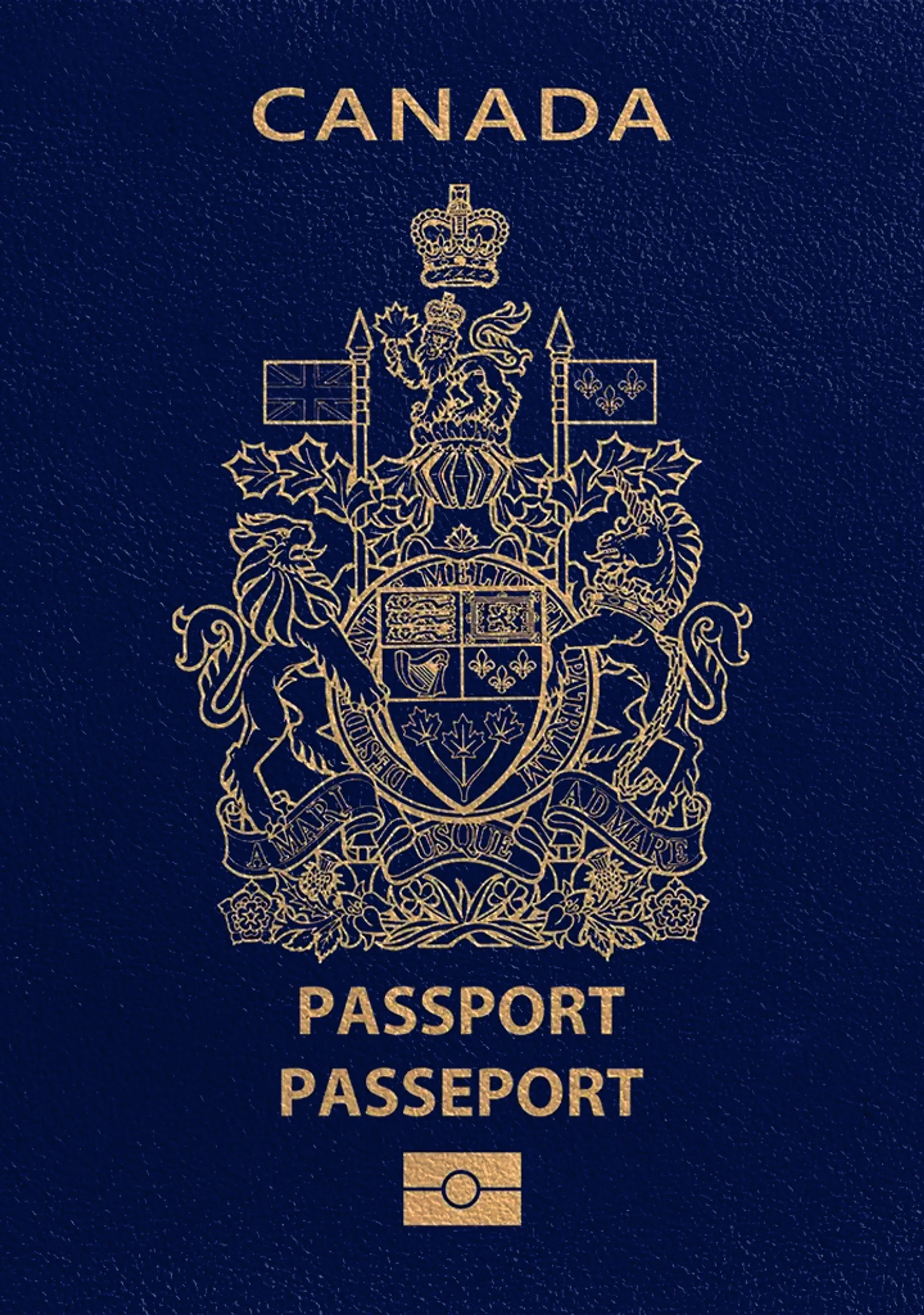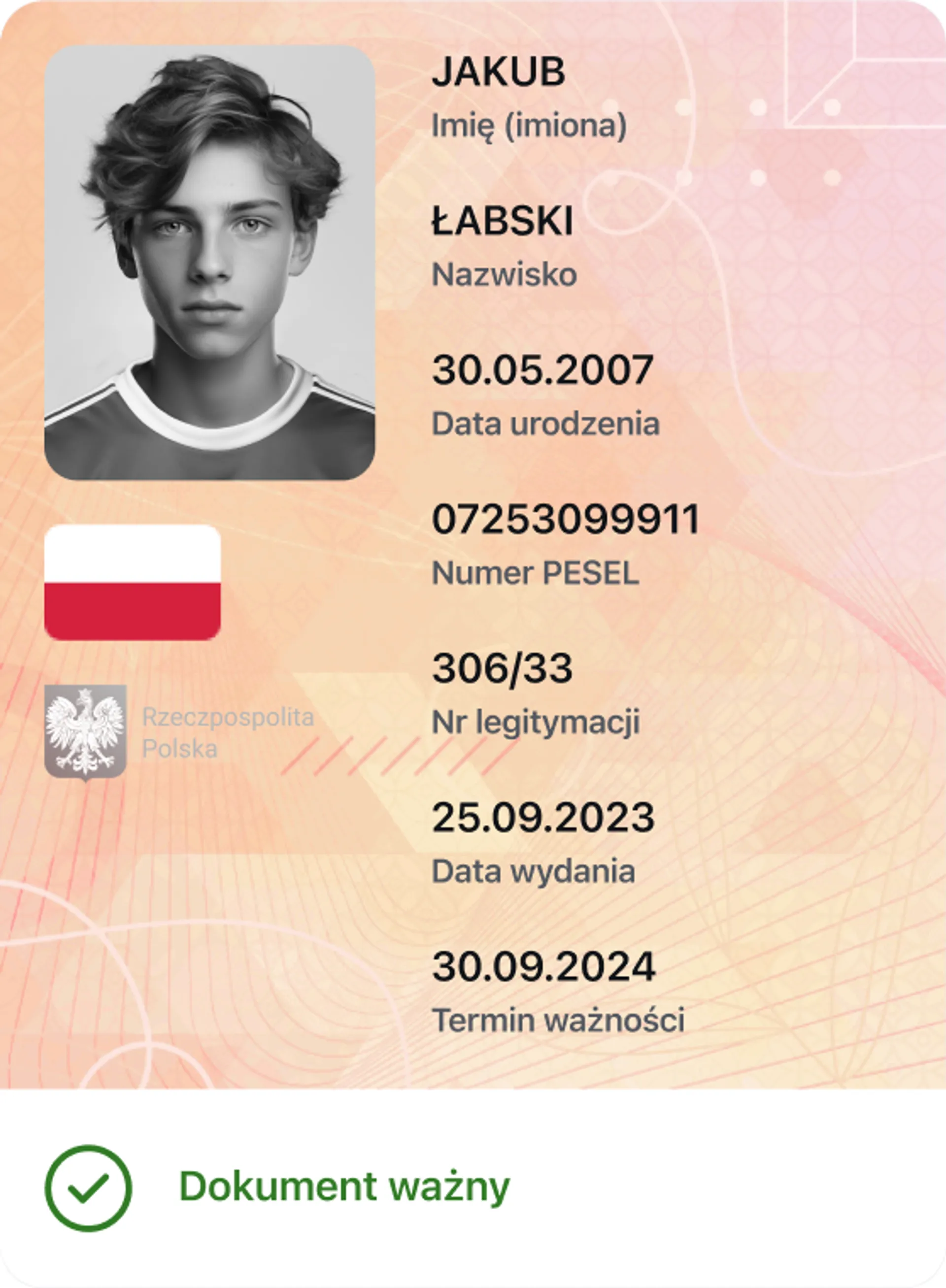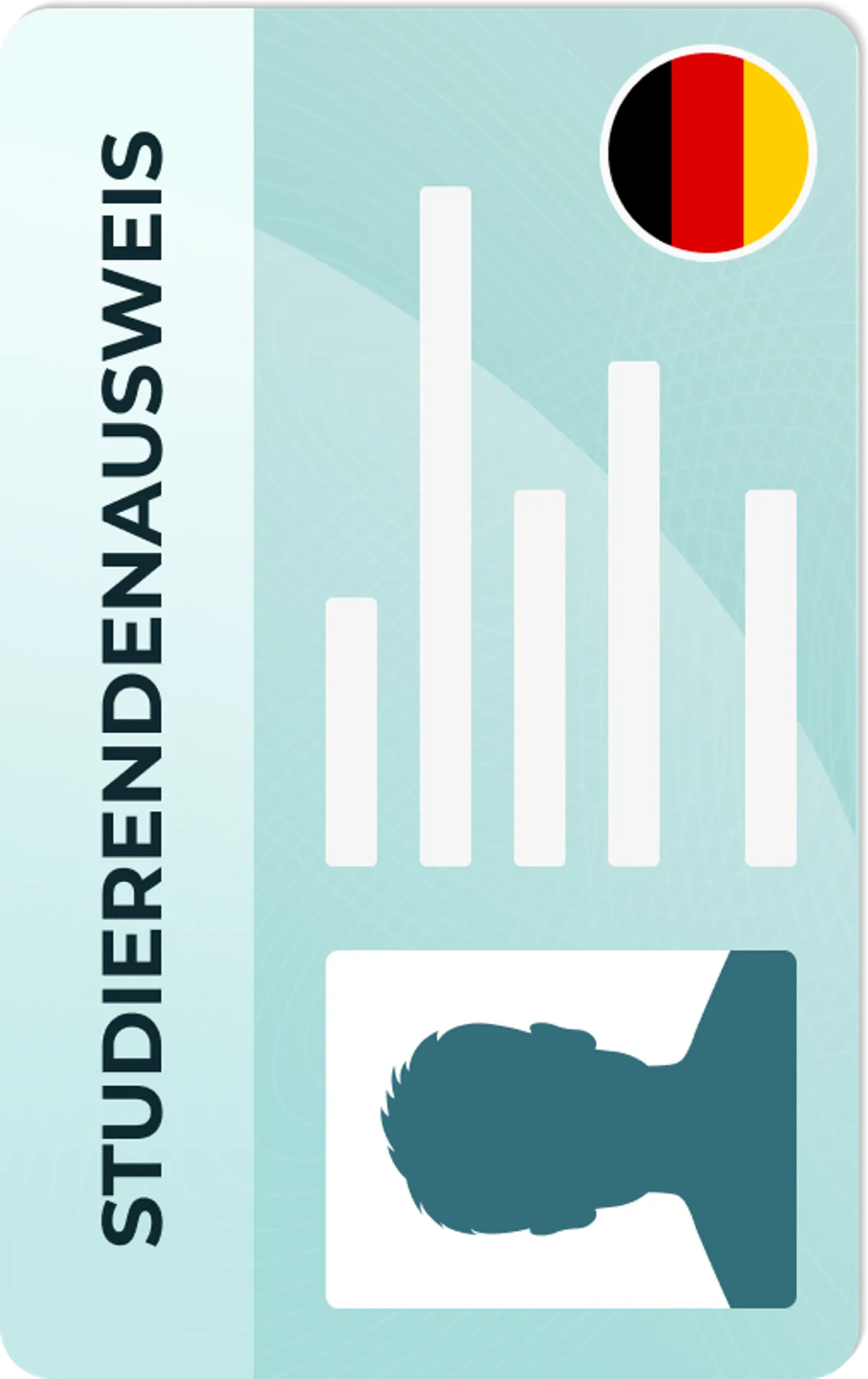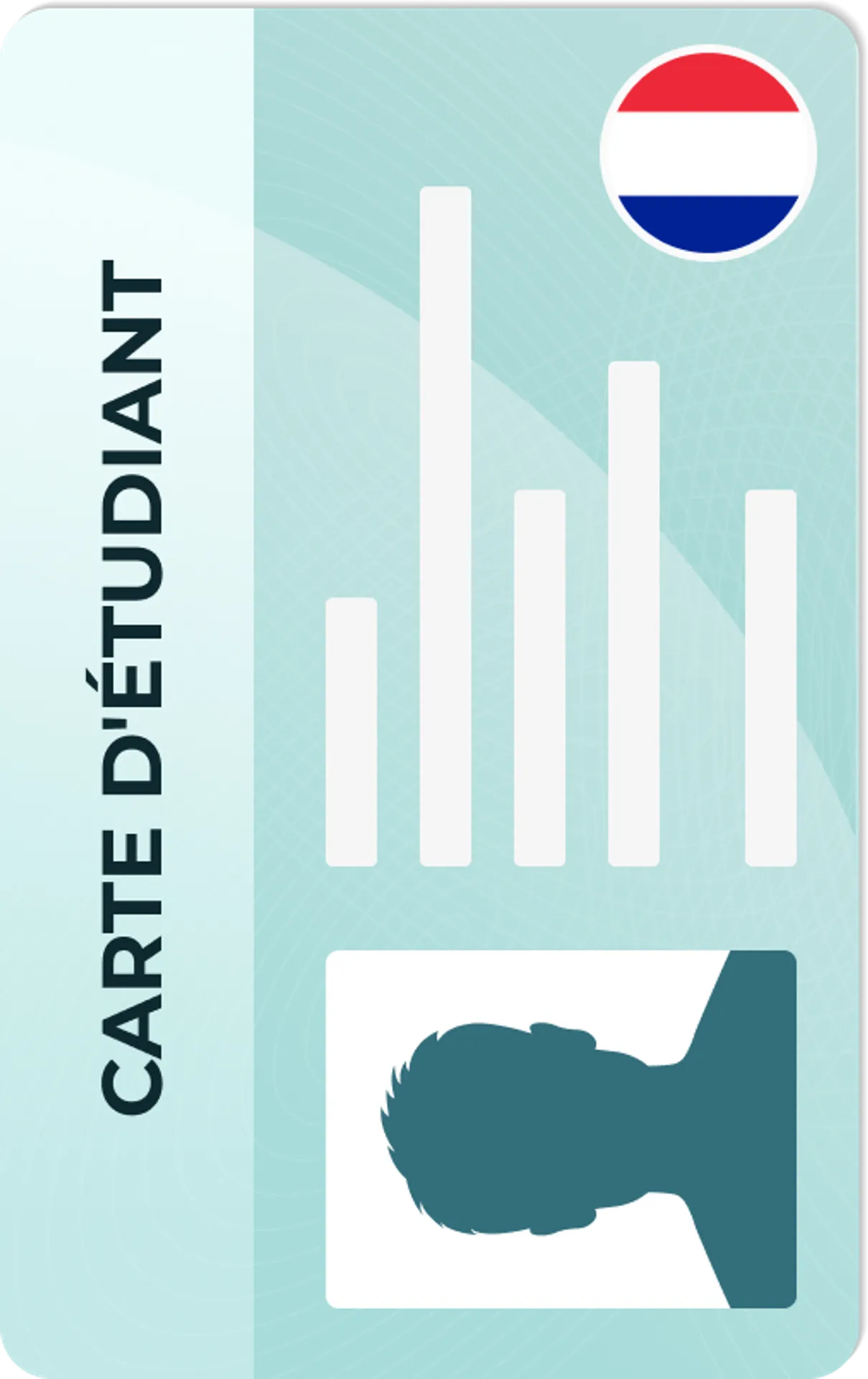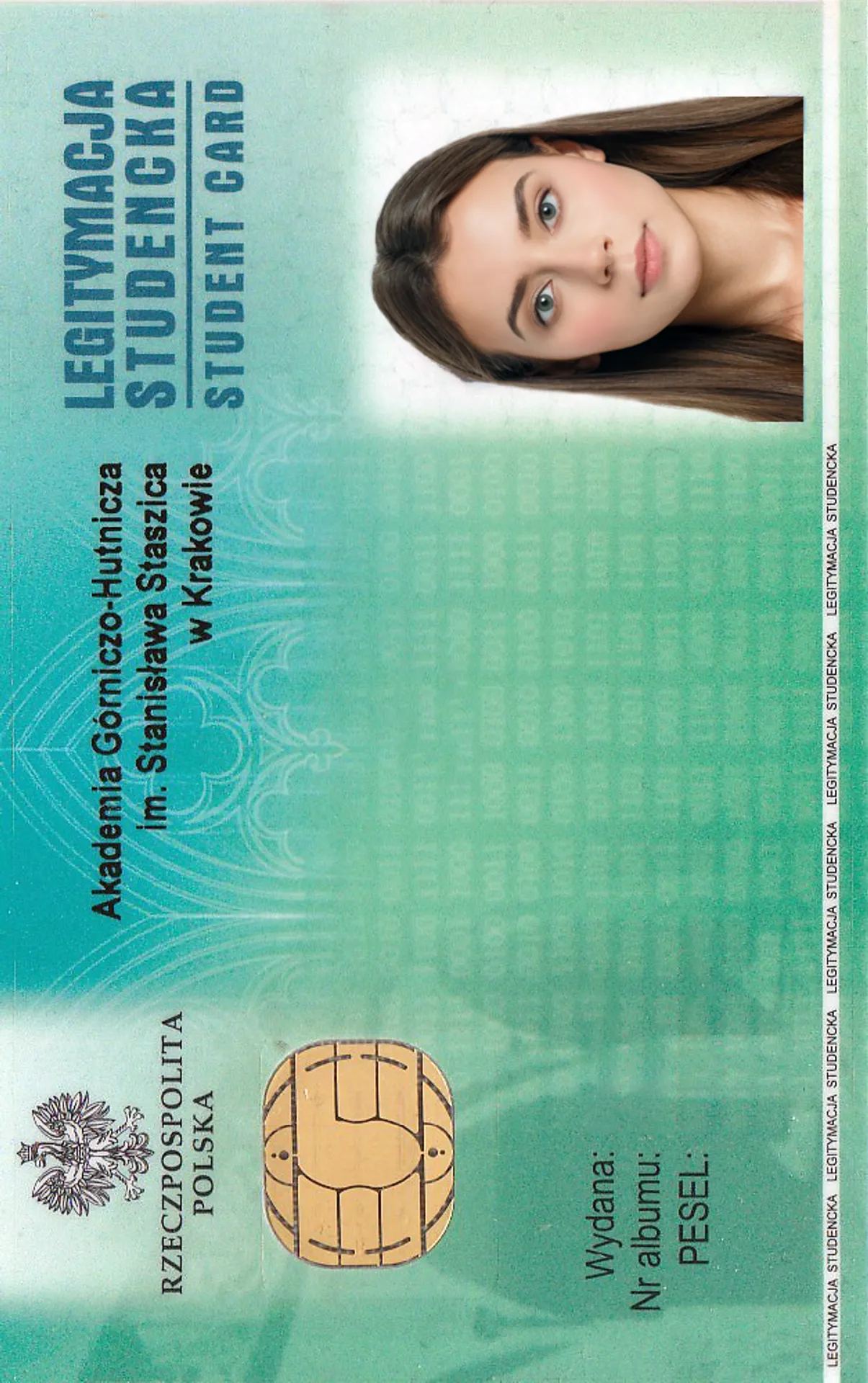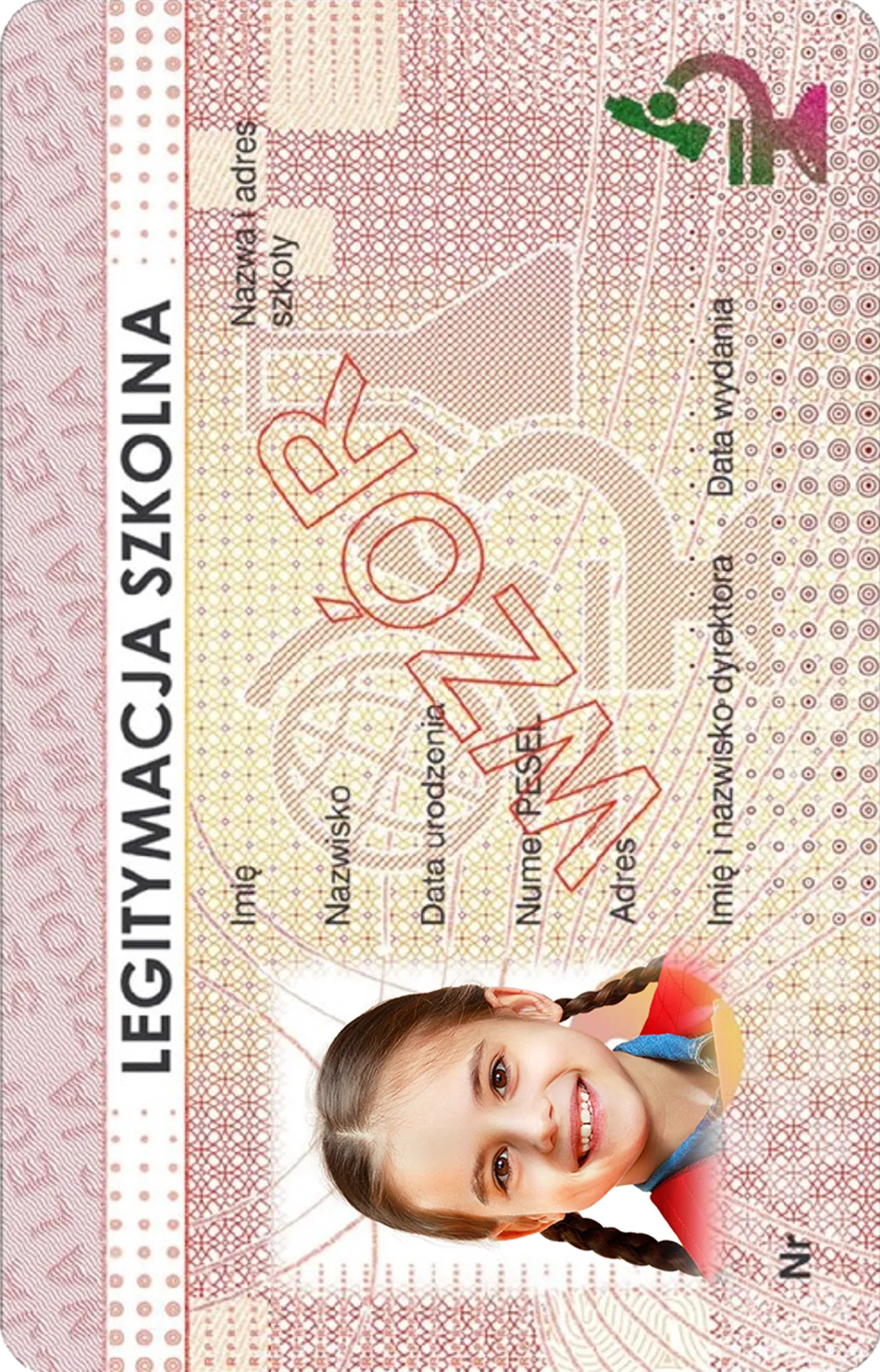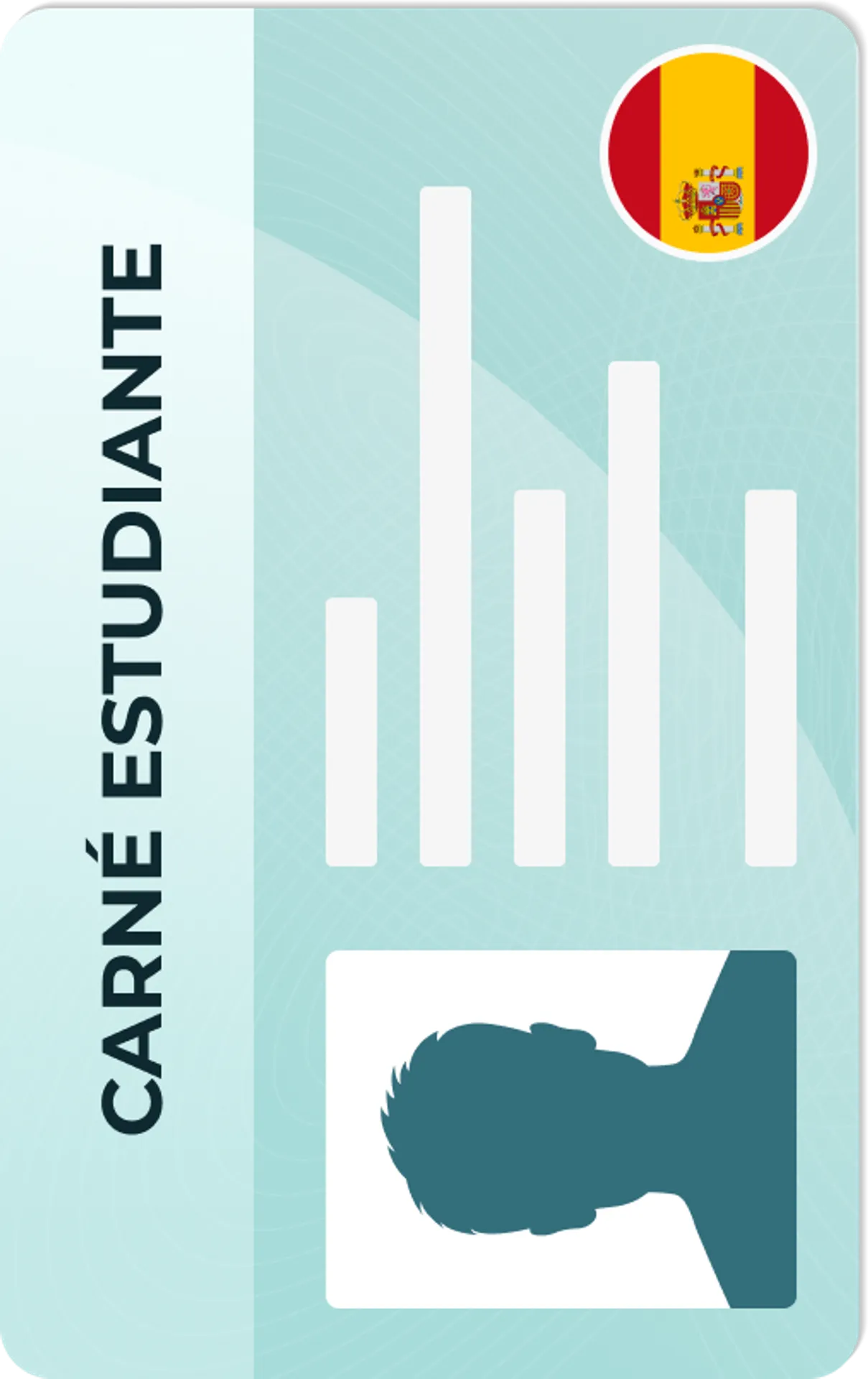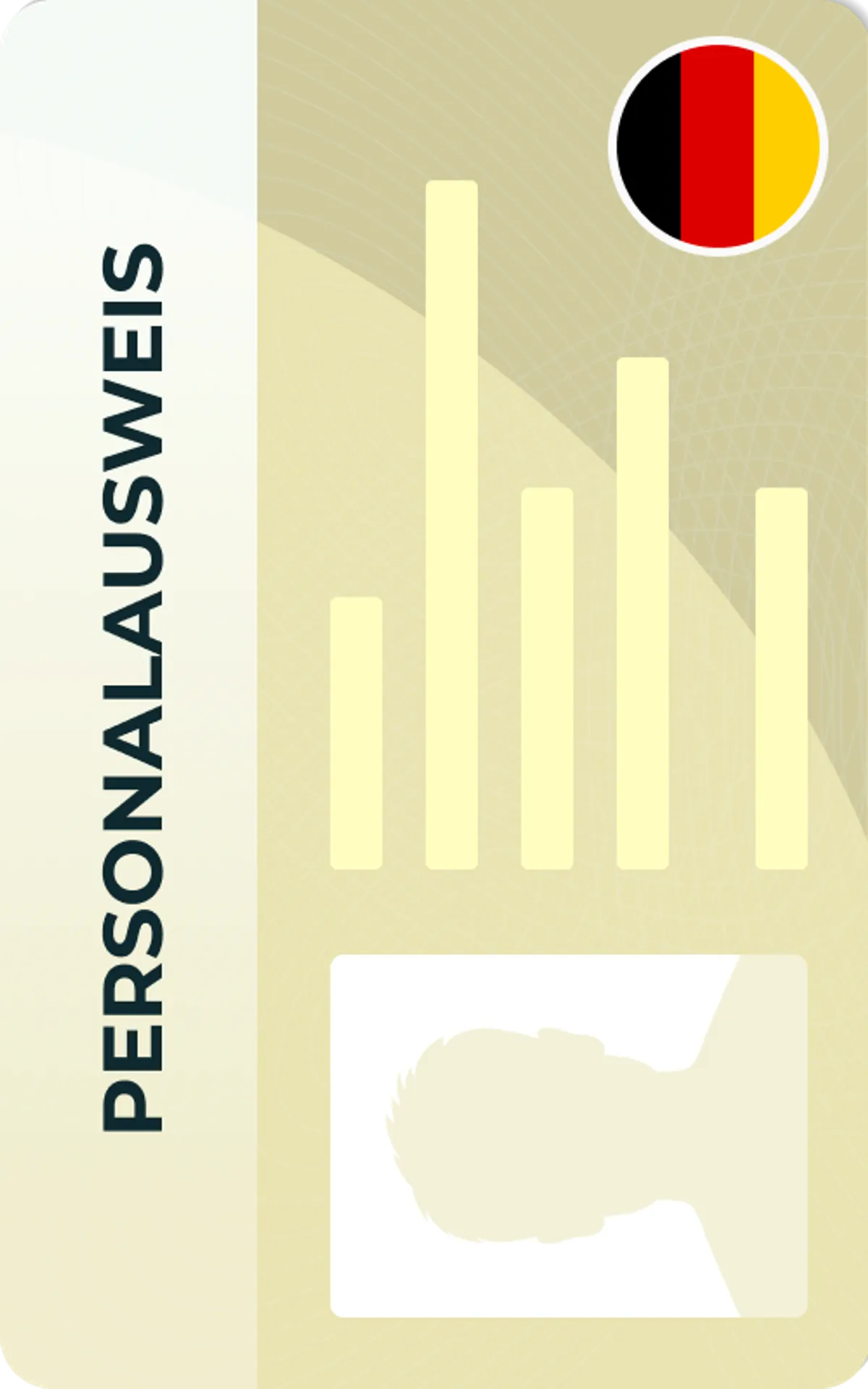eGreenCardPhoto: Overview & Your Online Alternatives
You can now secure a compliant Green Card photo without stepping outside. Use a dedicated app with a 100% compliance guarantee!

As seen in








eGreenCardPhoto—Specifications

Size
Width: 2 in
Height: 2 in
Is it suitable for online submission?
Yes
Image definition parameters
Head height: 1.29 in
Bottom of the Photo to the Eye Line: 1.18 in
Background Color
White
Resolution
301 dpi
Is it printable?
Yes
How to prepare yourself?
Distance from the camera
Take the photo from a distance of about 20 inches from your face. Ideally, the photo should be taken by another person.
Face in front of the camera
Place your face in front of the lens and keep a neutral expression on your face. Hold the camera at face height.
Even lighting
Just stand facing a light source such as an exposed window. Don't worry about the background.
How does our photo tool work?

Take or upload photo
Take a photo or upload one from your mobile gallery. Follow our guidelines to meet all the requirements.

Get your photo verified
Let AI fine-tune your photo. Order your picture, and have it verified by an expert to ensure 100% compliance.

Enjoy your photo
Download your digital photo instantly, or have your printouts delivered to your doorstep for free!
Sylwia is a skilled writer with a BA in English Studies and an active SPJ member. For nearly three years now, she's been writing captivating articles for international companies, turning her lifelong passion into a career.
eGreenCardPhoto—All You Need to Know
Taking your own photos for official documents is gaining popularity, as reflected by the number of available apps designed to transform an image into a biometric photo. And there’s a good reason for that—
You can easily create your own Green Card photo, fully compliant with all requirements mandated by the US government, within minutes.
In this overview, we’ll walk you through what that process looks like using eGreenCardPhoto.com and cover all the essential information you may have about this service. Read on to learn how to get your perfect Green Card photo from home!
How do you use eGreenCardPhoto?
The website may have a slightly dated design, but don’t let it fool you—
Turning an image snapped at home into a compliant biometric photo won’t take you longer than several minutes. Here are the steps you need to follow:
- Take a photo. If you’re not sure what the best practices for taking biometric photos are, this article on taking passport photos at home will help. And worry not—the tips work for Green Card pictures as well.
- Upload it on the website. The AI and biometric photo experts will take over from here. Within a few minutes, your image will be thoroughly checked to ensure it meets the requirements.
- Done. Your digital image will be sent straight to your inbox within minutes, ready to submit. If you need printed photos for your application, you can also order them right away.
Pro tip: You can easily print photos yourself at home instead of ordering hard photocopies. All you need is a suitable laser or inkjet passport photo printer and matte or glossy photo paper.
Getting biometric photos with eGreenCardPhoto—prices
Mind that a lot of information you can find about this website isn’t updated, and you may come across mentions that eGreenCardPhoto is free. However, as of today, the service is premium ($16.95) if you want to benefit from its perks—including an acceptance guarantee and refund.
Remember that submitting an image that’s fully compliant with Green Card photo requirements is essential. If you opt to get your picture using free photo tools, make sure to familiarize yourself with all official guidelines beforehand.
eGreenCardPhoto—acceptance guarantee
What sets this service apart from the most popular tools is a 100% acceptance guarantee. It’ll cost you a few bucks, but you can rest assured that your photo will be accepted during the application.
If you choose eGreenCardPhoto, your picture gets:
- Verified by AI within seconds (a preliminary check)
- Human verification by a biometric photo expert
This way, you have a full overview of whether your photo is suitable for an application and will be accepted—so the whole Green Card application process will go smoothly.
Pro tip: Are you thinking about applying for a US Diversity Visa Program? Make sure you’re up-to-date with all DV Green Card lottery photo requirements we covered in detail.
Mobile & online alternatives for Green Card photos
Now, as mentioned, the market for tools designed specifically for creating biometric photos is growing rapidly, and eGreenCardPhoto is just one of many options.
Want to check out other alternatives? Look no further—
Our team has gone above and beyond to test the most popular tools you can use to get compliant pictures for official documents. Check out our reviews of the top 10 passport photo apps to see which software offers exactly what you’re looking for!
No time to go through nitty-gritty details and reviews of each provider? We’ve got you covered.
At Passport Photo Online, you get the same benefits as eGreenCardPhoto.com for the same price—but we have proof to back up our reliability. With over 11 years on the market and thousands of Trustpilot reviews, we guarantee you’ll get what you’re paying for.
Snap your photo now with our Passport Photo Booth App for iOS or Passport Photo Maker App for Android and have your Green Card photo ready for online submission the same day.
Sources:
https://dvprogram.state.gov/
https://www.uscis.gov/green-card
Documents
We provide photos for IDs from all over the world. You’ll find the one you are looking for!

Most Searched
Popular Documents
Popular Documents Around the World
Related documents

FAQ

Yes, eGreenCardPhoto checks your picture to ensure it’s suitable for the application. Additionally, it offers a 200% money-back guarantee in case the image isn’t accepted. Feel free to read more about the service in this article.
There’s no shortage of online and mobile tools dedicated to taking biometric photos. In most cases, they’re marketed as paid or free passport photo apps, but they’re suitable for taking your own Green Card pictures too.
Yes, you can—the process is very similar to taking passport photos at home, as Green Card photos must adhere to the same guidelines as visa and passport pictures.

Are You Satisfied With Our Service?
Let us know how we’re doing.
Customer feedback is always welcome.
Rate Your Reading Experience:





Rating: 4.72/5
Number of votes: 323