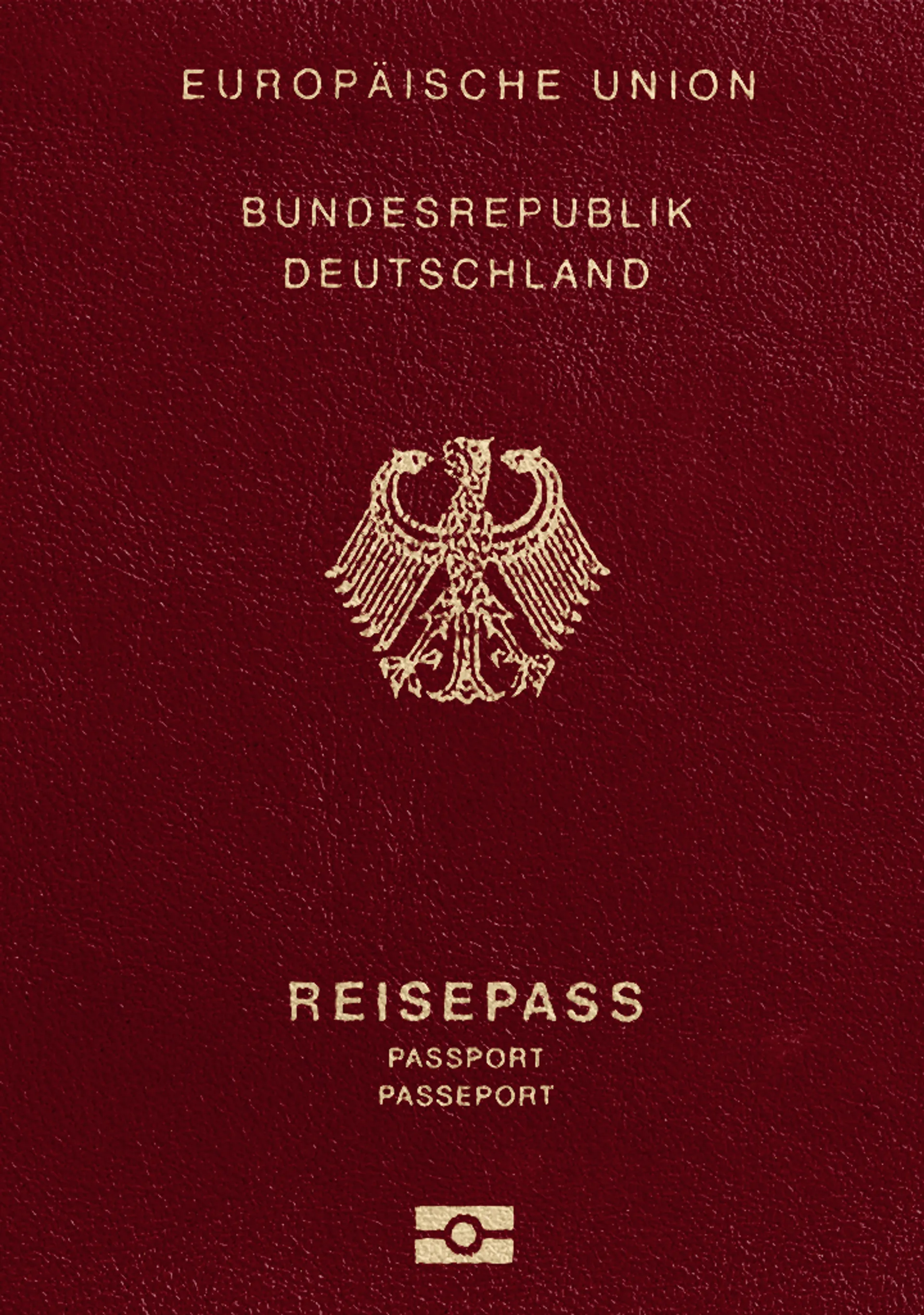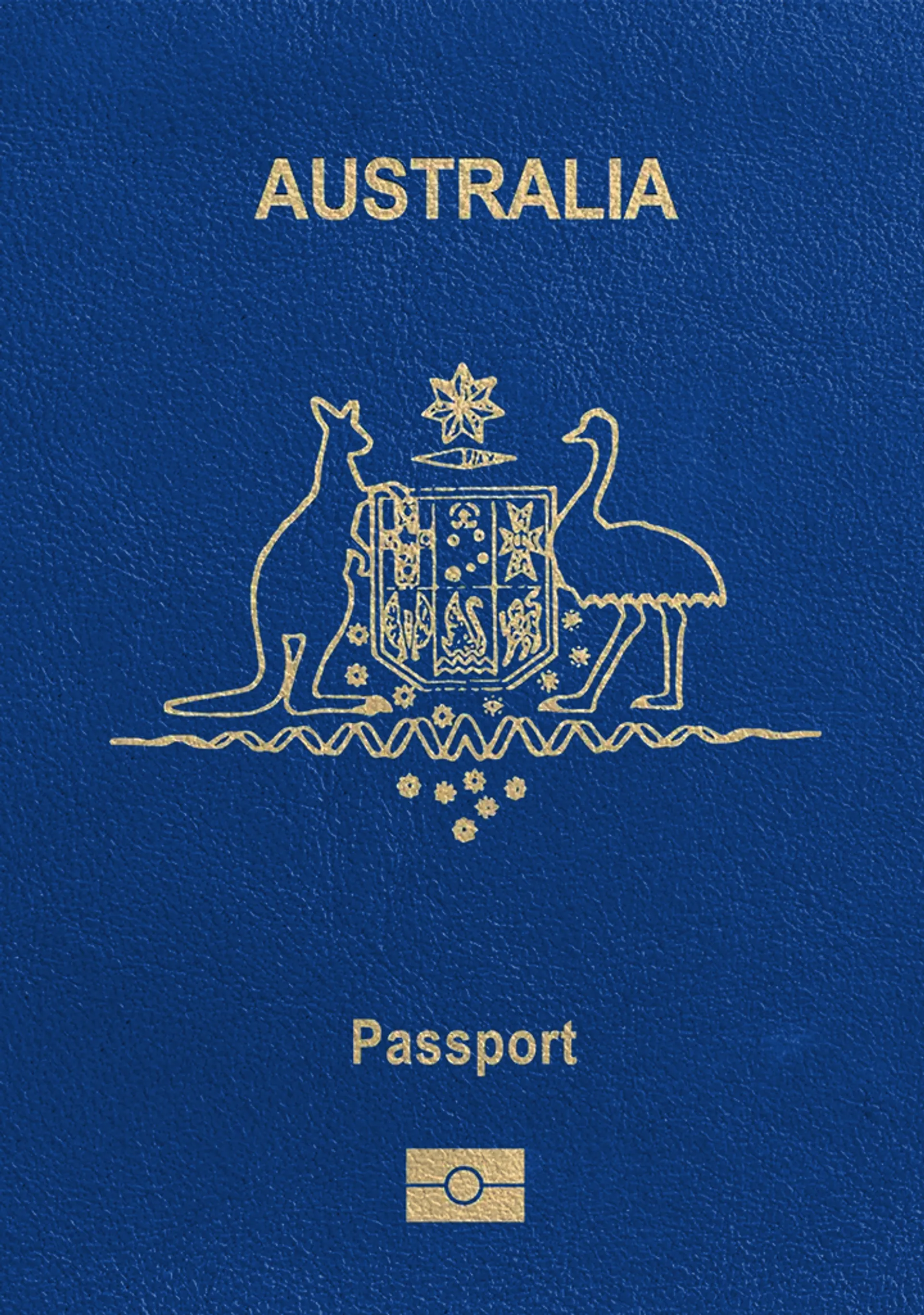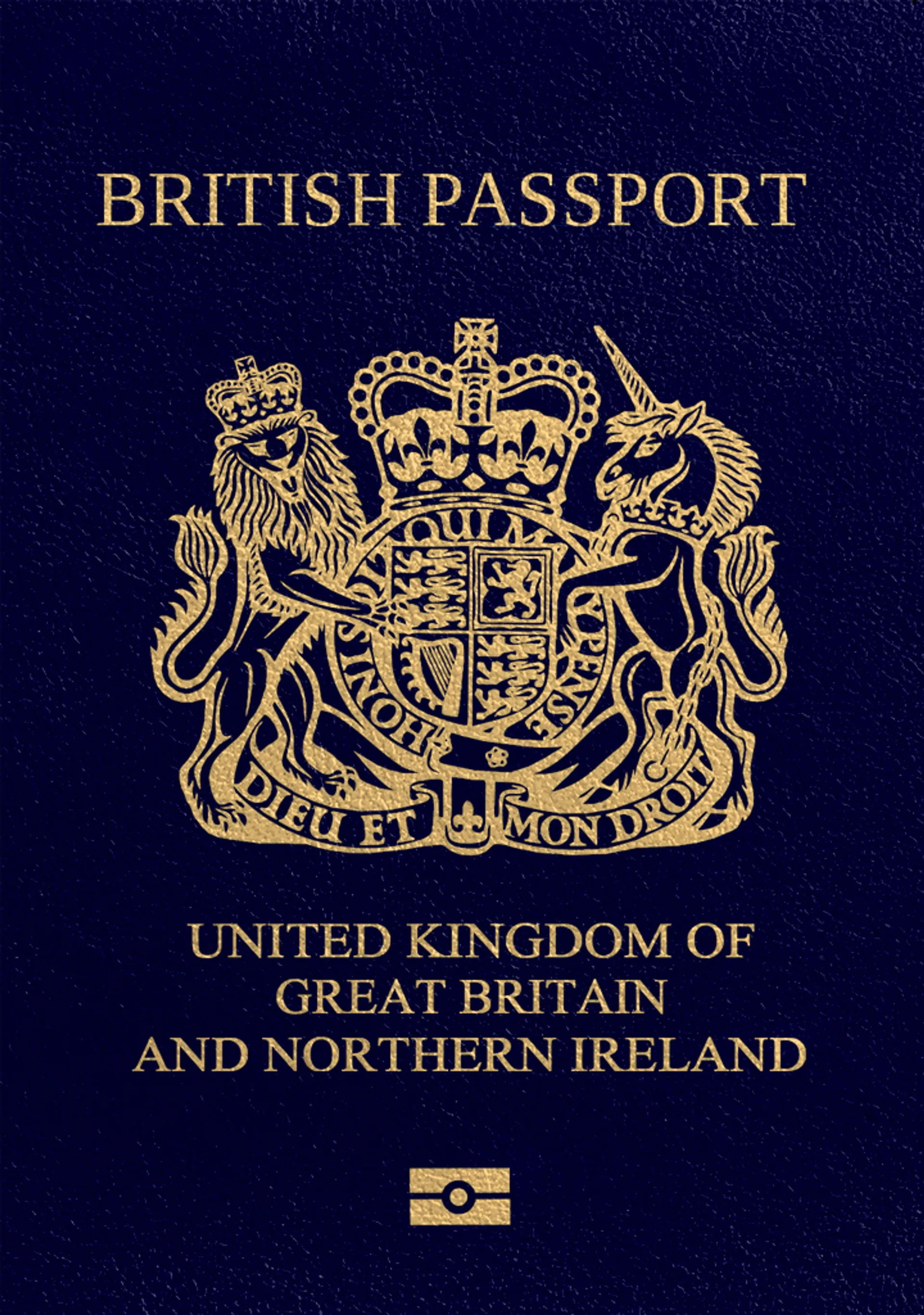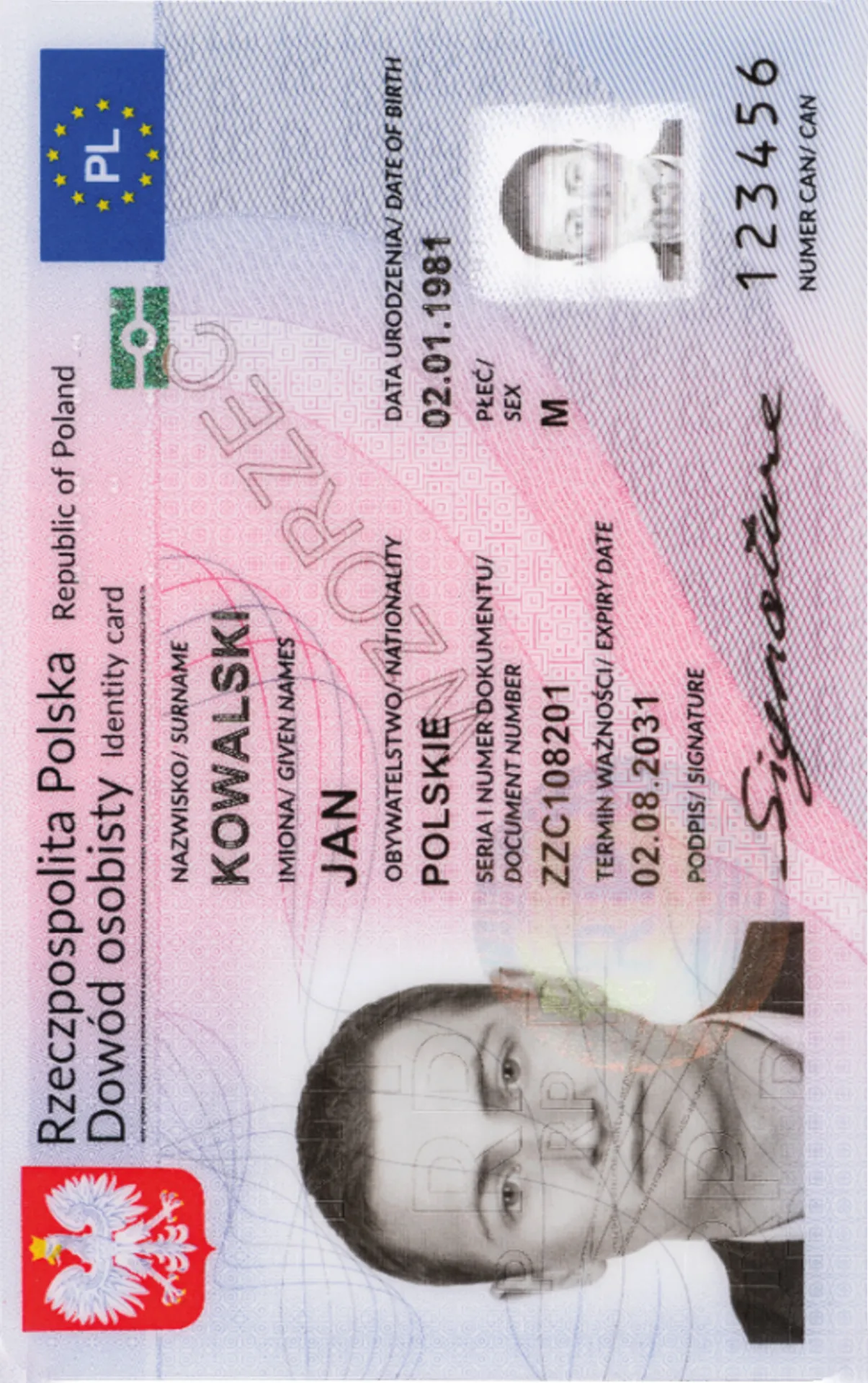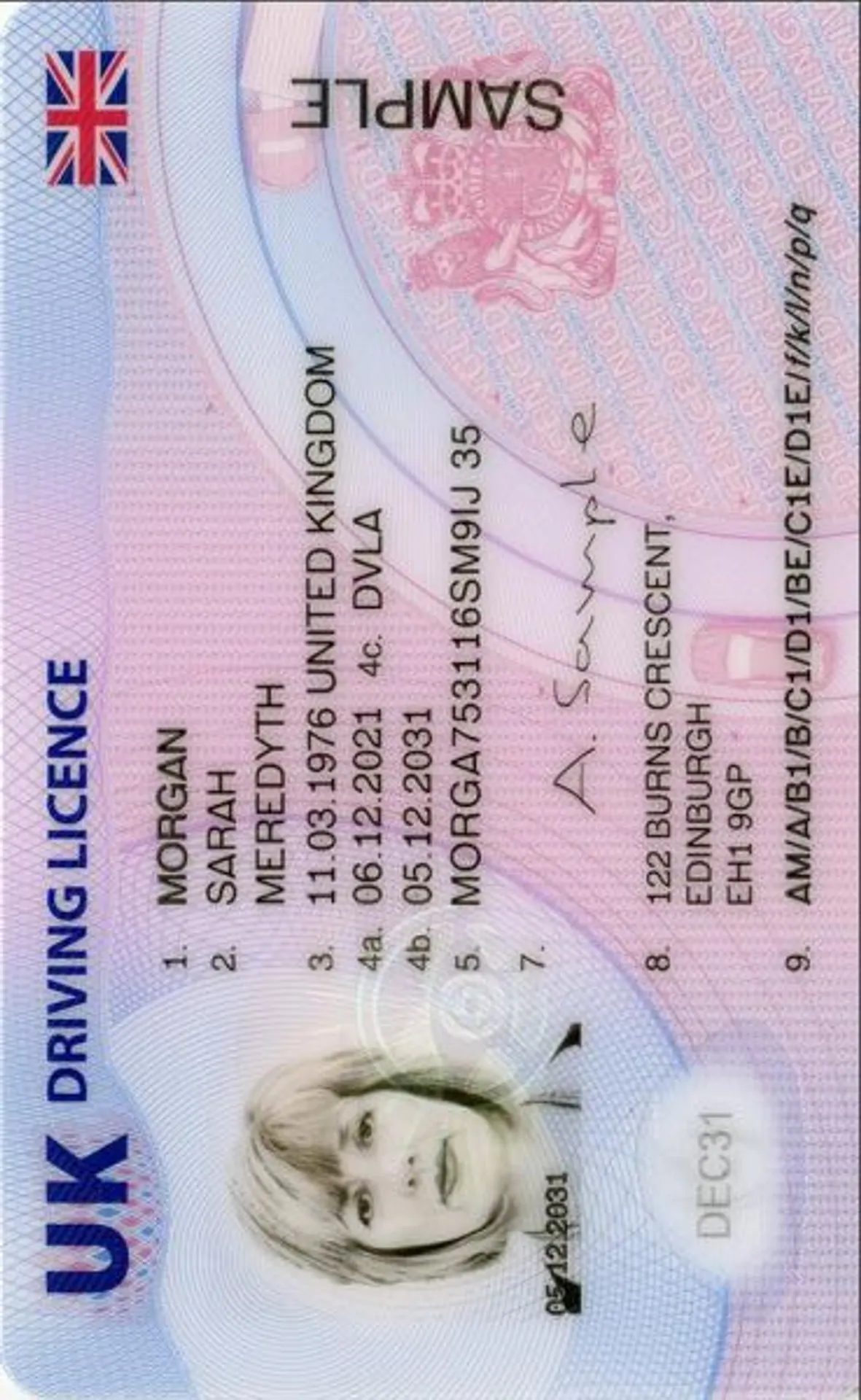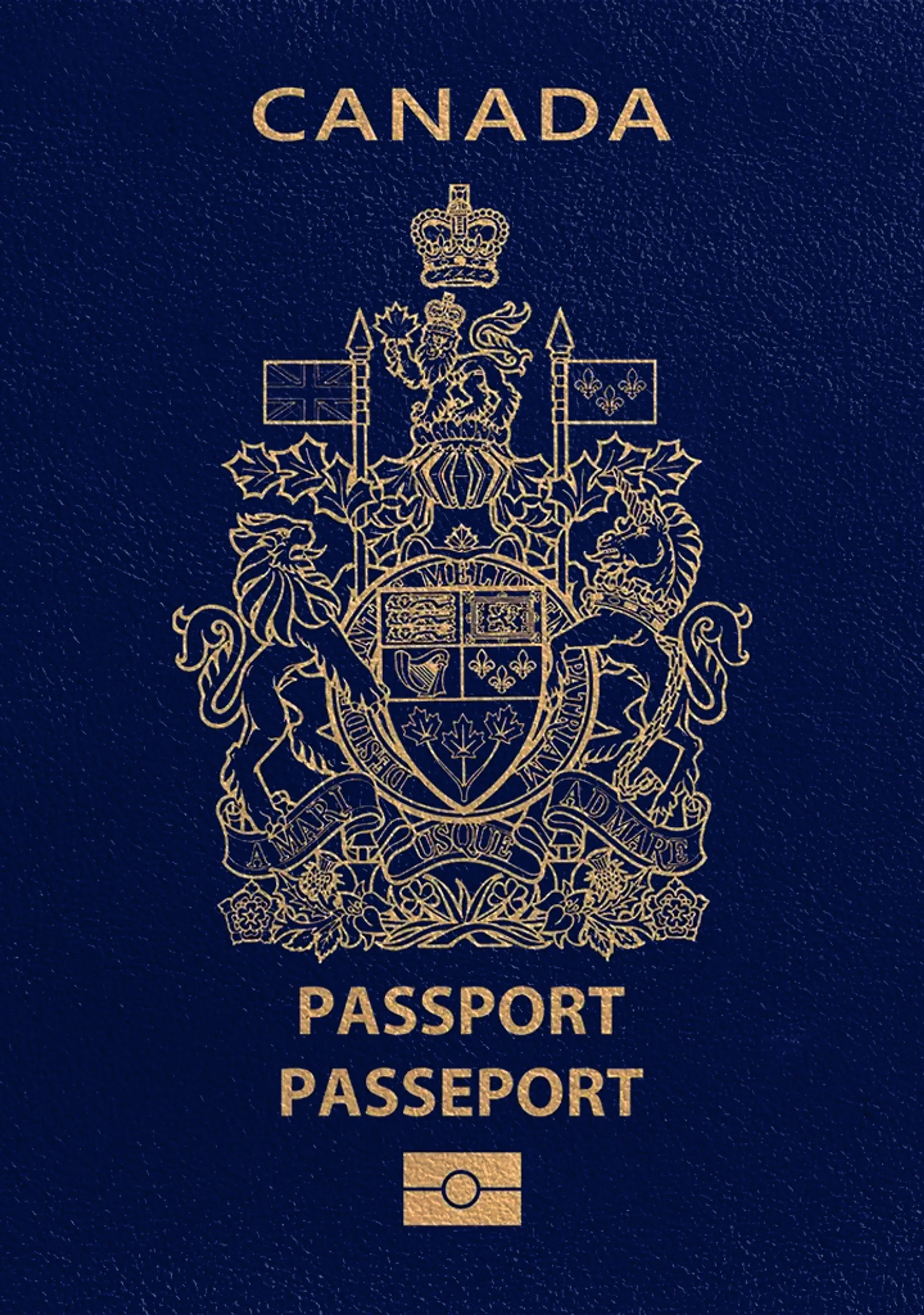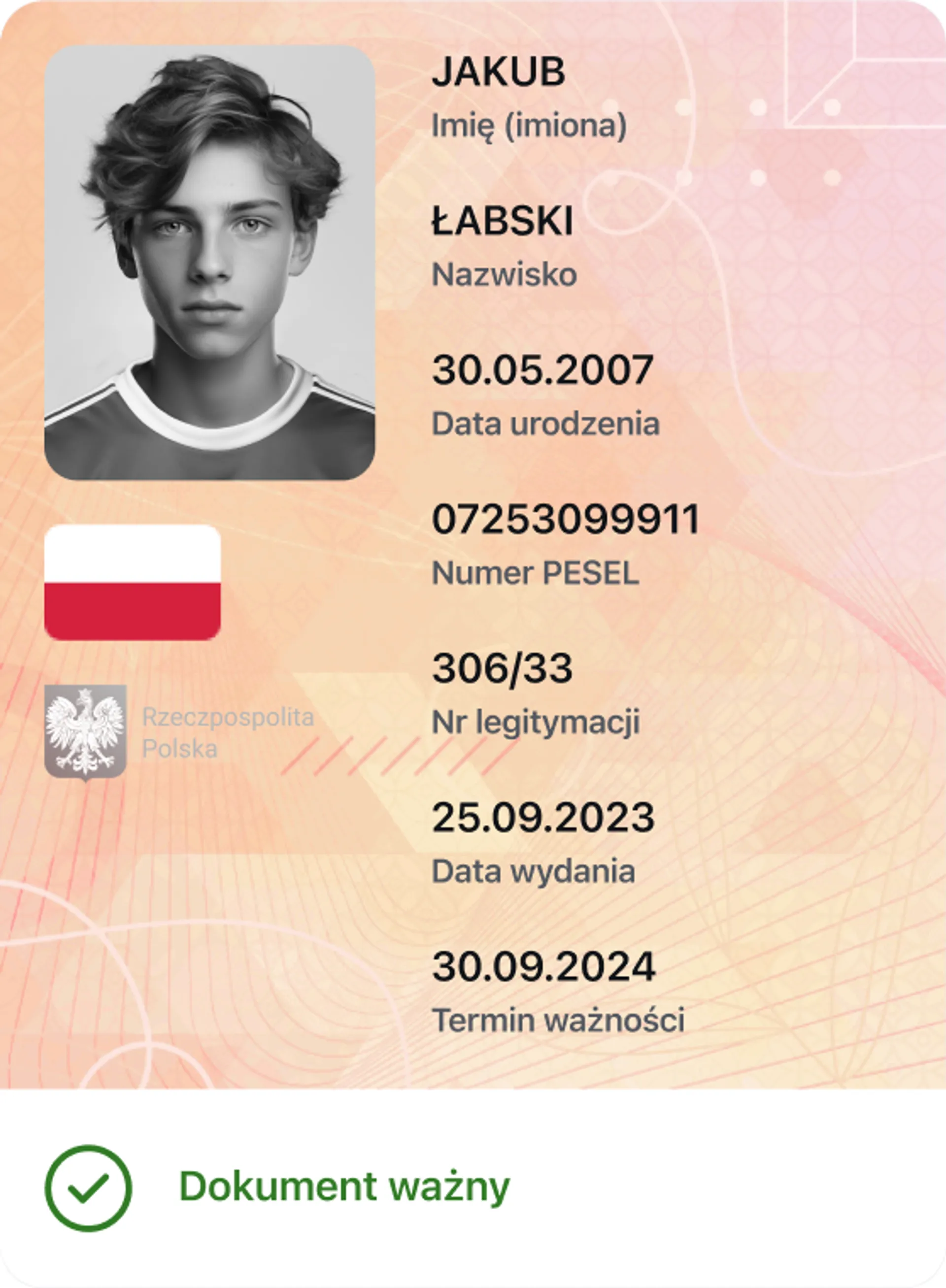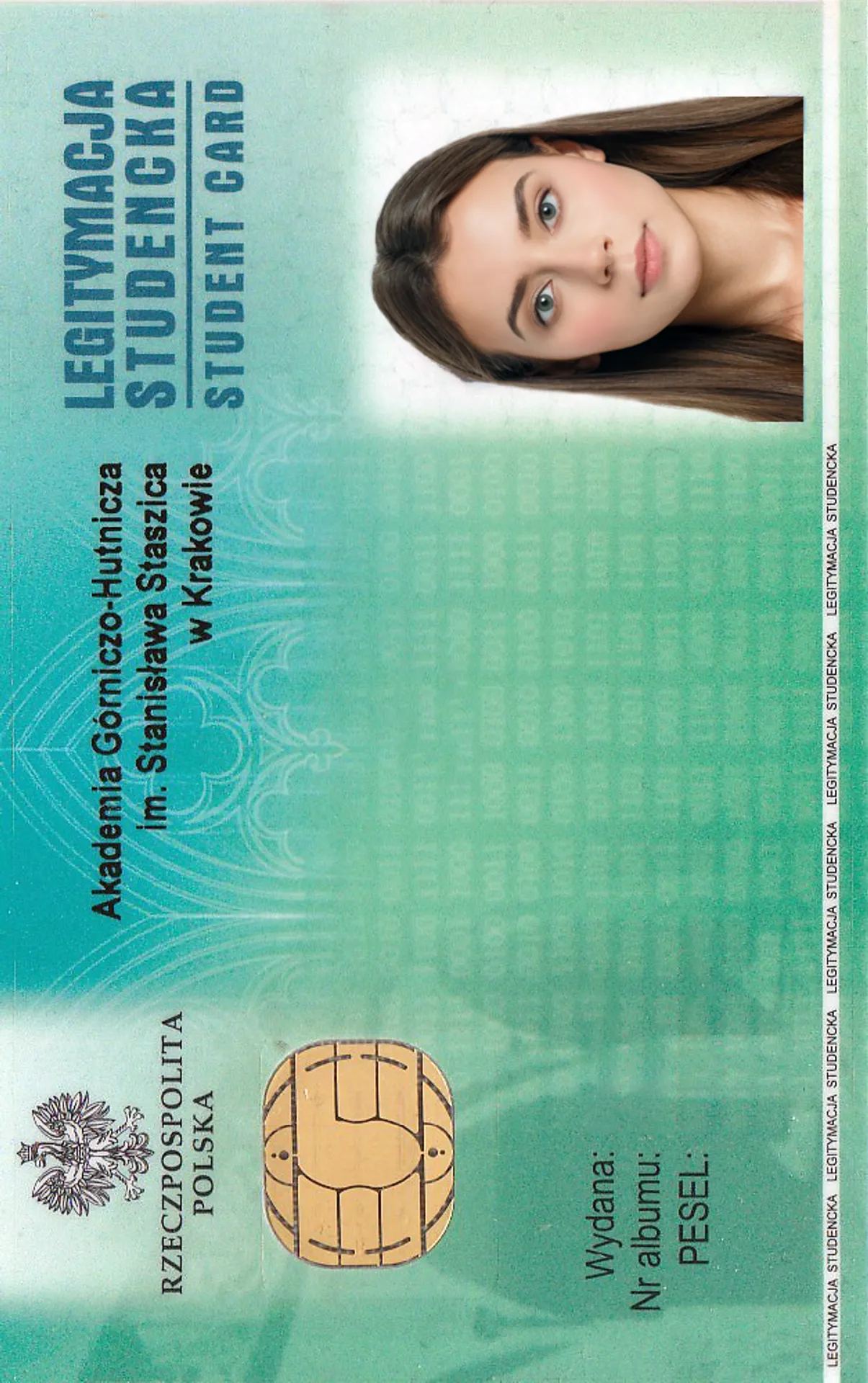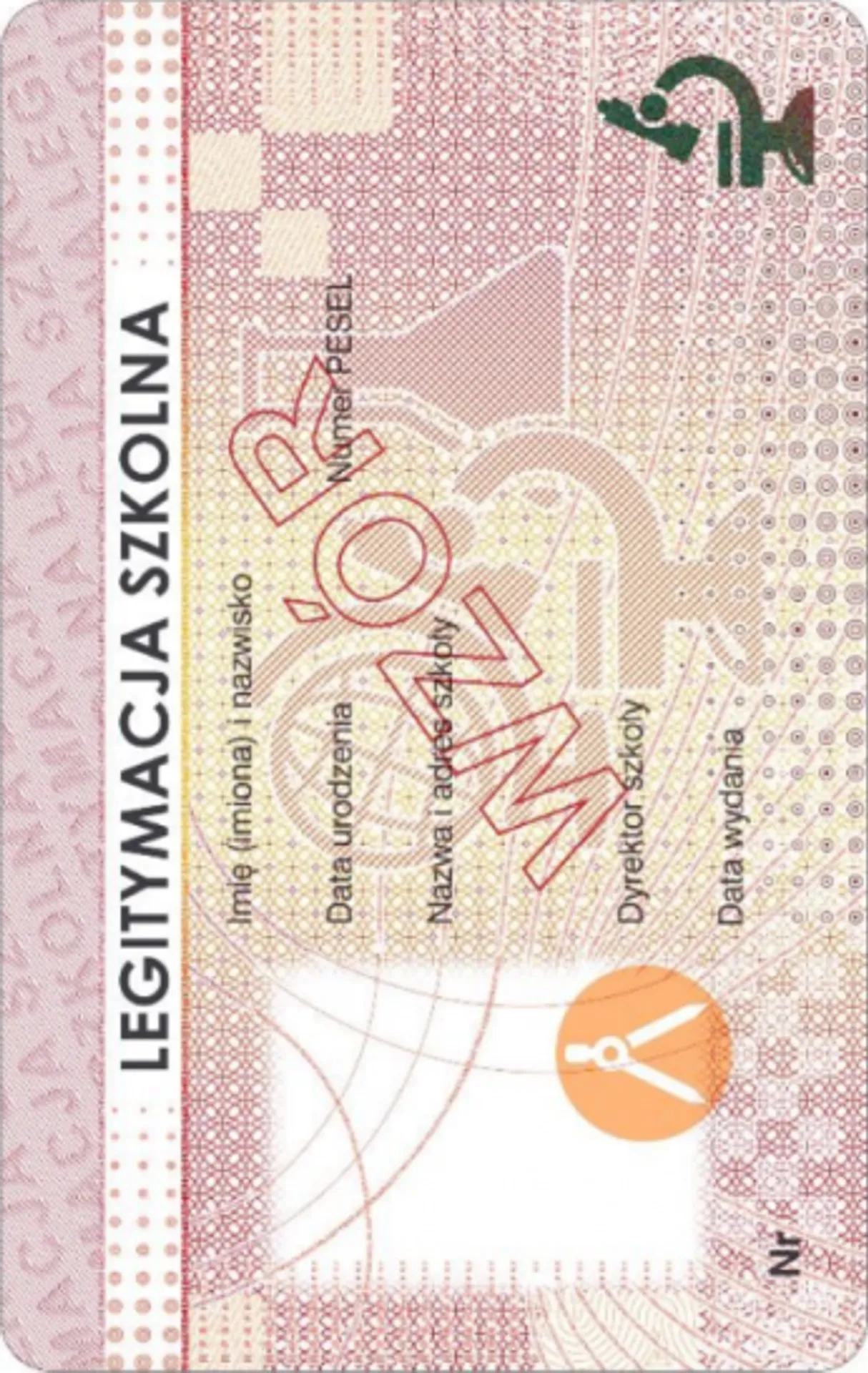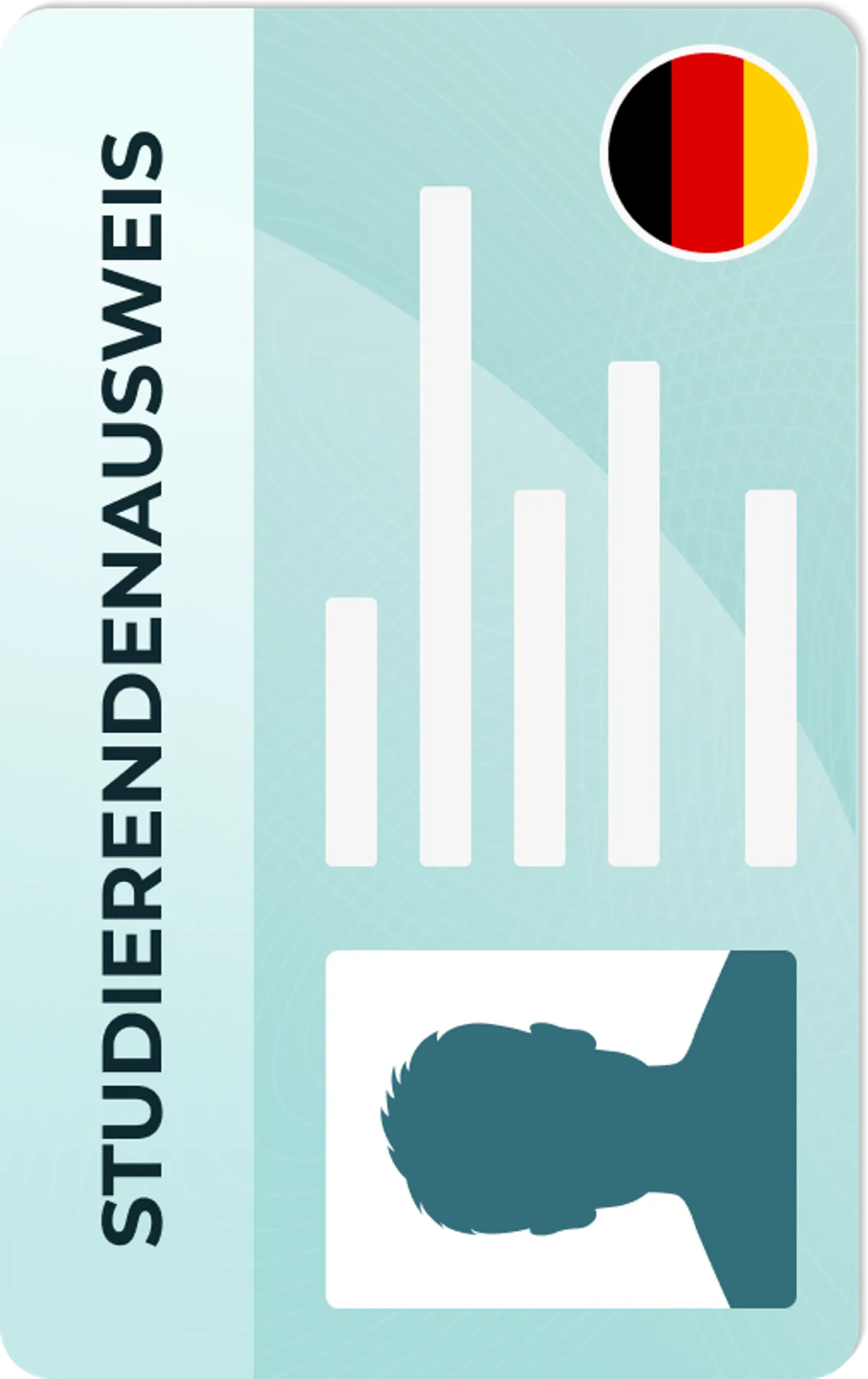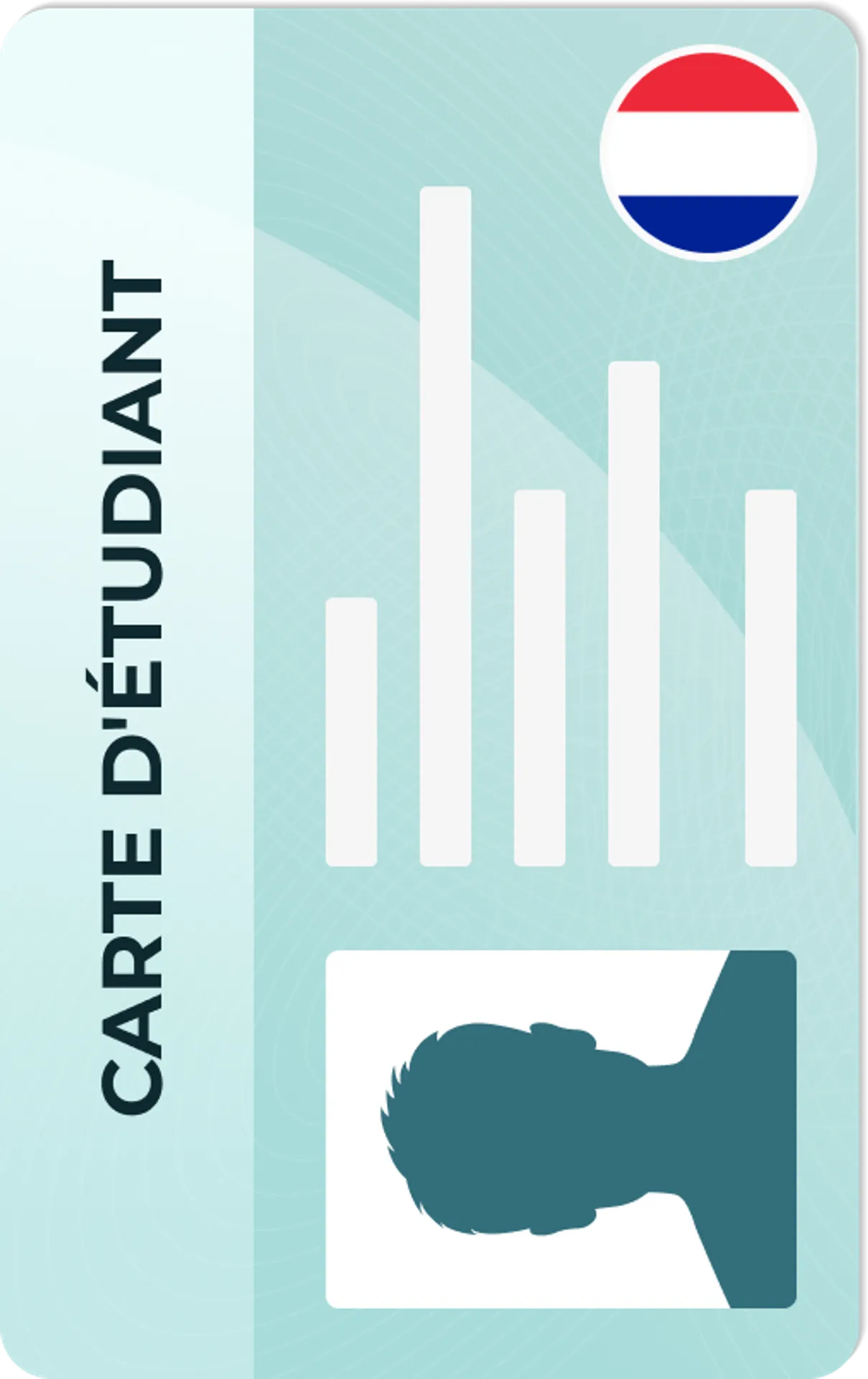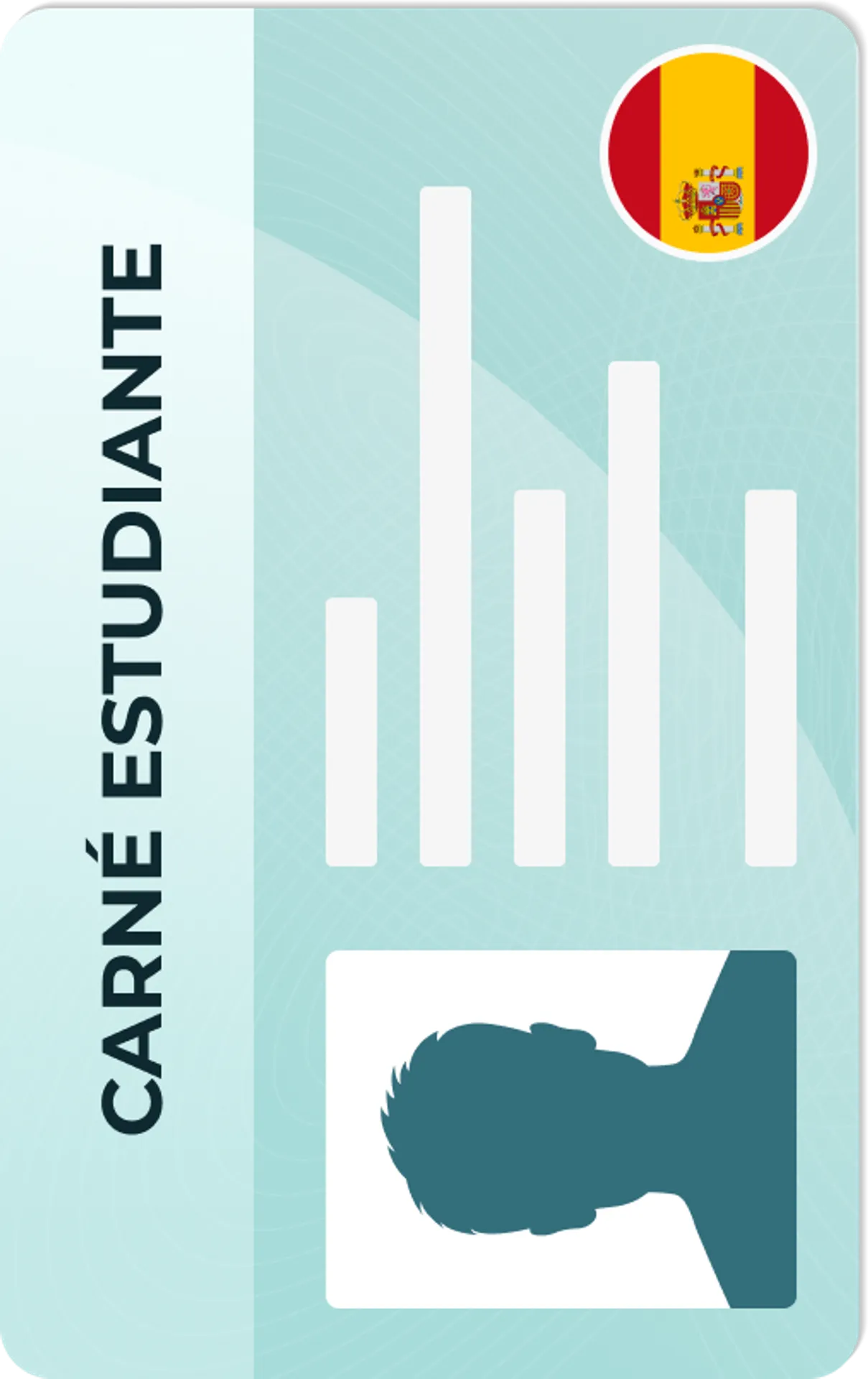US Passport Card Photo Tool


As seen in
US Passport Card Photo - Size & Requirements

Size
Width: 2 in
Height: 2 in
Is it suitable for online submission?
Yes
Image definition parameters
Head height: 73 %
Top of the Photo to Top of the Hair: 7 %
Background Color
White
Resolution
600 dpi
Is it printable?
Yes
How does our photo tool work?

Take or upload photo
Take a photo or upload one from your mobile gallery. Follow our guidelines to meet all the requirements.

Get your photo verified
Let AI fine-tune your photo. Order your picture, and have it verified by an expert to ensure 100% compliance.

Enjoy your photo
Download your digital photo instantly, or have your printouts delivered to your doorstep for free!
Vule is a seasoned editor with a rich background in writing and editing, specializing in content related to passport photography. His skill lies in transforming complex information into clear, engaging narratives, making intricate topics accessible and relatable to a broad audience. With a keen eye for detail and a passion for storytelling, Vule ensures that every piece of content is not only factually accurate but also captivating and informative.
Take a photo of your US Passport Card wherever you want! You can create a perfect photo complying with standards in a moment. Learn more about it and save your money and time!
US Passport Card Photo Guidelines
If you are a US citizen and you need an identity document authorizing you to travel by domestic flight in the United States, you can apply for a Passport Card. In order to do it, you have to submit one printed, colour photo taken within the last 6 months. As the US Passport Card is the biometric travel document serving also to confirm the identity and citizenship of its holder, the photo visible in it must comply with strict standards. What are they? Read the article below to learn about:
- what are the required dimensions of the photo
- how you have to pose
- what attire is allowed or forbidden in the picture
- if you can wear headgears, eyeglasses, piercing, etc. in the moment of taking a photo
- what color and style must be the background
- how to get a correct size and crop
- how to quickly verify if the photo matches all rules
- how to save money and time preparing the perfect photo for your US Passport Card!
American Passport Card Photo DIY with your phone
The first good news is that there is no requirement to take a photo for the US Passport Card in a professional photography studio. You can as well do it yourself! Take your US Passport Card picture at home, do not waste your time driving around the city or waiting in a queue. Take care of your health, do not risk going to crowded malls. All you need to get a perfect photo to your US Passport Card are:
- a tripod or a photographer who can be your friend or family member
(as selfies are not suitable) - a digital camera or a smartphone with a camera
- US Passport Card Photo Guidelines (read the next paragraphs)
- Smart Photo Maker to resize, crop and adjust your picture to the requirements
US Passport Card Photo - take it at home!
You do not need to make any special preparations to take a photo of the Passport Card in the US. You either do not have to buy expensive equipment or rent a photo studio. Your smartphone is a perfect device to produce a passport-style picture and you can take it on
help users from all over the world automatically resize and crop a picture and exchange any type of background in the required one.
So, if you want to prepare yourself for the photography session, just do your hair, choose a nice outfit, maybe put on some makeup, and relax. We will assist you during the process and do the main job for you!
US Passport Card Photo - required size and dimensions
Required US Passport Card photo size is 2 x 2 inches or 51 mm x 51 mm. You can use small framing if you like, but no special corners. Keep in mind, that a square aspect ratio (height equal to the width) is obligatory. If you find it difficult to adjust the size of your passport photo to this requirement - use a smart photo resizing tool dedicated to adjusting the dimensions of your picture.
US Passport Card picture - required crop and view
What must be visible in your passport-style photo for the Passport Card? Only your face, neck, area around the collarbone and upper part of the shoulders. Remember: your head with hair must take 50-69% of the whole photo and your eyes must be placed 28-35 mm from the bottom edge. The size of the head must be between 1 inch to 1 and 3/8 inches (25 mm – 35 mm of height. We advise you to use the US Passport Card Photo Resizer and Cropper which will adjust your image to requirements.
The only one accepted view is the en-face view. Profile and semi-profile shots are not allowed. Also, selfies and photos with filters are not acceptable.
Passport Card photo background
There are strict requirements for the background of the biometric photos. In the case of the US Passport Card, it must be white or off-white, plain, with no patterns nor shadows. It may be not easy to obtain but you should not be worried about it. Just check out the background removing photo tool which will prepare your perfect picture in a few seconds.
It does not matter if you have taken your picture in your living room, bathroom, or on the beach. The removal of a wrong background with an online photo app and changing it into a required white one is easy and quick. Just upload your picture to the Online Photo App ff
US Passport Card photo colors and lighting
The Passport Card photo must be in colour and these colours must represent the natural skin and eyes tones of the candidate.
There are no special requirements about lightning but we recommend a natural, white one - if you want to be sure that your skin and eyes colours will be real. Don’t use a flash lamp - it might cause the “red eyes” effect which disqualifies a picture. To avoid a “red eyes” effect in the photo, take it without flesh. Remember that you must not retouch the picture. Every altered photograph will be rejected.
Quality photo requirements
The photo must be printed on matte or glossy photo quality paper, not be blurred, grainy, pixelated, or damaged. If the US Passport Card picture has any defects, marks, stamps or other patterns on it - it will be not accepted.
The photo must be properly exposed. Overexposed and underexposed pictures are not correct. The same rule applies to the contrast - too high or too low will disqualify your picture. The image must be also:
- well-focused and cropped
- not digitally altered in any way
- in the min. resolution of 600 dpi
- produced using dye-sublimation printing (not with the inkjet printer)
Composition and Posing
The face of the candidate must be placed exactly in the central spot of the picture and
not tilted in any direction. A photographed person must look straight ahead at the camera.
You might smile naturally (without showing teeth) but a neutral facial expression is recommended. Closed mounts and open eyes are required. If you have long hair, put it behind your ears as the hair must not cover your face. It doesn’t apply to a beard. You are not asked to remove your beard before capturing the US Passport Card picture.
American Passport Card Originality
The obvious rule is that your US Passport Card picture must be valid and original. Validity means that the image must represent your current look. So, it must be “fresh” - taken within the last 6 months. Moreover, if during this period:
- you made a gender transition
- you had facial plastic surgery or experienced a permanent facial deformation
- you added or removed tattoos or piercing on your face area
- you lost or gained a significant amount of weight
you are obliged to take and submit a newer photo. Moreover, your photo must be original. It means that you are not allowed to use any graphic program to retouch the face image or clear the background. No Photoshop, no colour filters! But you can make the background in the picture white or off-white just by using a tool for the US Passport Card photo! This App will help to turn the background into a white/off-white one and this is absolutely allowed.
You are not allowed to use photo retouching tools, but you can wear make-up. Especially face powder is recommended - it helps the skin to stop shining and covers imperfections.
Head coverings
If a hijab, headscarf, yarmulke, or other head covering is a part of your religious attire and you wear it every day,, you can keep it while capturing a photo for your Passport Card. But you are obliged to prove your religious belongingness and submit a written statement from your religious community.
You may pose in a head covering also for medical reasons - for example after a recent surgery when it is necessary to protect your skin. In such a case, you need to submit a signed letter from a medical practitioner explaining the reason why you cannot take off a headgear.
In both situations, your full facial features must be visible. Headscarves or other headgear must not obscure your cafe or cast a shadow on it.
When it comes to fashion head covering like hats, caps, bands, etc. - they are all forbidden in the official document photos - this is a general rule. All massive hair accessories must be taken off too as they may obscure your face oval.
Eyeglasses
The first rule about glasses in formal documentaries is that they must be transparent. Sunglasses and tinted glasses are always forbidden.
When you are posing to the picture to the US Passport Card, glasses you wear every day (even prescription glasses) must be taken off.
There are some rare situations when glasses cannot be removed for medical reasons (e.g., you had recent optical surgery and the eyeglasses are necessary to protect your eyes). In these circumstances, you must provide a medical statement signed by a medical professional or health practitioner. If you have not other option and you must keep your glasses, remember that:
- the frames of the glasses must not cover your eyes
- there must be no glare on glasses that obscures the eyes
- shadows cast by glasses frames or refraction on your face are unacceptable
Clothing (dress-code) in the Passport Card picture
There is only one rule for clothing in the photos dedicated to the US Passport Card: uniforms and camouflage patterns are forbidden. You must not wear a uniform nor clothes resembling a uniform (moro pattern, visible insignia, etc.).
We also advise wearing clothes in dark colors, so your silhouette can distinguish them from the white background.
Facial piercing and jewellery
Generally speaking, jewellery in the formal photos is allowed as long as it does not obscure face features. For this reason, huge earrings that “touch” the facial oval cannot be worn but small pieces of jewellery are accepted. The same rule applies to facial piercing - you do not need to remove it if you wear it permanently and if it does not cover your features and the piercing does not give a glare on your skin. There are no rules about necklaces or chains - if you like massive ones, there will not be a problem.
By the way, remember to take off every wireless device, such as, for example, headphones. You can leave only the hearing device.
US Passport Card General Rules in a nutshell
We know that there is a lot of information, but this is really easy to produce the ideal photo for your US Passport Card. Just remember that in your photo you must:
- be facing forwards and looking straight at the camera
- have your eyes open and your mouth closed
- have a neutral face expression
- not have hair covering your eyes
- not have a fashion head covering (you can wear it only for religious or medical reasons)
- not have anything covering your face (the beard is allowed)
- not have any shadows on your face or behind you
The photo must:
- be taken within last 6 months
- be free of any objects and other people
- have a plain, light-colored background
- be in contrast to the background
- represent natural colors and skin tone
US Passport Card photo near me
You might be asking yourself where is the place where you can get a picture for the Passport Card near you? The answer is simple: anywhere! Don’t track a professional studio or a photo booth, just take your smartphone and invest three minutes of your time! A good idea is to use a tripod and self-timer function or ask somebody to help you with taking a photo. Then, even if you see that the crop or the background is not perfect, you may just use an online Passport Card photo maker and adjust your picture to all requirements.
Passport Card photo editor online
With our US Passport Card online photo maker, you are able to take and prepare your perfect photo at any time and in any place. With this tool, you can in one second remove an unsuitable background and change it into a required white/off-white, crop and resize your image.
The online visa photo app verifies also if the picture meets all requirements. If you want to be sure that the attached to your application form picture is correct, just let us do the job!
You have an unlimited number of trials and you will pay only for 100% correct and satisfying your photos with a warranty of acceptance by authorities! And our prices are really favourable - you will only pay a part of the usual price demanded in photography studios!
Sources:
https://travel.state.gov/content/travel/en/passports.html
https://travel.state.gov/content/travel/en/passports/how-apply/photos.html
https://travel.state.gov/content/travel/en/us-visas/visa-information-resources/photos/digital-image-requirements.html
How to prepare yourself?
Distance from the camera
Take the photo from a distance of about 20 inches from your face. Ideally, the photo should be taken by another person.
Face in front of the camera
Place your face in front of the lens and keep a neutral expression on your face. Hold the camera at face height.
Even lighting
Just stand facing a light source such as an exposed window. Don't worry about the background.
Documents
We provide photos for IDs from all over the world. You’ll find the one you are looking for!

Popular Documents
Popular Documents Around the World
Related documents

FAQ

Yes, but not always. If you are applying for your first US passport and:
- you are under age 16 or
- your previous US passport issued when you were under age 16
- your previous US passport was lost, stolen, or damaged
- your previous US passport was issued more than 15 years ago
then you must apply in-person.

Are You Satisfied With Our Service?
Let us know how we’re doing.
Customer feedback is always welcome.
Rate Your Reading Experience:





Rating: 4.77/5
Number of votes: 138